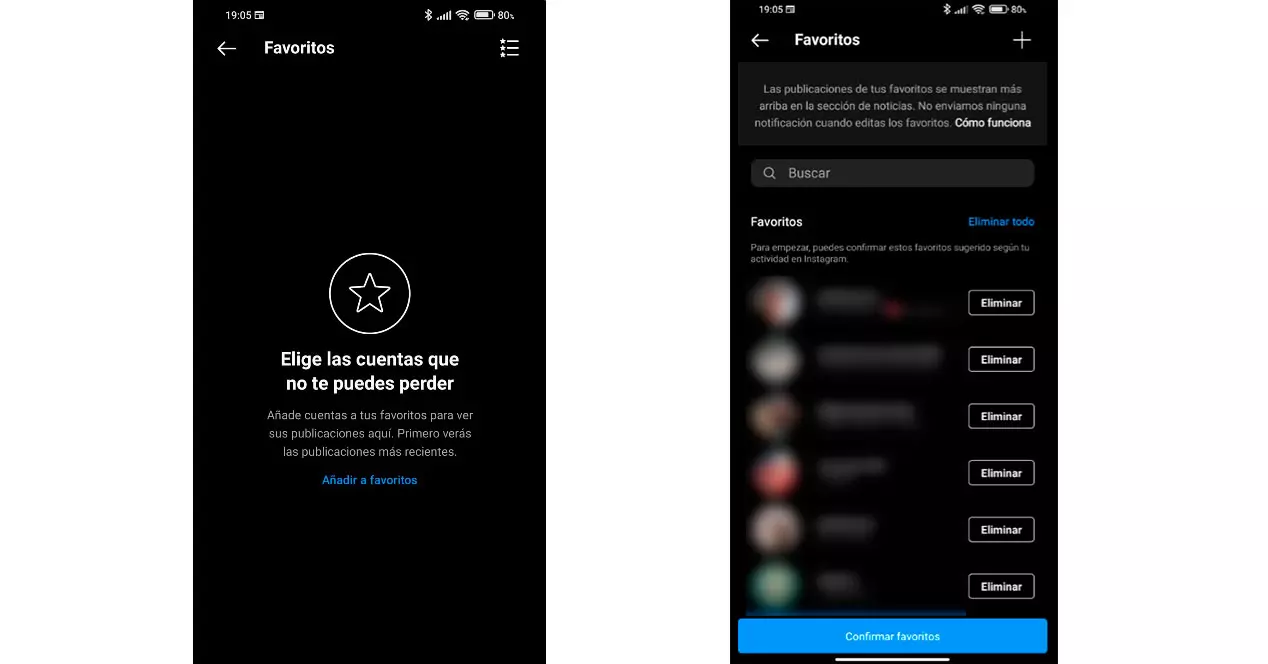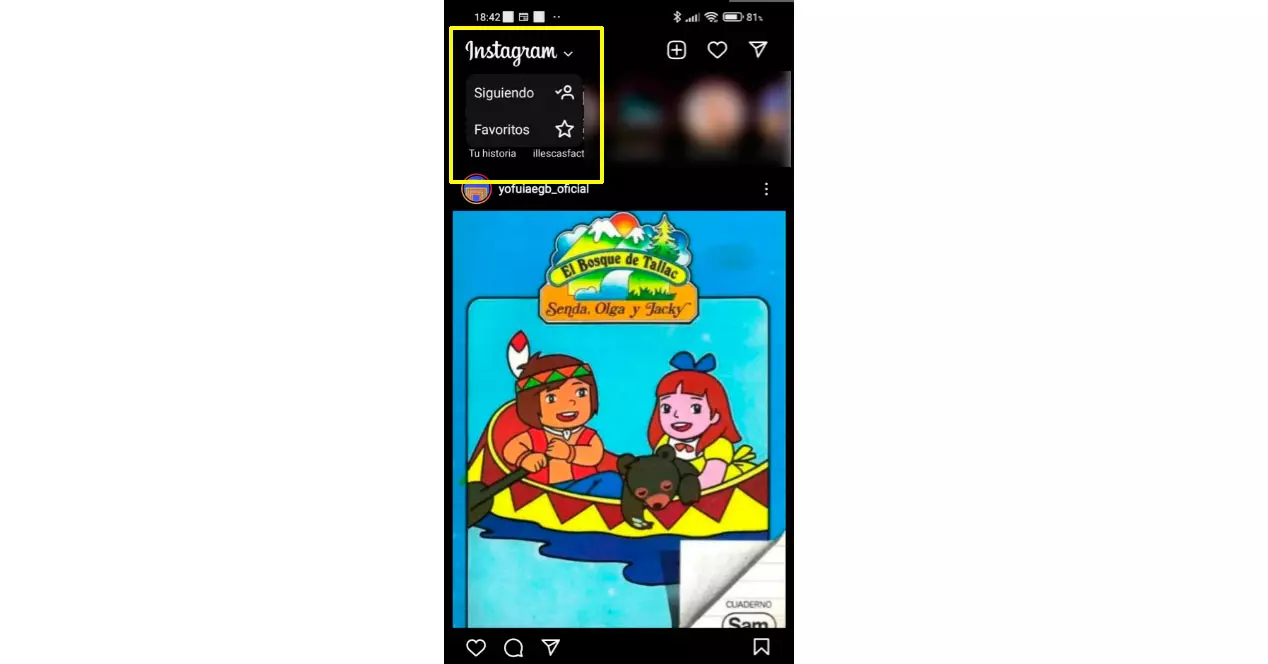
Everything returns, and it is the case of Instagram. After a long time flirting with those intelligent feeds that choose for us what to show us, instead of doing it by their publication date, now the social network has finally backed down so it is now possible to order all the publications as they are published. they are publishing If you want to modify that configuration, we will tell you how to do it.
Recent posts first
As you know, social networks are always determined to show us what a priori (they believe) interests us above the feed, instead of simply displaying the most recently published first. The latter should be the most common way to do it, but its algorithms, who know everything, they insist on taking us the opposite. Luckily now Instagram is no longer like that and the latest update allows us to see the posts in strict order of arrival. As in the waiting lists to buy a PS5.
for it now we will be able to choose two modes feed as follows:
- Open Instagram.
- Click on the Instagram logo in the upper left.
- Select “Favorites.”
Now all the posts you see will be displayed in strict chronological order. Of course, the publications of the accounts that we have marked as favorites, which can be a total of up to 50. From that moment we will only see the posts of those selected profiles arriving one by one as they are uploaded to the social network. In the same menu we will have the option to select “followed”, which is basically the usual way to see new posts and that rather than being based on the time they have been shared, it will show them based on our tastes, preferences and consumption habits as the algorithm understands that it will hook us more.
There’s a chance that you still won’t see this new option in your Instagram app, since is gradually reaching all users. We have verified that this feature is present in at least version 227.0.0.12.117. In the previous ones you will not have this new functionality that appears when accessing the new drop-down that comes out of the social network logo.
How are favorite accounts selected?
This new functionality does not make sense if we have not previously chosen our favorite accounts. As its name suggests, they are those that we give priority to all those that we follow. Since we can choose up to a maximum of 50 different ones, all anything above that number will not be shown in the chronological feed. To choose these priority profiles we must do the following:
- Select the “favorites” tab on the Instagram logo.
- Now click on the “add to favorites” button.
- Here you can confirm a favorites preset created by Instagram.
- Add more favorites if necessary.
Therefore, the key now is to designate favorite profiles so that their messages are seen before those of others, and in that strict chronological order we can consult them. This function is something that users of the social network have been demanding for many years. For the rest, we can continue to use the social network as usual, without selecting this mode of favorites. Logically, if we do not choose any of these accounts as preferred we will not see any content ordered chronologically.