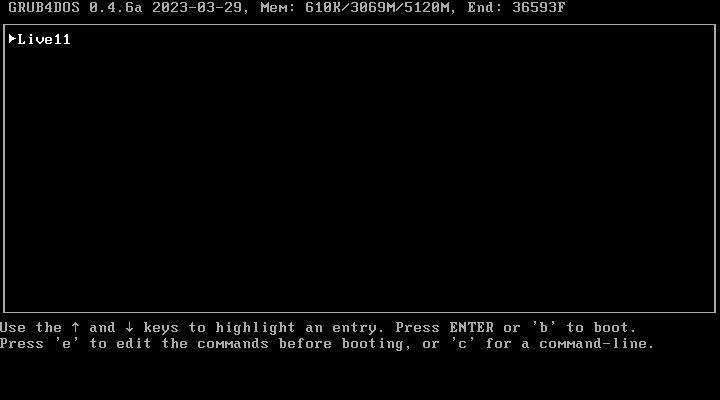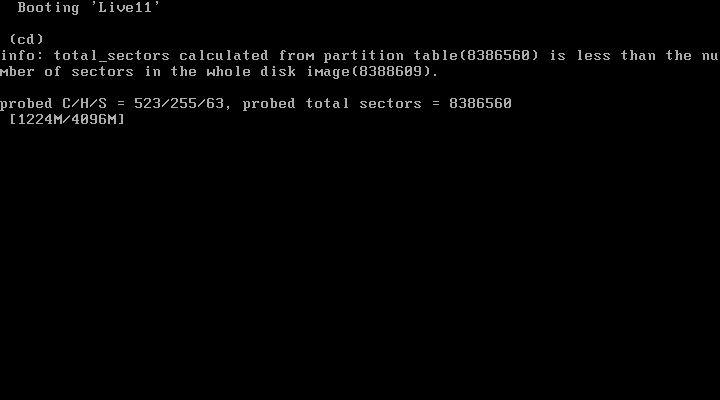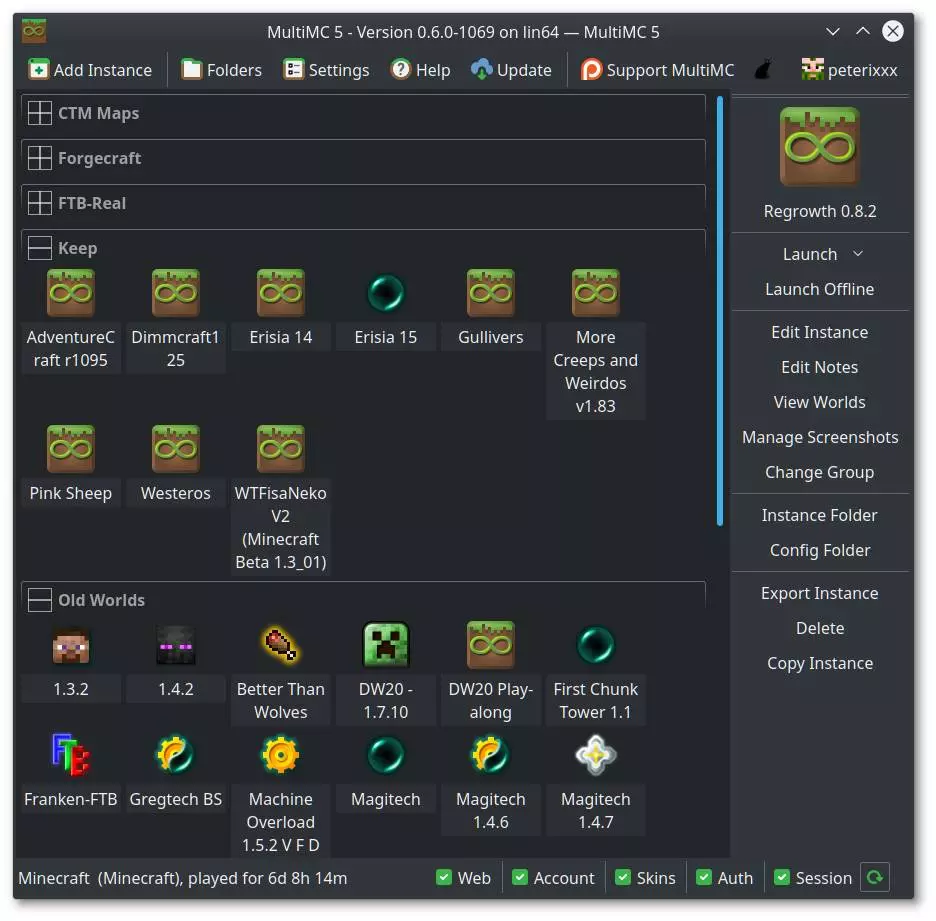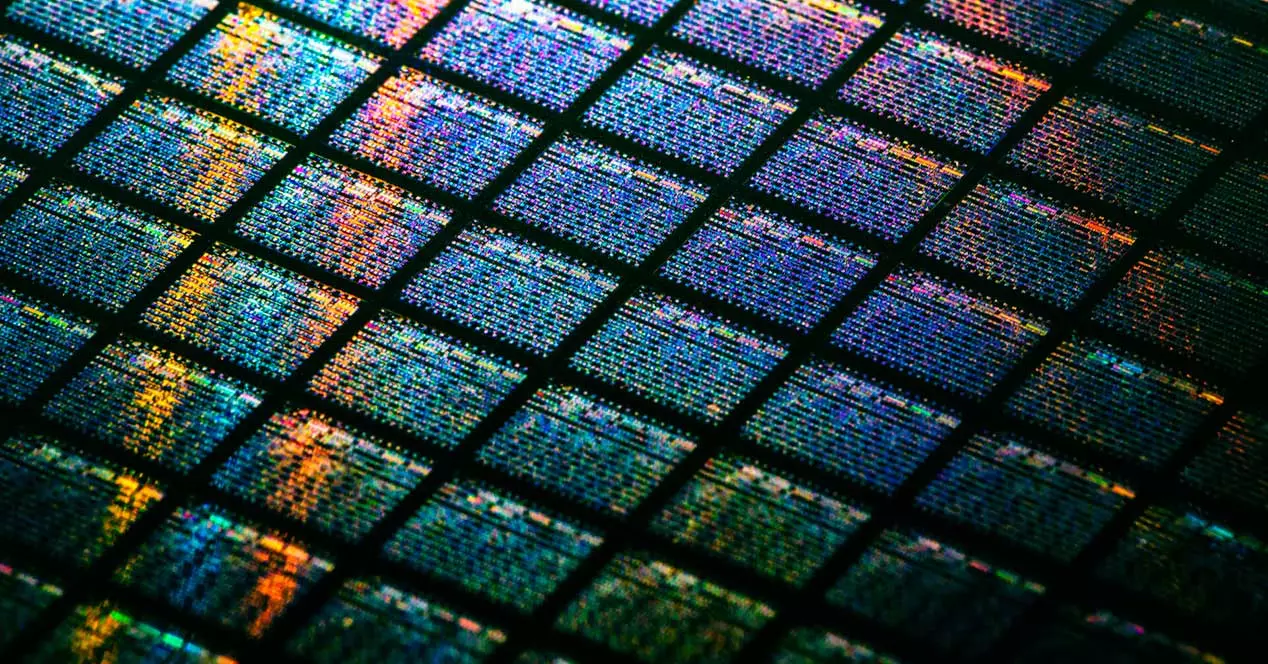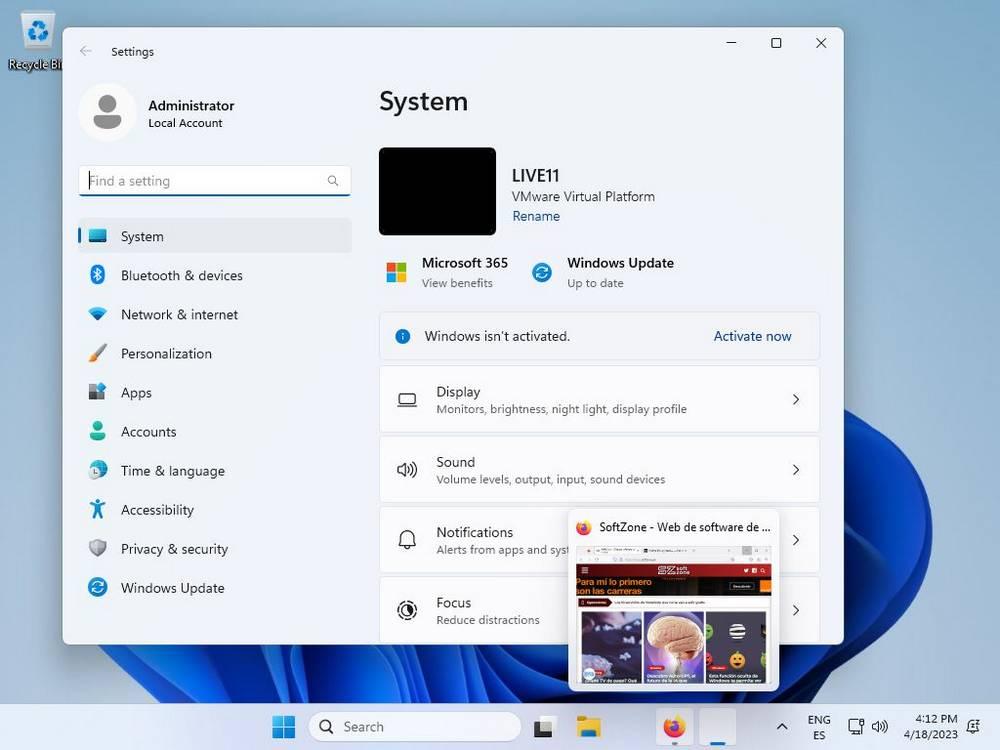
We have ever talked about Linux and the possibility of always carrying it on a USB memory so that we can start any computer with it. However, Windows officially does not support this feature, and forces us to install it completely on the hard drive in order to boot and use it. However, there are developers who are not willing to accept the limitations that Microsoft imposes on them. And, thanks to this, we can find alternatives such as Live11.
Live11 is a project that has managed to create an ISO image of Windows 11 capable of booting the entire operating system from a DVD or a USB stick. In this way, we can always carry our operating system, our programs and all our configurations with us to be able to boot any computer that meets the necessary requirements with this operating system.
This project was born from Tiny11, a lightweight Windows 11 and trimmed designed to work on computers that do not normally meet the official Microsoft requirements. It uses the “Pro” version of this operating system as a base, and what the developer has done is to prepare this system to run entirely from RAM. Live11 includes the system and some very basic programs, such as Firefox, although we can install whatever we want.
It is still an experimental system, since, according to its developer, it is nothing more than a “proof of concept” for which there is still a lot to debug. But little by little this system is taking shape, and is currently something fully functional.
How to prepare Windows 11 Live
Its developer has uploaded the ISO image of this Live11 directly to the Internet Archive, so the first thing we have to do is download this system directly from this website. The system is apparently reliable, so we don’t have to worry (although, as usual, we wouldn’t open important files on it, just in case).
Once the ISO image of the system has been downloaded, what we have to do is save it to a flash drive using software, such as Rufus, to be able to boot any computer from it. So we can always take it with us and use it to boot any computer we come across to use it with our configuration and, most importantly, privately (since we don’t save anything on the hard drives).
Of course, we must take into account that this Windows Live has some important limitations that we cannot ignore:
- It only works on MBR and BIOS devices. This will be fixed in the future with new versions of Live11, but for now it is like that.
- We cannot test this image in Virtualbox, since when it boots it enters a bootloop and does not finish booting. In Hyper-V and VMware it does work, and we can test it.
- You need 8 GB of RAM, minimum. The ISO image is 4 GB, so it needs another 4 GB to boot.
Taking these limitations into account, we are faced with the first version of Windows 11 for a USB. A perfect alternative for all those who like to always carry an operating system on a USB.