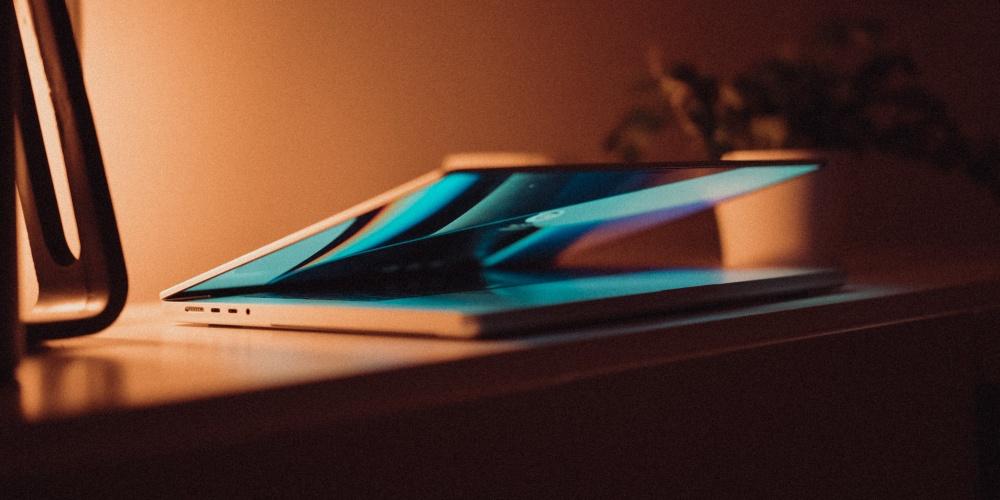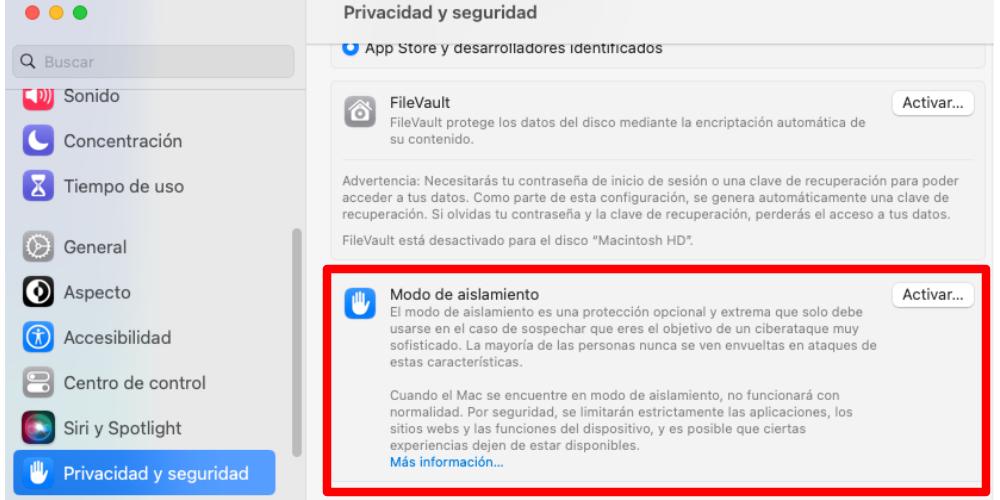
Security on Apple devices is one of the fundamental pillars of the brand. We know the virtues of privacy in iOS or encryption in iCloud +. However, for Mac, there is a highly secure execution mode, focused on cyberattacks that, in the words of Apple itself, “most people are never involved in attacks of these characteristics.” So in this post we present you the most “extreme” function of Mac.
What is Mac Isolation Mode
Apple has called this extreme function as “Isolation Mode”. This is a parameter found in Settings> Privacy and security> Isolation mode. It is an option that, by default, is deactivated, since Apple itself describes it as “an optional and extreme protection that should only be used in the case of suspecting that you are the target of a very sophisticated cyberattack.” This option is available starting with the version of macOS Ventura.
To activate this extreme function, we will have to press the Activate button and enter the password of our Mac user. From there, our computer It’s going to be converted into an isolated, maximum-security bunker. And the measures that are carried out are, to say the least, complex:
- In the messages, the presentations, the links are blocked and only certain images and videos can be viewed (Apple does not specify which ones).
- In Safari and Internet browsing, page sources, images, and the ability to load pages with certain encryptions are blocked.
- Incoming FaceTime calls are blocked, unless we haven’t called someone previously (and it would only apply to that contact in question).
- Shared iCloud albums are deleted on the device where we have activated it. However, these can continue to be consulted through other devices that do not have Isolation Mode activated.
- The connection of peripherals is limited, demanding an explicit authorization for it to work.
- Cannot install profiles for configurations.
Nevertheless, there are certain elements that are left out from this isolation: conventional phone calls, text messages (containing only plain text) and calls to emergency services. However, in the case of the Mac, this is even more limited, since we can only make calls of this type through the FaceTime application.
This extreme mode doesn’t turn on all of our devices together, unlike the more “mundane” features that work in iCloud together. It has to be activated individually on devices that require it and when it is done, the device in question is rebooted. In this case, our Mac.
In addition, in the case of Mac, certain web pages can be excluded so that they work with “apparent normality” when Isolation Mode is activated. In this way, we can expand or reduce the number of web pages that can pass through this cybersecurity filter. Thus, our Mac will be safe and well insulated from certain attacks that Apple describes as “very complex and sophisticated.” Of course, the website Apple at no time specifies what types of cyber attacks fall into this category.