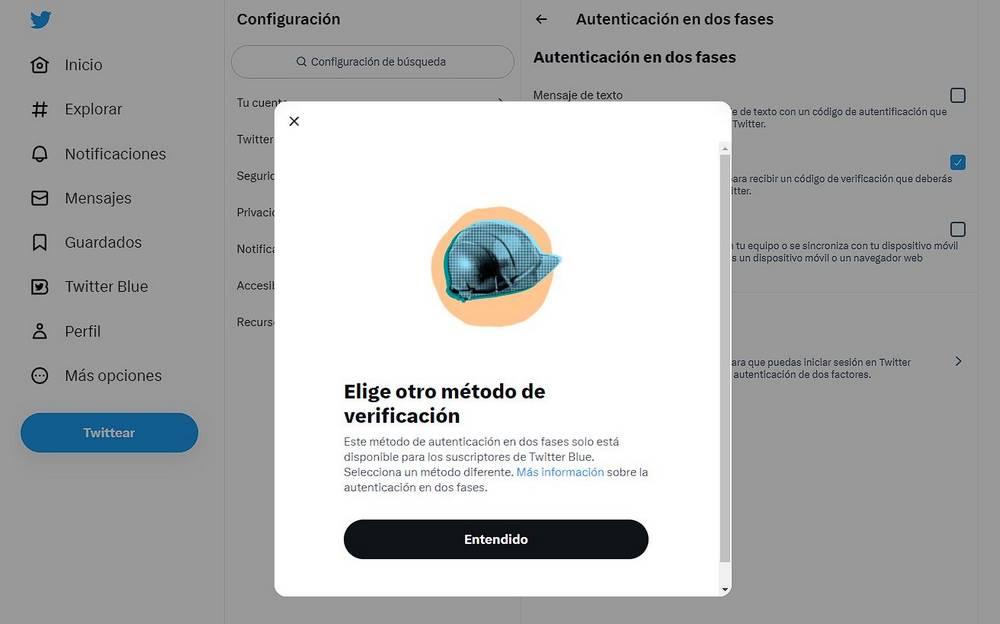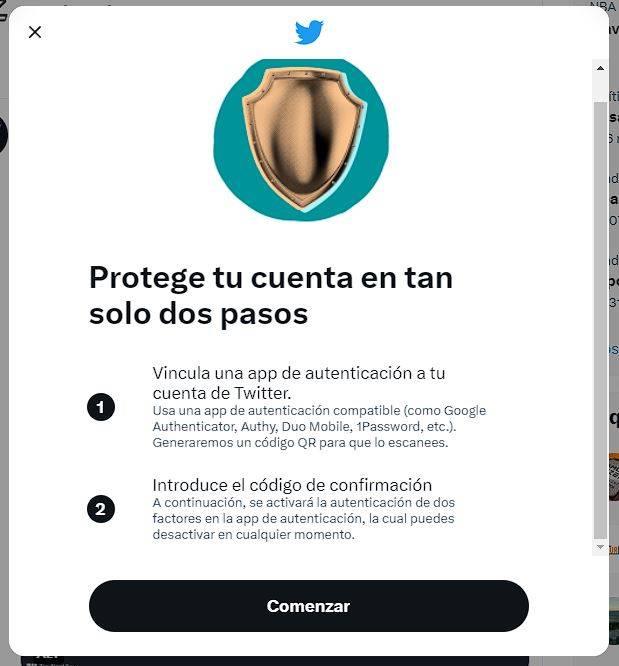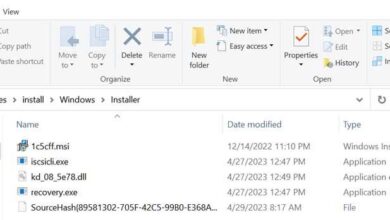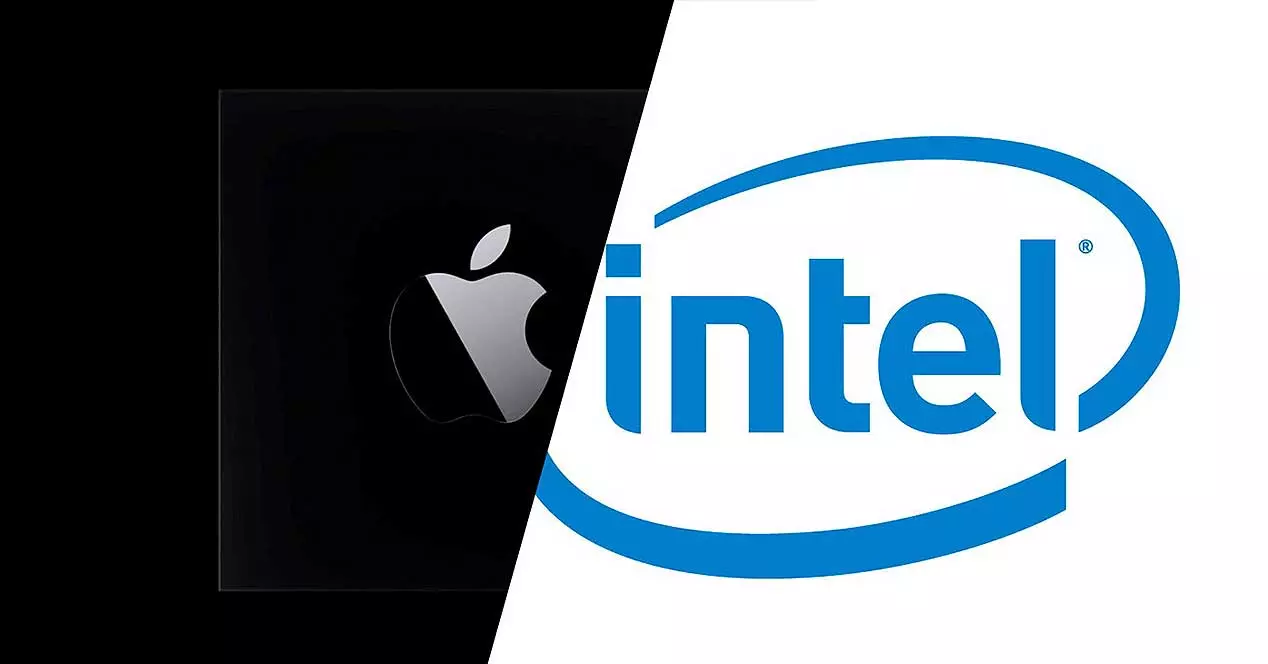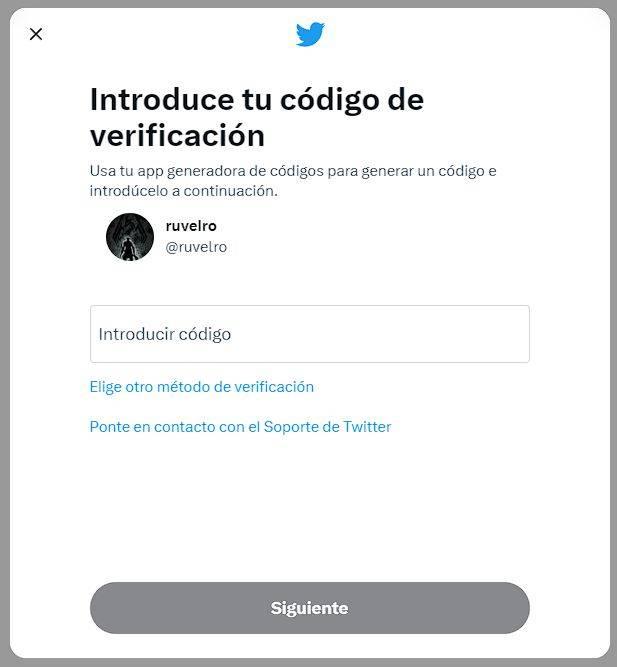
Protecting social media accounts is an essential thing that everyone should do. If a hacker manages to take control of our account, he would not only be able to know everything about our personal life, but also impersonate us. For this reason, those responsible for the main social networks offer different security measures that are generally available to all users. Except if you are a user of Twitter, where you will have to pay
Double authentication is a measure by which, when we go to log in, the server asks us for a random password that we must receive on the mobile, by mail or within another app. In this way, if someone manages to steal our password, without said key they will not be able to use it at all.
There are several types of two-factor authentication. The oldest allowed us to link the mobile and receive the key by SMS when we went to login. The most widely used depends on an intermediate app and a protocol, such as Google Authenticator, to generate these keys. And, another of the most common, is to use a security key to authenticate ourselves.
Twitter, for example, has had these three security measures in place for some time, allowing its users to adequately protect their accounts to prevent hackers from stealing them. This 2FA is not mandatory, but it is recommended. Many users used the SMS authentication option, receiving a code on their mobile when they logged in due to its convenience and ease.
Unfortunately, after the arrival of Elon Musk, the CEO has been clear: either you pay the subscription of 8 euros per month for Blueor you will not be able to use this security measure.
Luckily, it is not necessary to pay, since any of the other two options that we have left are much more secure than SMS authentication.
Activate Twitter two-step authentication for free
To carry out this configuration, the first thing we will do is log in normally with our Twitter account. Once in the profile, we must click on the “More options” button on the left panel, then go to the “Settings and support> Settings and security” section.
Within this section, we select the option “Security and account access” > “Security” and from there we can activate two-step authentication to protect our Twitter account. The trick is that, instead of using the text message (which is the payment function), we must select any of the other two options, the most recommended being the authentication application.
We just have to follow the steps that the social network itself indicates to end up protecting our account properly. We recommend, as an authenticator app, using Authy, one of the best based on the Google Authenticator protocol.
Also, very importantly, we must download recovery codes and keep them in a safe place. If we lose double authentication, this will be the only way to re-enter our account.