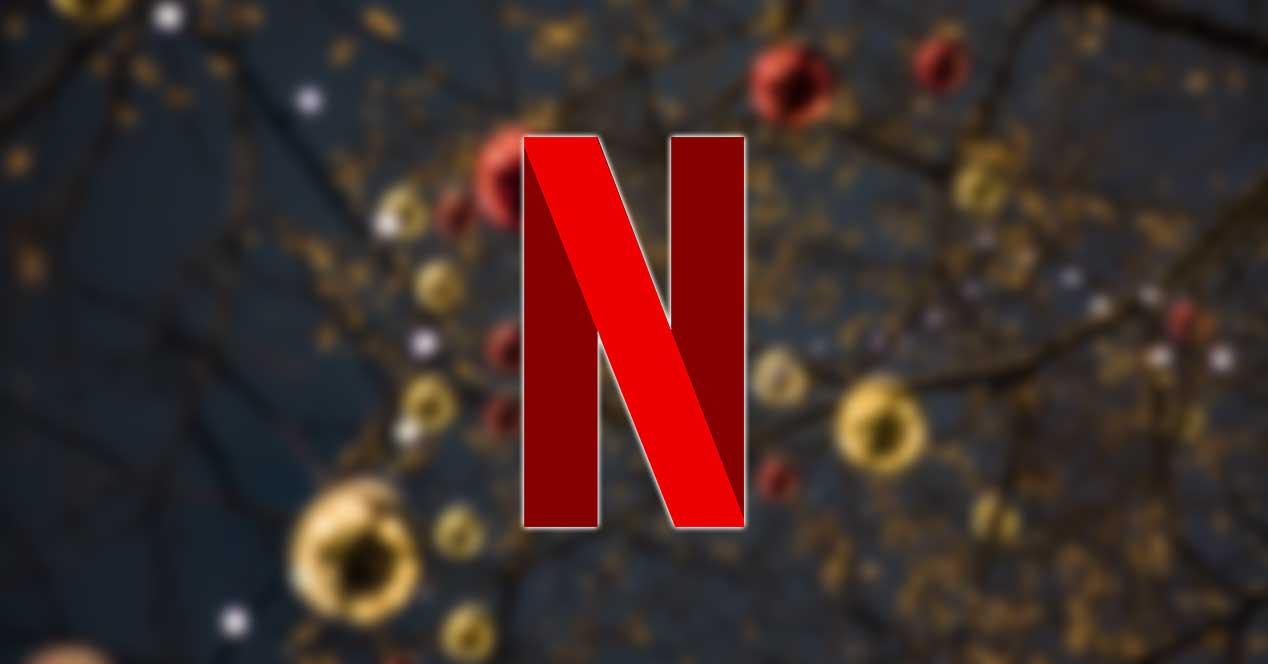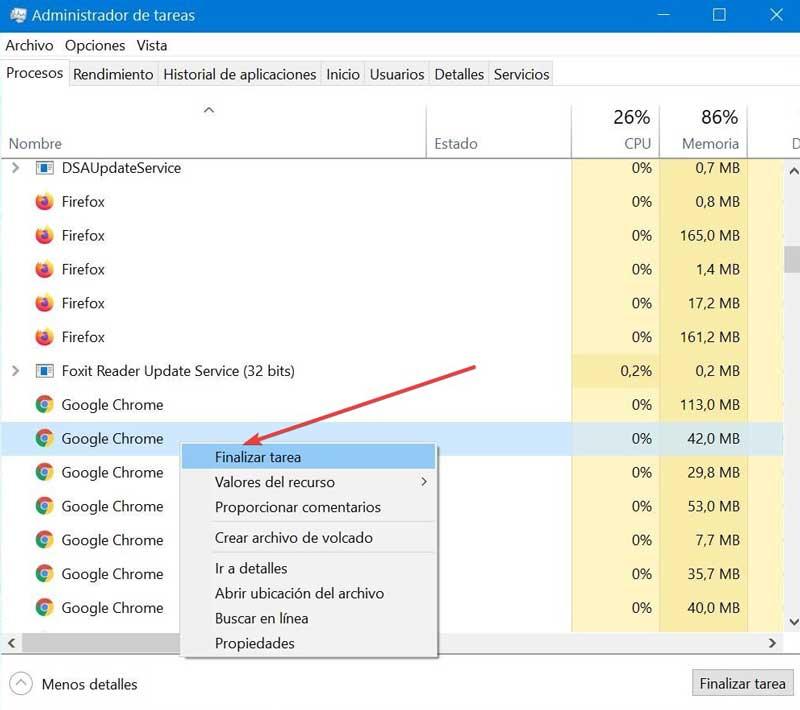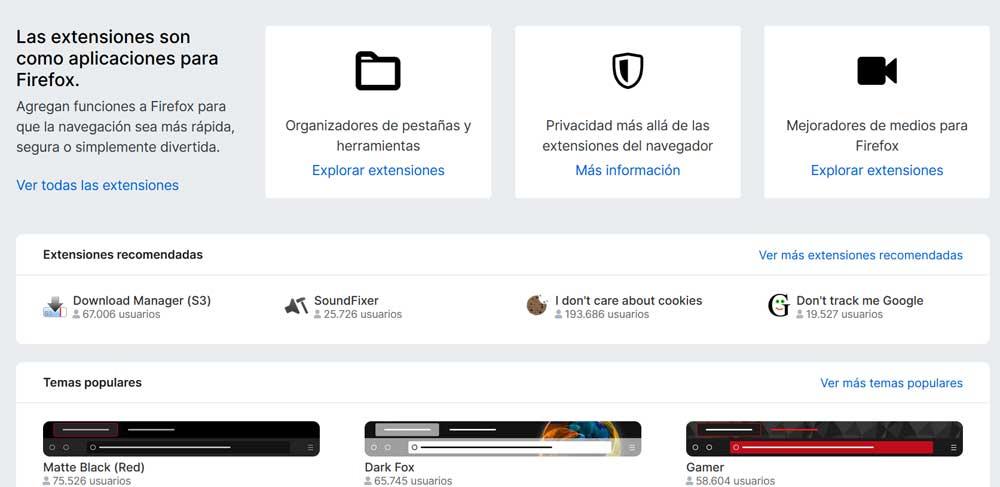When working with our computer, we generally use a series of file formats corresponding to the installed programs. One of the applications present on most computers is Adobe Photoshop, where we can make use of the popular PSD files.
Surely many of you know the DOCX that are directly associated with Microsoft’s Word text editor. The same happens with the XLSX of Excel, and the PSD that we want to talk about now and that belong to the powerful photo editor. As a general rule, both home users and more advanced users use this type of file to develop their design and retouching projects in Adobe software. Over the years, the use of this format has spread to such an extent that many other solutions are now compatible with it.
So much so that right now we can use other platforms or programs that allow us to open these Photoshop PSDs without the program. Keep in mind that this application that we are talking about, despite being very popular and used, is paid, and not exactly cheap. However, we can find files in this native format that we need open without Adobe editor installed. At this point, below we will talk about three ways that will help you when opening these PSD without the need to pay a single euro.
Surely these methods will be useful for many who do not have this application, since the aforementioned PSD formats are quite commonly used.
Open Photoshop PSD files without the program
Therefore, in the event that a file in this format has been reached by some means and you do not have the adobe programwe encourage you to try one of these free methods.
- GIMP: here we find the one that for many is the main competitor of the aforementioned Photoshop. It’s about a free image editor full of very powerful functions and even comparable in many ways with those of the paid program. In fact, many professionals use this software that gives them everything they need without spending a single euro. In addition, it is important to know that we will be able to work with files in PSD format without any problem, both to view them and to edit them.
- Photopea Online Editor: in the previous case we are talking about powerful software that you have to install on your computer to benefit from its functions. Well, here we find a photo editor to which you access through the web browser and that does not require any installation. This means that in addition to being able to open PSD files, which is what interests us in this case, you can work with your images free of charge and from any PC.
- google drive: many of you already know this cloud storage service presented by the search giant. It is also interesting to know that if we upload files in this format to the online platform, we can open them directly from here. As you can imagine, in this case we do not have the possibility of carrying out editing jobsdisplay only.