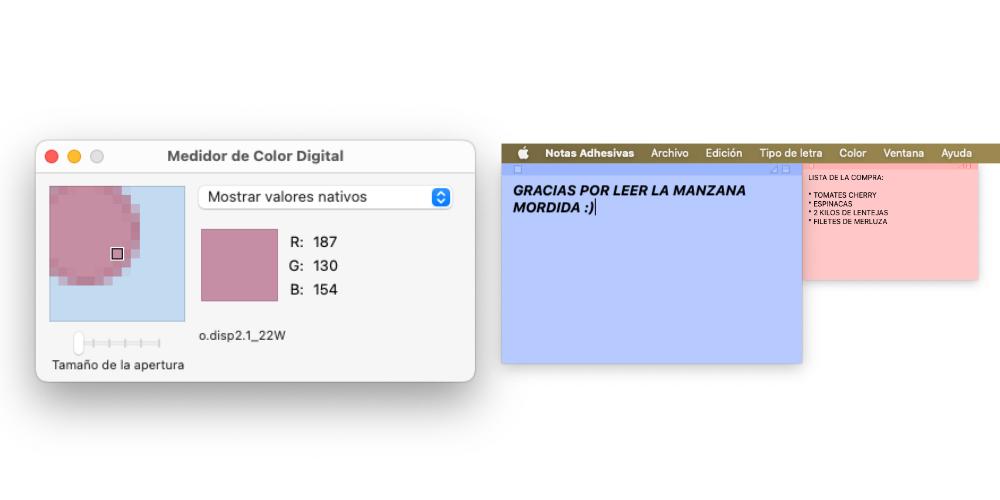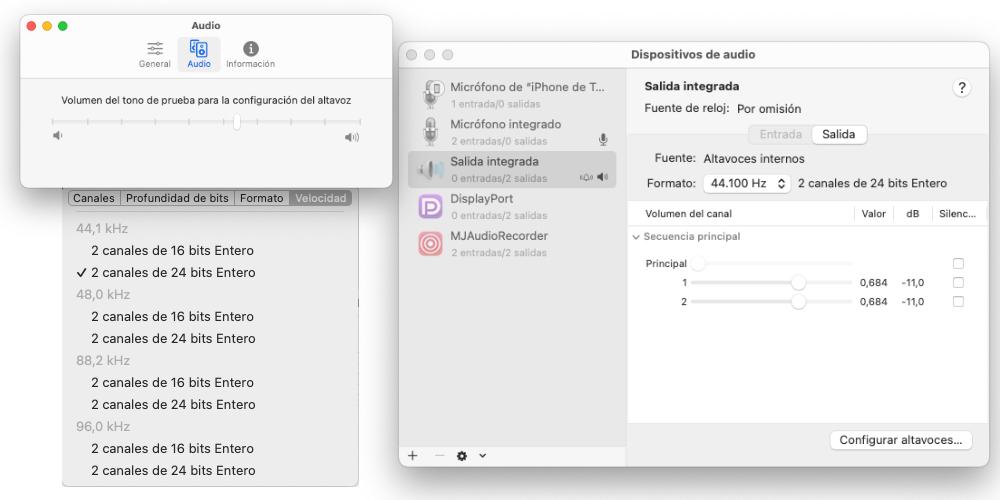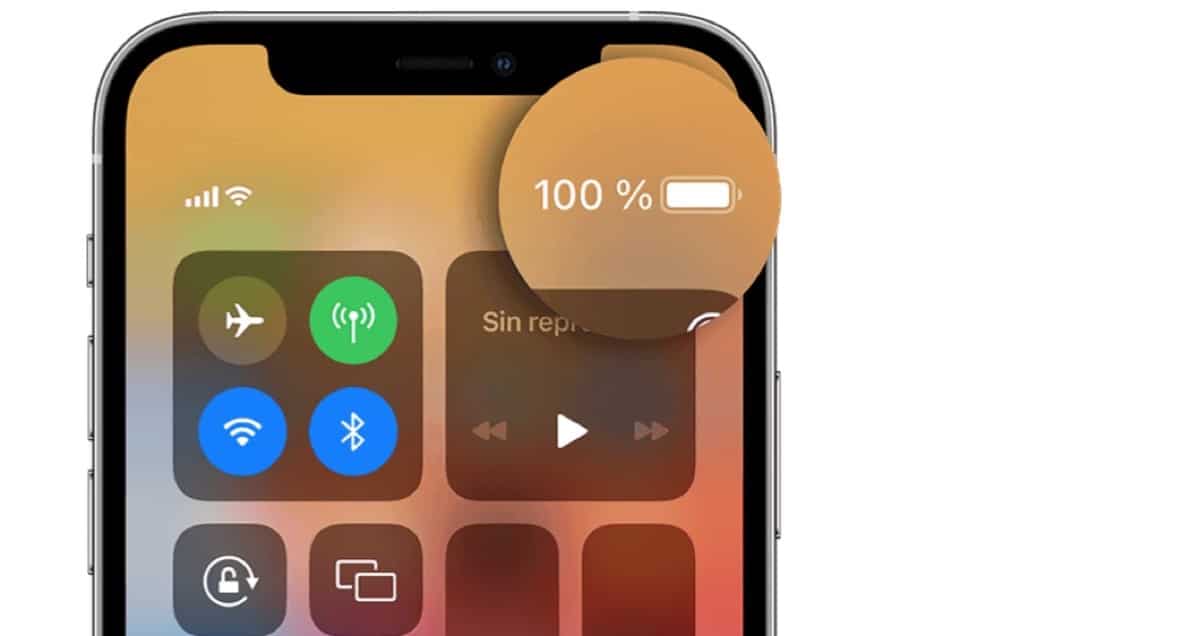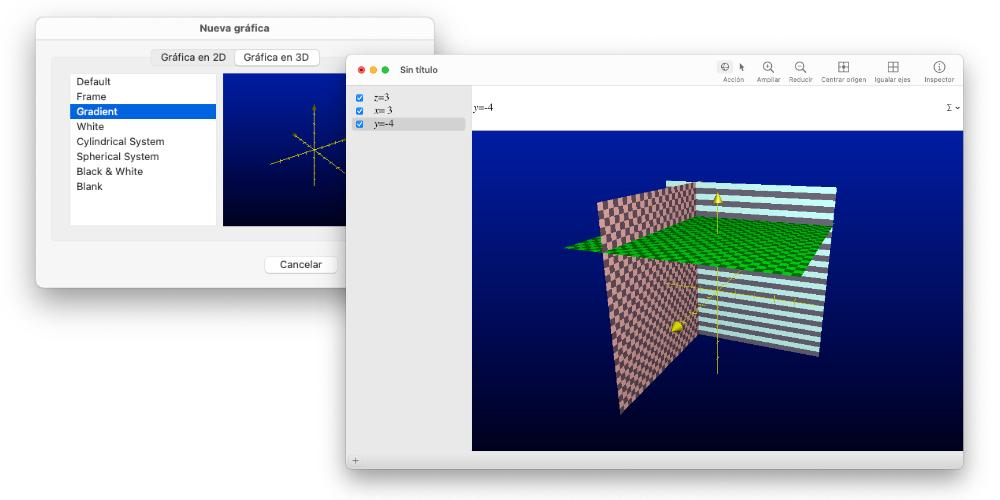
Apple computers stand out in many ways, including their software. But what is seen in plain sight is as important as what may be more hidden. In today’s post we show you 5 apps that are hidden on your Mac and we show you what they are and what you can do with them. And best of all, you won’t have to download or install anything.
Apple hides these apps
When we start a Mac for the first time and access the applications panel, we will see all the installed apps by default. And when we have taken a quick look, we immediately start installing the apps we want and need. But Apple has a kind of “mixed bag” on the Mac, where it keeps very interesting jewels. This is located in the Launchpad and its name is Others.
Your Mac makes 3D graphics without installing anything
The first hidden app on your Mac is called Grapher. This application is installed by default and is a processor of 2D and 3D graphics. Its interface is very simple and is designed to make graphs that do not involve large amounts of data. It stands out for its design in 3D graphics, which are customizable and we can see the results from different angles. You have it on your Mac in the Others folder, inside the Launchpad.
Color Meter and Sticky Notes
These two apps are very useful and easy to explain. On the one hand, the digital color meter allows us to know the RGB codes of the colors that our screen is showing at that moment. As simple as opening the app and positioning the pointer where we want. Immediately we will have the code in RGB. It is very useful if we carry out design tasks or use programs such as Photoshop, Illustrator or Affinity and we need to know a specific color.
Sticky Notes is a different app from Notes. They are literally digital post it. They are very useful since we can place them on the desktop of our Mac and keep an eye on those important things, such as pending tasks, the shopping list, and everything we need. Notes have different font sizes and styles. And the background can be customized in various colors. An extremely simple function, but one that is so useful that you may end up using it every day.
Audio Midi Setup
This app has a more professional and technical approach. Midi is a protocol with which we can connect instruments and sound equipment to our computer, in order to control and interact with them. Whether it’s a microphone, a speaker, or a digital keyboard, if they have a Midi connection, thanks to this app we will have precise sound settings to be able to use them without any problem, and that they are calibrated. It is a very useful tool if we use programs like GarageBand, Logic Pro or MainStage and we use instruments live and we want to record the sound natively, directly to the Mac without having to go through microphones or other intermediaries that record the sound, and then we have to process it.
Screenshot
Macs can take screenshots with the CMD+Shift+3 or CMD+Shift+4 commands. But there is a default Mac application with which we can go a step further. With it, you can not only take screen photos, but also record videos. In addition, it is very versatile, since we can capture concrete elements like the top menu bar, windows that we select, the Dock, the desktop without the folders and icons, just the folders, etc. You have many possibilities and they are in the Other folder of Launchpad. So we encourage you to try it, since you already have it installed.