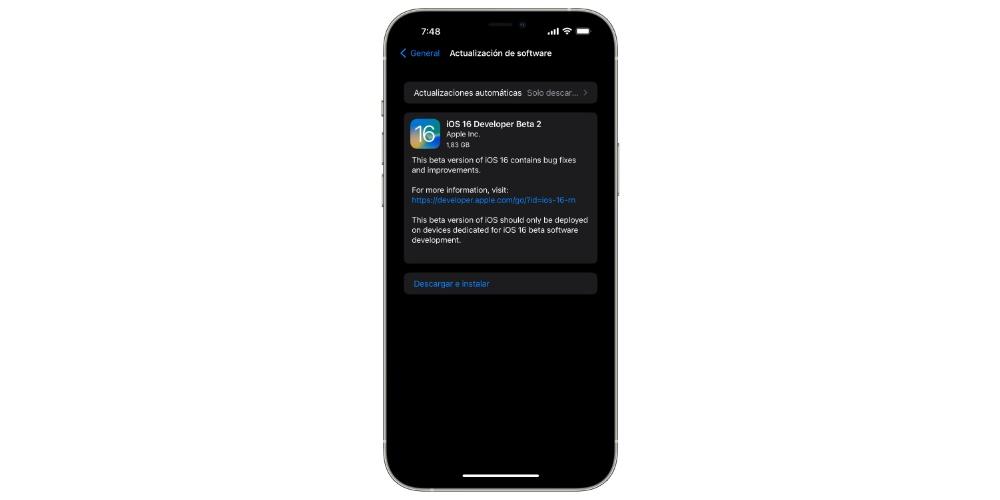Problems connecting to the computer
In the event that your PC or Mac does not recognize the iPhone that you have connected to it, the first thing to look at is the physical connection system. Here we show you everything you need to take into account.
Check the connection cable
Cables, although at first it may seem that they have a really simple operating system, it can give many errors. If it is not in a good state it finally causes that I do not know the connection between the computer and the iPhone itself. This is something that can also happen when you want to recharge with the charger itself. If it does not work properly it will not be able to supply the power correctly.
When we refer to good condition, it must be taken into account that the cable is not split and the interior connections are visible. This fault can also cause the right end connection to be totally broken. But sometimes the fact that it is in a perfect visual state can be completely damaged. That is why you should always buy cables that are of quality and that do not end up breaking easily. The most recommended thing is that it has the MFi certificate, which means that it is authorized by the company itself with the original internal chip, this being the one in charge of transmitting the data.
It may be the fault of the USB port
Another source of the problem may be on the Mac or the PC, referring to the physical connection. If this port is not in good condition or the drivers are not installed, the computer may not be able to recognize the iPhone and data transmission will not be possible. In these cases, the first thing to do is check that the port is clean, since if it has even a simple fluff it is possible that the connection cannot be made correctly. That is why cleaning of all these connections should be done from time to time.
In the event that it is completely clean, the next thing to do is change the USB ports. If we are in a tower PC it is important that it is connected at the back so that the connection is made directly to the motherboard. This also happens on a Mac where you can change the USB port, in order to correct the problem that may exist with the connection, such as that the drivers are not installed correctly. By doing these two checks it is quite likely that the iPhone can already be detected
Is the Lightning connector failing?
The connection problem may be in the iPhone itself in its lower output, that is, the Lightning connector. On many occasions, this connection can be susceptible to dirt, since it is very frequently inserted into pockets or bags where there is lint or dust. The presence of these residues can end up causing the connection not to be made correctly with the charging cable that we have discussed previously.
In order to solve this error it is important that you check the Lightning port of your iPhone with a flashlight to see if it is dirty or not. In the event that there is any type of lint, you can use compressed air to remove it. It is important that in no case put something sharp in this connector, as it may end up failing the connection. Keep in mind that the pins are really delicate and when they are handled it is possible that they end up deteriorating.
Software failures
The connection components can be the focus of problems when the iPhone is not recognized. But software can also be responsible for connection failures. Here we tell you all the details to take into account.
Need to update macOS
The macOS operating system is responsible for managing all the connections that exist, which are called drivers. It is important that you are always updated to the latest version available. This is also due to the fact that in some version there may be a bug that makes it impossible to manage power to external devices, since Mac software is not perfect like others.
That is why you should avoid staying on an outdated version of macOS at all times. Check at all times in System Preferences> Updates that you are in the most recent version possible. In the event that absolutely nothing comes out, you will be in the latest version for your computer. But not only do you have to review it when there are major version changes, but on many occasions changes are included that are complementary.
Do you have the latest version of iTunes?
In the event that you are on a PC or an old version of macOS, you must use the Apple iTunes program. This is the one used to update the device or to synchronize relevant data such as photos or music. In the event that you are on macOS, this program is always updated with the operating system in general, and this is why it is important to be in the latest version available. In many cases when iTunes is unable to detect the iPhone it is because it is out of date.
In the case of Windows, iTunes must be updated manually since it is obviously not linked to the operating system as it is not proprietary. In the latest available versions, iTunes is available from the Microsoft store. The software update must be done from here, and that is why this application must be accessed frequently since the update will not be carried out automatically.
Format iPhone
In extreme cases it is necessary to go to the software of the iPhone itself. Keep in mind that this may have a bug that prevents it from connecting to the computer correctly. Normally this bug can affect power management through the Lightning connector, which is also responsible for data management. That is why if you are on the latest version available, it may be necessary to format the entire iPhone to reinstall the operating system.
It is important to bear in mind that when the format is carried out, all the information that is contained in it is lost. In these cases you will surely feel the temptation to restore through the backup that you have previously created. This can turn out to be an error since with this process we are always interested in leaving the mobile as new and this is not achieved with the restoration through a backup copy. That is why it should be important to start the iPhone again without any backup.
Go to the Apple Store
In the event that you have done everything that we have mentioned and the computer still does not detect the iPhone, you will have to go to the official technical service. In this they will be able to carry out all the necessary tests to be able to have a clear diagnosis of what is happening on your iPhone. It may be the case that the port is not working properly and a repair has to be made to get it back to working clearly. The only drawback is that if this ends up happening, the load of the device will also be affected.
To be able to go to the Apple Store it is necessary that you be in your own city for your own comfort. But it can also be the case of going to a SAT in which the repair can also be carried out as in the official store. It may also be the case that when contacting the technical service, you can also request the collection of the device at home. In this way you will not have to travel when being picked up by a courier and it will also be returned by courier once it is repaired. Also, if it is under warranty and has not had any type of blow, you may not have to pay absolutely anything for the repair.