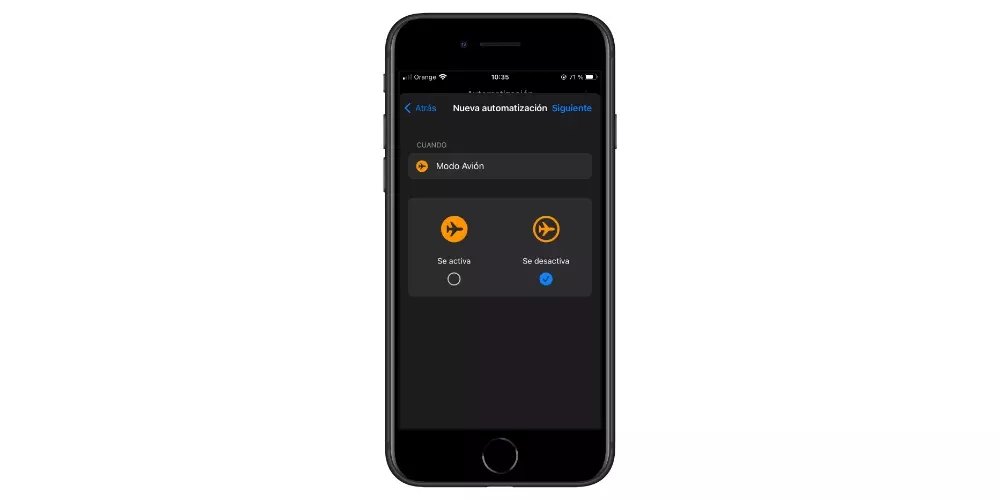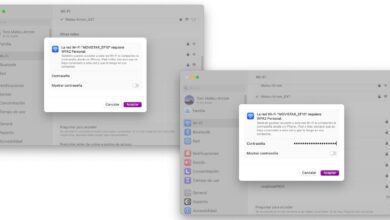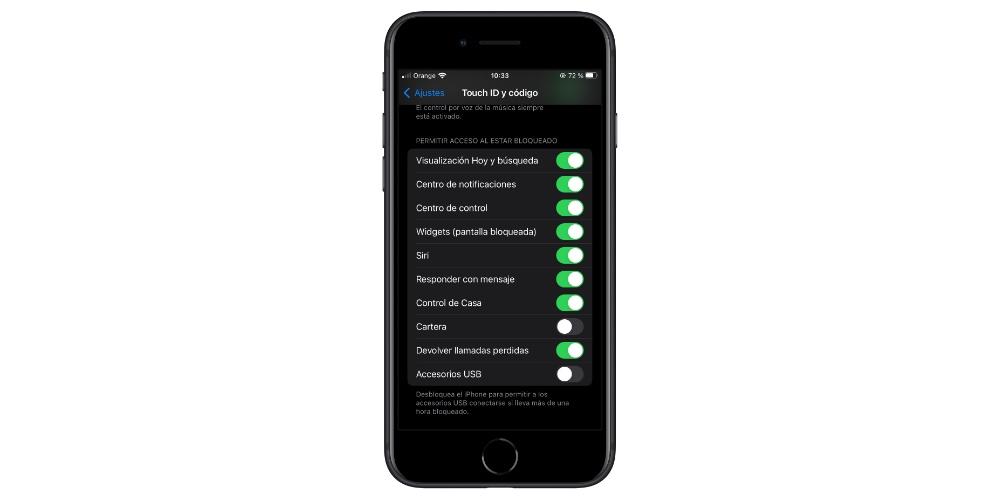
It is more than likely that with your newly purchased iPhone you have gone out to a party or gone on a trip with the fear that at any moment your mobile could be stolen. It is a fear more than normal, and more if the iPhone is new. But in this post we bring you some tips to make it more difficult for your mobile to be stolen or that in case of theft it is much easier for you to recover it.
One of the biggest fears of an iPhone user is that their mobile will be stolen, and it is a normal fact since they are not particularly cheap devices. Perhaps this fear is somewhat allayed thanks to the Find My iPhone option, which quickly finds the real-time location of where your device is at any time. However, in addition to having this option always activated, there are more things you can do to be able to find your iPhone in case of theft.
Tips to avoid theft
One of the first things thieves often do is turn on airplane mode. If they activate it, you will not be able to find your mobile with the option of Find my iPhone. But you can prevent them from turning on airplane mode. Normally to do this they lower the Control Center panel, from the lock screen, and put it in Airplane Mode without having to unlock it. They do it very quickly with a single click. That is why one of the best options you can do is remove access to the control center from the lock screen. But keep in mind that if you do this, the ability to turn down the brightness, access flashlight, calculator or connections from the lock screen is lost. If you are one of those who uses this settings panel very frequently, you will have to get used to doing everything more manually.
Another trick that you can do so that they cannot put the mobile in airplane mode is create automation Shortcuts. To do this, enter the Shortcuts app on your iPhone, click on the Automation option found in the bottom menu of the screen. Click on the + in the upper right corner and select the Create personal automation option. A list will appear with several options, but you will have to select the one that says Airplane mode. Once there, click Activate and then Next. Then click on Add action, and in the search engine that appears search for airplane mode, where you will see Define airplane mode. After clicking on Deactivate, confirm the option of Do not request and finally click on OK.
Following these steps will make it significantly more difficult for thieves to turn on airplane mode, making it easier for you to find your iPhone if it’s stolen. As you have seen, they are quite simple tricks but they can mean that if your iPhone is stolen, you can find it as soon as possible.