
The dark YouTube theme has been around for years on the platform, both for the web version and the mobile app. The procedure to take advantage of it is childish.
YouTube has been offering another graphic design since spring 2017: dark mode, officially called a dark theme. With it, you can stop using the traditional white background for a dark visual environment. This dark theme is easy to activate on the video platform, whether on its web version or on the mobile application for Android or iOS.
Enable YouTube Dark Theme
To take advantage of it, it’s simple: connect to your YouTube account and go to the top right of the screen, at the level of the icon displaying your avatar. Click on it and scroll down to the “Dark theme: disabled” line. Then, you just have to validate the parameter by checking the appropriate option in the following setting. The background of the browser will then turn from white to black.
To return to the old display, just do the manipulation in reverse order.
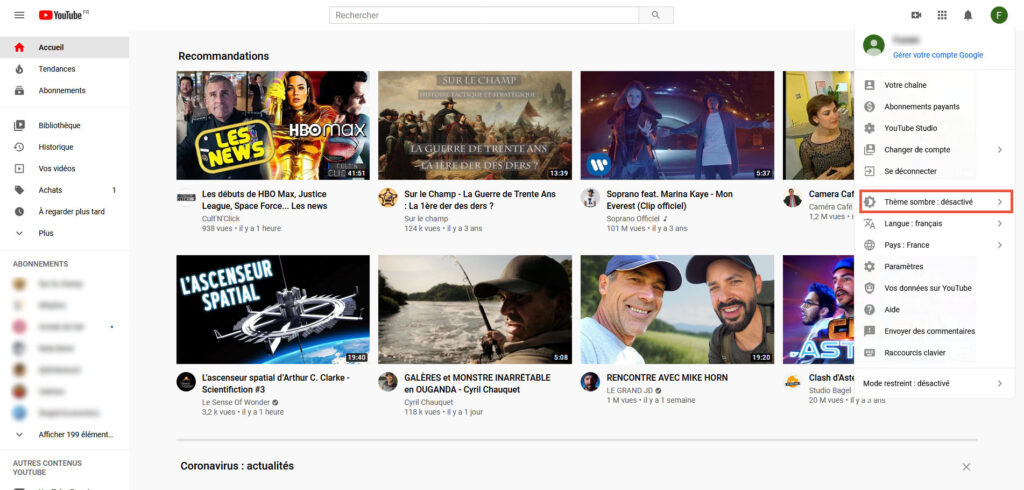
” Dark theme darkens light areas of the page, creating ideal nighttime brightness », Comments the platform. It is smarter to use this option than to change the brightness of your monitor, because this process concerns the entire screen, so also the videos you watch, while the YouTube option only touches the bottom of the site.
The activation of this parameter only concerns the browser on which you have done the manipulation, via the deposit of a cookie. In other words, if you have activated the dark theme on Firefox and you want to have it on another browser, such as Edge, Chrome, Safari or Opera, you have to go to the site options each time. We could have hoped for more practicality.
Enable YouTube Dark Theme on Android
The same manipulation can be performed on Android or iOS. Launch the application on your smartphone and go to settings, by clicking on your avatar at the top right of the screen. Then select the general parameters then the line entitled “appearance”. You will have the choice between light theme, dark theme or device theme.
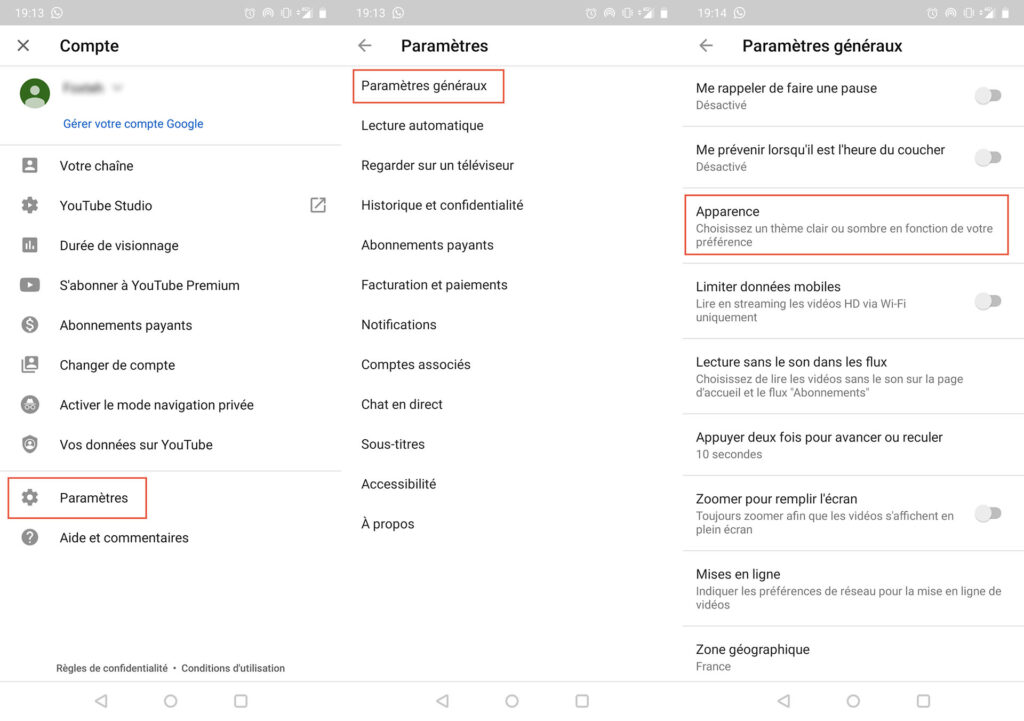
Note that access to the device theme depends on the version of Android that is installed on your smartphone – you must have at least Android 10 to have it. This option allows you to match the look of the YouTube application to the mood you have chosen for your mobile. The video site will then turn from white to black, depending on your settings. For the other versions, you have the choice between the two modes.
To return to the old display, do the manipulation in reverse order.

Note that on iOS and Android, YouTube goes into dark mode depending on the system settings.
On ios :
- Go to Settings
- Touch Brightness and display
- Choose the dark world or auto switch between light and dark modes
On android :
- Go to the Settings
- Touch Display and brightness
- Choose dark mode or automatic activation of dark mode.
Article originally published on July 08, 2017 and updated on September 10, 2021



