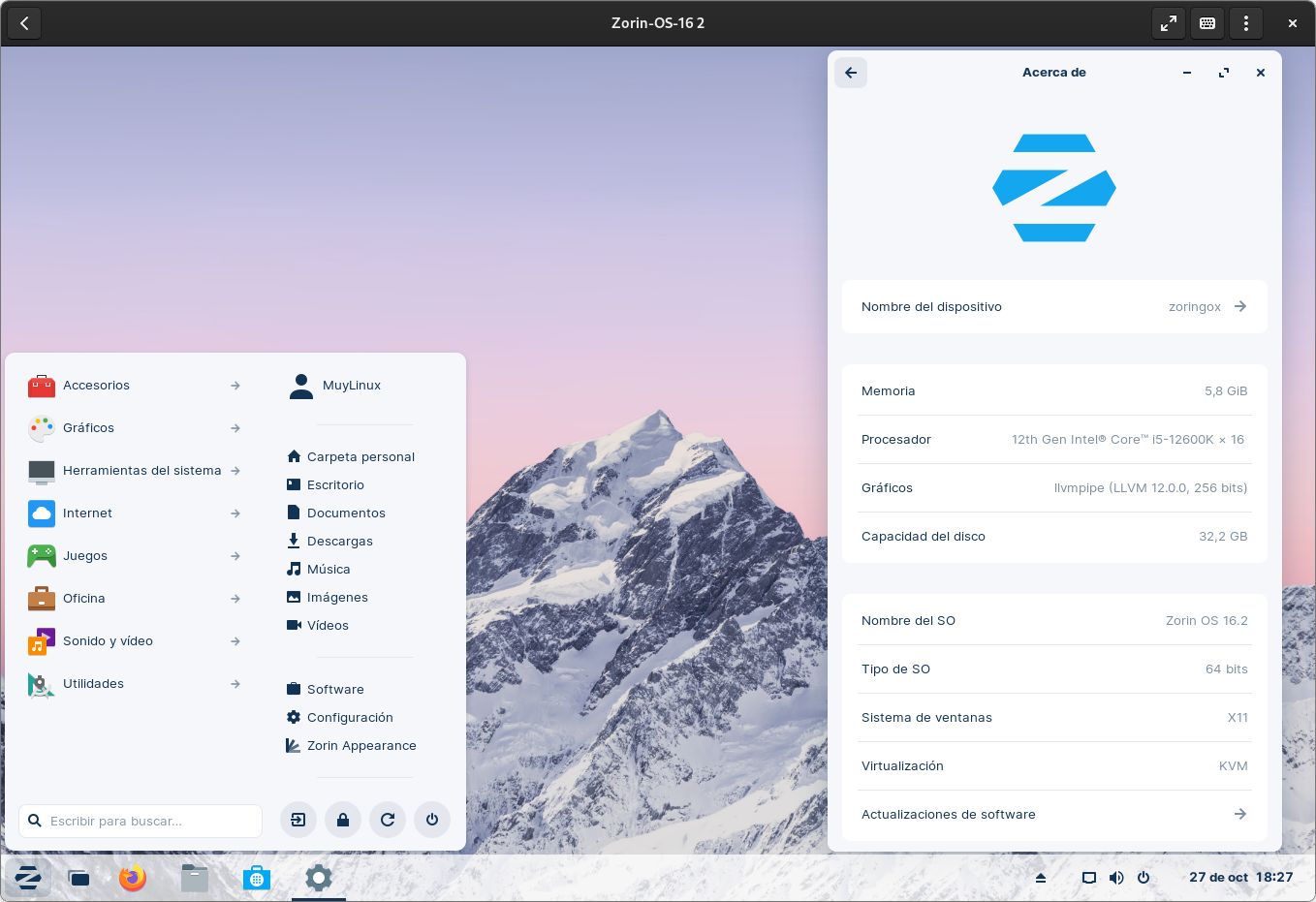Zorin OS 16.2 is already among us to continue with the evolution of this operating system, based on Ubuntu, which has established itself over the years as one of the best ways to get into the world of Linux thanks to the large number of facilities and tools that it makes available to the user. On this occasion, the improvements to deal with certain very common elements in Windows in order to minimize the impact of the transition stand out.
For starters, Zorin OS 16.2 has made it easier to install Windows applications through the “Windows Application Support” tool available in the “System Tools” section, within the main menu. On the other hand, the database used for the Windows installer detection has been updated to suggest better alternativesso, for example, as of this release, the Heroic Games Launcher is recommended as an alternative to the official Epic Games Store and GOG Galaxy clients, since the latter two do not offer Linux support.
Continuing with more details related to Windows, those responsible for Zorin OS have renewed the collection of alternative fonts to those of Microsoft. Fonts such as Times New Roman, Arial, Courier New and Comic Sans are the property of the Redmond giant and are published under a proprietary license that prevents their pre-installation by Linux distributions.
To alleviate the issue of typographic fonts, mainly in the face of document breakage, Zorin OS 16.2 has added Carlito, Caladea, Gelasio, Selawik and Comic Relief as alternatives to Calibri, Cambria, Georgia, Segoe UI and Comic Sans respectively, which join others already present such as Arimo, Tinos and Cousine as substitutes for Arial, Times New Roman and Courier New.
As default office suite is Libre Office 7.4which highlights various performance improvements, improvements to Microsoft Office document support and support for the WebP image format, while Zorin Connect, the Android app, is capable of displaying the battery status of a laptop and has improved controls for multimedia.
The Education edition of the distribution has included GDevelop, which has been described by those responsible for Zorin as “a full-featured, no-code game development software that lowers the barrier to learning programming, while giving students a infinite canvas to express your creativity.”
The VFX engine has been improved to improve the jelly feel and animation experience, as well as Ubuntu 22.04 LTS hardware support has been spiced up with support for the GeForce RTX 4090 via the latest me one of the latest NVIDIA drivers, a support for Radeon and improved Intel graphics, a laptop framework for the twelfth generation of Intel Core processors, plus support for the Xbox One controller, the Magic Mouse from Apple, USB 4 and more Wi-Fi, Bluetooth and audio devices.
Zorin 16.2 will have software and security updates until 2025. All the details of this release are published in the official announcement and the system can be obtained from the corresponding download section on the official website of the project.