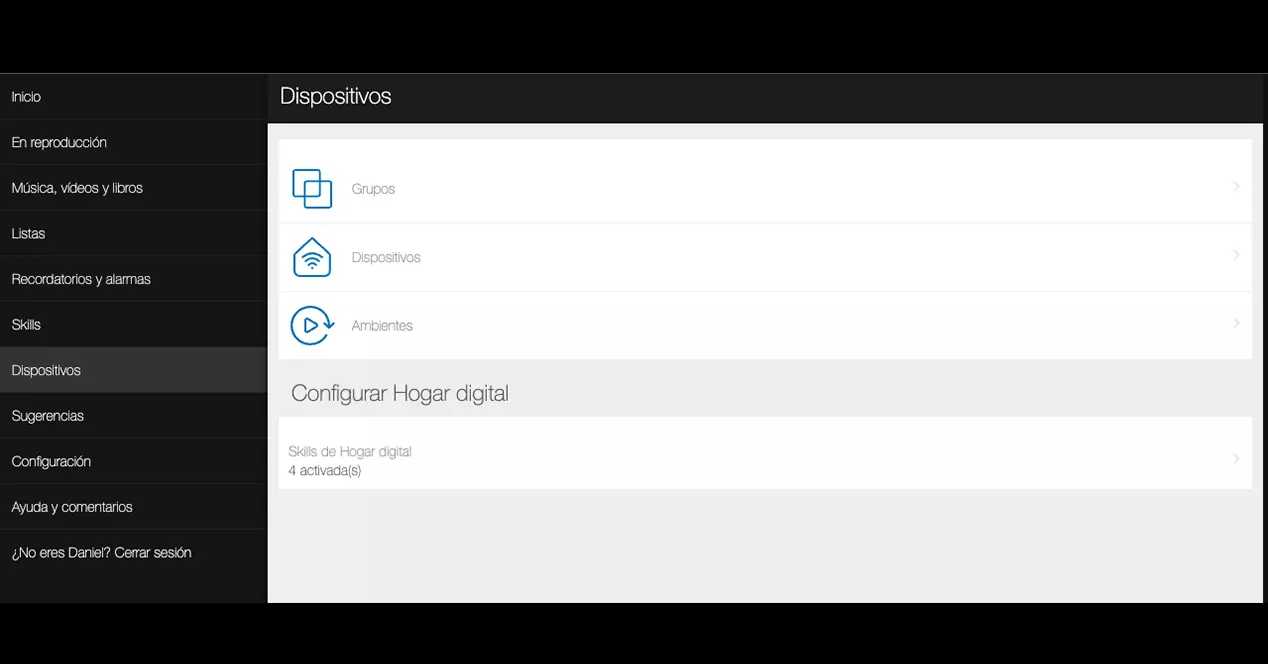
Control Alexa from the browser
This function is not known by everyone. The Alexa app is an essential tool to configure our Alexa device or to turn gadgets on and off without using our voice. However, sometimes, our mobile is far away and we want to adjust something.
Well, you can do everything you do with the app from the web interface from Amazon. To do this, go to alexa.amazon.com. From there you can check all your devices, create routines, add reminders, modify lists… you name it. It is true that the interface is a bit more confusing and less attractive, but it can solve your ballot at some point, so it is not bad to know this trick.
Connect your smartphone to Alexa
If you have an Amazon Echo speaker with Alexa, you also have a bluetooth speaker. It may seem absurd to connect one of these smart speakers to a phone when, in the case of wanting to listen to music, you can resort to available services such as Amazon Music, Spotify and others. But it can be very useful. For example, you can listen to music or podcasts on YouTube and connect the audio to the speaker. Or, let’s say you’re cooking and Formula 1 qualifying is being broadcast on DAZN. You can connect your mobile to the speaker and see the screen while you listen to the voice over your smart speaker. It doesn’t seem silly anymore, does it?
To set up your Amazon Echo as an external speaker just go to Settings > Bluetooth and there connect the device you want to send audio wirelessly. You can also do the opposite, take advantage of the speaker’s 3.5mm audio output to connect it to a higher quality external sound system or even take advantage of its Bluetooth connection so that Alexa sounds better on other speakers. Once you connect it for the first time, Alexa will save the name of the device. In this way, if you have the Bluetooth of your mobile turned on, you will only have to say “Alexa, connect (device name)” and the connection will be made automatically, without the need to touch the smartphone.
Control your TV with Alexa
If you have a Smart TV, it may also have alexa compatibility. Not all manufacturers support this voice assistant, but the vast majority of mid-range devices have this feature. If you don’t see the Alexa app on your TV, try going to the app store on your Smart TV and searching for ‘Alexa’. If it is, install it and link the TV with your home automation network.
If you are not so lucky, all is not lost. You can do the exact same thing if you get hold of an Amazon Fire TV Stick, which is the dongle from amazon that turns any television into a Smart TV. There are several models, and some are really affordable. Thanks to this device, you will be able to control your television also using voice commands.
Change the wake word
There are several reasons why you might want to change the Alexa wake word. If someone at home has a hard time pronouncing the word, you can also choose to replace it with ‘Echo’ (echo) or ‘Amazon’. In this case, Echo works much better because it is much shorter and louder.
There is another reason why you may be interested in the change. If you mix modern devices with some older ones, it may happen that the older device you’re talking to doesn’t pick up sound well when you’re away, and a newer Echo kicks in. This happens even with the Echo Dot 3 and the Echo Dot 4. The microphones of the new model are much more sensitive, and pick up the sound better. You can fix this problem by changing the wake word for each particular Echo. Thus, the Echo to which we are speaking will always respond to us. Still, if this happens to you a lot, try moving your old Echo to a spot where it’s less cramped and can pick up sound better.
connect your calendar
A lot of people find it hard to get used to Alexa. The great rival of this voice assistant is the mobile phone and its screen. For most users, looking at their smartphone is much easier than looking at their smart speaker. Well, everything will change the moment you know you can connect your calendar to the assistant so that it is Alexa who tells you if you have dates or not. It is very comfortable to be able to continue doing other activities without having to look at a screen.
To connect your calendar with Alexa, just go to ‘Settings’ and then ‘Alexa Preferences’ and ‘Calendar’. There, for example, if it is the Google calendar that you want to add, you just have to link both accounts following its instructions and that’s it. You will never want to waste time looking at your mobile screen again.
Don’t settle for the shopping list
One of Alexa’s most useful features is its shopping list, especially if you have an Echo in your kitchen. Just as you run out of a product, you can ask Alexa to add it to the shopping list. When you go down to the supermarket, you will only have to open the app and see what you added in the application.
Nevertheless, you can create as many lists as you want. Just say “Alexa, create (name) list”. And now, you will be able to add items to that list. Still don’t see the utility? Here are some examples:
- “Alexa, add ‘carrots’ to the Fruit Shop list”
- “Alexa, add ‘wall shots’ to the Leroy Merlin list”
- “Alexa, add ‘cups’ to the Ikea list”
Squeeze the sound of Alexa
First of all, your Amazon Echo device is a speaker. here are a few ideas very interesting that you can try.
Play white noise
If you like to focus on these types of sounds, you can ask Alexa to play white noise for you. It can be very useful on a day you can’t fall asleep or during a study moment.
you can also order relaxing sounds more specific, such as the sound of wind, rain, birds… Alexa has a lot of variety in this regard.
Play Audible content
Alexa integrates perfectly with services like Audible and even with Kindle and that allows you to use the voice assistant to play audiobooks. This will give you options to read some books that you might not otherwise finish. It is true that reading is not the same as listening, but it is interesting to know that the option is there and even the synchronization so that you can continue reading from the point of view that you left listening or vice versa.
Also, if you have trouble concentrating, you can accompany you from the audiobook so as not to lose track.
whisper mode
This is another quite unknown, but very useful feature. If you talk whispering to alexa, she will also answer you in the same tone. This is ideal when it’s late at night and we don’t want to wake anyone up with a jump in volume.
Once you know this, the next step you can do is to configure your own routine so that Alexa always speaks in whispers at certain times of the day.
equalize your music
You sure didn’t know him. The Amazon Echos allow you to equalize the sound. So, if you’re listening to electronics, for example, then you can adjust the bass to have a more interesting experience. To make these changes you can use the Alexa app on your mobile phone or simply give the assistant a voice command.
It’s a matter of trying. Try saying “Alexa, turn the bass down to -2.” So you can squeeze the capabilities of the speaker or have a listening experience more in line with your preferences.
Play multi-room music
Multi-room music will let you pair Echo devices and play music on all of them, which is ideal for parties or if you do not stop moving around the house because you are cleaning. To set up this feature, go to the Alexa app and then to the Devices section.
Press ‘+’ and then check the option to add or combine a group of speakers. Give a name to group and you will see all the devices you can add to that group. Then just say “Alexa, play music on (group name)” and you’ll have a multi-stay experience.
However, this has a downside. You can’t use third-party Alexa devices like the Sonos One. But hey, it’s a cool feature if you have multiple Amazon Echo’s in your home.
Play a song you don’t remember well
Alexa has done her homework and is capable of almost anything Shazam or SoundHound can do. If you have a song in your head, but you don’t know the name, you can try hum it. If, on the other hand, you can play the melody on your mobile, but you don’t know the name, Alexa can help you identify her.
Lastly, the most interesting function you can use is identify a song by its lyrics. For example, try saying “Alexa, play Eminem’s song from ‘Mom’s Spaghetti'”