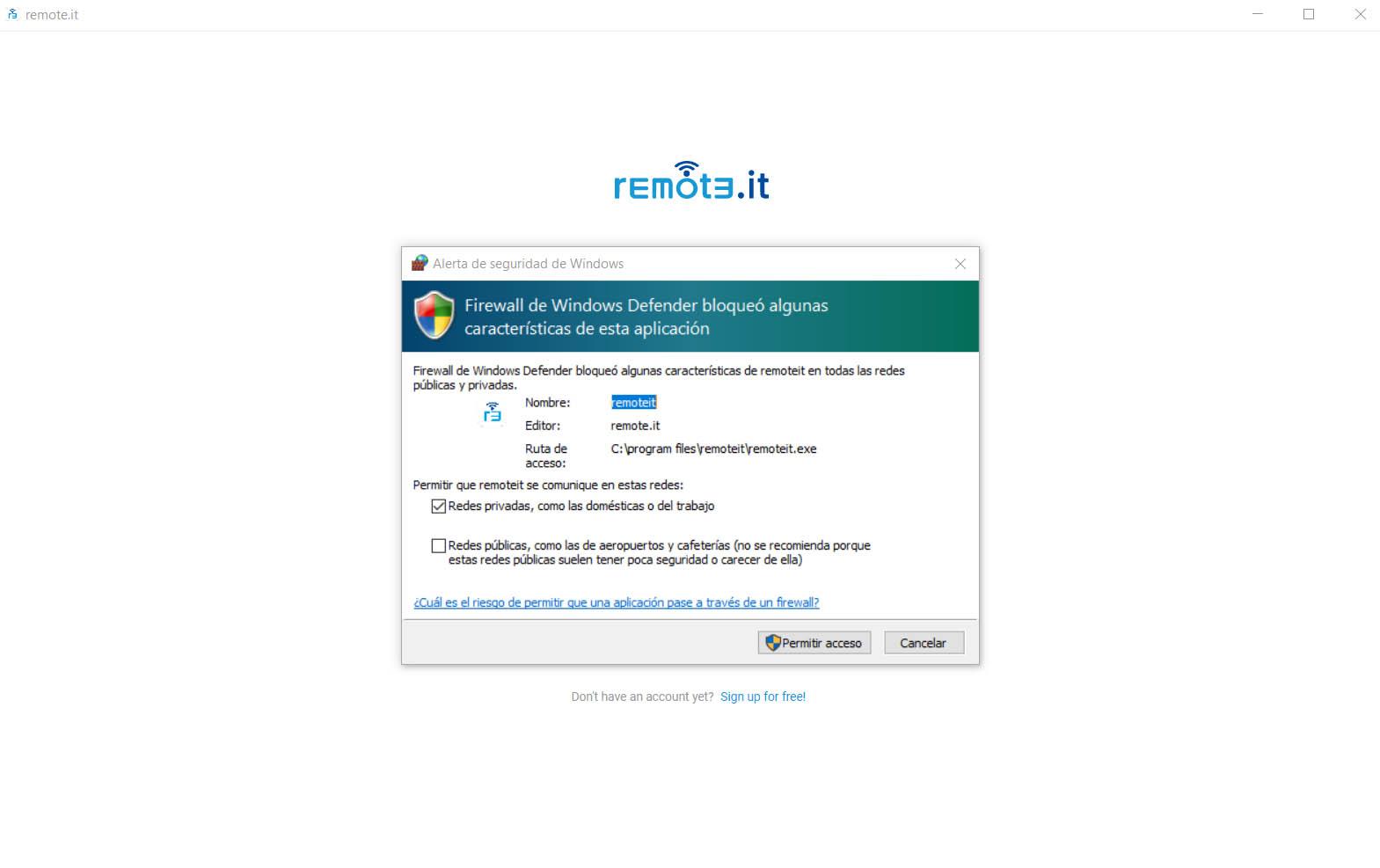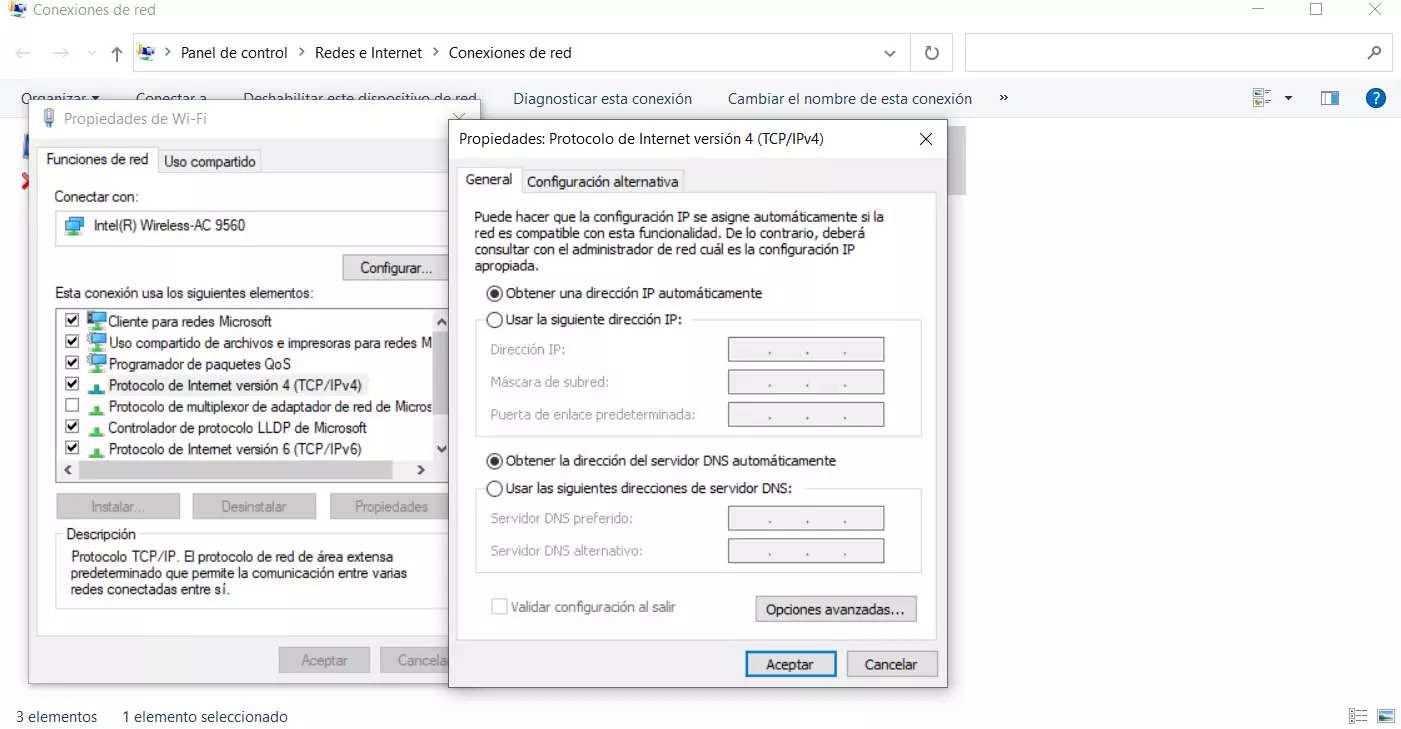How to use a WiFi repeater well
When you install a Wi-Fi repeater, the goal is to improve the speed and not have cuts in the connection. But of course, if you make a mistake when installing it you may have problems and this may not be possible. That’s why we’re going to give 5 tips for the wireless repeaters to work at their best.
Choose the location
The first and most important thing is to choose a correct location. The objective is to avoid dead zones, where the Internet connection does not reach. If you place it very far from the router, the signal it will receive will be very weak and will not be enough for you to connect other devices and be able to navigate normally.
Therefore, our advice is that the WiFi repeater is located in a place where it receives a good signal and, in this way, be able to distribute it to other spaces in the home. There will always be a loss, of course, but the goal is to make that loss as small as possible.
Use cable when possible
Normally WiFi repeaters will not only allow us to connect through the wireless network, but they will also have ethernet port. If you connect by cable you will have greater stability and, on many occasions, greater speed. It is an option that you should take into account and that can be very useful.
Of course, it is important to indicate that there is the possibility that the repeaters have Fast Ethernet ports or Gigabit Ethernet ports. The latter are the ones that will offer the maximum speed, up to 1 Gbps, in order to take better advantage of the connection.
Choose the band well
Another aspect to take into account is to correctly choose the WiFi band to which we are going to connect. Many wireless repeaters will allow you to use the band of 2.4GHz and also that of the 5GHz. Each one has its advantages and disadvantages and choosing one or the other can mean a significant change.
We can say that the 5 GHz band is ideal for reaching maximum speed, but it is more sensitive to distance and possible obstacles. On the other hand, the 2.4 GHz one allows us to connect from a greater distance, although it will reach a lower Internet speed.
Avoid saturation
One more tip is to avoid saturating the repeater. Although many are designed to withstand quite a few connected devices, they usually start to suffer as soon as we connect 6-8 devices at the same time. If you want it to work as well as possible, the less you have connected, the better.
In this way you will be able to surf the net without so many problems, using the available bandwidth as much as possible and reducing the probability of interruptions. The number of connected devices will influence all this.
Do not put appliances near
You should also keep in mind that it is not a good idea to put other electronic devices nearby. They could create interference and that is going to be a problem. For example, it is not good to put it next to a television. Ideally, it should be in an isolated area, away from other electronic equipment and thus be able to take better advantage of the capacity.
In addition, it can influence if you connect a device to electricity in a nearby outlet or even in a power strip. It is better that you do not use these latest devices and plug it directly into the wall to avoid problems.
In short, these tips can be very useful if you are going to use a WiFi repeater. This way you will make it work as well as possible, you will avoid problems and you will get your Internet speed to be adequate.