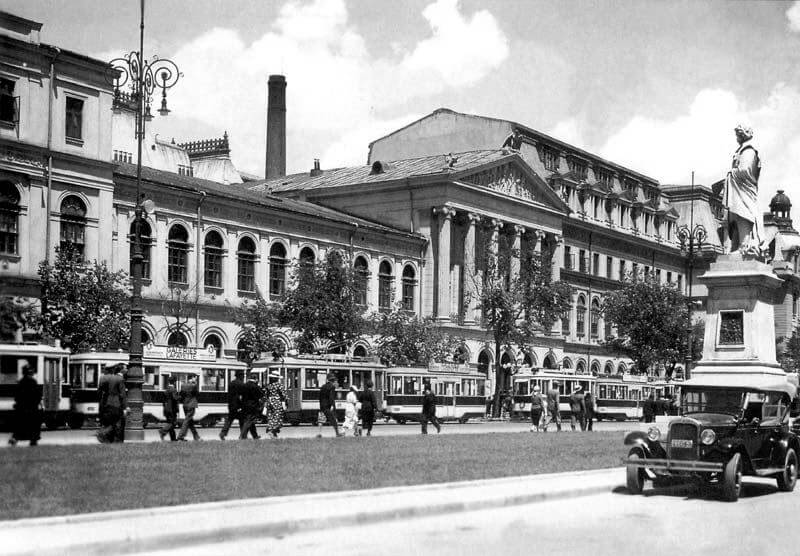When browsing the Internet we can be victims of very diverse attacks. They could infect our computers with some type of malware, steal information, spy on us… In this article we are going to focus on giving some tips for avoid being spied on In the net. The objective is to prevent them from seeing personal information, data that can compromise us and, ultimately, to improve privacy. For this you can follow the steps that we are going to give.
Tips to avoid being spied on the network
We must bear in mind that our personal data has a great value on the Internet. This will cause hackers to search different strategies in order to steal information and sell it to third parties. That is why we must try to prevent this from happening and protect privacy.
Avoid errors
The most important thing of all is to avoid making mistakes. In many cases, hackers need us to make a mistake to start spying on us. For example, clicking on a malicious link, downloading a file that is actually malware, or installing a rogue application.
If you avoid all this, if you keep the common sense and you don’t make mistakes, you can avoid being spied on on the Internet. At least you will be able to protect yourself from many types of attack that will need that, that you make a mistake.
keep everything up to date
Of course, something essential to avoid being spied on is to have All updated. In many cases, the attackers are going to take advantage of a vulnerability that may exist in Windows or in any application that we use, such as the Chrome browser. We can avoid this if we update the programs and systems.
Therefore, installing all kinds of patches and keeping everything updated will serve to increase your protection on the network. This way it will be less likely that they can spy on you and steal your data without your knowledge.
Have security programs
It’s also a good idea to have a good antivirus installed. Sometimes they can spy on us through malware that slips into our devices. They could arrive through a Word document that we download, for example. If we use a security program, it could detect that threat and remove it.
There are many options available, such as Microsoft Defender itself. We recommend that you choose very carefully which antivirus to install and avoid using an outdated program that could be a problem. There are even antivirus plugins for the browser.
Do not expose data
This case is also a bit of common sense. Its convenient that avoid exposing personal data. For example, you should not publicly post your personal information, your email address or phone number on open forums or web pages that can be tracked by anyone.
This will expose your privacy and you could be spied on. Avoid giving more information than you really need. Maintaining privacy on the network is also essential to reduce the probability of suffering computer attacks, since sometimes they will use your data to be more successful.
protect accounts
We mainly refer to protecting the accounts of social networks. Profiles like Facebook can expose a lot of personal data. It’s a good idea to make those profiles private and only your contacts can access the information you share there. This will prevent many problems.
But protecting the accounts also means putting a good password, since it is the main security barrier to prevent intruders. This should be applied to social networks, email and any other account.
In short, by following these tips or tricks you can avoid being spied on on the Internet. The goal is to make it difficult for hackers and prevent them from obtaining personal data.