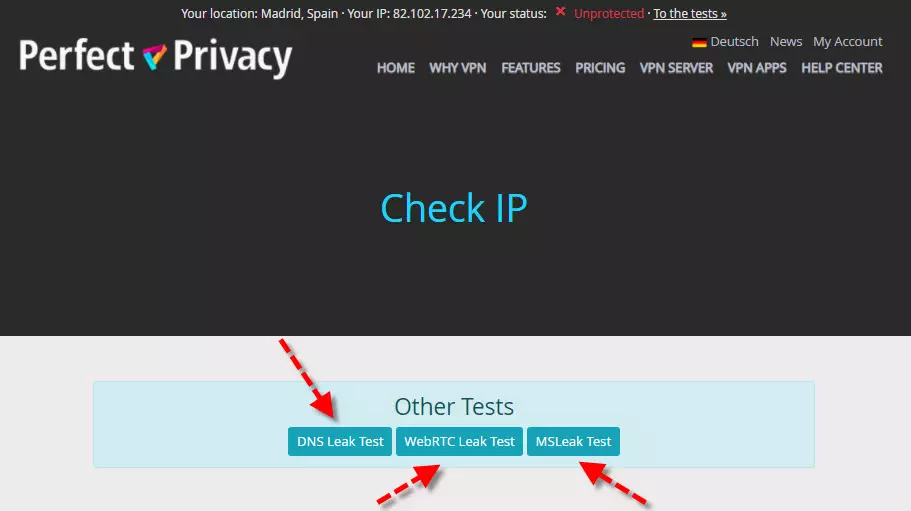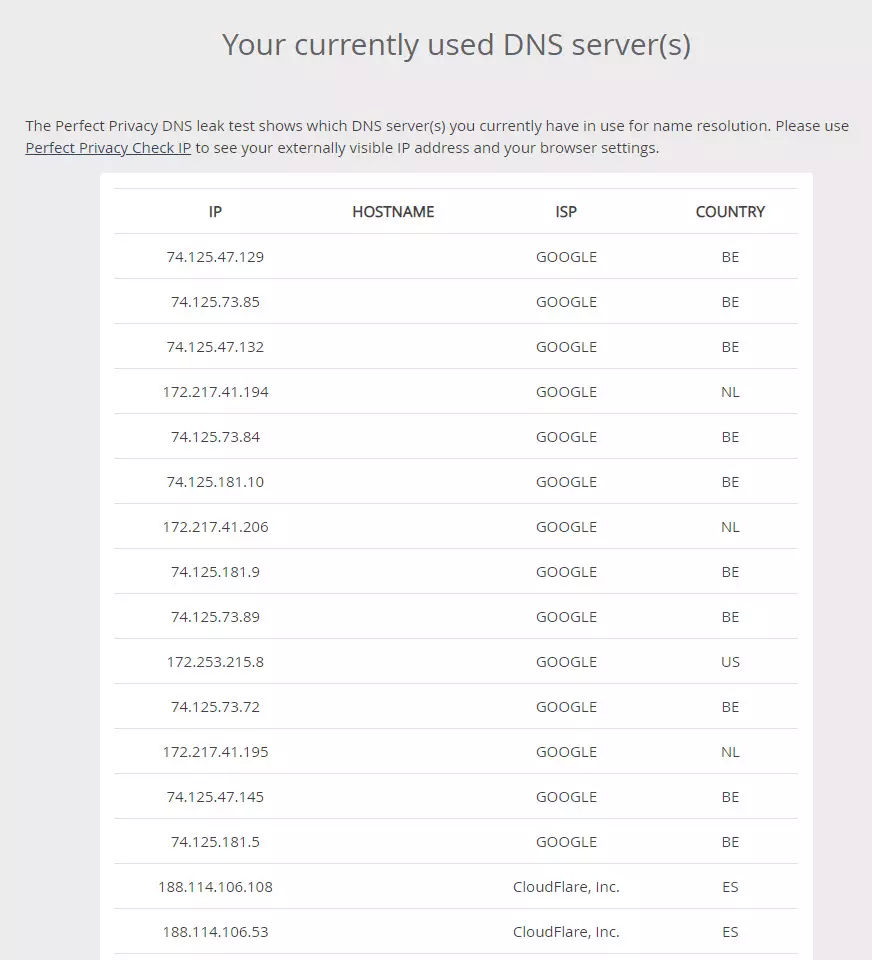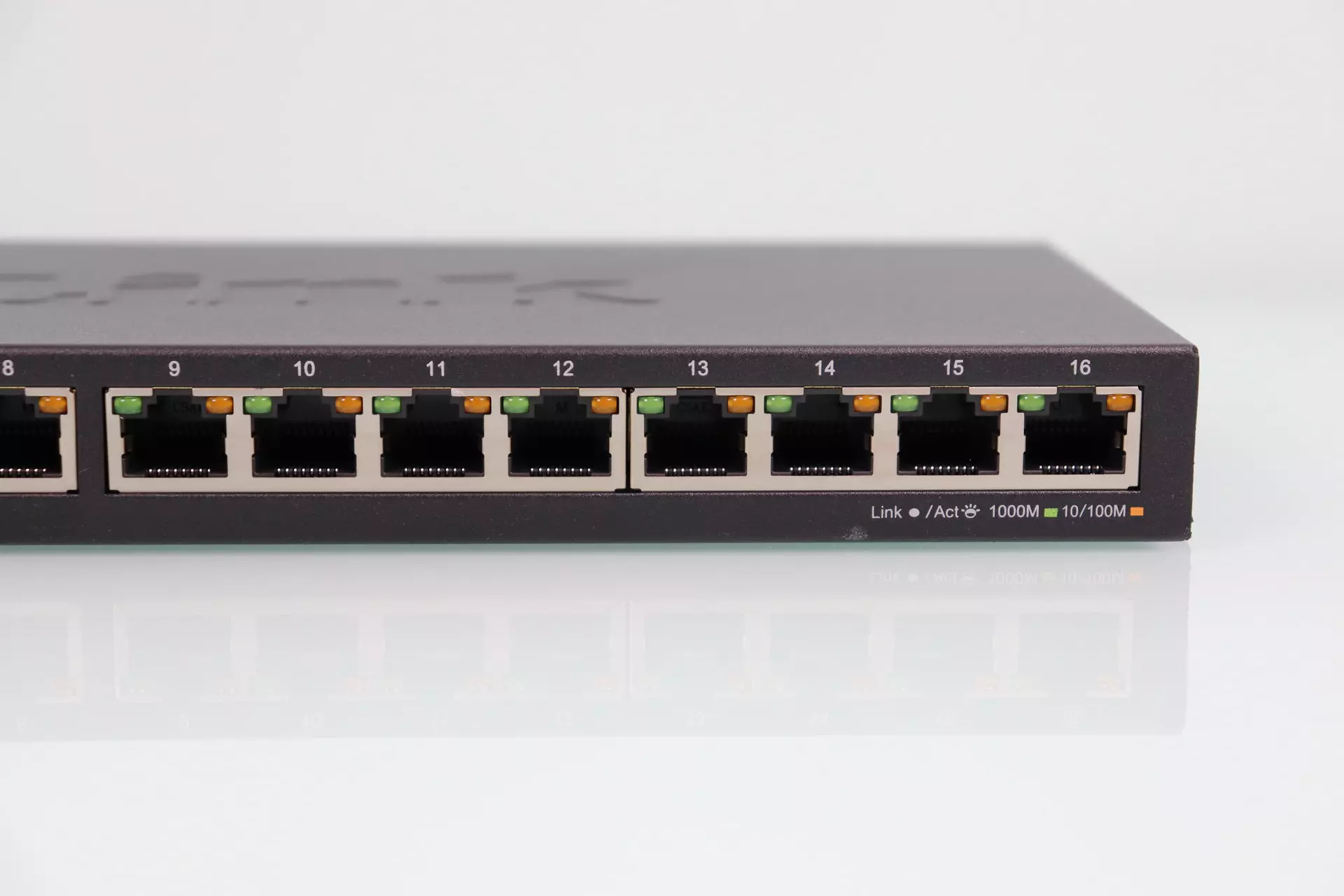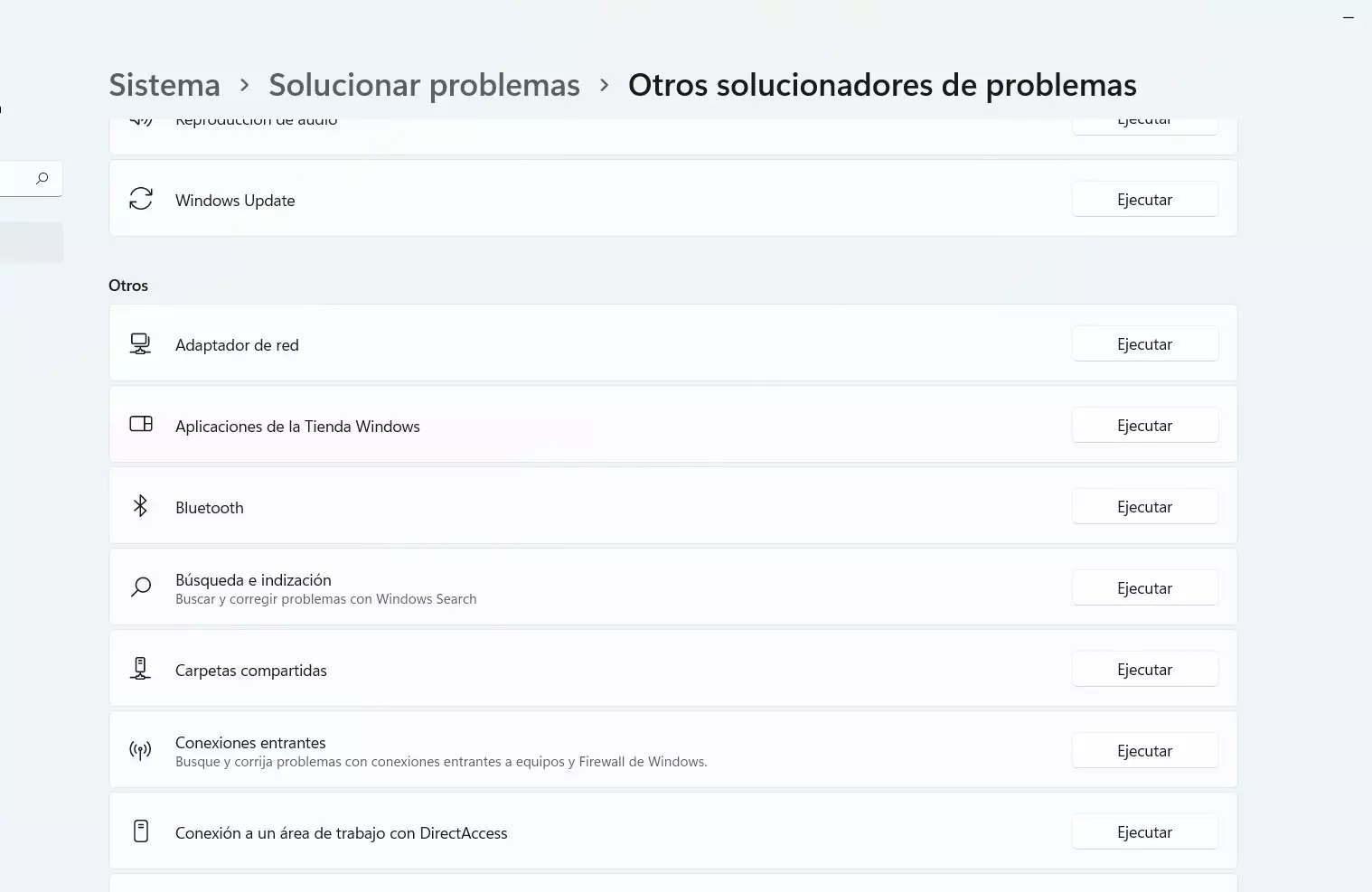The first thing we are going to do is find out what Perfect Privacy offers us. Then we will see the tests and tests that we can do using your website. Finally, we will give a series of tips to maintain privacy.
What Perfect Privacy offers us and what we can use it for
Perfect Privacy is a company that seeks that its users can check if they browse anonymously. For this reason, on their website they have a series of tools to check our privacy:
- Checking our IP.
- Doing a check of the DNS that we are using.
- Performing a WebRTC leak test.
- Take an MSLeak test.
On the other hand, Perfect Privacy also offers a VPN service that can help us maintain anonymity. Among its most outstanding features we have bandwidth of up to 1000 Mbps, IPv6 support, the use of secure standards such as OpenVPN (AES 256 bit) and IPsec, and it has servers in 25 countries. If you want more information about this VPN you can consult by clicking on this link.
Check if data is leaking when browsing
An important consideration about the services that Perfect Privacy offers is that they are online tools. This means that they run in our browser, and that they do not require any installation. Another thing to note is that, for the correct functioning of some tests, it is required that we use Internet Explorer or Edge.
The first test that we are going to perform is Check IP. After taking the test by clicking on this link, it is necessary to comment that below you have some buttons to carry out the rest of the test directly.
This test checks the visible public IP address, either IPv4 or IPv6, other details of our Internet connection and browser settings. These are the results I have obtained:
The next one we are going to use is DNS Leak Test. This is a DNS leak test that shows which DNS servers you currently have in use for domain name resolution. Here are the results I have obtained:
As you can see, Google and Cloudflare will have my browsing data. If you want to go deeper into the subject, here are more tools to check if we have DNS leaks.
Also with Perfect Privacy we can perform two other tests:
- WebRTC Leak Test – We came across a WebRTC leak test that can check if the IP address assigned by the provider can be leaked via the WebRTC API. In case you don’t know, WebRTC is an API that allows voice and video chats, the exchange of P2P files within the browser and all this without having to use extensions or add-ons.
- MSLeak Test: with this test if we use Microsoft Internet Explorer or Edge as a browser, it will show us if the Windows login data can be filtered.
Final conclusions on privacy on the Internet
Thanks to Perfect Privacy tools it is clear that privacy, if we do not take extra measures, is not guaranteed.
If we do nothing, the DNS servers of Google, Cloudflare or our Internet provider can easily know our browsing habits.
Finally, one of the simplest measures that can guarantee our privacy and security is to use a VPN. The drawback it has is that if we opt for a free one, our speed can be slow, and sometimes they also end up filtering our data. One of the most recommended and free VPNs is that of Cloudflare with WARP, since they promise that they do not collect any type of private or personal information.