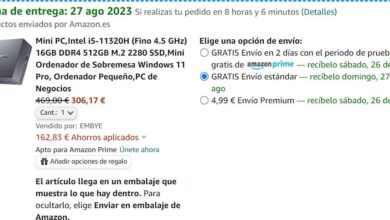Having a browser that is fast, that takes as little time as possible to load web pages and works smoothly, is essential. It does not always happen, since we can have frequent problems that affect the speed when sailing. In this article we are going to talk about Google Chrome, which is undoubtedly the most used. We’re going to focus on a feature they’ve recently introduced and see whether or not it really helps make it run faster.
One of the problems that has always been with Chrome is the Resource consumption. Surely you have ever noticed that when you open many tabs, it starts to slow down. In recent times they have been working on it to reduce that loading time. However, changes do not always go well.
Chrome frees up RAM
This feature is known as Memory Saver. The goal of Google Chrome is to free up RAM. What it does is release the load of the tabs that are inactive so that they do not consume so many resources. With this, the idea is that the browser can work faster and you don’t notice those typical discomforts when it gets saturated.
So far, all normal. It was just a new feature in Chrome that, in theory, helped free RAM memory. But does it really work well? How much memory is it able to free up? That is where the novelty that we are going to show comes into play. This is a change that allows you to see how much memory you have freed. To do this, you simply have to pass the mouse over the tab and a small window with that information is displayed.
Of course, for now it is a feature that is being tested. You can only use it if you have Google Chrome Canary, the version of the browser where the tests arrive first. There are already users who have tried it and have posted the results on Twitter, as is the case with leopeva64.
Therefore, it seems that Chrome’s feature of freeing up memory space with inactive tabs works well. The amount will depend on the specific page and you will be able to see it simply by passing the mouse over it.
Tips to improve speed
It is important that you keep the browser in good condition. That means you should update it whenever possible, but also check what plugins you add. Our advice is not to fill your browser, be it Chrome or any other, with extensions that can slow down loading. You can always troubleshoot if a website doesn’t load in Chrome.
It is also important to control the number of open tabs. Although it is true that there are features like the ones we have seen, which allow you to reduce the load of RAM memory, the more tabs you have open, the worse the browser will be. Therefore, do not leave dozens of tabs open.
Another essential issue is the security. You should always have your devices protected, since otherwise threats could enter that affect their operation. Always install a good antivirus and also avoid security problems that may affect the browser itself.
In short, as it is, Google Chrome has a feature that allows you to save RAM memory and from now on it also shows exactly what the savings are per tab. At the moment it is something that is being tested, but it will soon reach the stable version of the Google browser.