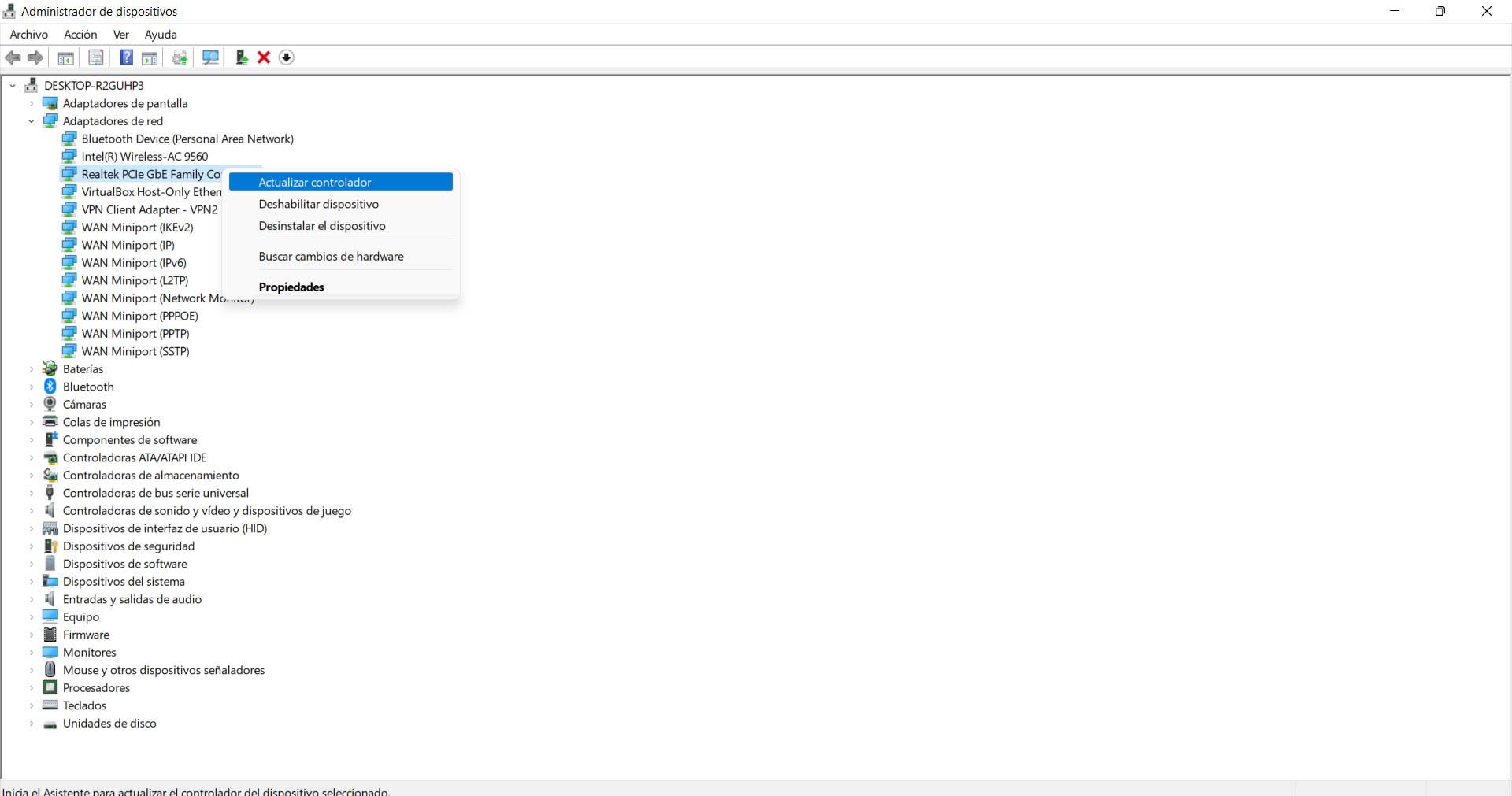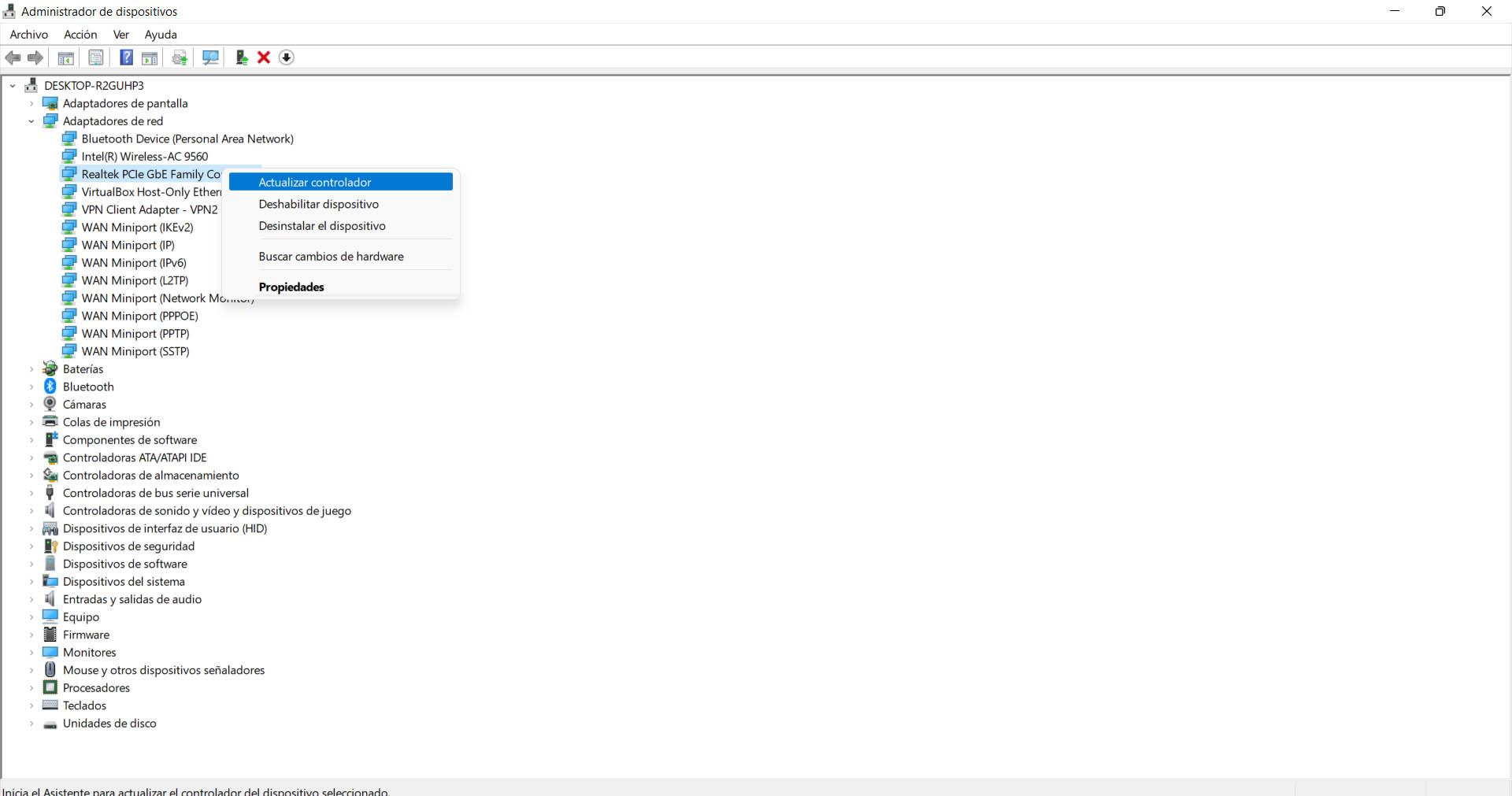
Tips to know if WiFi can be better
You may find yourself in the situation that the wireless network It doesn’t work as fast as you’d like. You may be wondering if that is the maximum limit you can reach or, on the contrary, your WiFi can be better. Luckily you can carry out a series of simple steps with which you can see if the speed can increase.
change the band
The first thing you can do is change the wifi band which you connect to. You can use both the 2.4 GHz and the 5 GHz. Each of them has its positive and negative points. If you connect to the wrong one, you could have problems reaching optimal speed and you could even have continuous cuts.
We can say that the band of 2.4GHz it is the one with the longest range and the one that is least sensitive to walls and obstacles. However, it is the one that offers the least speed. Instead, that of the 5GHz It is the one that allows you to obtain the maximum speed through WiFi, but you will not be able to connect too far from the router. You have to see in your case which one suits you best.
Approach the access point
A very simple way to know if you receive a WiFi speed limited by the network card or the capacity of your connection is simply move closer to the router. In this way you can rule out that the distance is affecting performance and thus you can achieve a higher rate of both download and upload.
It is a reality that the further away you are from the access point, the worse connection you will have. Now, do you really get what corresponds or is it much less? To check it, it is as easy as ensuring that coverage is optimal and, at that time, doing a speed test to see how much you get.
Try another network card
Another tip to see if your WiFi connection can improve is simply try another network card. Normally computers have an internal card that allows you to connect to wireless networks. But of course, it does not always work well and sometimes it is very limited in terms of speed.
Therefore, if you try another external card that you connect via USB, you will be able to see to what extent the WiFi speed improves. This way you will be able to know what is the limit that you can achieve and avoid bottlenecks if you are using a card that does not work well and has limitations, something that usually happens with those that come standard in many laptops. You can see the best features of a network card.
Prepare your team
You should also fully prepare your device to be able to achieve maximum speed over WiFi. What does this mean? First of all it must be correctly updated. This means that you must have the latest version of the operating system, but also the network card. In the case of Windows, you must go to Start, enter Device Manager, Network adapters and there select the corresponding WiFi card, click the second mouse button and click Update driver.
But you also have to keep properly protected system. You have to use a good antivirus, such as Windows’ own or any other one with guarantees. This will prevent the entry of threats that can limit the Internet connection and have problems that affect your wireless network.
In short, by following these simple and basic steps you will be able to see if you get the maximum speed for WiFi or you could have a better connection. It is important to always have the equipment ready to make the most of the available performance and not have problems.