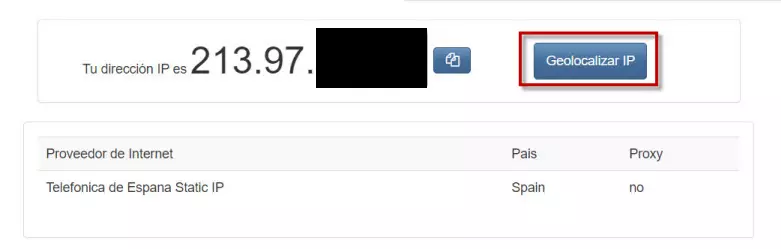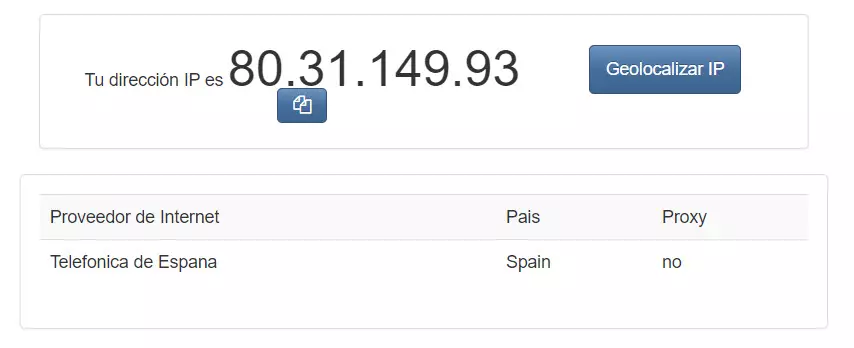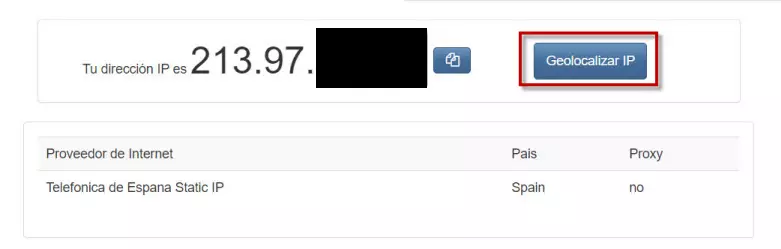
- static public IP: in this case it will never change. It will always be the same and it is very useful for, for example, accessing an FTP server.
- dynamic public IP: This address is going to change. The Internet provider can establish when it will change to a different one.
How to know if the public IP is static or dynamic
You may be wondering if your public IP address is static or dynamic. This will let you know if it changes or always stays the same. You’ll need to know this if you want to create an FTP server, for example. You will be able to find out this in a simple way and you can do it from Windows, Linux or any mobile operating system. You just have to use some service to see the IP.
As you see in the image above, there you will find information about that IP address. You will be able to see what the address is, the provider, the country or even if you browse through a proxy or not. But what interests us in this case is “Static IP”. It means that the public IP address is static. Of course, this information is not always accurate and you may not have a fixed address.
In this second example you will see that “Static IP” does not appear. It means that public address will change. The normal thing is that you find yourself in this second case, since today the majority of users on the Internet have a dynamic public IP. In case you want a fixed one, it usually has an additional cost.
Steps to change public IP
Can I change the public IP? You may ask yourself that question and the answer is that you can change it if it is dynamic, although on certain occasions it might not be something so quick to do. However, we are going to explain what steps you have to follow to change it and use another one.
- The first thing is turn off the router. In case you connect via fiber optics and have an independent ONT, you would only have to turn off the ONT.
- You should wait at least half a minute once you have turned off the router and then turn it on.
- Subsequently turn on again the router or the ONT, as appropriate.
It is important that you do not turn the router off and on right away. If you do this the public IP address will remain the same. It is essential that it shuts down completely and wait at least that long. However, even waiting that long you may be reassigned to the same address. It is not something that we can control, since it depends on the operator and whether or not in that period of time that IP has been assigned to another user.
Although the normal thing is that simply by doing this the public IP changes, in case you continue to have the same it is best that you put up with the router off for a few minutes. After 5-7 minutes you turn it back on and check if it has reassigned another IP. It will almost certainly be so.
As you can see in our example above, the public IP address has changed once we rebooted the router. It is a process that we could do whenever we want and see if the change is done correctly.
But there is a case in which this would not be the case. This affects users whose provider uses CG-NAT. In this case you will not be able to change the IP so easily, but you will have to wait for a while until the provider decides to change it. You may even have to keep the router and ONT off for a few hours, depending on the carrier.
If you have a Grupo MásMóvil connection, a very effective way to change the IP is to use a neutral router and change its WAN MAC address. In this way, the provider will believe that it is a different client and will change the public IP address.
When it changes depending on the operator
The IP address may or may not change easily depending on the operator. We have explained how we can change it manually. Now, will it always be like this? Operators who use DHCP the IP address may change once a month. However, in these cases every 14 days there is a renewal of the DHCP lease. Basically the attendant checks if the connection is still valid and, if so, does not make any changes. This can make us have the same IP even for months.
On the other hand, operators that use PPPoE, as is the case with Movistar, they will change the IP address whenever we restart the router in the way we have explained. It is, therefore, easier to have a new address whenever we want and we just have to follow those steps.
How to browse with another IP
Do we have anonymity for changing the public IP? The answer is no. Even if we change the dynamic IP address, the provider will know that it is us. He will keep a record with all the addresses that he has been assigning to a certain client. They do this to prevent computer crimes, for example. Therefore, you are not going to surf anonymously on the Internet.
If you want to browse anonymously and show up with a different address, you’re going to have to use other methods. One of them is use a VPN. It is undoubtedly the most common and works quite well. What this type of program does is derive your connection through a server and you access the network with a different IP.
There are both free and paid VPN apps. However, if you want it to work correctly and also safely, the ideal is that you have a paid one. For example ExpressVPN or NordVPN are two very popular options that work quite well.
You can also use a proxy. The connection will also go through an intermediary and thus hide your real IP address. You can even use servers from other countries or change every time you want and you would have a different address. You will also find free and paid options.
A third very simple and free option to navigate with another IP address is to use the tor browser. You can download it for operating systems such as Windows, Linux or Android. In this case, your data will travel through multiple nodes until it reaches the server.
In short, as you have seen, there are different types of public IP addresses. You may be able to change it in certain cases and the process is very simple. However, you can always browse hiding that information if you use a VPN, proxy or the Tor browser.