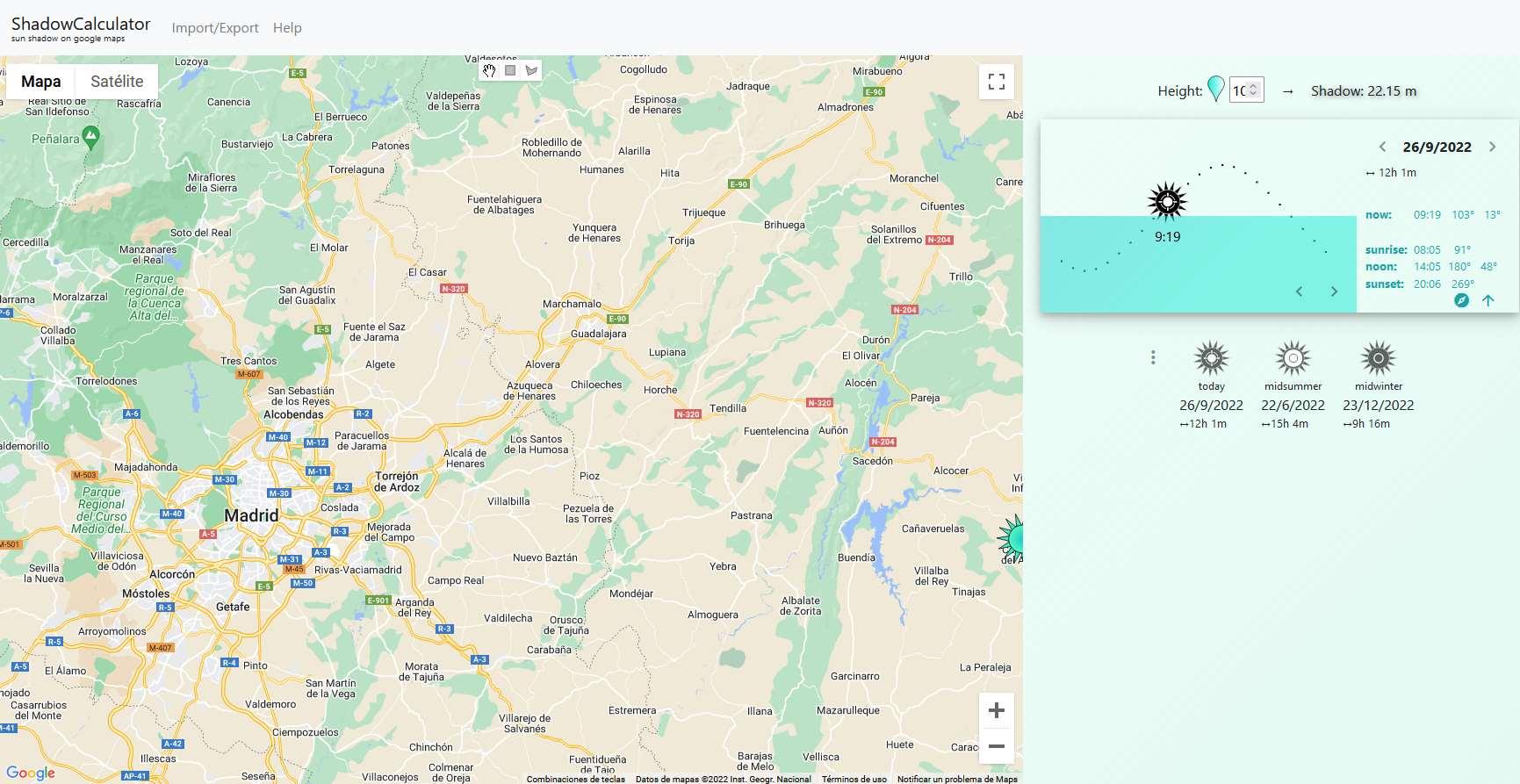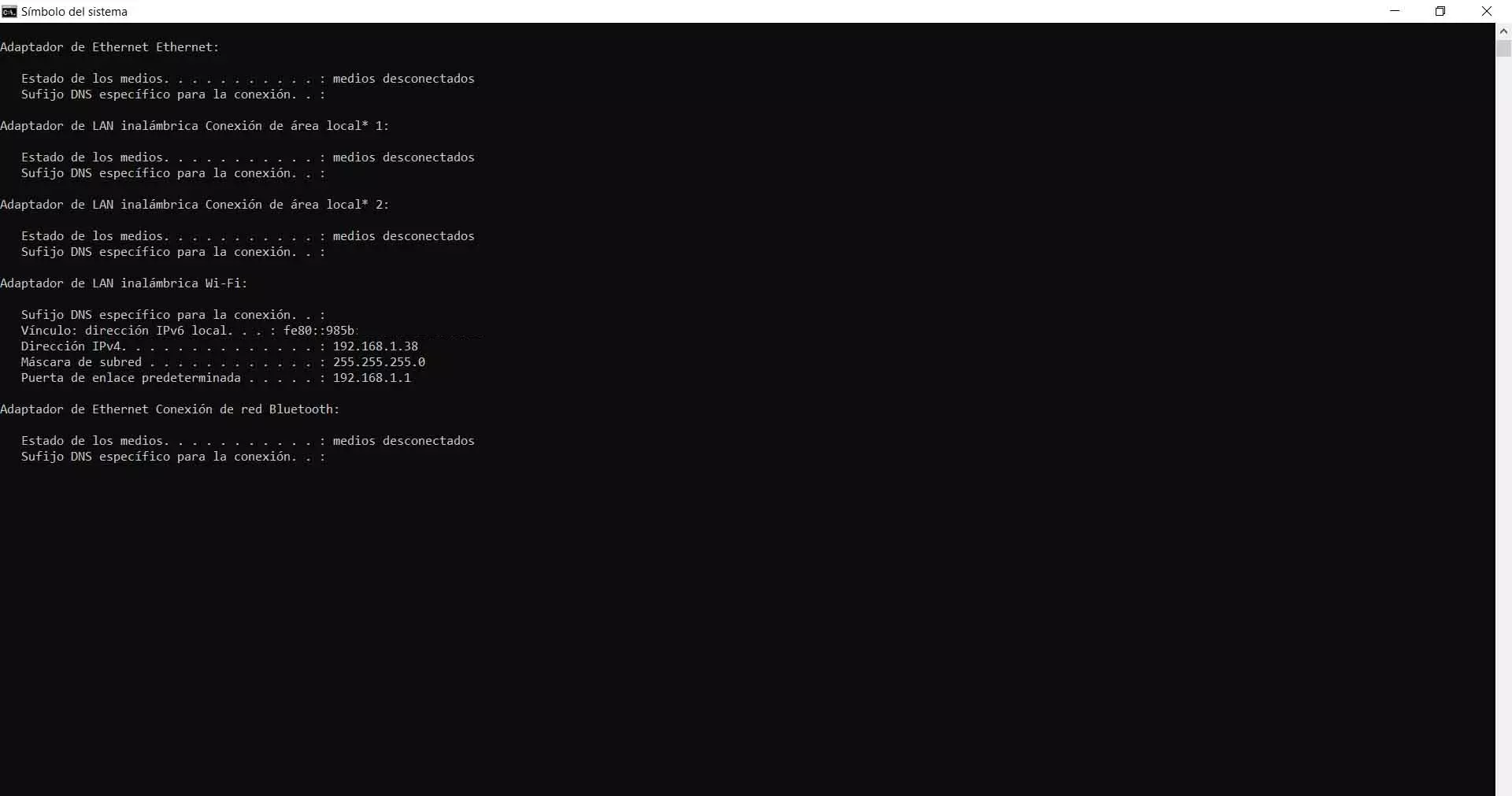
Having a good wireless connection is very important to surf the Internet and not have speed problems or cuts. However, to achieve this it is essential to carry out some essential steps. Let’s talk about what we should do whenever we set up a Wi-Fi network and get it to work as well as possible. In this way we will avoid intruders, loss of speed and problems that damage the connection.
Essential steps to have good WiFi
Configure the Wi-Fi correctly and the router is not only in the face of achieving good speed or performance, but also protecting security. In the end, everything goes together and if we want something to work well, we must avoid security breaches and configuration errors that may affect us in the future.
Don’t leave defaults
The first essential step to configure the WiFi correctly is not to leave the values that are default when we buy a router. For example, changing the password, the name of the network, the configuration that can help improve the connection… This will make the device work better and avoid security problems.
For remove factory defaults we’re going to have to get into the router. We will have to access through the default gateway. It depends on the device, but it is usually 192.168.1.1. If you don’t know what it is, you can easily find out from the Windows Terminal by running the ipconfig command.
Protect Wi-Fi network
Of course, another very important step to take when setting up WiFi is protect him. A good password is essential, as well as current and secure encryption. But so is the key to access the router configuration, which also has to be adequate to avoid intruders.
A good password is one that is totally random and does not contain anything that relates us. For example, do not put our name, date of birth, etc. One that has letters (both uppercase and lowercase), numbers, and other special symbols is ideal. But all this mixed, that is random and also unique.
Locate the router well
Another essential issue to configure the WiFi and achieve maximum speed is to locate the router well. This is going to be essential so that the coverage reaches where we are really going to need it. Sometimes we put the device anywhere in the house but that is a mistake.
Ideally, it should be in a central location, from where it distributes the signal well. Also, if we put it in an elevated position it is better than putting it under a piece of furniture, for example. However, we can always put it in the area where we are going to need more power.
Choose the band and channel
Configuring WiFi is also choosing which channel are we going to use And what band are we going to connect to? This can be essential in order to avoid possible interference and speed problems that we may have. Modern devices can connect to both the 2.4 GHz and 5 GHz bands.
Choosing the WiFi channel to connect to is an important process for it to work as well as possible. In each of the two bands we are going to have multiple options and the ideal is to use those that are less saturated.