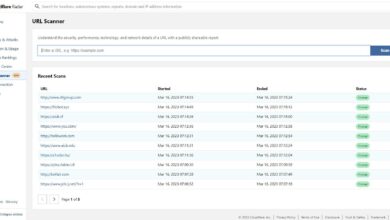to have a good wifi connection it is essential to take into account certain tips and, especially, not to make mistakes. We will deal with the latter in this article. We are going to explain what you should avoid to get the speed to be good and not have problems surfing the net, downloading files, playing games, watching streaming content, etc. These basic mistakes you should avoid.
What mistakes to avoid so that the Wi-Fi goes perfectly
The more devices you connect to the Wifi, more problems you may notice. For example, if you connect from a computer in another room, you may see that the signal is weak or if you use your mobile phone, you may notice that the speed is not good. Sometimes it is a failure of each of these devices, but sometimes it is due to mistakes that we make and they are easy to solve.
Make no mistake about Wi-Fi band
A major mistake is making a mistake band when connecting to Wi-Fi. You can use both the 5 GHz band and the 2.4 GHz band. But beware, although the 5 GHz band is faster, it will not always be the best. It’s very good if you connect close to the router, but it starts to get worse as soon as you get further away. On the other hand, the 2.4 GHz is less sensitive to distance.
Which should you use? The ideal is to choose one or the other depending on each moment. If you are close to the router and want the maximum speed, without a doubt use the 5 GHz one. On the other hand, if you are going to connect from afar and you want the Wi-Fi to work as well as possible, without interruptions, use the one of the 2.4GHz.
Avoid buying any repeater
Another key mistake that you should avoid is buying any wireless repeater. Although they are useful to improve the connection and have better coverage, it is not a good idea to buy any without reviewing its specifications. There are many models that are not really going to help you have a better wireless connection.
Our advice is that you buy a repeater with guarantees, that is double band and allows a good speed. Look at comments from other users and look for information to see if it is really going to bring you something positive. Do not buy any without checking everything well.
Never leave equipment out of date
You shouldn’t leave your outdated devices. If, for example, you have outdated Wi-Fi network adapter drivers, this can cause them to malfunction, not receive a good signal or have problems reaching maximum speed. Therefore, always update the drivers and the system itself correctly.
This is something you should apply to any device you own. It does not matter if it is a computer, mobile or any other computer equipment. You should always make sure that they are correctly updated.
Don’t connect too far
It is a common sense error, but the truth is that it happens on many occasions. If you have Wi-Fi problems, it is very likely that you are connected too far. Not only from the router itself, but also from a repeater or whatever access point you are connecting to. That will cause the signal to not reach well.
What you should do is try to ensure that the router and the computer or mobile from which you are going to connect are as close as possible. You can change the location of the router, install a repeater, or just move closer if possible.
In short, these are some of the main mistakes you can make and they will affect the Wi-Fi connection. If you see that the wireless network is going badly for you, try to review what we have talked about. Sometimes simply by changing the Wi-Fi band, choosing a better repeater or trying to get closer to the access point you can notice important changes.