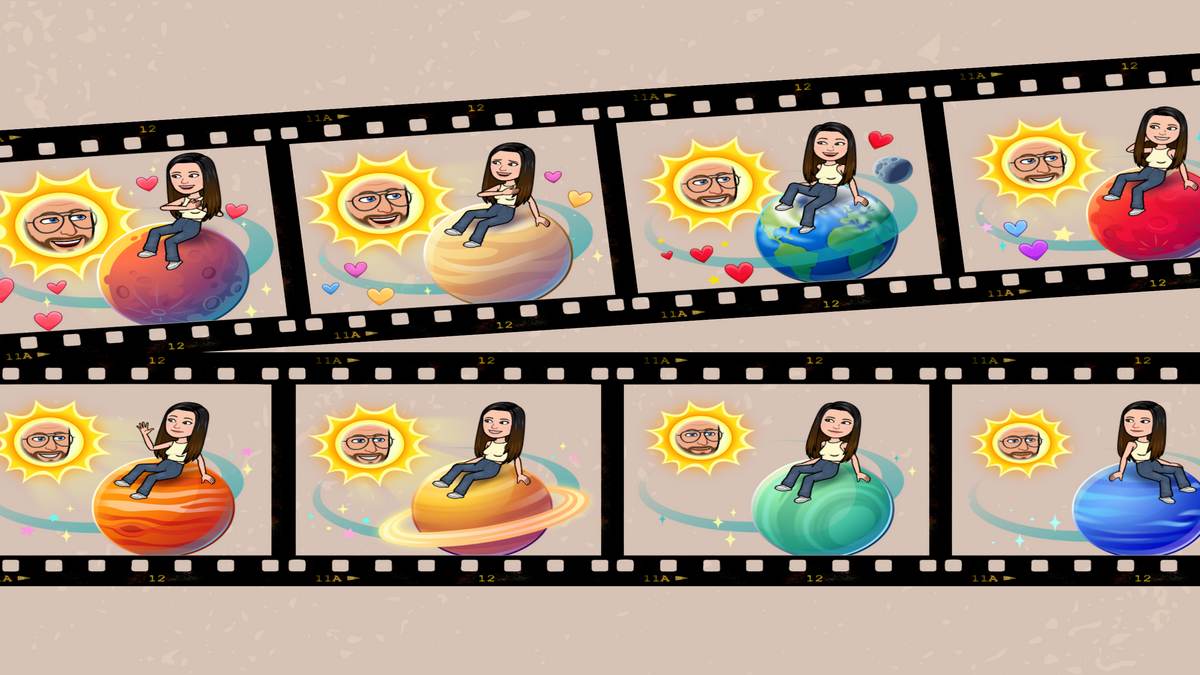Here’s a list of very useful apps that don’t come on your Samsung Galaxy A56 but can help you do more and enjoy your phone better.
Getting a new phone is exciting. The Samsung Galaxy A56 is a great choice. It has many features. But apps make your phone truly useful. There are millions of apps. It can be hard to choose the best ones.
In this list, we gather about 20 essential apps that will make your Galaxy A56 even better. This list covers different things you might need, so you can use your phone smartly, and effectively. Let’s find the best apps for your new phone!
List of 20 Essential Apps For Samsung Galaxy A56 [Best Ones]
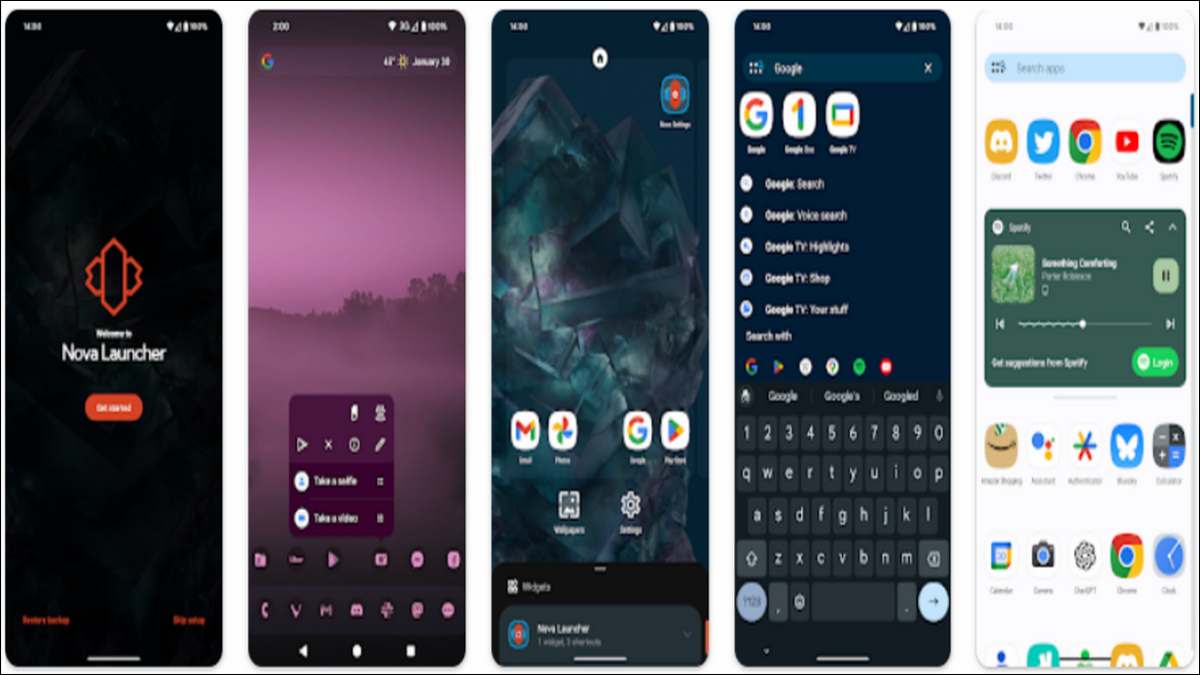
1. Nova Launcher
Nova Launcher is an app that lets you change how your phone’s home screen looks and works.
What it does: Nova Launcher lets you change the icons of your apps. You can also change the way you swipe between screens. You can add more apps to your dock (the bar at the bottom). It has many ways to customize your phone.
Why it’s essential: While Samsung’s One UI is good, Nova Launcher gives you even more control. You can make your phone look and work exactly how you want. It’s great for people who like to personalize their devices.
You can download the app from →here.
Also read: 10 Best Samsung Galaxy A56 Tips And Tricks

2. Solid Explorer File Manager
Solid Explorer is a powerful app for managing the files on your phone.
What it does: Solid Explorer lets you browse all the files on your phone. You can copy, move, delete, and rename files. It can also connect to your cloud storage accounts like Google Drive and Dropbox. It has a dual-pane view, which makes it easy to move files between folders.
Why it’s essential: The pre-installed file manager on your phone might be basic. Solid Explorer offers more features and makes it easier to organize your files. The dual-pane view is especially helpful.
You can download the app from here.

3. Tasker
Tasker is an app that lets you automate tasks on your phone.
What it does: With Tasker, you can set up rules for your phone to do certain things automatically. For example, you can make your phone turn on Wi-Fi when you get home, or lower the screen brightness at night. The possibilities are almost endless.
Why it’s essential: Tasker can save you a lot of time and effort by automating repetitive tasks. It can make your phone smarter and more convenient to use. It takes some time to learn, but it’s very powerful.
You can download the app from →here.

4. Obsidian
Obsidian is a note-taking app that focuses on connecting your notes together.
What it does: Obsidian lets you write notes in a simple text format called Markdown. The cool thing about Obsidian is that you can create links between your notes. This helps you see how your ideas are connected. It’s great for people who take a lot of notes and want to organize their thoughts.
Why it’s essential: While Samsung Notes and OneNote are good, Obsidian offers a unique way to organize information. The linking feature can help you understand complex topics and see connections you might have missed.
You can download the app from →here.
Also read: 10 Most Common Samsung Galaxy A Phones Problems and Fixes

5. Pocket
Pocket is an app that lets you save articles and web pages to read later.
What it does: When you find an interesting article online but don’t have time to read it right away, you can save it to Pocket. The app will save the article so you can read it later, even without internet.
Why it’s essential: We often come across interesting things online when we are busy. Pocket lets you save these things so you can enjoy them when you have more time. It helps you avoid getting distracted and lets you focus on reading later.
You can download the app from →here.

6. Feedly
Feedly is an app that lets you follow your favorite websites, blogs, and news sources in one place.
What it does: Instead of visiting many different websites every day, you can use Feedly to see all the new articles in one feed. You can organize your feeds into categories. It makes it easy to stay updated on the topics you care about.
Why it’s essential: Feedly saves you time by bringing all your favorite online content together. It’s a great way to stay informed without having to visit multiple websites.
You can download the app from →here.

7. Open Camera
Open Camera is a free and open-source camera app that offers more features than many pre-installed camera apps.
What it does: Open Camera gives you manual control over things like focus, exposure, and ISO. It also has features like a timer, burst mode, and the ability to use external microphones.
Why it’s essential: If you like taking photos and want more control over the camera settings than what your phone’s default app offers, Open Camera is a great option. It’s free and has many advanced features.
You can download the app from →here.

8. Signal
Signal is a messaging app that focuses on privacy and security.
What it does: Signal offers end-to-end encryption for all your messages and calls. This means that only you and the person you are talking to can read or hear them. It also has features like disappearing messages.
Why it’s essential: If you are concerned about privacy and want a secure way to communicate, Signal is a great choice. It’s trusted by security experts and is very easy to use.
You can download the app from →here.

9. ProtonVPN
ProtonVPN is a Virtual Private Network (VPN) app that helps protect your privacy when you are using the internet.
What it does: ProtonVPN encrypts your internet traffic and hides your IP address. This makes it harder for websites and other parties to track your online activity. It can also let you access content that might be blocked in your region.
Why it’s essential: Using a VPN can significantly improve your online privacy and security, especially when you are using public Wi-Fi. ProtonVPN is a reputable and secure VPN service.
You can download the app from →here.

10. TickTick
TickTick is a feature-rich to-do list and task management app.
What it does: TickTick lets you create tasks, set deadlines, add reminders, and organize your to-dos into lists. It has features like smart lists, habit tracking, and even a built-in calendar view.
Why it’s essential: While there might be a basic to-do app on your phone, TickTick offers many more features to help you stay organized and productive. It’s great for managing both simple and complex tasks.
You can download the app from →here.

11. OKEN- CamScanner
OKEN- CamScanner is an app that lets you scan documents using your phone’s camera.
What it does: You can take a picture of a document, and CamScanner will automatically crop it, enhance the quality, and save it as a PDF or JPEG file. It’s like having a scanner in your pocket.
Why it’s essential: OKEN- CamScanner is very useful for digitizing paper documents, receipts, notes, and more. It’s great for when you need to quickly scan something on the go.
You can download the app from →here.

12. VLC Media Player
VLC Media Player is a versatile app that can play almost any video or audio file format.
What it does: Unlike some built-in players that might only support certain formats, VLC can handle a wide range of video and audio files. It also has features like subtitles support and playback speed control.
Why it’s essential: You might encounter video or audio files that your phone’s default player cannot open. VLC is a reliable app that can handle almost anything you throw at it.
You can download the app from →here.
Also read: 10 Best Icon Packs for Samsung Galaxy Phone

13. Podcast Addict
Podcast Addict is a popular app for finding, downloading, and listening to podcasts.
What it does: Podcast Addict lets you subscribe to your favorite podcasts. It automatically downloads new episodes when they are released. You can also discover new podcasts based on your interests.
Why it’s essential: Podcasts are a great way to learn new things, stay entertained, or listen to interesting stories. Podcast Addict makes it easy to manage and enjoy your favorite podcasts.
You can download the app from →here.

14. Libby by OverDrive
Libby is an app that lets you borrow eBooks and audiobooks from your local public library for free.
What it does: With Libby, you can browse your library’s digital collection, borrow books, and read or listen to them on your phone. All you need is a library card.
Why it’s essential: Libby gives you access to a vast collection of books and audiobooks without having to pay for them. It’s a great resource for avid readers and listeners.
You can download the app from →here.

15. Geometry Dash
While not a utility app, having a fun game for downtime is essential for many. Geometry Dash is a popular and challenging rhythm-based platformer.
What it does: You control a geometric shape and have to navigate through levels filled with obstacles. The gameplay is fast-paced and requires precise timing.
Why it’s essential: Everyone needs a break sometimes. Geometry Dash is a simple but addictive game that can help you relax and have fun during your free moments.
You can download the app from →here.

16. Canva
Canva is an app that lets you create professional-looking designs for social media, presentations, posters, and more, even if you don’t have design skills.
What it does: Canva offers many templates and easy-to-use tools for creating visually appealing content. You can customize text, images, and layouts to create your own unique designs.
Why it’s essential: Canva is great for anyone who needs to create graphics for social media, work, or personal projects. It’s much simpler to use than professional design software.
You can download the app from →here.

17. Shazam
Shazam is an app that can identify songs that are playing around you.
What it does: If you hear a song you like but don’t know the name of, you can open Shazam and tap a button. The app will listen to the song and tell you the title, artist, and other information.
Why it’s essential: Shazam is a fun and useful app for discovering new music. It’s great for when you are in a public place and hear a song you like.
You can download the app from →here.

18. Blokada
Blokada is another popular ad blocker that works across all apps on your phone without needing root.
What it does: Blokada blocks ads by acting as a local VPN on your device. It filters out ad traffic before it even reaches your apps or browser. It also offers some privacy protection features.
Why it’s essential: Like AdGuard, Blokada provides a system-wide ad-blocking solution, improving your Browse experience and saving data. It’s a good alternative if you have trouble finding AdGuard or prefer its approach.
You can download the app from →here.

19. Termux
Termux is an app that gives you a command-line terminal on your Android phone.
What it does: For users who are familiar with Linux commands, Termux allows you to run various commands directly on your phone. You can install packages and use tools that are typically only available on Linux systems.
Why it’s essential: Termux is a powerful tool for developers, system administrators, and anyone who wants more control over their Android device. It opens up a wide range of possibilities for advanced users.
You can download the app from →here.

20. AdGuard
AdGuard is an app that blocks ads in all apps and browsers on your phone, without needing root access.
What it does: AdGuard filters out advertisements from websites, apps, and even videos. This makes your Browse experience faster and cleaner. It also helps save your data and battery.
Why it’s essential: Ads can be annoying and can slow down your phone. AdGuard removes these distractions and can also help protect you from malicious ads.
You can download the app from →here.
Final Thoughts!
These 20 apps offer a range of useful features that you might not find in the apps that come pre-installed on your Samsung Galaxy A56. From customizing your phone’s look to boosting your productivity and protecting your privacy, these apps can significantly enhance your mobile experience.
Remember to explore these and other apps in the Google Play Store (or other app sources where indicated) to find the ones that best suit your needs and interests. Enjoy making your new phone even more powerful and personalized!