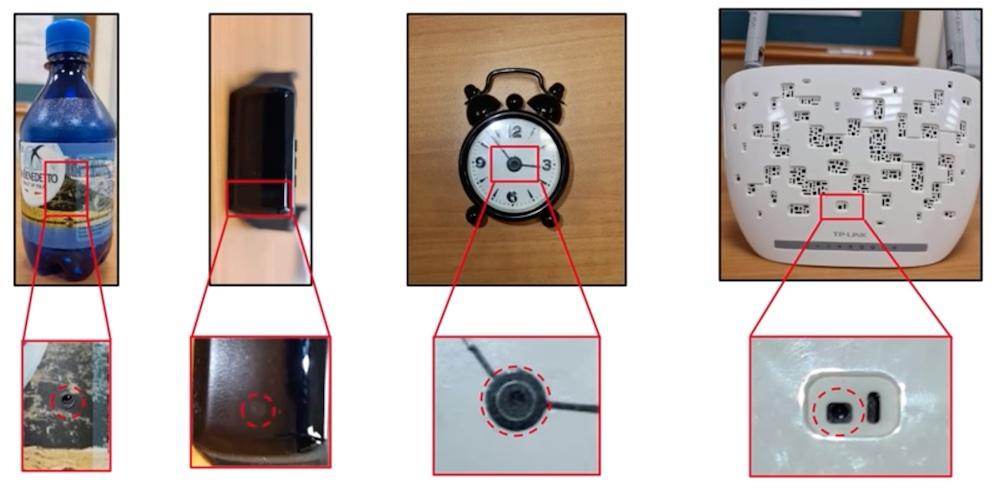Recommended number of devices connected to Wi-Fi
You should keep in mind that this is an approximate figure, since It will depend on the router model. that you have The older ones may have more problems as soon as you start connecting some, while the newer ones are designed to handle more load without problems.
But if we take into account what is the recommended maximum number of devices connected to Wi-Fi, the figure will be between 10 and 30. Theoretically, a router will be able to connect up to 254, which are the IP addresses that it can manage. But of course, we are not really going to reach that number. Before that it will start to go wrong, it will crash and you won’t be able to connect.
Does this mean that if you connect 10 devices the network will go wrong? Not necessarily. It is not reaching a specific figure and it stops working. But you can start having problems. You can see that the speed begins to decrease, that cuts or failures to connect other devices appear.
This figure, which will be between 10 and 30, will depend on the router but also on the use that you give to the network. That is to say, it is not the same to have light bulbs with Wi-Fi connected to the network, than to have several computers downloading files or playing Streaming videos. The higher the bandwidth consumption, the worse the network will perform. You can always see how many devices are connected to Wi-Fi.
Therefore, you can take into account that at most it is advisable to have between 10 and 30 connected devices. If your router is old, try not to go over 10. If your router is more modern and you don’t use a lot of bandwidth, you can connect up to 25-30 without major problems.
Tips to avoid problems
What can we do to avoid problems with the number of devices connected to the Wi-Fi router? The first thing to keep in mind is that you don’t always need to have everything connected. I mean, maybe you have 30 devices at home that use Wi-Fi, but you don’t need them to be always connected. For example the television, you can connect the wireless network only when you are really going to use it. Same with any other device.
Another tip is that you can use wifi repeaters. This will also help to boost coverage in areas where it reaches weak and thus be able to connect devices without having so many problems. If you see that they do not have a good speed and that, together with the fact that there are many devices, problems appear, you can use this option.
You also have the option of connect devices via ethernet cable. This will allow greater stability and can certainly help correct problems that appear when connecting wirelessly.
In short, you can take into account that it is not recommended to connect more than 10-30 devices to Wi-Fi, depending on the model you have. The older it is, the closer to 10 your limit should be. You can choose to connect them by cable, use repeaters or directly not have everything connected at the same time.