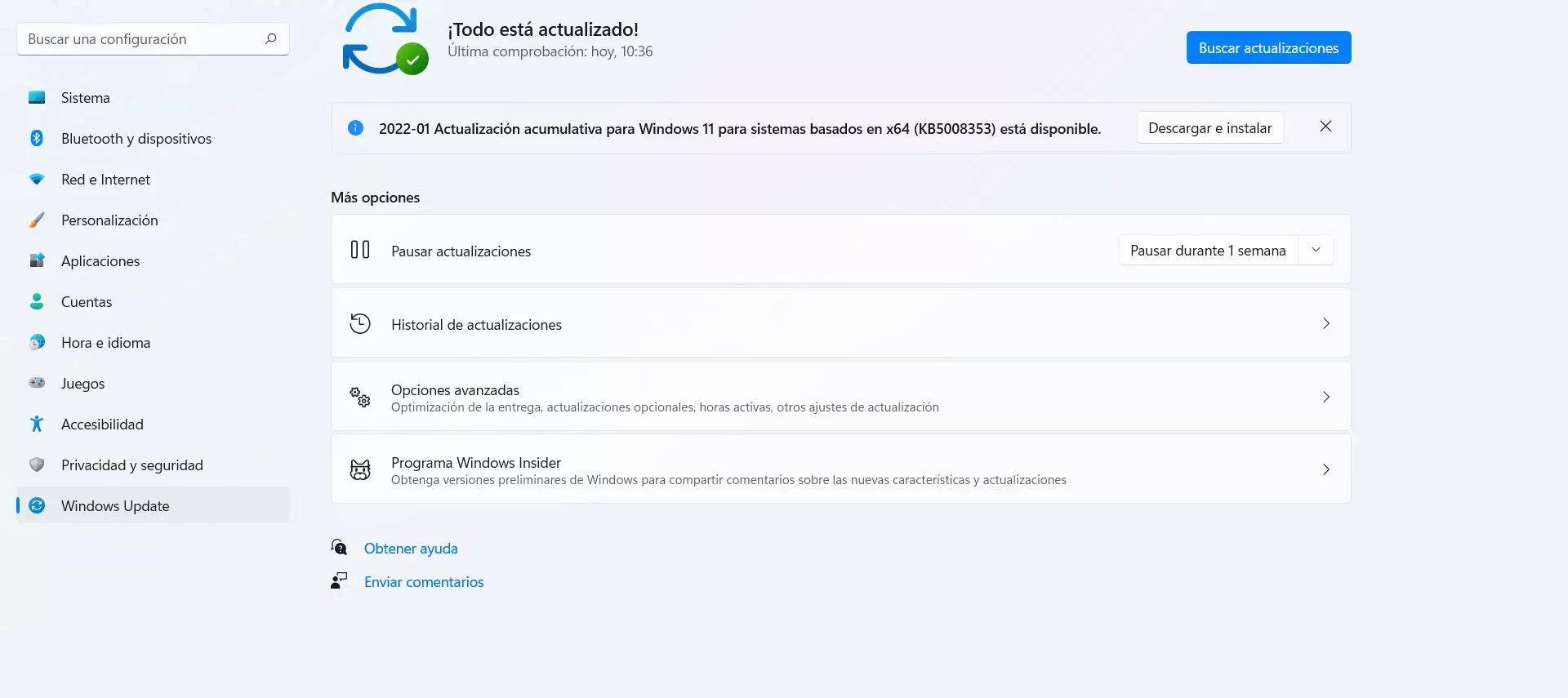Technical characteristics of this WiFi repeater with Mesh
This D-Link DAP-X1860 WiFi repeater belongs to the high range of WiFi repeaters that we can find today, thanks to its simultaneous dual band with Wi-Fi AX1800 we can achieve great wireless performance for customers, and a trunk synchronizing at high wireless speed to provide the best possible speed. In addition, the incorporation of Mesh support will be essential to achieve the best possible user experience.
Wireless features
The main technical characteristics of this new repeater is that it includes simultaneous dual band with WiFi 6. In the 2.4GHz band we can get a speed up to 574Mbps, thanks to its two internal antennas in MU-MIMO 2T2R configuration, at 40MHz of channel width in this frequency band, and to the WiFi 6 standard with 1024QAM of quadrature amplitude modulation. In the 5GHz band we can achieve a speed of up to 1201Mbps, thanks to its two internal antennas in MU-MIMO 2T2R configuration, at 80MHz of channel width in this frequency band, and to the WiFi 6 standard with 1024QAM of quadrature amplitude modulation.
This WiFi repeater model has all the features WiFi 6 technologies, As the Beamforming To focus the wireless signal, the MU-MIMO in the two frequency bands to transfer data to several clients simultaneously, OFDMA to fully optimize the wireless network when we have dozens of clients connected, and we also have TWT for WiFi clients to save energy.
We must bear in mind that the WiFi 6 technology incorporated in this WiFi repeater is 40% faster than a WiFi repeater with similar characteristics, but with WiFi 5, in addition, we have up to four times more capacity by incorporating OFDMA, and it is even up to four times more efficient thanks to the combination of MU-MIMO and OFDMA to transfer data to wireless clients.
This D-Link DAP-X1860 WiFi repeater is compatible with the Wi-Fi Mesh functionality from the manufacturerTherefore, if you have a router like the D-Link DIR-X1860 or any other with EasyMesh support, you will be able to form a meshed WiFi network in your home easily and quickly, having WiFi roaming to move from one node to another. without interruption in the wireless connection, in addition to having band-steering (Smart Connect technology) with the aim of having a single WiFi wireless network and that the repeater itself places us in the 2.4GHz or 5GHz band dynamically and depending on the needs.
Finally, this WiFi repeater incorporates an LED indicator of coverage received by the main router, ideal for knowing at all times the coverage it receives from the main router. We must remember that the WiFi repeaters must be placed at a medium distance between the router and where we are going to extend the coverage, if we place it very close to the router we will not be able to reach the “shadow” area, and if we connect it very close to the “shadow” area the reception of the signal by the WiFi repeater will be very low and we will have a poor WiFi speed.
Wired Features
Of course, this new WiFi repeater incorporates a Gigabit Ethernet port for the LAN, which will allow us to connect client devices via cable to access the main local network, but it will also serve to connect it to the router and use it as a WiFi access point, if we use it as a WiFi AP and synchronize it with D- Mesh technology. Link, we can form a complete mesh WiFi network with the 1Gbps wired backbone, ideal to provide the best wireless performance in any circumstance.
In case that need more Gigabit Ethernet ports, you will have to buy a Gigabit Ethernet switch with 5 or 8 ports like the DGS-105 and DGS-108 models respectively. However, in most cases we will only need a Gigabit Ethernet port to connect a Smart TV or a desktop computer in the room. If we place the WiFi repeater well, we can take advantage of it to connect wired equipment and we will not need to buy any additional accessories.
Firmware Features
The firmware has two configuration modes, the first configuration mode is the universal WiFi repeater mode, where we will connect to the 2.4GHz or 5GHz band to expand the wireless coverage in 2.4GHz and 5GHz simultaneously. The second configuration mode is AP mode, where we will connect the WiFi repeater via cable to the router or switch to expand the wireless coverage. This last configuration mode is the best if you have your house wired and you want to put a WiFi access point, otherwise, you will have to choose the first configuration mode.
This WiFi repeater has a complete configuration wizard with which we can configure it as we wish, but we can also configure it through the D-Link WiFi application for Android and iOS smartphones, this last configuration mode is recommended because it will allow us to add it to the Mesh network of our router easily and quickly. Other interesting features of this model is that it incorporates WPA3 compatibility, and it also has a
Unboxing and first impressions of this repeater
This WiFi repeater has attracted our attention because it is a high-end device, with simultaneous dual band AX1800, in addition, it is capable of being integrated into the manufacturer’s Mesh network or any device that supports the EasyMesh standard. The latter will allow us to make life much easier because the configuration is done almost transparently, however, we have detected that we must have a specific wireless configuration in the router if we want it to work correctly, the necessary configuration is the following:
- Smart Connect enabled, single SSID
- WPA / WPA2 security in the router with the password that we want.
In the case of not having this configuration, the WiFi repeater will also work without problems, but we will not have a Mesh network, so we will not have WiFi roaming between nodes, although we would have band-steering because the repeater supports it. If you do not mind not having a WiFi Mesh network, you can make the configuration you want, if you want to integrate it into the Mesh network you will need to make the previous configuration, in addition, it is the configuration that comes by default in the D-Link DIR-X1860 router .
In the following video you can see our unboxing and first impressions with this high-performance WiFi repeater and support for WiFi Mesh:
Soon we will offer you a complete analysis where you can see the technical characteristics in detail, the real performance that we have achieved with this WiFi repeater, and all the firmware configuration options, because we have WiFi repeater configuration mode and AP mode, depending on the mode chosen we will have some options or others.