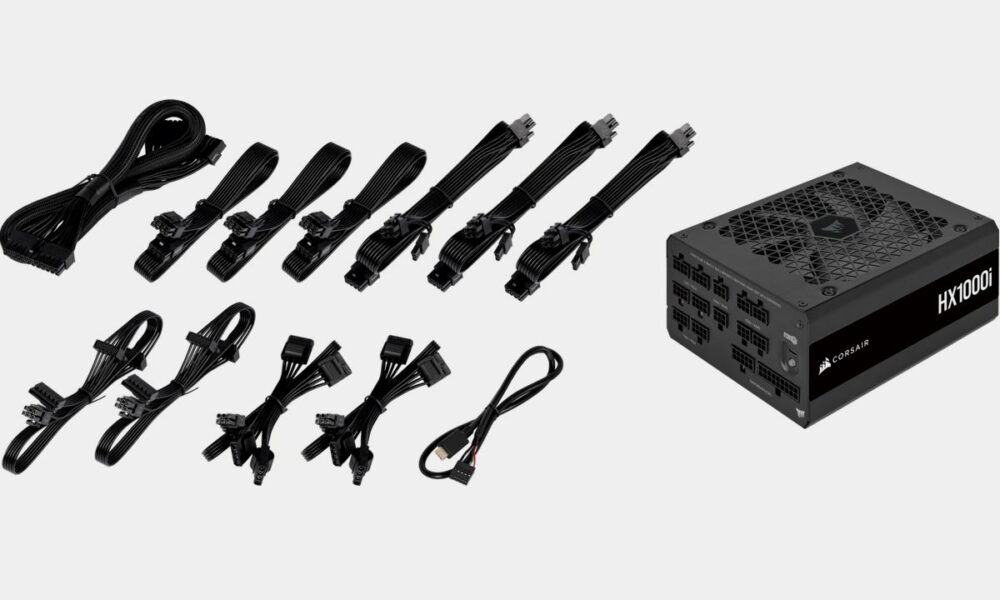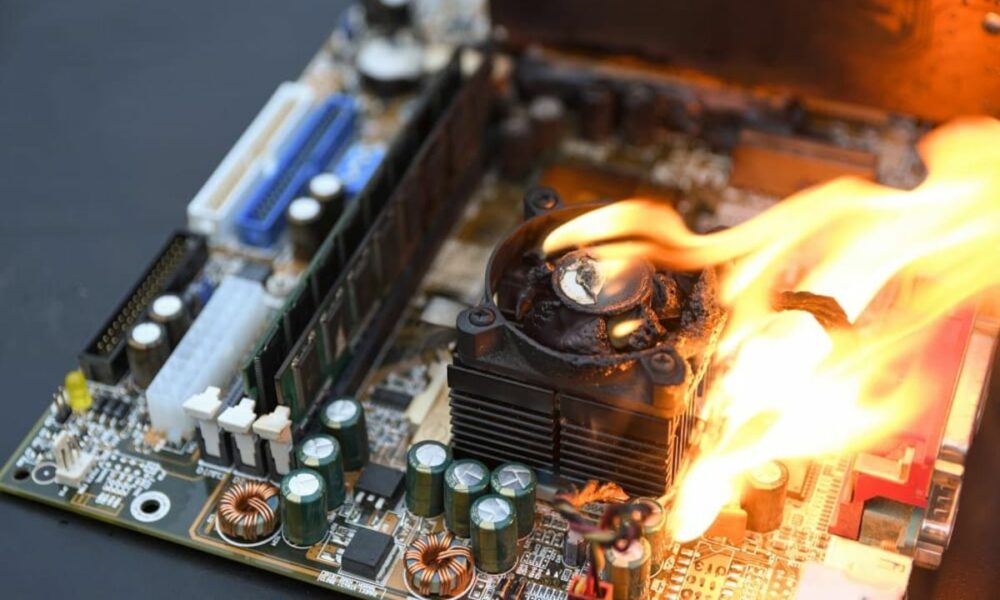
We recently reported on the problems of thermal throttling who suffers from MacBook Air M2. Despite the negative connotation it has acquired, the reality is that the thermal throttling it is a protection mechanism that causes a loss of performance when the processor exceeds certain temperatures in order to cool it or at least prevent it from heating up even more. However, when it does occur, it is a sign that the dissipation mechanisms introduced are not sufficient to keep the processor at relatively optimal temperatures.
The MacBook Air M2 uses a passive dissipation or what comes to the same thing, does not use a fan. This provides silence and is less affected by the accumulation of dust and dirt, but if the mechanism does not dissipate the heat until reaching temperatures that are within limits, what happened to the MacBook Air M2 happens.
Does the problem have a solution? thermal throttling What affects the MacBook Air M2? The Mach Tech YouTube channel has shown something that could be considered more of a mitigation than a solution. For this he has achieved insert thermal pads into the gap between the back panel and the electromagnetic shield. The result has been that the pads have been a bit tight inside the laptop, but after reassembling everything has apparently worked without problems.
The thermal pads used by Max Tech are from the Thermalright Extreme Odyssey brand and according to their specifications they have a thickness of 1.5 millimeters and offer a conductivity of 12.8 watts per meter Kelvin (W/mK). The same company offers another series of pads called Valor Odin that raises the conductivity to 15W/mK.
Heating pads have achieved some very good results. For example, exporting 50 images with Lightroom Classic, the time taken has dropped from 2 minutes and 55 seconds to 1 minute and 56 seconds. This improvement also allows the MacBook Air to outperform the MacBook Pro M2, which according to Max Tech nailed the 2 two minutes. This large reduction in time spent is due to the fact that the pads keep the processor within optimal limits, so that it does not lose performance.
Max Tech has also run synthetic tests with Cinebench to stress the processor and 3D Mark to do the same for the graphics. With the former there is a noticeable improvement, but not as impatiently as shown through the Lightroom Classic export, while with 3D Mark the pads manage to sustain performance better.
In short, the addition of heating pads, depending on the context, achieve between significantly reducing and eliminating the problem of thermal throttling dragging the MacBook Air M2. Yes indeed, Making such a modification yourself will void the warranty., so if you decide to add them, you have to be very clear about the risks to which you are exposed. We leave you with the Max Tech video.