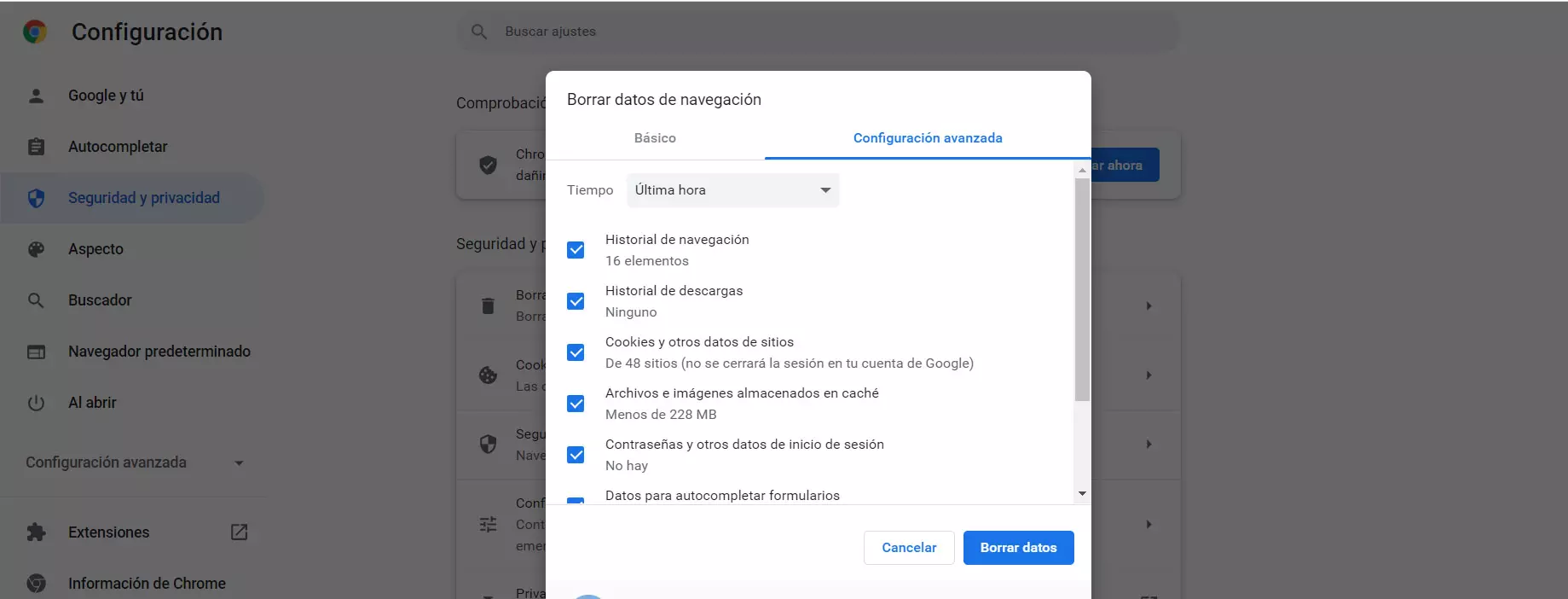What to check if the WiFi goes wrong on the mobile
when we have a slow wifi connection on mobile, basically there are two options: there is a problem with the network, such as saturation, router failure or coverage, or it is a problem with our mobile. This doubt may arise and it is advisable to carry out some checks to see where the problem is.
Check which band you use
A first step you should take is to see what WiFi band you are using. You can connect to both the 2.4GHz like that of the 5GHz. But choosing one or the other can mean a very important change in the quality of the connection. It can be decisive for stability and speed.
We can say that the 2.4 GHz band is ideal when you connect far from the router. It is true that it has less speed, but it is more stable and less sensitive to distance and obstacles. Instead, the 5 GHz is the fastest, although more sensitive to distance. If, for example, you are connected very far from the router to the 5 GHz band, it is likely that it will go wrong for you and it will be your problem, since you can change the band to which you connect.
Verify that the mobile is in good condition
Another important point to know if the WiFi is going wrong due to a mobile problem is to verify that it is in good condition. This means that do not have malwarethat it is totally protected and also that it is updated. It is essential to avoid problems that affect the components of the device, as is the case with the wireless network.
A good idea is to scan for security threats. You can use a good antivirus to scan your device and remove any malicious software it finds. You should also make sure you have the latest versions of the system as this could fix vulnerabilities and bugs.
Is the coverage good for you?
You should see how the coverage arrives. This is essential to know if the WiFi on your mobile is going badly because of the device or if it is a network problem. If you reach the maximum coverage but you see that the connection is very slow, perhaps it is due to a problem with your device since on paper it should be better. Now, this could also be a network problem, for example if it is saturated.
If, on the other hand, the coverage that arrives is very weak, the most normal thing is that it is not due to a problem with your device. In that case you would have to move closer to the router or use devices to improve the wireless connection.
try another device
Surely something else you can do is simply try another device. If you have doubts about whether the WiFi is going wrong because of your device or the network, you can try another device. For example a computer, a tablet, etc. In this way you can check if it is a common problem or, on the contrary, it is specific.
This test can also help find problems on your mobile. If, for example, you see that the speed is very slow but when you connect another device it works fine, it may help you detect some type of malware, background program that is affecting it or any error.
In short, as you can see, you have different methods with which you can know if the mobile WiFi is slow because of the device or if it is a network failure. Detecting what the reason is is going to be important to avoid problems and make the connection go as well as possible.