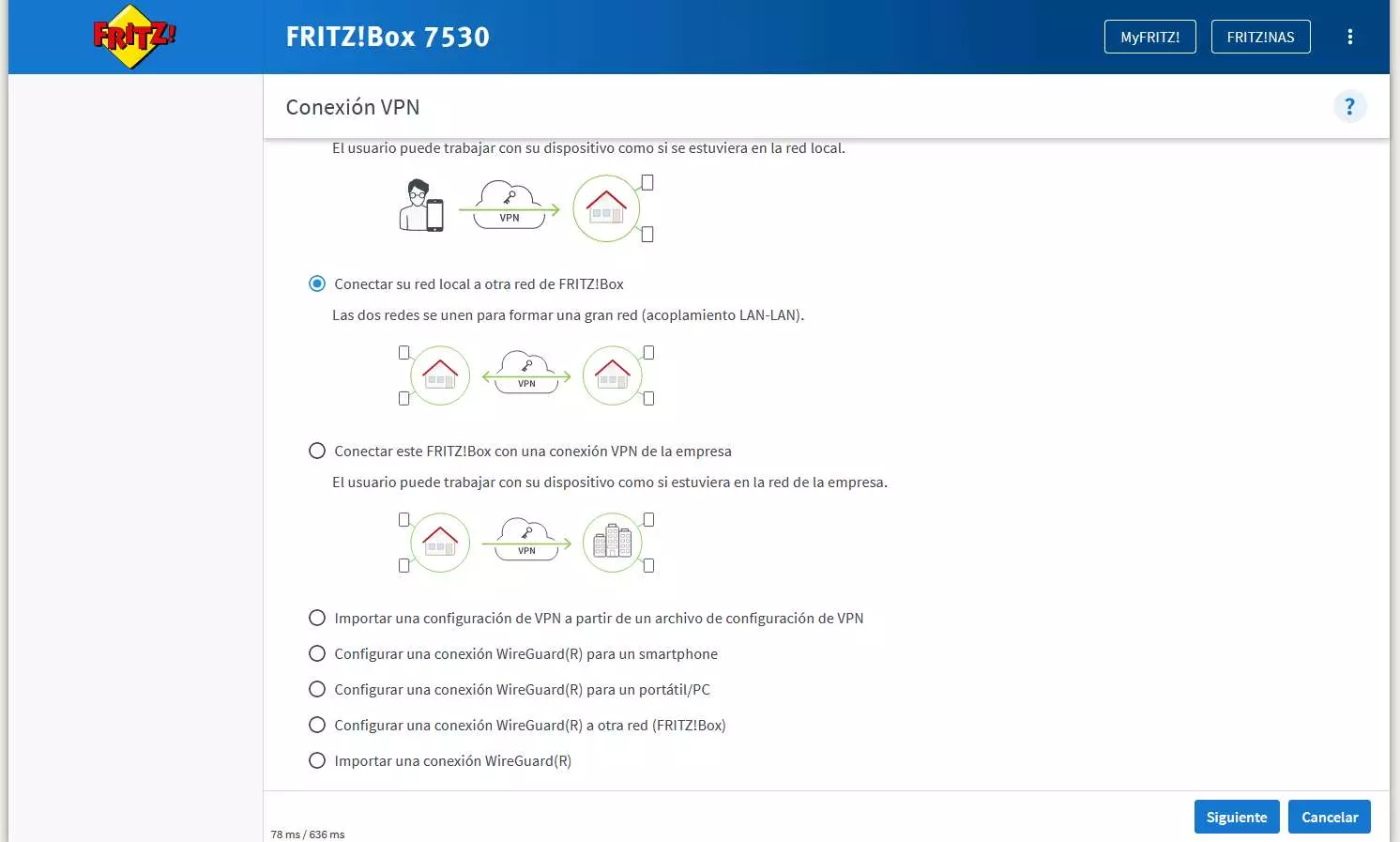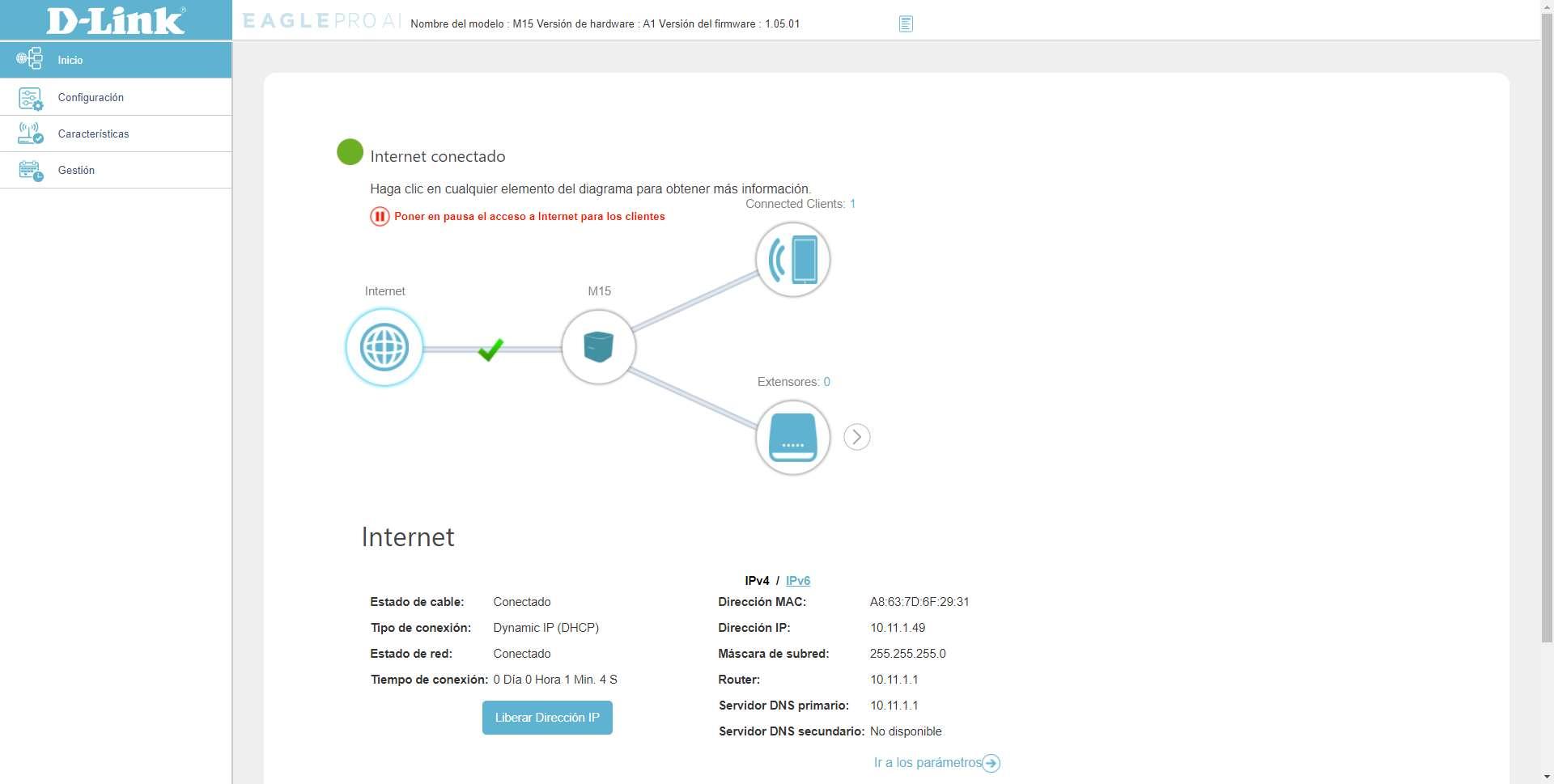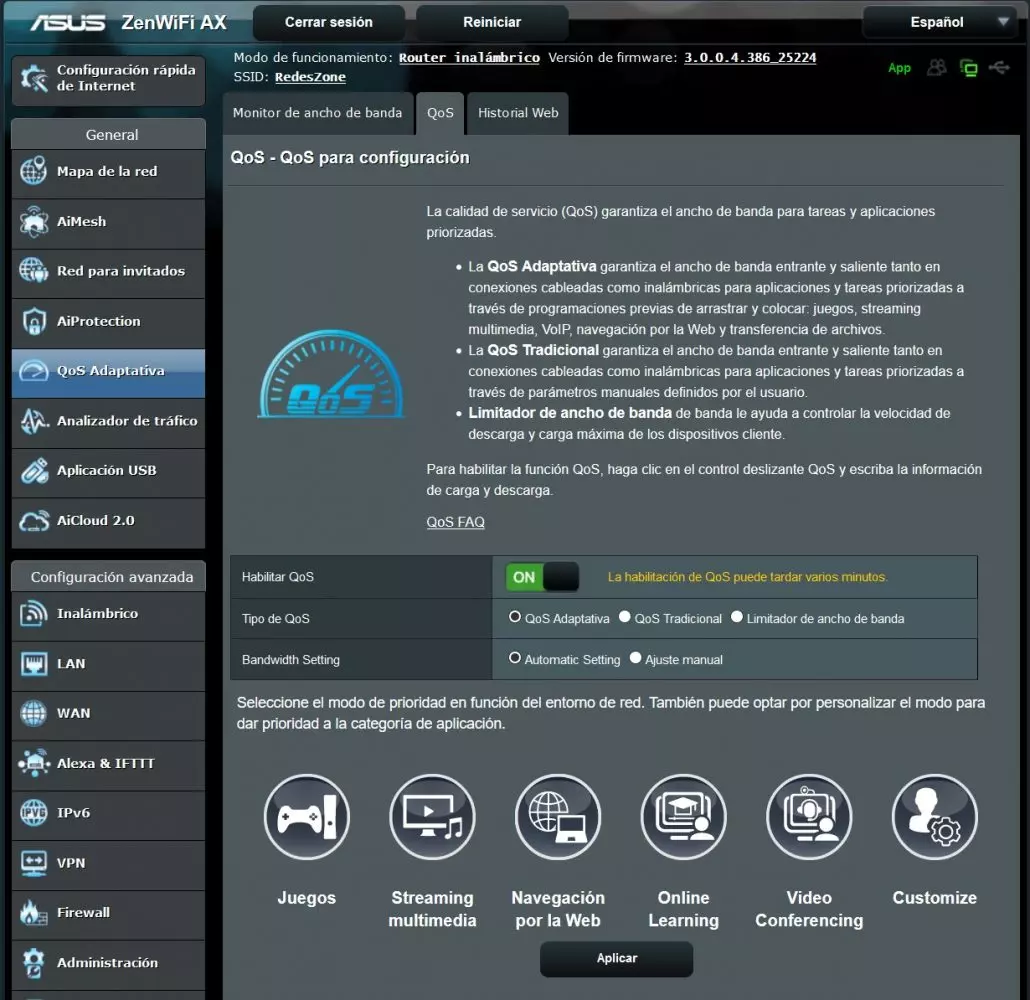
Functions that a firmware must have
The firmware is one of the parts that we value the most when performing in-depth analysis. It is useless to have a very powerful router that provides us with great speed in the wired and wireless network, if then we have a very basic firmware with hardly any configuration options. We prefer a router to be mid-high range at the hardware level, but to have a really complete firmware. Next, we explain the 5 characteristics that the firmware of any router should have.
QoS to prioritize online gaming
QoS (Quality of Service) is one of the fundamental elements that any router must have, with the aim of prioritizing certain traffic over another. Routers that have QoS allow us to prioritize online games or video calls, over other uses such as streaming video in 4K from the main platforms or downloads in general. Depending on the manufacturer, we will have different types of QoS, mainly we have two different types of QoS:
- QoS with traffic prioritization: this type allows us to prioritize a specific type of traffic, regardless of which device uses it. This is ideal for prioritizing online games on any device, without the need for us to use a specific computer.
- QoS with device prioritization: this type allows us to prioritize a specific piece of equipment, any type of traffic generated by this device will have priority over the rest.
In a router, both types of QoS generally cannot coexist, we will have to choose, however, in most cases we have one type of QoS or another, but not both at the same time in the same firmware. The most important thing is that the firmware of our WiFi router incorporates the QoS functionality to guarantee that the traffic of games or other uses where latency is important, works perfectly.
VPN server to connect from the Internet
If our router has a VPN server, we can connect from the Internet to the home local network easily and quickly, this allows us to:
- Access the resources of the local network as if we were physically at home.
- Protect communication from our device to the server, in case we are connected to a public WiFi network.
Nowadays, most home routers usually incorporate a VPN server, but not all of them, so we should make sure of it. Regarding the protocols used, manufacturers such as AVM incorporate IPsec and will soon have WireGuard, in the case of ASUS it has IPsec and OpenVPN, although they are also developing WireGuard. Lastly, in the case of D-Link it uses L2TP/IPsec.
Guest WiFi with a different subnet
When we activate the guest WiFi network in our router, we will be able to have a second WiFi network that does not have communication with the main network, to have the maximum possible security. Internally the firmware of the routers can do two things:
- Put guests in the main subnet and block access to the local network through ebtables or similar.
- Create a new subnet, put all guests in this subnet and use iptables to block them from accessing the main network.
The second option is the most elegant, because based on its IP address we can know perfectly if it is a client of the guest WiFi network or if it is from the main network. In the first case we don’t have this possibility, they are all in the main network but then they won’t have communication with the clients of the main network. Manufacturers like ASUS or D-Link among many others use the first option, however, AVM uses this second option that we consider better.
Possibility of forming a mesh network
In recent years, router manufacturers are incorporating the possibility of forming a Mesh network with two or more routers, WiFi repeaters and also PLCs with WiFi. This feature allows us to expand the wireless network and we will have WiFi roaming between the nodes, so that we do not notice any cut in the wireless connection when going from the router to the node and vice versa.
Some manufacturers that allow us to form a Mesh network are ASUS with its AiMesh, which is compatible with almost all the manufacturer’s router models and with the latest WiFi repeaters. AVM also incorporates FRITZ!Mesh, and provides us with compatibility with all its routers, WiFi repeaters and even WiFi PLCs. D-Link with its new Eagle Pro AI family also incorporates compatibility to integrate routers, WiFi Mesh systems as well as wireless repeaters into a Mesh network.
In this case, we must look especially at the brand of the equipment and see if the firmware supports the Mesh functionality.
Servers for the USB port
Most mid-high range routers have USB 2.0 and/or USB 3.0 ports, just because we have a USB port does not mean that we can make the most of it. It is essential that the firmware incorporates a Samba server to share files and folders on the local network, in addition, it would also be desirable that it incorporates an FTP/FTPES server to access it remotely. Finally, if you incorporate a DLNA media server to play content on TV, all the better. Almost always when a router has a USB port we have a Samba and FTP server, but it is possible that we do not have FTPES or a DLNA media server, we will have to check if the firmware supports it or not.
As you have seen, we consider these 5 firmware functions essential today to decide between one model or another. Before finishing, we would like to recommend a very complete firmware called DD-WRTwhich can give a second life to your old router, because in this firmware we have all the previous features except the possibility of Mesh.