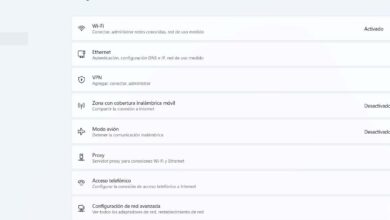What to do so that they do not read the emails
Perhaps you have doubts about whether someone has been able or can read your emails. For example, if you have seen something suspicious, you think your account could have been hacked or your device may have been infected in some way. You can follow these tips to avoid problems and prevent spy on you when accessing your email.
Protect the account
The first thing, and something that cannot be missing, is protect your account correctly. This means using a good password. It is vital to avoid intruders, since we can say that it is the main defensive barrier. Don’t use passwords that may be easy to figure out or memorize. Always use complex and random passwords.
A common mistake is to use the same password in email as in other platforms, such as Internet forums. If for some reason the password for that forum or any other online service were leaked, they could use it to try to enter your email and be surprised that it is indeed the same. Careful with that.
Use reliable services
It is also essential to use reliable mail providers. There are many options, but not all of them will protect your privacy and security equally. Some of the best known are Gmail and Outlook, but there are also other very interesting ones. You just have to find out which one to use and not take unnecessary risks.
A good idea is to have several e-mail accounts. You can use one for personal use, another for work or study, another to register on platforms that you think can fill your Spam flag, etc. The idea is not to have just one account and avoid spam that can be problematic.
be careful where you open it
Of course, another point that you should keep in mind to avoid being spied on by email is where are you going to open your account. First of all, you should be careful with public Wi-Fi networks. They could be dangerous, since hackers sometimes create networks in places like an airport, shopping center or any library, but in reality the objective is to steal information. Use a VPN in these cases so that the connection is encrypted.
Also, be careful if you leave the account open. There is nothing simpler than someone who arrives at a computer, such as a store where you have gone to print something, and see that you have left the session started. They could read all your emails and spy on you. Always double check this and use incognito windows to just close them at the end. However, we don’t recommend signing in to these computers, as they may contain malware and steal your passwords. Use secondary emails in these cases.
Do not enter from links or third-party applications
This error is possibly one of the main ones when it comes to account theft. It is what is known as Phishing attack, which is basically receiving an email or message through social networks where a false link appears to us to log in. When you put your data, it will go directly to a server controlled by the attackers.
Something similar can happen if you enter from a program that is not the official one. For example, an application that you have found and it does not belong to Gmail, Outlook or the service you use. Your data could be compromised.
Protect device security
Another point that cannot be missing is to have the device properly protected. You can use security software to prevent malware that could be used to steal your passwords. A good anti virus It is essential at all times and there you will find numerous options, both free and paid.
Likewise, have updated the system It is important to correct bugs that can exploit and access the email account. Always install the latest versions of the operating system and any program you use in your day to day.
In short, these tips will help you avoid intruders in your email account and thus prevent them from spying on you. It is important to protect email and not make mistakes that could leak personal information.