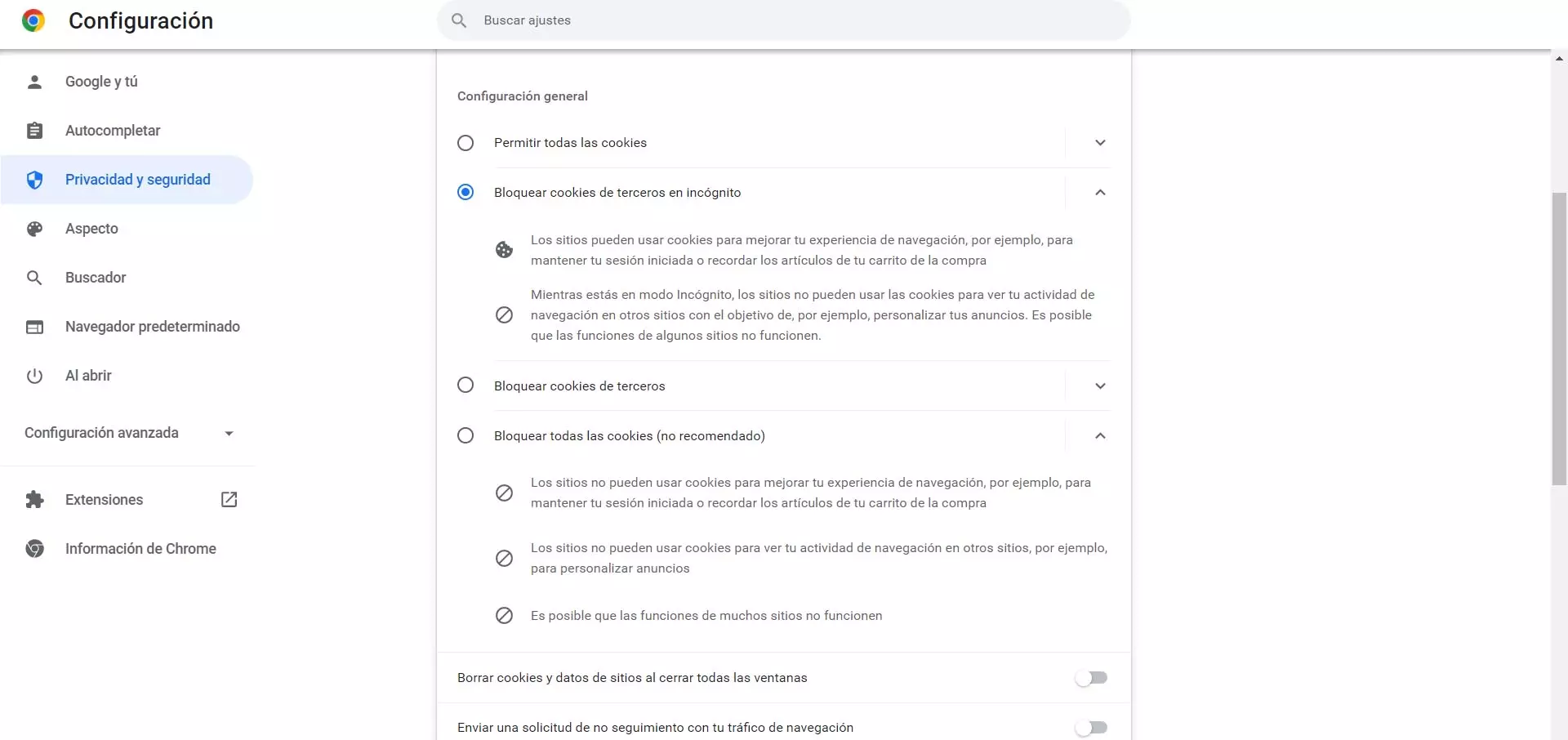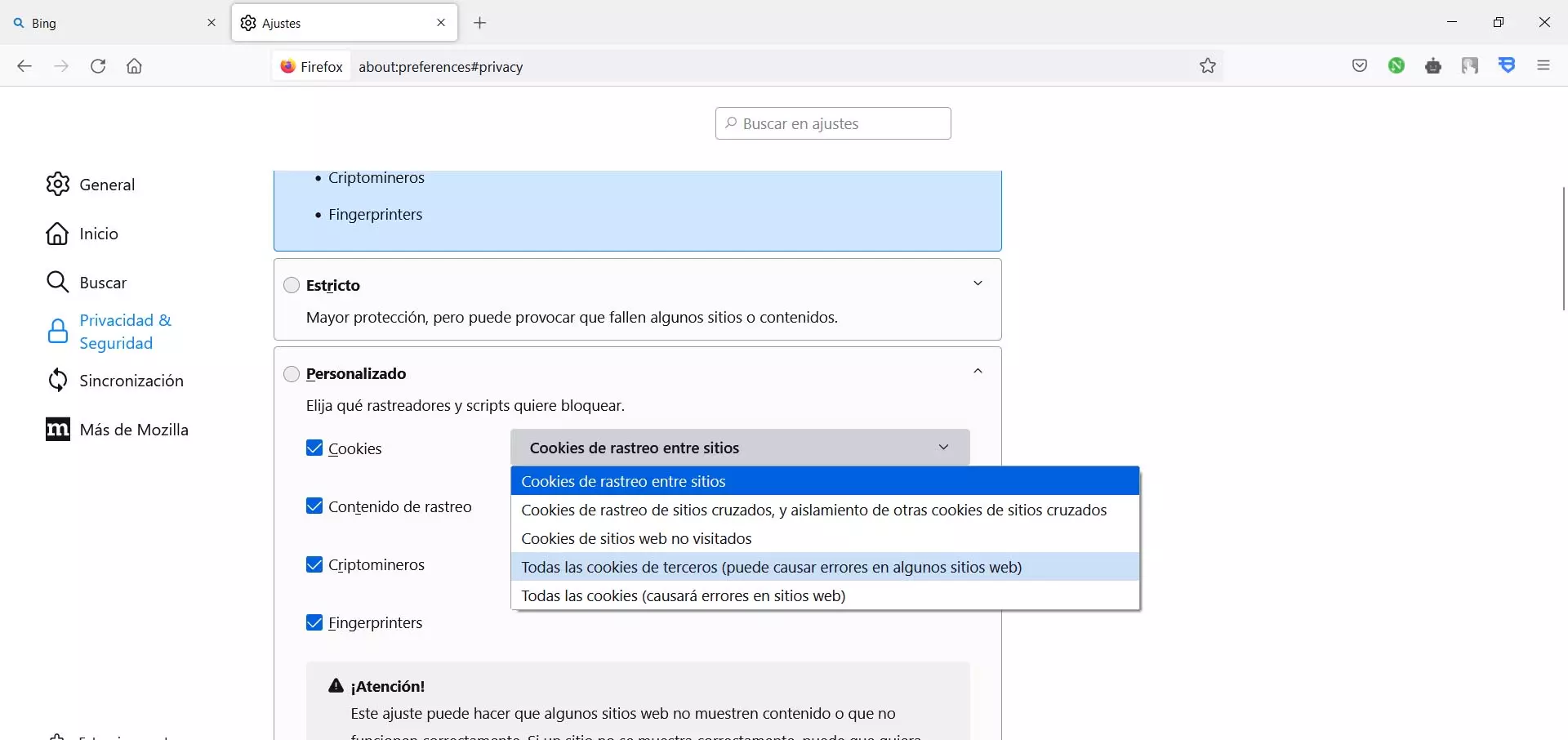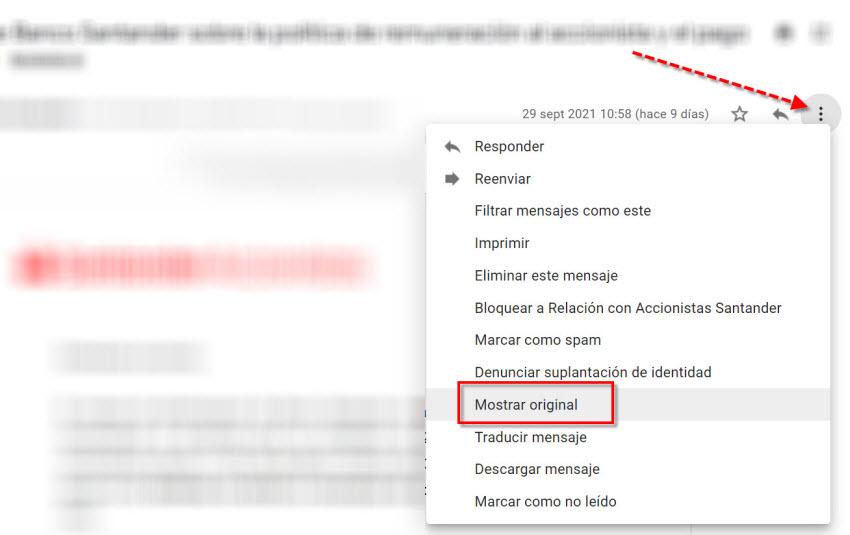Own
These types of cookies are owned by the website that we are visiting They are necessary so that those responsible for that website have certain statistical data on visits. For legal purposes, the person responsible for these cookies will be the person in charge of that website and they will have control over them.
These page-specific cookies can be used to display the website according to the type of user. For example, if we enter from a mobile it can record that information and, when we enter again from that device, it will show us the screen adapted to that resolution. The same with the language or any other user details.
From third parties
Unlike own cookies, in this case they are created by a third party, outside the website. In case that page uses some foreign service to analyze statistics and know how many visits there are, as it would be using third-party or external cookies. They are very common and practically every website is going to use them.
Simply a website that has social media plugins, for example, is already going to use third-party cookies. They can collect user data, such as your name, links you have visited, etc. One more way to collect information and be able to show something more personalized depending on who visits that site.
session
We can also differentiate the types of cookies based on the time they are going to act. One of them is session. What does this mean? Basically the cookies will act as long as the user maintains the logged in. For example as long as you keep the browser window open and do not close the program.
These types of cookies are very common in online stores. If for example you enter Amazon or a similar page and add different products but close the tab and reopen it, you will see that they are still in the basket. However, when you close the browser and open it again and see that they no longer appear, then you are facing cookies that expire at the end of the session.
Permanent
On the other hand, the other option is persistent or permanent cookies. they will last beyond that session. Although it is not something indefinite, it can last for quite some time. They can even be months. This means that even if the user closes the browser, these cookies will remain there.
A clear example of persistent or permanent cookies are those used to log in. For example social networks like Facebook or Twitter, email, a forum where you have registered… You can close the browser and leave the computer off for several days and then reopen it and you will automatically stay logged in. If so, you are facing permanent cookies.
Different according to their use
What are those cookies for? Here we find different types according to their usefulness. Some will serve for technical aspects, analysis, for advertising or also to store the preferences of users who visit a page. All of this will be stored and can be useful both for the page itself and for visitors.
preferences
In this case, the web page will register cookies to know what the cookies are. user preferences. For example knowing the language, the configuration of the dimensions of the screen, etc. When we enter a website for the first time, many times we are asked to select some options, such as the language.
This is going to be saved. The next time we go in we won’t have to put all that back. Not unless a lot of time has passed and those cookies have been deleted or we have manually deleted them. They are preferences that we select so that this page is more adapted to us.
Techniques
They are also the cookies of technical level. They will store user data so that they can or cannot access a section or so that it has content that may be restricted. They will be necessary to keep the session started, they have security elements (for example to avoid password leaks), share content, etc.
They are widely used on web pages. We can say that they are essential for the proper functioning of many pages, the services and options they have to show us. If they don’t work well there may be problems.
Analysis
These are used for create browsing profiles. In this way they will be able to learn more about user preferences, improve the offer they make of products, etc. They are very useful for those responsible for a web page to carry out very extensive analyzes and have greater knowledge.
For example, they serve to know which section of the page they visit the most, which geographical area they are most interested in, etc. They are going to use very varied analytical data.
advertising
Another type of cookies are advertising cookies. They will collect information from the visitor, their tastes, searches they carry out, pages visited… In this way they can create a profile to know what to offer in advertisements so that they better adapt to what they expect to buy.
Can use social network cookies that are placed on a web page to record information about visitor behavior. Surely on some occasion you have searched for a product, for example a mobile phone that you want to buy, and from there you get related advertising.
why they are useful
After talking about what types of cookies exist and how they work, we are going to explain why they are really useful. We must bear in mind that they are both for the web pages we visit and also for the users themselves, who ultimately are going to visit those websites.
If we start by talking about how useful it is for the own web pages, we can say that those responsible for a website will have more information about who visits it. For example, they will know what users like, what sections they usually see more, how they interact with the page, etc.
It will also come in handy in order to get a person to end up buying a product. If you add something to the cart but don’t complete the purchase, it will still be there when you go back in and that will increase the probability that you will end up buying.
By users, cookies are useful to facilitate navigation. For example, not having to log in every time we enter the same page, being able to save preferences (such as language, for example) when visiting a website or that the products that we have been storing in the basket continue to be there.
How to block them
However, you may not be interested in storing cookies. You may want to directly block them and thus increase your privacy on the Internet. This is something that you will be able to do and it is also simple. We are going to explain how to block cookies, the different steps you must take.
This is something that you will be able to do in the main browsers. We are going to focus on explaining the steps in Google Chrome and Mozilla Firefox because they are the most used, but you will really be able to do it in a very similar way in others that you use.
Google Chrome
In the case of Google Chrome, by default it is configured to block third-party cookies in incognito mode. However, you can block all of them in any situation or even select certain websites that you do not want to register cookies or, on the contrary, that you are interested in.
To do this you have to go to the menu at the top right, enter Settings, Privacy and security and select Cookies and other site data. There you will see the option to block all cookies, those of third parties, delete them when you close the browser, etc. You can select the one that interests you.
From that moment on, if you select to block all cookies, the browser will block them. However, you should know that you will not be able to use these cookies to improve the browsing experience, personalize ads or even make some functions of those pages not work correctly.
MozillaFirefox
You can also block cookies in Mozilla Firefox. The process is similar. You must go to the menu at the top right and enter Settings. Once there you must go to Privacy & Security and you will see that it is marked by default in Standard. That means that it allows third-party cookies and certain trackers when browsing.
To block cookies you will have to check the option Personalized and there select how you want it to act. You can display the menu that appears once you click on the arrow that appears next to Cookies and there select the option that most interests you.
Once you have configured it, Mozilla Firefox will block cookies. From there you can browse with greater privacy. Of course, you may have problems entering certain pages and you will not take advantage of the benefits of cookies. At any time you can reverse the situation.
In short, as you have seen, it is very easy to block cookies in both Google Chrome and Mozilla Firefox. It is a quick process that you can carry out at any time if you are interested in improving privacy when browsing.