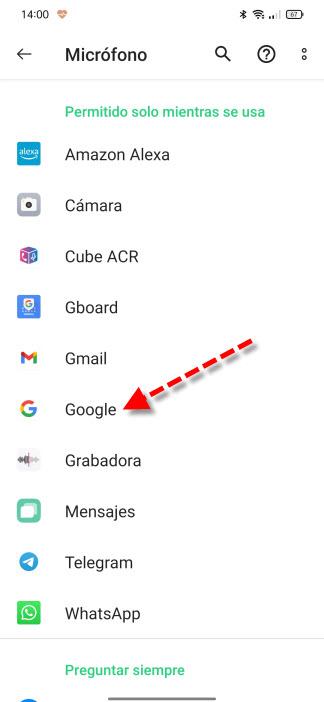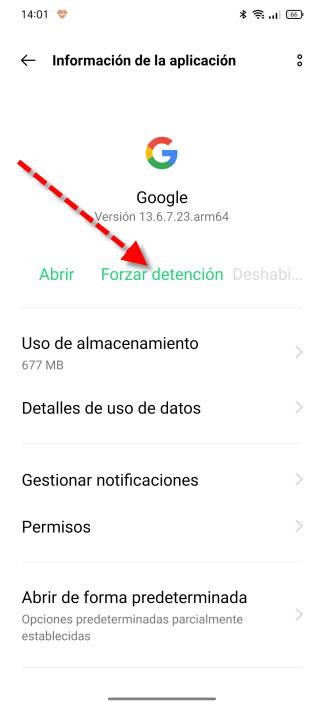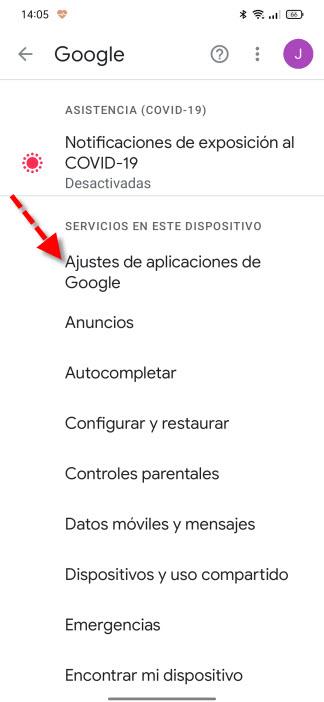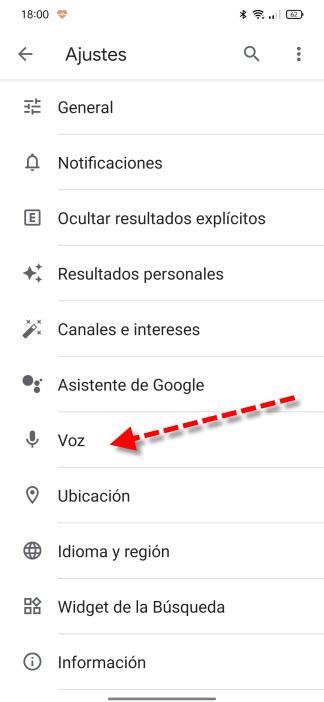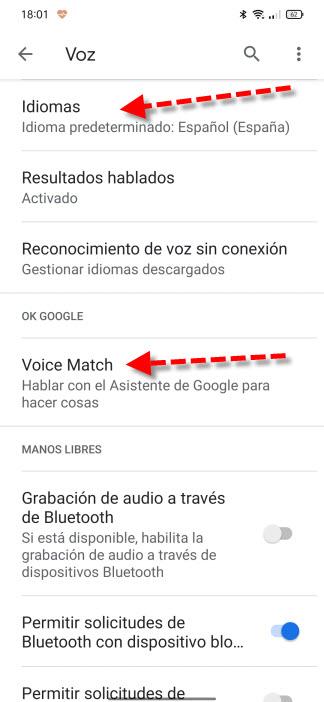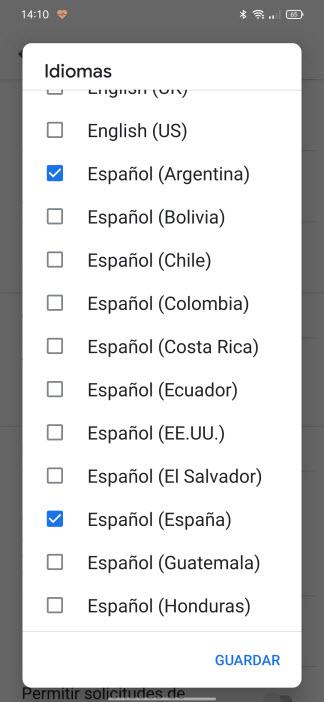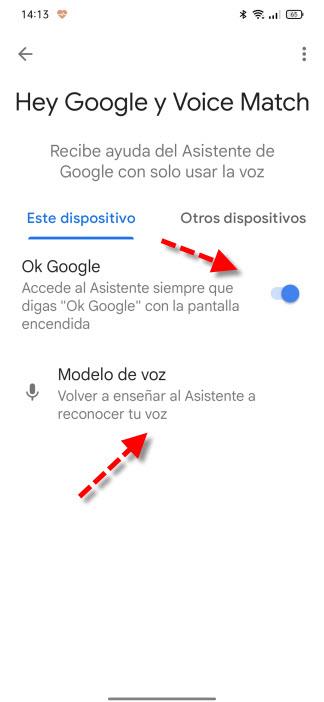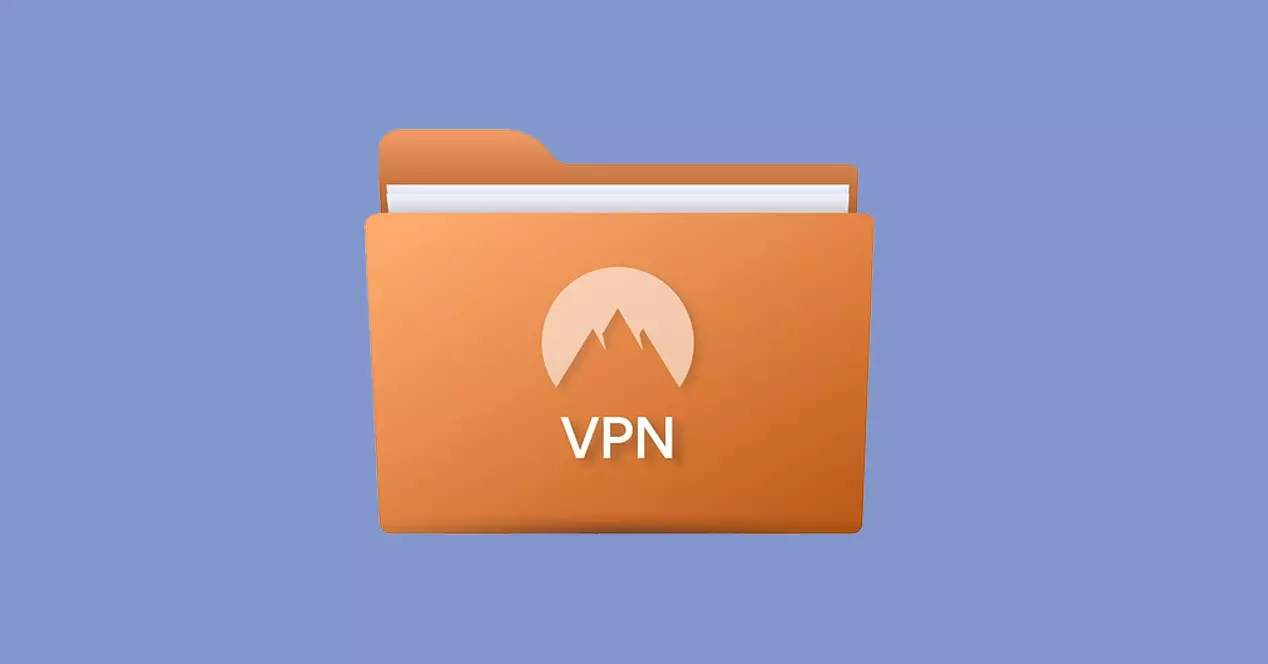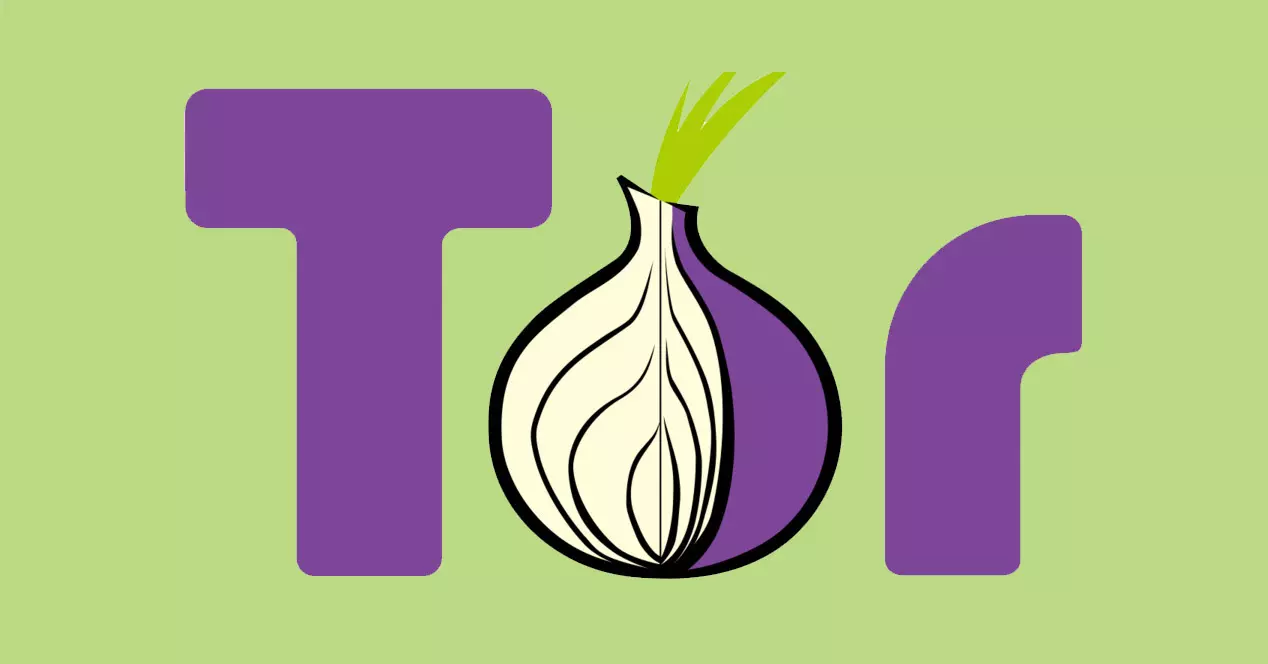Currently one of the platforms we use the most is Google. On many occasions we use it for both our professional and personal lives. In that aspect, we keep more and more things in the cloud and Google Drive is the favorite option of many users. We also use Gmail, YouTube and Google search a lot. However, when using these services, we sometimes run into problems related to misconfigurations in the Google Assistant section. These problems can become irritating if they are related to the Google section or its assistant. In this article we are going to explain what you can do if Google services do not work on your mobile.
What happens if Google doesn’t work
Every day we depend and use the Google assistant more to use its services. The problem is that sometimes they stop working. One of the improvements is that it avoids us having to type our searches, set reminders and alarms, open applications and many more functions, all through our voice.
If Google services don’t work when you say “okay Google«, This can be for the following reasons:
- Misconfiguration of the Google application.
- Problems with the microphone, either software due to lack of permission or hardware because it is broken.
- We do not have an Internet connection by mobile data or Wi-Fi.
Obviously, the first thing we should do is check our connection, for example, by looking in our browser if the websites load. You may be interested in knowing what Google Hacking is and how it affects your privacy.
Microphone Related Issues
The first thing is to check if there is a hardware problem. For example, we could send a voice note via WhatsApp or Telegram. If it still doesn’t work, we could try to clean the microphone hole carefully.
On the other hand, if the microphone works fine, the problem may be that the microphone permission is not enabled for that application. then from Settings, Applications or even from the permission manager if you have a recent version of Android we can check it. In my case, this is an example with the permissions manager in which the apps that have access to the microphone while it is being used are seen:
What you have to do is press and check that the microphone service is activated.
What to do if the app doesn’t work
Sometimes Android behaves unexpectedly. For example, the Google app could crash after a software update from your smartphone manufacturers, or the app itself could have bugs. Then we have to go to «Settings, Applications“, we search for the Google one and click on it. Next, we will see a screen like this:
At the moment that we see that the Google application does not respond, we will click on «force stop«. Also a good idea may be to restart our device. You could try to put an older version of the app from a trusted repository but you run some risks. It is best to wait until a new version is released. You may be interested in how to protect your Google account with 2FA authentication.
Solution through the wizard itself
If Google services do not work well, it may also be because we do not have the Google Assistant configured correctly in the configuration settings of our smartphone. To access there we will go to Settingsand within the available options we have to look for Google and press it. We will then see a screen like this:
Once inside what we have to do is go to Google app settings. We will then go to the section Voice.
Within «Voice» we will pay special attention to two sections «Languages» and «Voice Match».
Already within «Languages» we must check that the correct one is selected, on some occasions adding two or three languages can make the assistant more efficient.
To finish we have the section «Voice Match» which we talked about before:
Here we have to pay attention to two options:
- Ok Google: must be activated so that when we say this phrase the assistant works.
- voice model: we can use it if it does not recognize our voice well and we want it to learn to recognize it well again.
As you have seen, in the event that the Google assistant does not work, you will have to make different adjustments to be able to solve it.