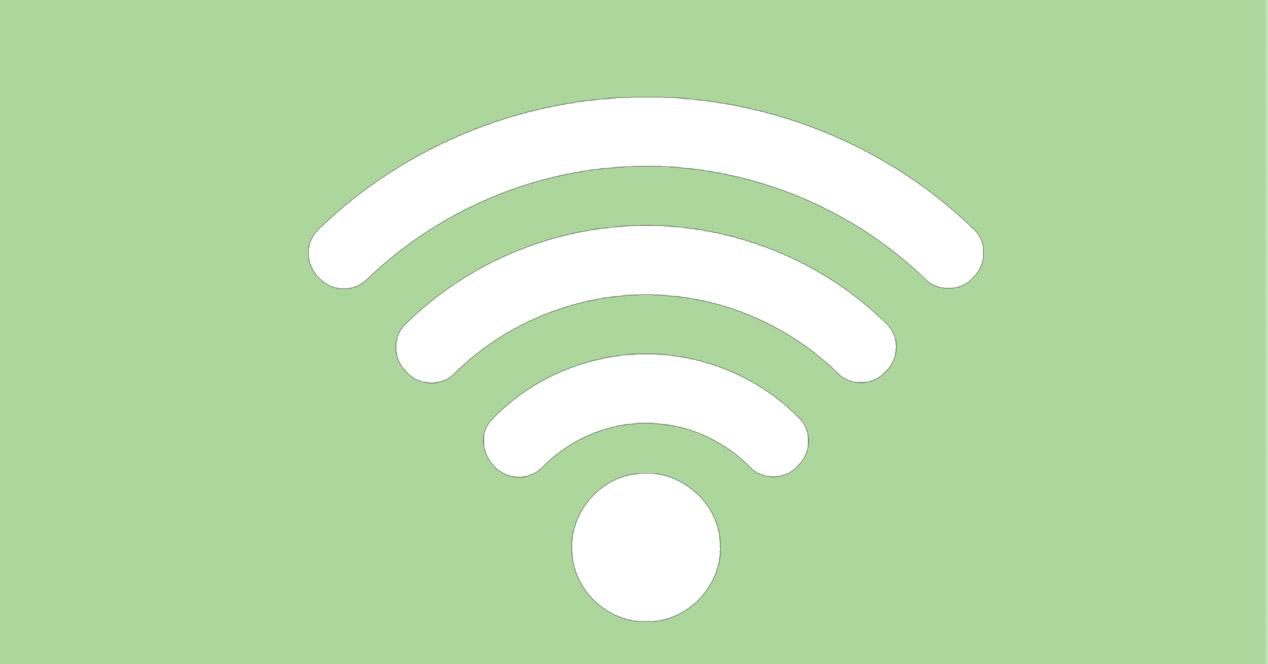Problems connecting to a shared network with the mobile
It is very common that at a given moment we decide share network with our mobile. This allows us to have a connection from a computer, tablet or any other device that does not have its own network. We can even share the signal with other users and they can access it easily.
However we could have problems. Sometimes the connection doesn’t work. We look for wireless networks and the one that interests us does not appear or it appears but we do not have a connection. This can be due to different reasons, as we will see.
Whenever a failure of this type appears, it must be corrected as soon as possible, otherwise we could stay offline from Internet. It is essential that all our teams have a good network and thus solve the faults that appear.
Why is the shared network not connecting
Sharing the connection with our mobile phone can be the solution to having Internet anywhere. For example, we can connect a laptop if we go on a train or bus trip. Today most devices have this function and it is really simple. The problem comes when we try to access the network and see that it does not connect.
Connection stored but name or password changed
One of the most typical problems is that the connection we are trying to access has been previously stored. Windows recognizes the network and tries to connect when we put the computer pointing to that shared network. However there could have been some change and the operating system can no longer connect.
The most common is that we have changed password of that shared network. We may have been connected a long time ago and now that network has another key. It could also happen that it has a different name and there is a conflict when linking.
In this case what we are going to do is delete that network on our computer and reconnect. We have to go to Start, we go to Settings, Network and Internet, Wi-Fi and click on Available Networks. The Wi-Fi networks within our reach will open and we have to click with the second button of the mouse on the one that interests us and we click Stop remembering network.
Automatically that network will no longer try to connect. To access it, we will have to click on the networks again and connect. It will ask us for the password again and we have to put it. In this way we will avoid the possible conflict that may exist and enter the network.
Obsolete encryption
Another issue to take into account and that could happen is that we use a outdated encryption on the Wi-Fi network we are creating. As we know, the options available to us are different. Today it is important to always have current encryption, which prevents the entry of intruders.
Sometimes this can mean that our operating system blocks the connection and does not allow us to connect to a network that is using old encryption. Therefore, in this case what we have to do, whenever possible, is change the type of network encryption to a more modern one, such as WPA-2, for example.
It should be noted that encryption such as WEP can be exploited. They could put our safety at risk and also affect the performance of the equipment. This makes it essential to know at all times what encryption we are using and change it if necessary.
Coverage problem
Are we connecting to the shared Wi-Fi network but there is no signal, is it very slow, or are there continuous outages? Maybe the problem is coverage. It is possible that the mobile does not receive a good signal, something that could happen if we are in an area without coverage or if it is too weak.
This could lead to problems connecting from any computer. It could assume that we do not have access to the network. In this case, what we must do is make sure that we are connected to the best available network and, in addition, check that the signal reaches the other device well.
This last point we mention is important. Maybe he coverage failure It is not in the mobile network signal that the first device receives, but from which we finally connect. We must try to make it optimal.
Mobile device failure
It could happen that there is a problem with the device with which we are sharing the network. This could happen if there are any configuration failure, it is out of date or we even have some kind of malware on the system.
To avoid these problems we must always ensure that we have the latest version available of the operating system and of any program that we use to connect to the network. It is very important to correct possible vulnerabilities that may appear. Otherwise, they could be used to gain access to hackers or also to cause interruptions and errors in the connection.
But we must also check that security is optimal. We must never navigate without being properly protected. A good antivirus, for example, is very useful to reduce the impact that a malicious file or cyber attack may have.
We are using a firewall or VPN
We have mentioned previously that having security programs is something very interesting. However, sometimes they can generate conflicts and problems. This is what happens, for example, with a firewall, which could be blocking the shared connection and causing us to not be able to connect properly.
Something similar could happen if we are browsing through a VPN. It is a tool widely used by users to maintain privacy and avoid leaks. However, it could also lead to connectivity problems.
In short, these are some questions to consider if we cannot connect to shared Wi-Fi. It is something that could happen at any given time and put the stability of the devices at risk. We must always detect what the problem is and solve it.