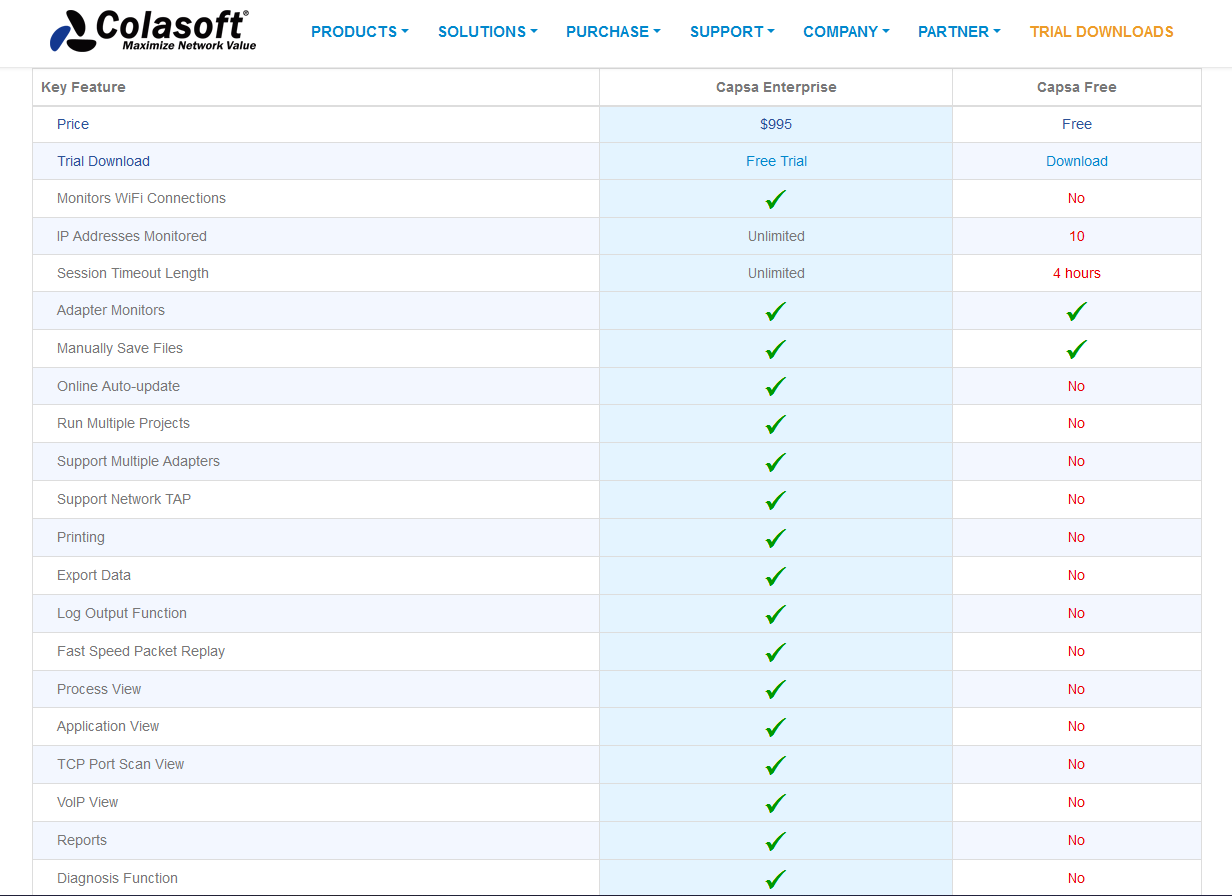Using the cloud is something that is very present in our day to day. We have many platforms available, where we can store files of all kinds and be able to access them remotely. However, there are certain risks that are always present. Our files could be compromised and end up in the wrong hands. In this article we echo how OneDriveMicrosoft’s cloud service, tracks protected ZIP files by password.
Maybe you want to protect some documents so they don’t end up in the wrong hands. To do this, one thing you can think of is to create a ZIP file and protect it with a password. But, in the case of OneDrive, the cloud platform is able to scan those files and see the content despite being encrypted with a key.
OneDrive tracks protected files
Now, the Microsoft cloud services have started tracking password-encrypted ZIP files. We can name services as popular as OneDrive or SharePoint. But why does this happen? The reason is for security, although for that very reason it can put our privacy at risk.
The point is that hackers, in their mission to sneak malware, they have started using many password encrypted files to prevent antivirus detection. At the very least, they keep many antivirus engines from detecting malicious software. The victim puts the password and in that case they can access the content.
A security researcher has noticed that Microsoft, through its cloud services, has marked some of its password-encrypted ZIP files as malware. Basically files that he had hosted with malware samples, to share with coworkers.
This means that, in case you share files password protected ZIP files, OneDrive or SharePoint will be able to crawl the content. This is especially going to happen if you use a weak, common password that can be easily guessed.
How to prevent tracking of protected files
But all is not lost. You always have some option to encrypt your files with a password and prevent OneDrive from tracking them. For example, you can use the program 7-zipwhich is free and open source, and use the AES-256 encryption. Beyond that, what you should do is create a unique password, which is not at all common, and as complex as possible.
A clue really strong is one that has letters (both uppercase and lowercase), numbers and other special symbols. In addition, it must be of a suitable length (the longer it is, the better). You can always help yourself with a password manager, since in many cases they allow you to create unique and very secure passwords.
With this that we mentioned, you will be able to upload files to the cloud with greater guarantees that they will not be tracked. However, it should be mentioned that any file uploaded to the Internet, whatever the platform, always carries some risk. You can always put passwords to Word files or any other, but the risk may exist.
As you can see, Microsoft can scan password-protected ZIP files that you upload to services like OneDrive. You can make tracking more difficult by using strong encryption, as we’ve explained.