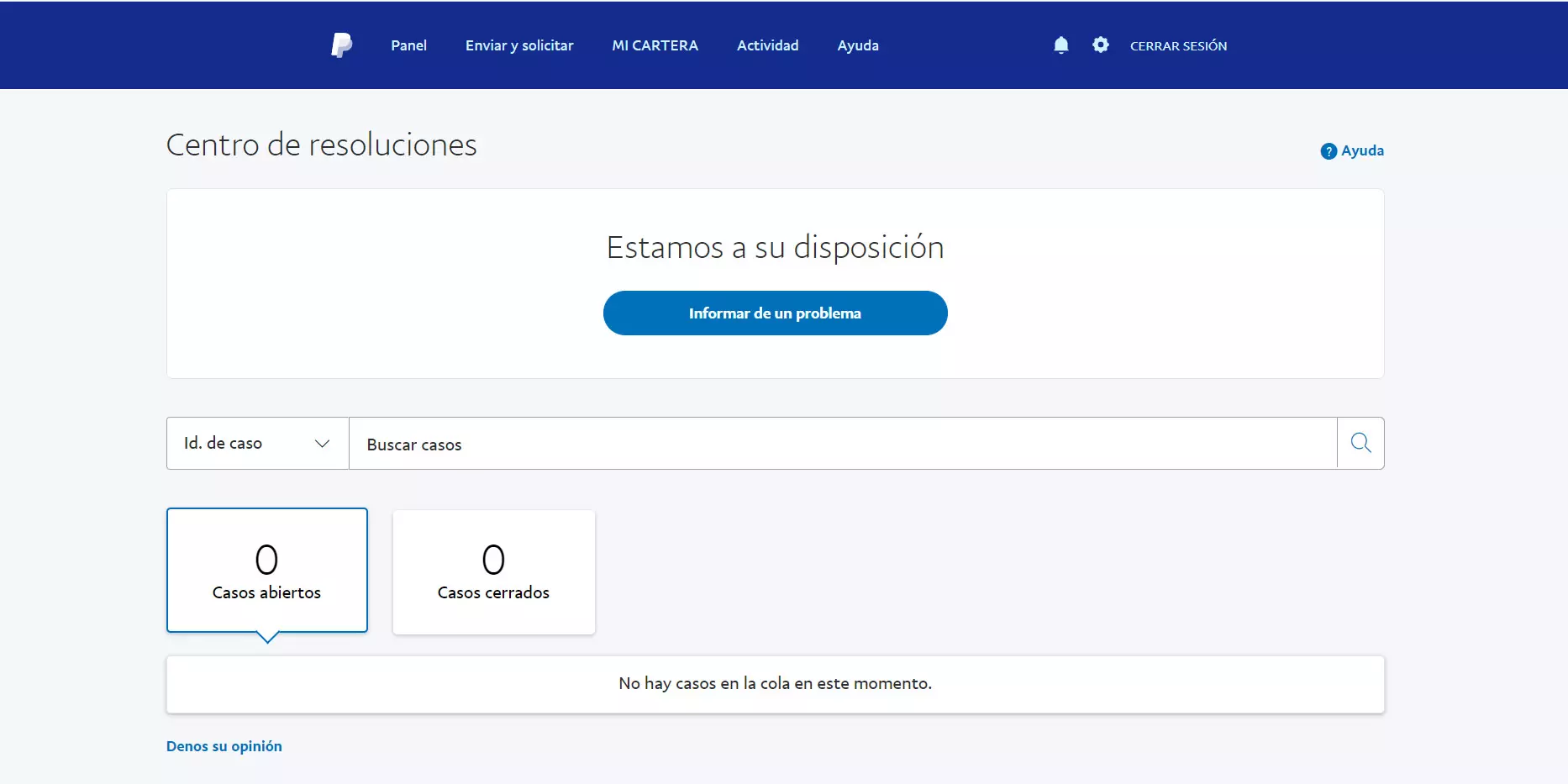When we think of connecting to the Internet, we automatically think of Wi-Fi networks, or failing that, of the Ethernet network cable. Each of these two options has its virtues and also its drawbacks. The positive thing about Wi-Fi networks is that they offer us mobility along with good speed. In contrast, networks that use an Ethernet network cable are easier so that they can take advantage of the full potential of our connection. However, we must not forget a third alternative: the PLC. With this technology our data will travel through our electrical installation. In this article we are going to talk about why your PLCs cut and slow at home, and what we can do to fix it.
What are PLCs, how to use them and types
PLC comes from the acronym in English Power Line Communications and refers to different technologies that conventional electric power transmission lines use to emit signals for communication purposes. Thus, PLCs take advantage of the electrical network to turn it into a high-speed digital line that is used for data transmission, and allows you, among other things, to access the Internet at high speeds.
A PLC would be a device that will extend our network connection through our electrical wiring. In this way, even if we have the router in another room, we can send the data by the electric current itself to other points in our home. It can also avoid us, for example, having to put a network cable from where the router is to the other room.
As for its way of use, it is very simple. We connect a PLC to the router by Ethernet network cable. Then in the other room where we want to have Internet, we plug in the second PLC. Next, what you have to do is pair them so that they synchronize and start working. Regarding the types of PLC are two:
- Those that only have an Ethernet network cable connection.
- Those that have both Wi-Fi and cable network connection.
Normally they usually work well, but that does not mean that your PLCs are sometimes slow. In this case, you may be interested in some tips to make your PLCs work faster. Next, we will focus on the reasons why they can be slow.
Why do we have outages and your PLCs are slow
Among the causes why your PLCs are slow has closely related to the quality of our electrical installation. In that aspect we have to take into account a series factors as their state, the antiquity of it and the isolation. These factors that we have just mentioned are going to be key and can decrease both the speed of the Internet connection and its stability, in which case, in the worst of situations, outages could occur.
Another important thing to keep in mind is how this installation of the house’s electrical network was carried out. If it had been done in a single circuit there would be no problems. On the other hand, if there are several and the PLCs are in different circuits, they would not be able to communicate. Undoubtedly, an element that will become very important is the distance between the PLCs. In this regard, it should be noted that the further away these devices are, the greater the loss of signal and therefore the speed.
Also other basic tips to review when your PLC is slow would be:
- They must be inserted directly into the socket.
- We will avoid the use of power strips and thieves because they can cause performance problems.
- Check the energy saving options with your manufacturer’s software, especially if there are outages.
If your PLC is slow, it is most likely that you do not have them inserted directly into the socket, your electrical network is in poor condition, or also that they are very far from each other.