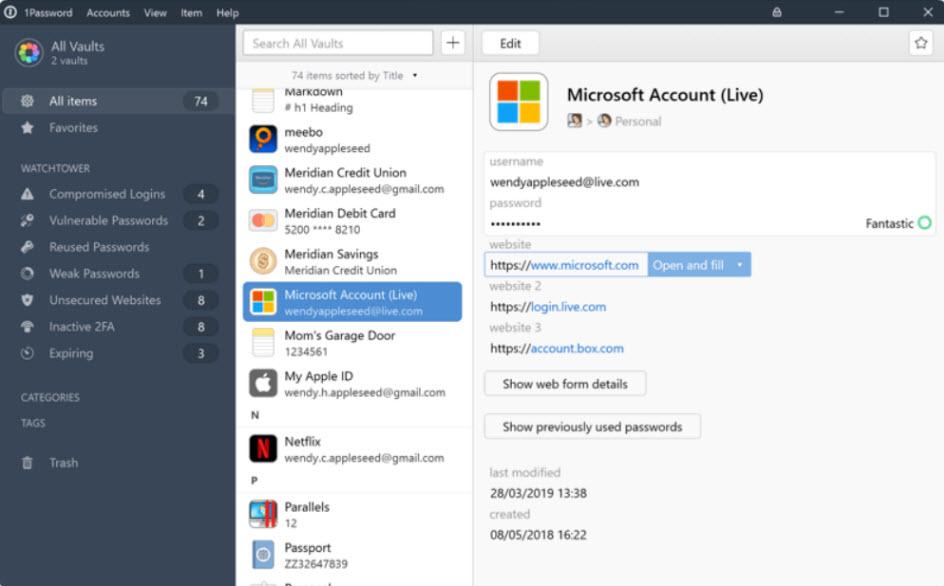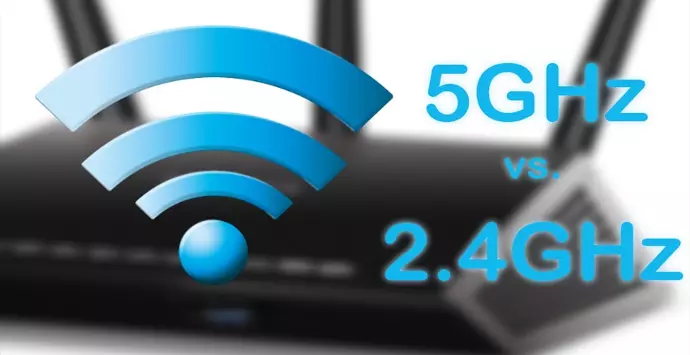
Recommendations to improve Wi-Fi
There are certain factors that can greatly affect the quality of the wireless network and cause outages. However, simply by making a few changes we are going to achieve much better performance, have Wi-Fi Internet in other rooms and with higher speed.
Better place the router
The first trick to improve Wi-Fi is to put the router somewhere else. If you have it in an isolated location, from where it cannot distribute the signal well, the ideal is that you change it. You will see that the coverage that reaches your devices improves considerably and also the speed.
Ideally, you should put it in a central location. An area of the house from where you can distribute the signal well to the rest. Or, at least, it should be in a place where you are going to connect. In other words, it makes no sense for the router to be in a corner of the house if you are almost always going to connect from the opposite area.
use an amplifier
There are many devices that you can use to improve coverage of Wi-Fi. There are repeaters, Wi-Fi Mesh or PLC systems. All of them will allow you to have a better Internet speed and be able to connect from other places in the house where the signal reaches more limited.
Without a doubt, this is a very interesting option to improve the network. However, depending on your needs, it will be better to use a repeater, a Mesh or PLC system, since each of them has its advantages and disadvantages and, therefore, they adapt to the circumstances.
Connect to the correct band
Modern routers, as well as current devices, allow you to use the band of 2.4GHz and 5GHz. Each of them is better in certain situations. Therefore, choosing one or the other can also be essential to achieve maximum Internet speed and have good quality.
In general terms, we can say that the 2.4 GHz band is the one that allows us to connect from further away and is less sensitive to obstacles, although it is the one that offers the lowest speed. Instead, the 5 GHz is the one that will offer the maximum speed, although it is more sensitive to distance.
keep everything up to date
Of course, another trick to improve Wi-Fi is to have everything always updated. Here we must include the firmware of the router, the network cards that we have and the operating system itself. All this will be essential to achieve optimal performance and have a good speed.
Updating the network card in Windows will allow it to work better and avoid possible compatibility. The same thing happens when you update the system or any installed program. But something that many users overlook is the importance of updating the firmware of the router and it is equally recommended.
Avoid putting it next to other devices
Do you have the router next to other devices? That could interfere with the signal. You could have problems with coverage and even have the annoying cuts. This is especially the case if it is close to other devices such as a microwave, Bluetooth devices, etc. All of them will affect the signal.
The ideal is to connect the router as isolated as possible. You should always place it in an elevated location so that it distributes the signal better, and away from any appliance, cables and any electrical device that could damage its operation.