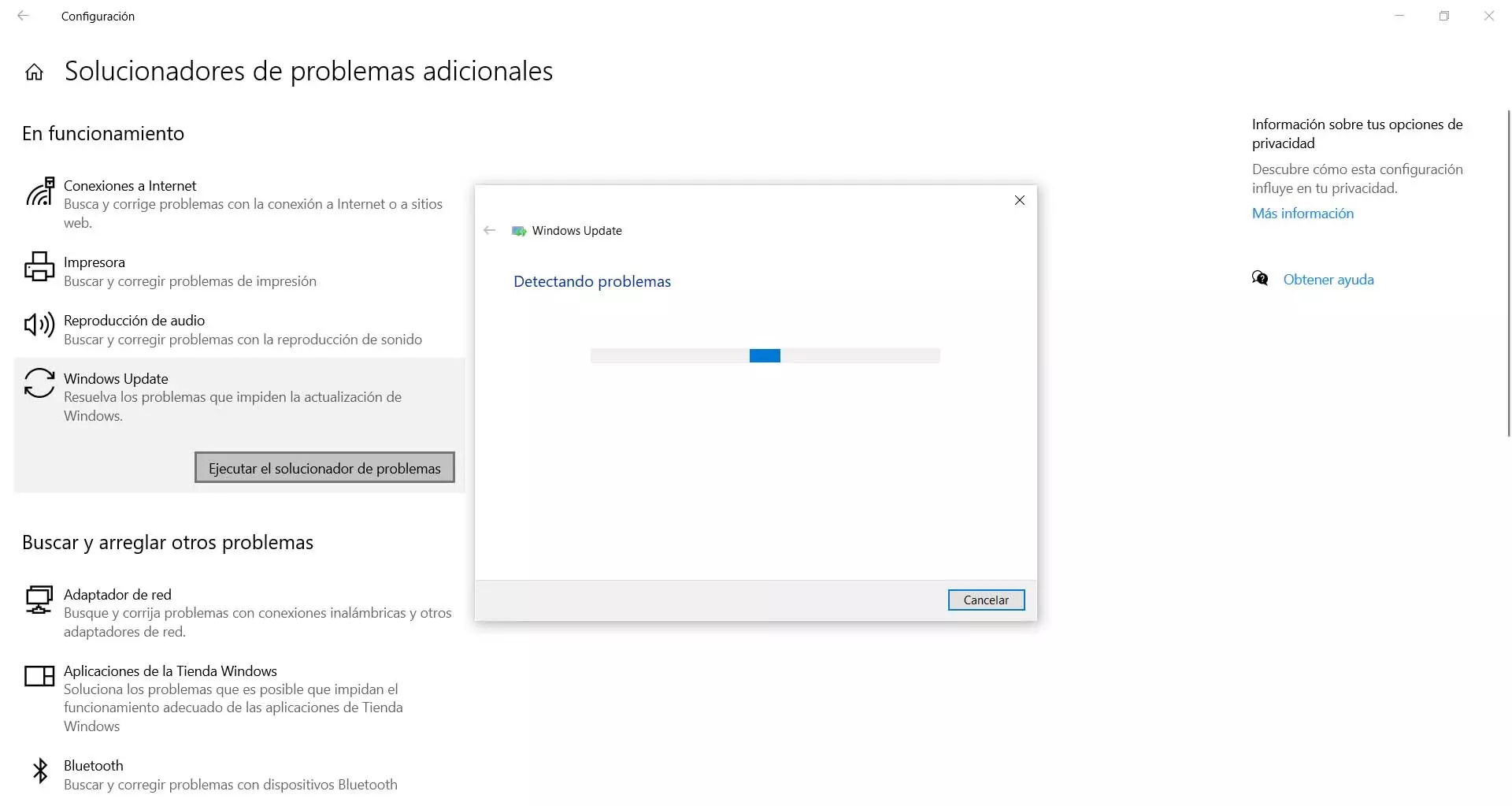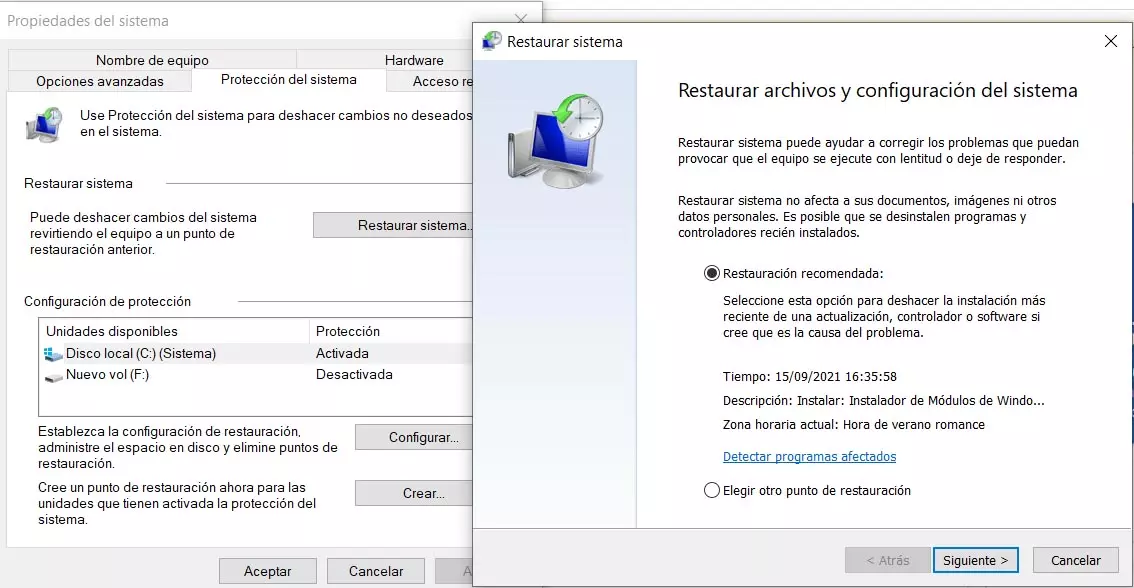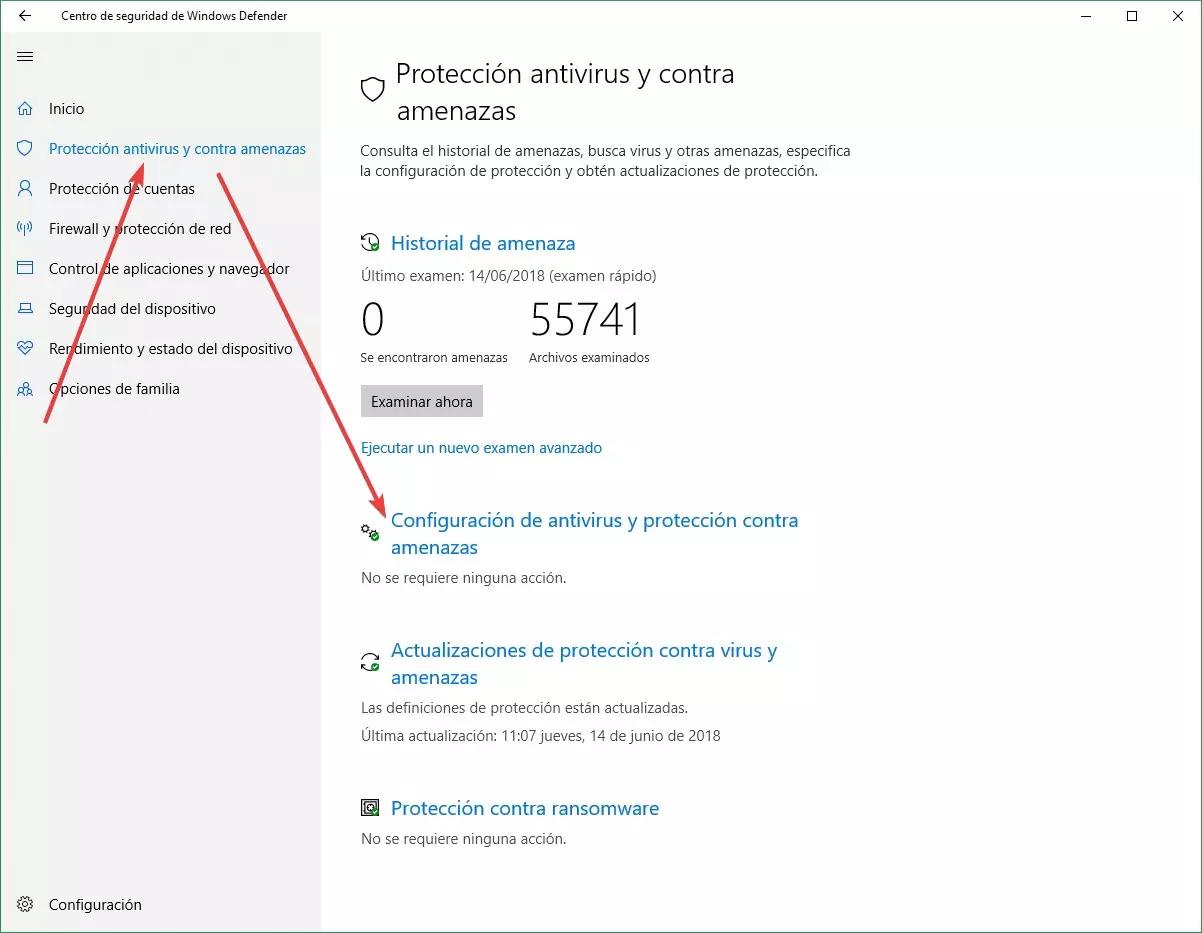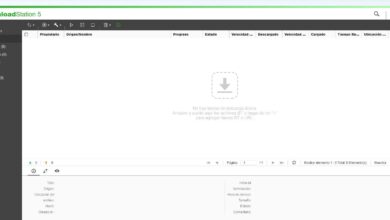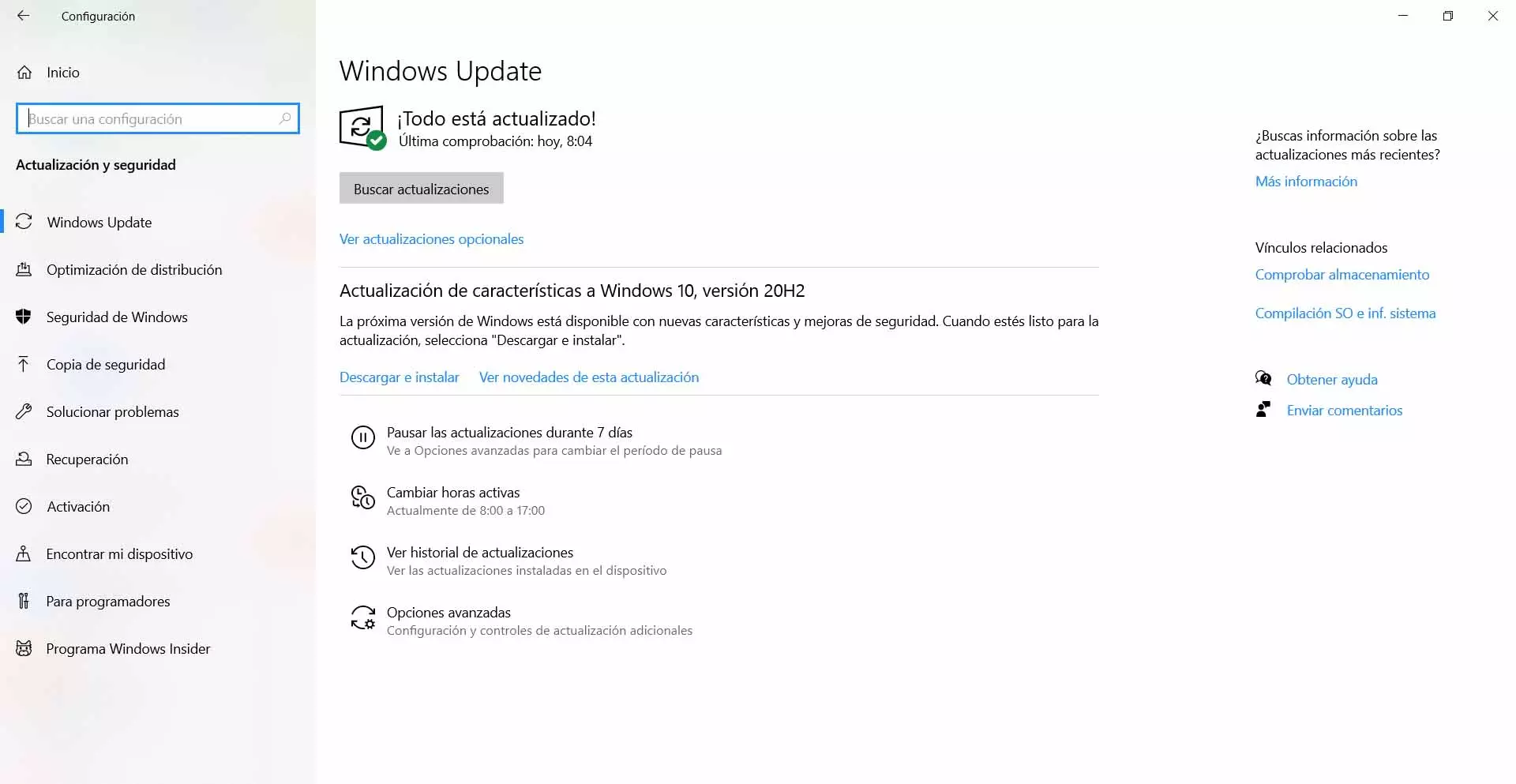
What is error 0x800f0990 and why does it appear
Error 0x800f0990 is a bug that affects Windows update and that prevents you from installing the updates correctly. It is an important problem, since beyond the error when adding these news, we are leaving the team unprotected. It is very important to always have the latest versions to avoid the entry of malware or suffer performance problems.
This error appears when a user is installing the updates cumulative operating system updates that arrive periodically and also while installing their own security updates. I get a message that Windows says there was a problem installing updates and to try again later.
Now, why does the error 0x800f0990 appear that prevents updating Windows? The truth is that there is no single reason, but it can be due to various circumstances. One of them, the most common, is that there corrupt files in the system. Perhaps a previous update that did not finish correctly, some configuration that we have made that has caused negative changes, etc.
But it could also be derived by a specific problem with the connection when trying to download those updates and then install them. It usually happens if we are connected by Wi-Fi and we do not have a good speed or quality.
Steps to fix error 0x800f0990 when updating Windows
After explaining why error 0x800f0990 appears, let’s talk about what we can do to update the system normally. Once again, we are not going to have only one possible solution, but depending on the cause or the problem of our team, we will have to take different steps.
Retest the installation
The first and most basic thing is to go back to install updates again Windows. Sometimes the problem is one-off, due to a failure when installing the packages. Simply by starting the process again we can solve it without having to carry out any further action.
To do this we go to Start, we enter Settings, we will Update and security and we see if there are updates pending to be installed and we start the process. If the error 0x800f0990 reappears, we will need to take further action.
Start the troubleshooter
Another step to take if we encounter this failure when trying to update Windows is to start the troubleshooter. This can help to show us different errors and that it is possible to solve them from the system itself.
To do this we have to go to Start, we enter Settings, Update and security and then to Problem solver. We have to start the process, which can take a few minutes to finish.
Analyze possible corrupted files
A very common cause when errors appear when updating Windows, such as error 0x800f0990, is that there is some corrupt file in the system or even several. This can interfere with the execution of different processes, such as Windows update.
What we are going to do in this case is go to Start, look for Command Prompt and run it in administrator mode. We have to run the command sfc / scannow. It will automatically start to check if there is any corrupt file and be able to repair it. This will help us to be able to run Windows updates correctly if it is a problem with a file.
Install updates manually
If we see that windows updates they still don’t work, one more option we have is to download them manually and then install them. This can sometimes be very useful to solve failures that occur in the download and installation, for example.
For this we have to know the update code and then go to the official Microsoft page enabled for downloads. There we have to put that code corresponding to the update and we give it to search, to download the file and execute it.
Try to improve the connection speed
We have indicated that one of the causes of error 0x800f0990 when updating Windows is that the Internet connection not work well. If the speed is slow and a cut occurs, this could cause the files to not install correctly.
This time the solution is to try to improve our connection. If for example we are connected by Wi-Fi and the coverage is not good, we can always opt for cable when possible and thus achieve greater stability and speed. In addition, we can use Wi-Fi amplifiers, PLC devices or Mesh systems with which to improve coverage and avoid the dreaded dead zones.
Go back to a previous restore point
If all of the above has not had any positive effect, there is also the option to go back to an earlier point in Windows. This feature that is integrated with the system is very useful when failures of this type arise. For example if we have installed a program and it has caused a conflict and has stopped working well, if an update has given errors, etc.
We have to go to Start, we search Restore system and we execute it. Later we give System Restore and it will show us recommended restore points. We can also give it to any other out there. These points are moments in which our equipment worked perfectly and everything will return to that moment, with the corresponding configuration and installed programs.
In short, if error 0x800f0990 appears when trying to update Windows, these are some of the steps we can take to make it work correctly. We have seen that the causes are varied, although the most normal thing is that it is a corrupt file, a failure with the connection or a problem in the installation process. Generally, it is easily solved when we carry out these actions that we have described.