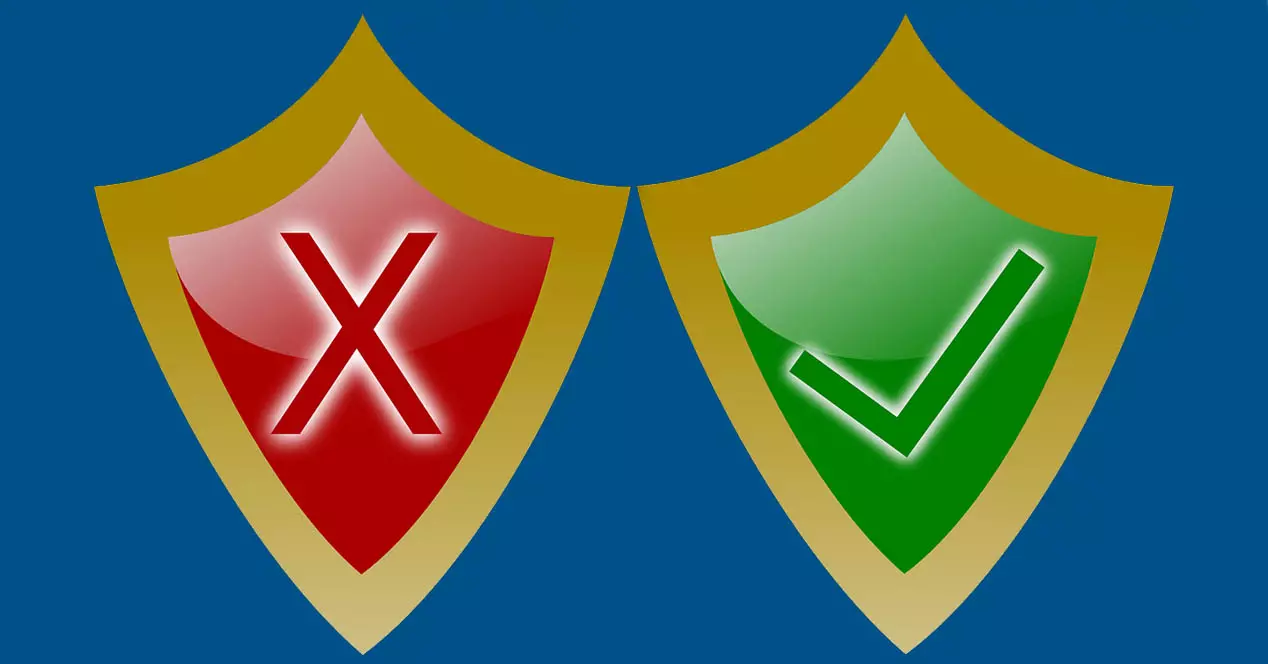We can say that the router is a key piece to have Internet at home. It is the device to which all the devices will be connected, such as computers, mobile phones, tablets, televisions… If there is a problem, you will see that your connection does not work well. Now, what makes us think that there is some fault in the router? We are going to show some of the most frequent signs and thus take action as soon as possible.
Check if the router is malfunctioning
Whenever a device has an error, the important thing is to know how to detect and correct it. This will stop it from going any further and you can use it normally. But this is even more important when it comes to a device connected to the network, as is the case with the router. Therefore, it is advisable to be aware of possible signs.
the signal is weak
The first sign that there is something wrong with your router is when the signal is very weak. You have to differentiate between a logical poor coverage due to distance and when you really see that very little arrives despite being very close to the router. In that case it would mean that there is something wrong with your device.
The normal thing is that it is a problem with the WiFi network. Perhaps a hardware failure due to a physical problem with the device or due to a firmware error. However, it is one of the signs that you will see before and that will indicate that your router is not working correctly.
There are small cuts continuously
Undoubtedly another common problem is that there is small cuts. It often happens that you go offline for no apparent reason and come back after a few seconds. If it happens on time once, you may not have to worry. On the other hand, if this happens constantly, it will be one more proof that your router is not working well.
These cuts can leave you without Internet momentarily or even permanently and you would have to restart the device. It is also a problem that appears when it becomes excessively saturated, for example if you have too many devices connected at the same time.
You see the speed is not good
Another sign that the router is malfunctioning is that you notice that the internet speed is not appropiate. It can happen to you with download speed, upload speed or both. Suddenly you see that you are downloading a file and it is very slow, you do a speed test and you notice that you get too little despite being next to the router or connected by cable.
This can happen due to the physical deterioration of the device, some obsolete version of the firmware, having intruders… It can happen due to several things and it is not always a reason for the device to malfunction, but it will be another point that you will be able to take into account to download failures.
Red lights appear for no reason
The router has lights that indicate that the signal is correct, that the Wi-Fi works, Ethernet ports, etc. Normally these lights are green and sometimes they flash, depending on the situation. Now, what happens if they appear red lights? This is not a good sign, as it usually indicates that there is something wrong with the device.
If you see red lights appearing, either solid or flashing, you should check what it is. The best thing is that you consult the information of the exact model of router that you have and thus verify what it is. This may cause a malfunction or you may not even be able to connect.
Frequently turns off
Yes the router turns off It’s another indication that it’s not working right. You can see it if you are browsing and suddenly notice that it has been turned off. It usually occurs due to overheating, due to a problem with the power supply or also due to a bug in the firmware.
In case you see that this happens frequently and is not something specific, you should analyze what it is and be able to solve it. It is very likely that your router is malfunctioning and you need to take action.
In short, these are the main symptoms that your router is not working well. It is important that you are alert and analyze why these errors appear and you can solve it as soon as possible. You can always check that the router is working fine.