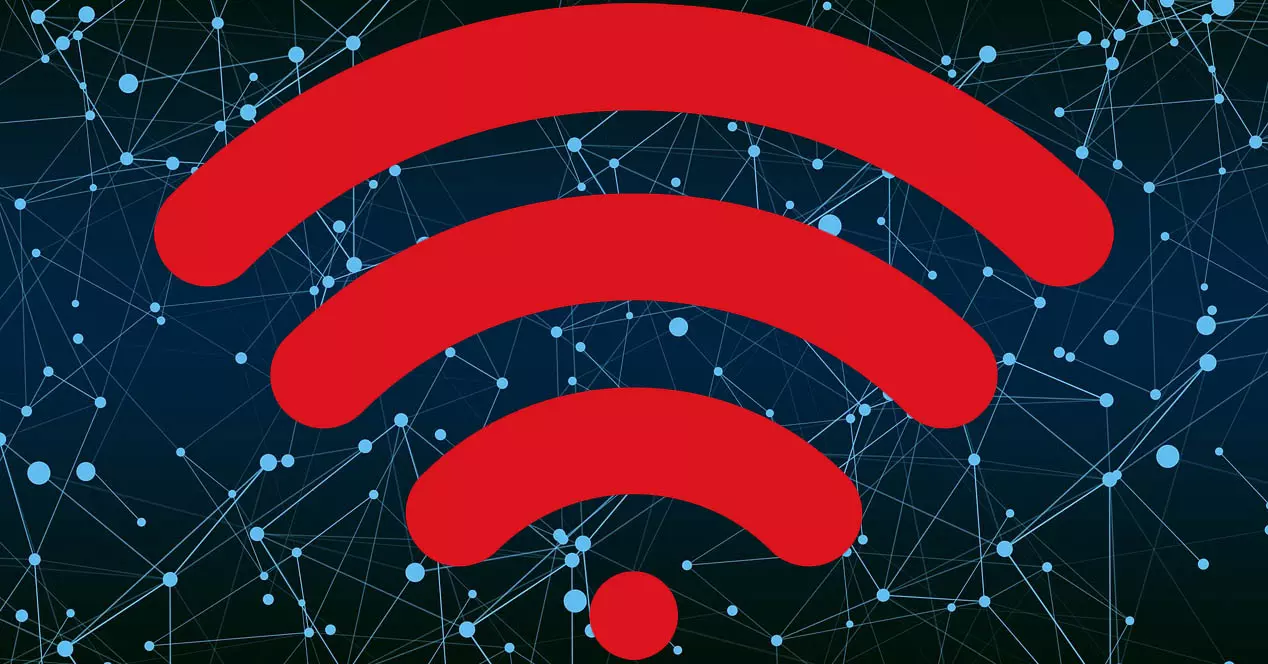What to check on PLCs
There are some factors that can greatly influence the performance of the PLC devices. This is important to take into account, since otherwise you could see that you cannot connect correctly or that the speed that reaches you is very slow and you cannot navigate normally.
what do you have near
If you see that your PLCs are not working well, the first thing you should look at is what is nearby. Have you connected any device next to it? For example, some models come with a integrated plug and there you can connect other devices so as not to waste a power connector. Although this may seem useful, it can cause problems.
It is also a mistake if you have put a computer, television or any electronic device nearby that can interfere. Ideally, PLCs should be as far apart as possible from other devices that may affect the signal.
where did you connect them
Another very important point is to observe where you have connected the PLCs. For example, a common error is connect them to a power strip. That can make them not work well, since there they will lose power and can cause cuts or slower speed. The same can happen if you connect them to the wall, but in an area where there are several plugs nearby.
The ideal way to avoid problems is to connect PLC devices separated as much as possible from other devices and that also means that you should avoid connecting them to a power strip. Although this may seem useful when you have a shortage of plugs, the truth is that it will affect the quality of the connection.
Using cable or Wi-Fi
Many models of PLC devices allow us to connect both by network wire as well as wirelessly. We can thus connect computers or televisions, for example. However, we must bear in mind that we are connecting them correctly and making the most of the resources.
What type of Ethernet cable are you using? It is important that it supports Gigabit Ethernet, otherwise you will be limited to 100 Mbps. You must use one that is at least CAT 5e. Of course, logically the PLCs also have to be compatible with this technology in order to offer more speed.
With respect to Wifi, many models are double band. That means that you can connect to both 2.4 GHz and 5 GHz. Choosing well which one to use in each case is essential. In general terms, we can say that the first option is better for connecting from a greater distance, since it is more stable and less sensitive to obstacles, although the speed is lower. On the other hand, 5 GHz is the one that offers the highest speed, but it will be more sensitive to distance.
possible saturation
Can your PLC are saturated? That’s another thing to look at if you notice they’re not working properly. This will depend on the model, since not all of them support the same number of connected devices at the same time. Sometimes as soon as you connect a few it already starts to go worse.
So check if you have too many devices connected and that is affecting the quality. For example, if you have mobile phones, computers, televisions… All this will have an influence and could slow down the connection and even cause cuts.
In short, as you can see there are certain factors that you should look at if you see that the PLCs do not work well. In this way you will be able to take measures to ensure that the coverage is better, that there are no cuts or problems with browsing.