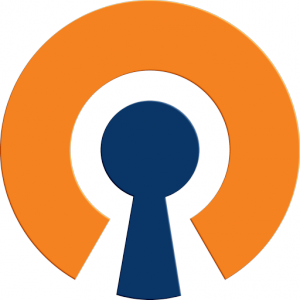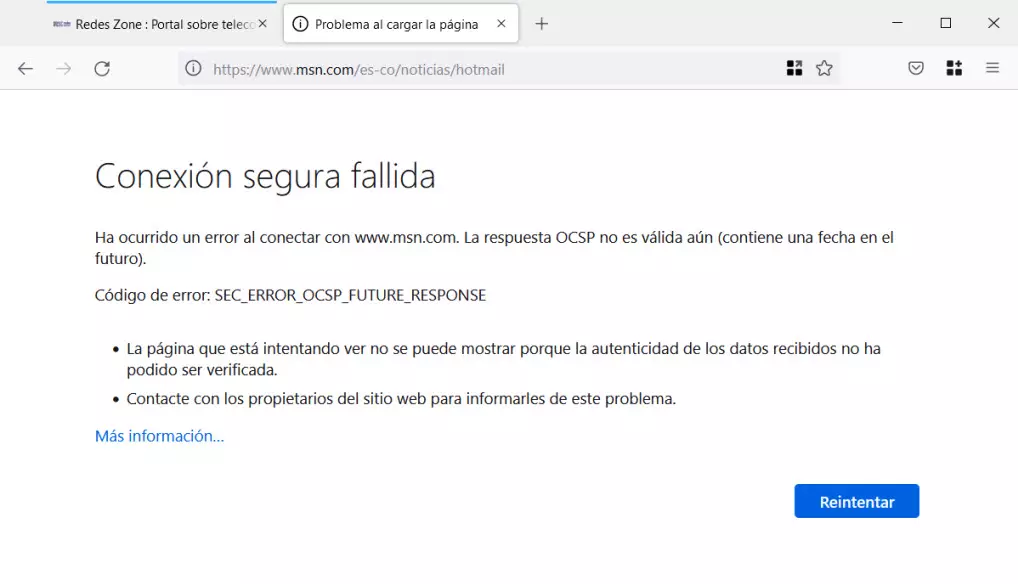Main features of this gaming router
This gaming router can be included within the high-end of routers, it is currently the top-of-the-range router of this new TUF Gaming family that has been launched by the manufacturer ASUS, and which is specifically aimed at gamers due to its design and port “Gaming port” that we have. However, you can also use it if you do not play, because you can connect any device to this port to prioritize it over the rest, in addition, this router also has all the usual configuration options when incorporating the Asuswrt firmware.
Wireless features
This new router has simultaneous dual band with Wi-Fi 6 and AX5400 class. We can achieve a speed of up to 574Mbps in the 2.4GHz band, thanks to its two external antennas in MU-MIMO 2T2R configuration, the 1024QAM that WiFi 6 has and the 40MHz channel width. In the 5GHz band we can achieve a speed of up to 4804Mbps, thanks to its four external antennas in MU-MIMO 4T4R configuration, the 1024QAM of the WiFi 6 and the 160MHz channel width that this router supports. A feature that we always value a lot is the possibility of having 160MHz of channel width, in this way, wireless clients with two antennas that support this functionality, will be able to achieve real speeds above 1000Mbps, that is, they will go faster over WiFi than wired.
This router has WiFi 6 with all the technologies of the standard, such as Beamforming To focus the wireless signal, the MU-MIMO to transmit information to several WiFi clients simultaneously, it also has OFDMA to globally optimize the network and allow more wireless clients to be connected without compromising speed. Of course, we also have automatic channel selection, WPS button to synchronize devices easily and even WPA3-Personal, for the best possible wireless security.
Finally, this model is perfectly integrated into the network ASUS AiMesh, therefore, it can function as an AiMesh router or as an AiMesh node to expand the wireless coverage in our home. By having AiMesh, we will have WiFi roaming with the 802.11k / v standards and we will also have band-steering to have a single wireless network and that the router places us in one frequency band or another.
Wired and USB Features
This router has One Gigabit Ethernet port for the Internet WAN, the firmware supports VLANs in the WAN, VLANs per port and also the triple VLAN of Movistar FTTH. The firmware will allow us to convert the LAN1 port into an Internet WAN, making a WAN Aggregation. Regarding the local network, we have a total of four Gigabit Ethernet ports for the LAN with support for Link Aggregation in the LAN1 and LAN2 ports, in addition, the LAN1 port can also be configured as a «Gaming Port», this is ideal to easily prioritize the device that we place in this port, since it will have priority over the data that they exchange the rest of the Gigabit ports and even the WiFi as well.
The LAN1 port is multi-function, but it can only perform one function at a time:
- It can be configured as part of the WAN Aggregation.
- It can be configured as a Gaming Port to prioritize the gaming devices that we connect here.
- It can be configured as part of a Link Aggregation on the LAN.
This router has one high-performance USB 3.0 portThanks to the powerful 1.5GHz Tri-Core processor we will be able to obtain very good read and write speeds, with the aim of achieving high transfer rates on the local network and also on the Internet. The Asuswrt firmware will allow us to use this port as a Samba server, FTP over LAN or WAN, DLNA media server, print server, USB modem and many other uses.
Asuswrt Firmware
The Asuswrt firmware that we have available in this router has exactly the same configuration options as always, we can configure the AiMesh WiFi network really easily and quickly, we have AiMesh 2.0 to manage the different Mesh nodes in an advanced way, we can also configure WPA3 -Personal and advanced WiFi parameters, in addition, we have several guest WiFi networks that we can configure in different ways and give them different names.
Regarding security, we have AiProtection Pro with all the security technologies to protect our local network from external intrusions, it is capable of detecting malware in the local network, malicious pages and it has bi-directional IPS. In addition, we also have a powerful and advanced firewall that is highly configurable, and we can configure it for both IPv4 and IPv6. Also related to security, we have the different VPN servers with OpenVPN and IPsec mainly, in addition, we can also configure VPN clients to connect to remote VPN servers.
Other firmware options are the possibility of prioritizing traffic with adaptive QoS, traditional QoS and also a bandwidth limiter, in addition, we can configure the Gaming Port, and we can even open ports in NAT easily and quickly using Open NAT, this is ideal to greatly facilitate the opening of the different ports. Finally, we have a large amount of software to make the most of the USB 3.0 port that this gaming router incorporates.
Once we have seen the main features of this router, we go with the unboxing and first impressions.
Unboxing and first impressions
In RedesZone we already have with us this new ASUS TUF Gaming TUF-AX5400 gaming router, a router with a fairly aggressive design because it is geared towards gaming, this design reminds us of ROG routers that are the high-end for online games. This model also draws our attention especially because it has a total of 6 really large external antennas, in addition, these antennas are not removable, but we can place them as we want.
In the following video you will be able to see the unboxing and first impressions, we explain in detail the main technical characteristics of the router and each and every one of its ports and parts. By incorporating quite powerful hardware, you will be able to see all the ventilation grilles that we have available, in order that the internal components are adequately cooled and we do not have the slightest problem with respect to temperatures.
Soon we will offer you a RedesZone a complete analysis where you can see all the technical characteristics in detail, the real performance that we achieve via cable, via WiFi and also how the high-performance USB 3.0 port that we have behaves. Finally, we will show you each and every one of the Asuswrt firmware configuration options, so that you can see the available options regarding gaming and QoS, as well as the rest of the available configuration options.