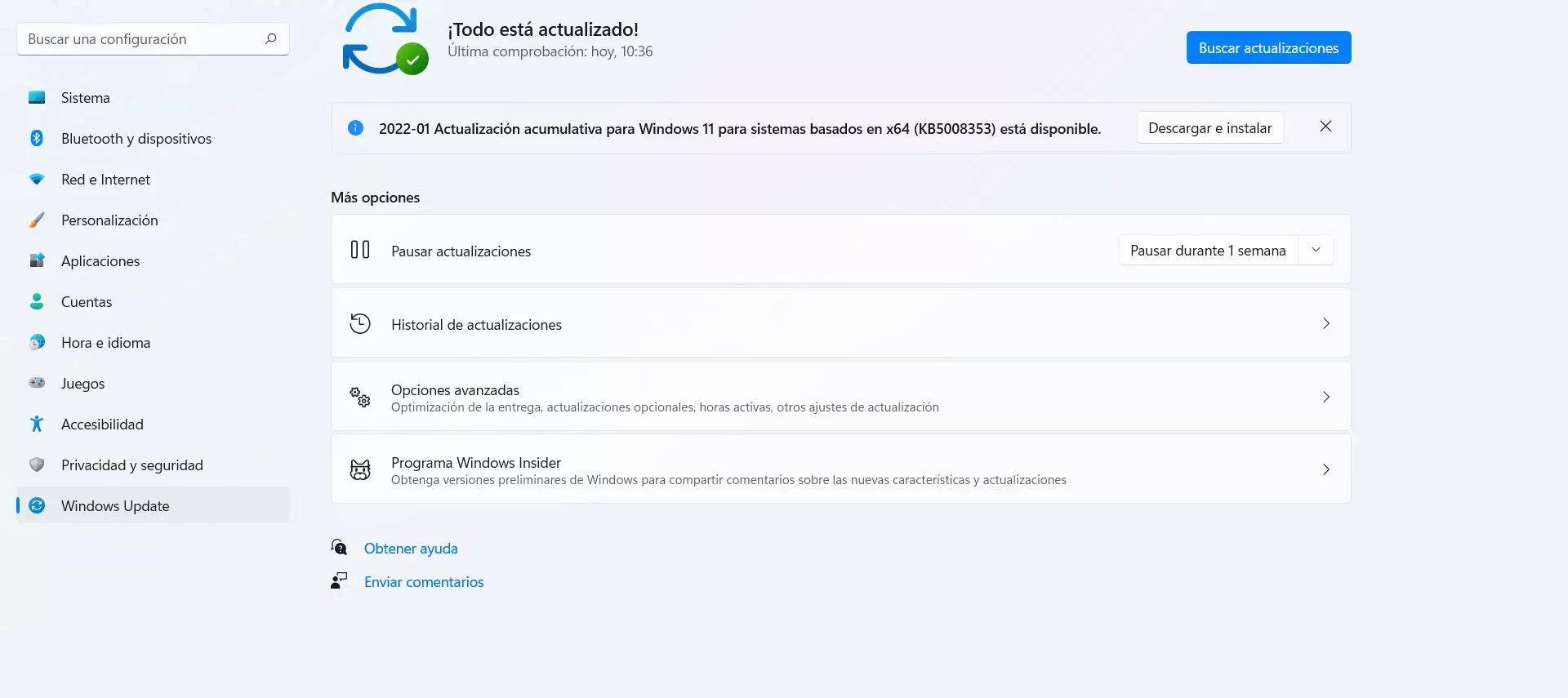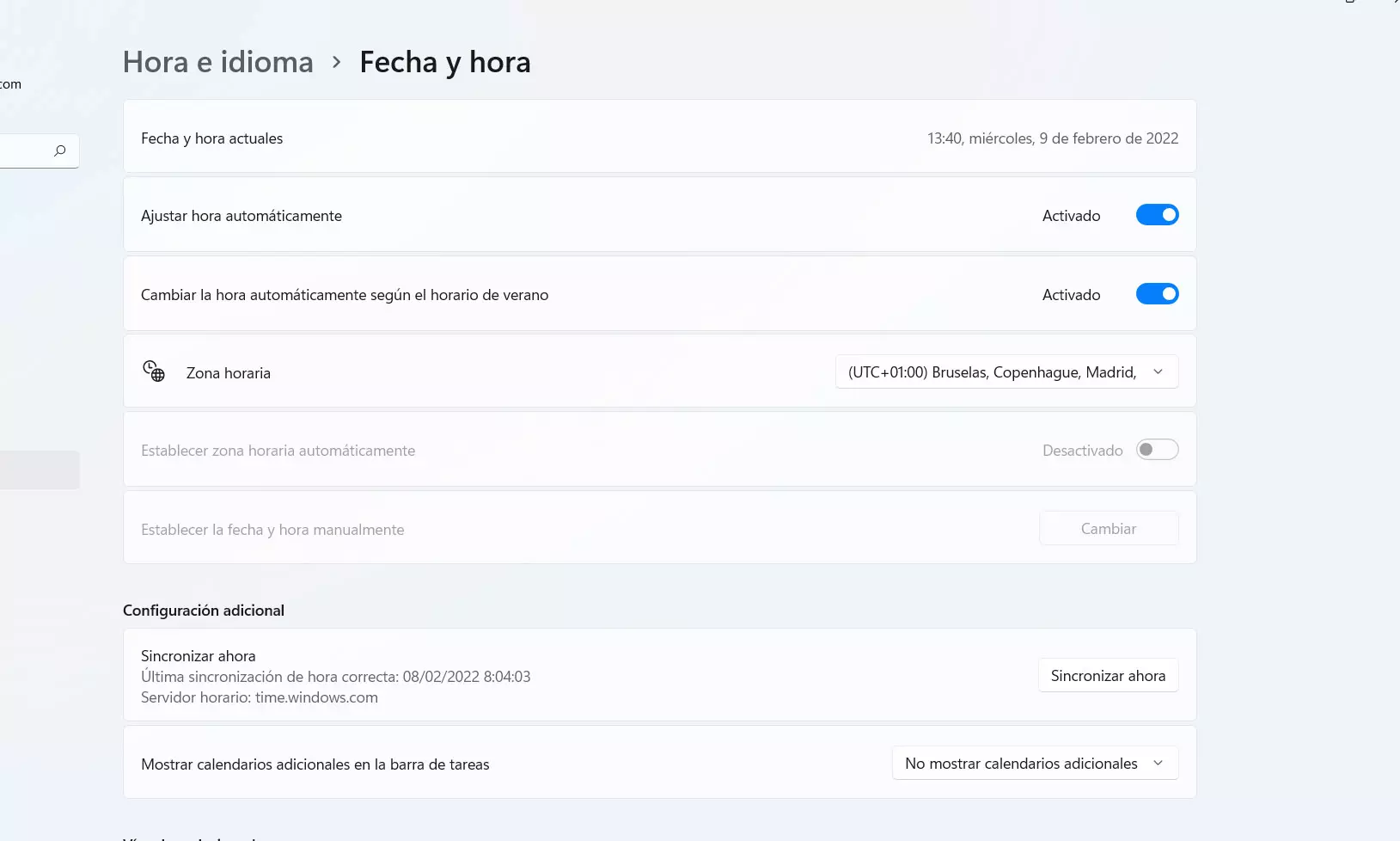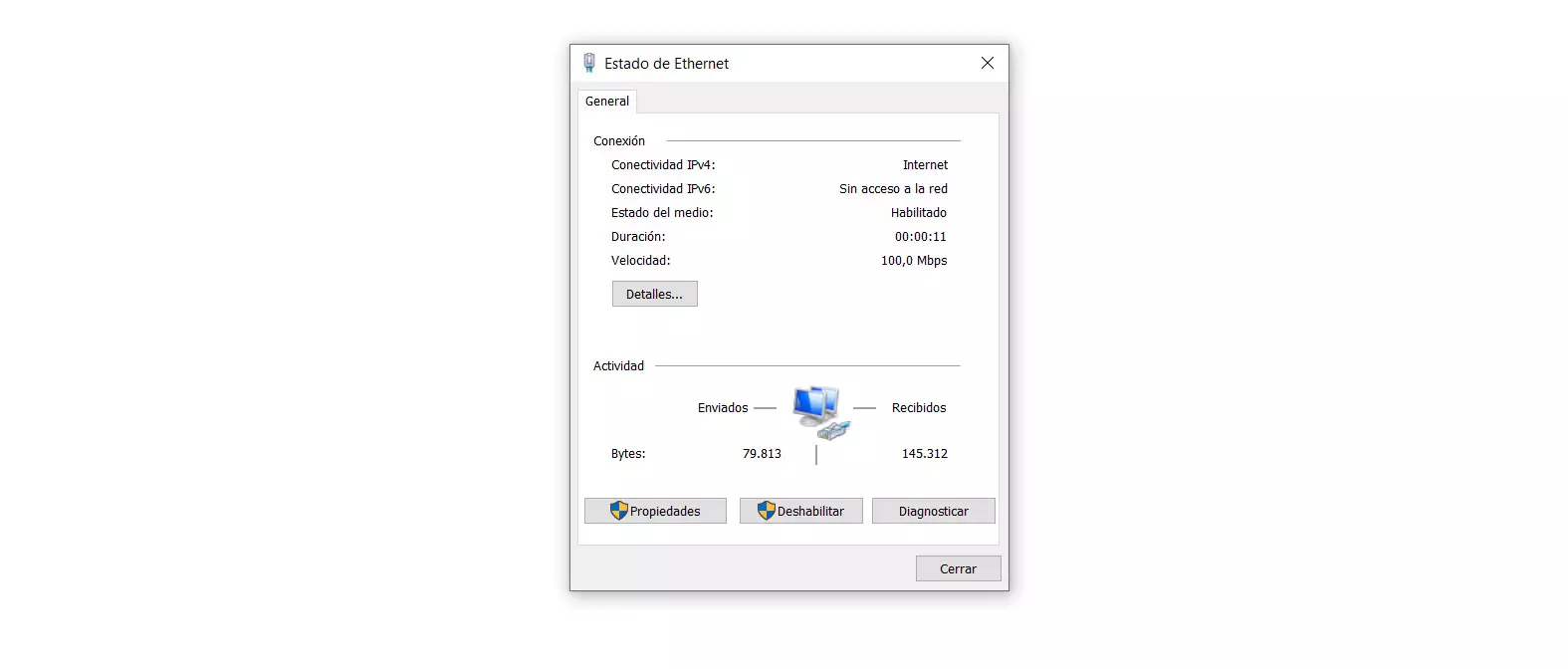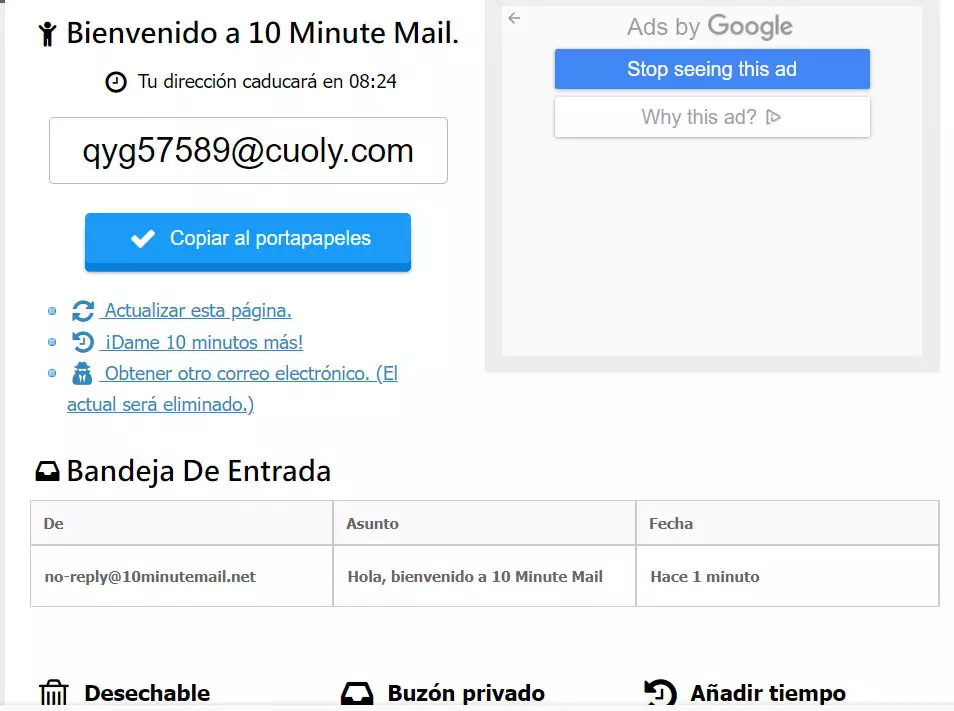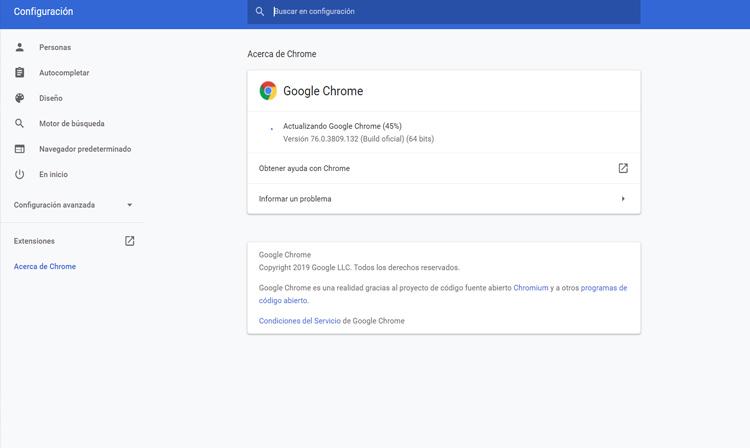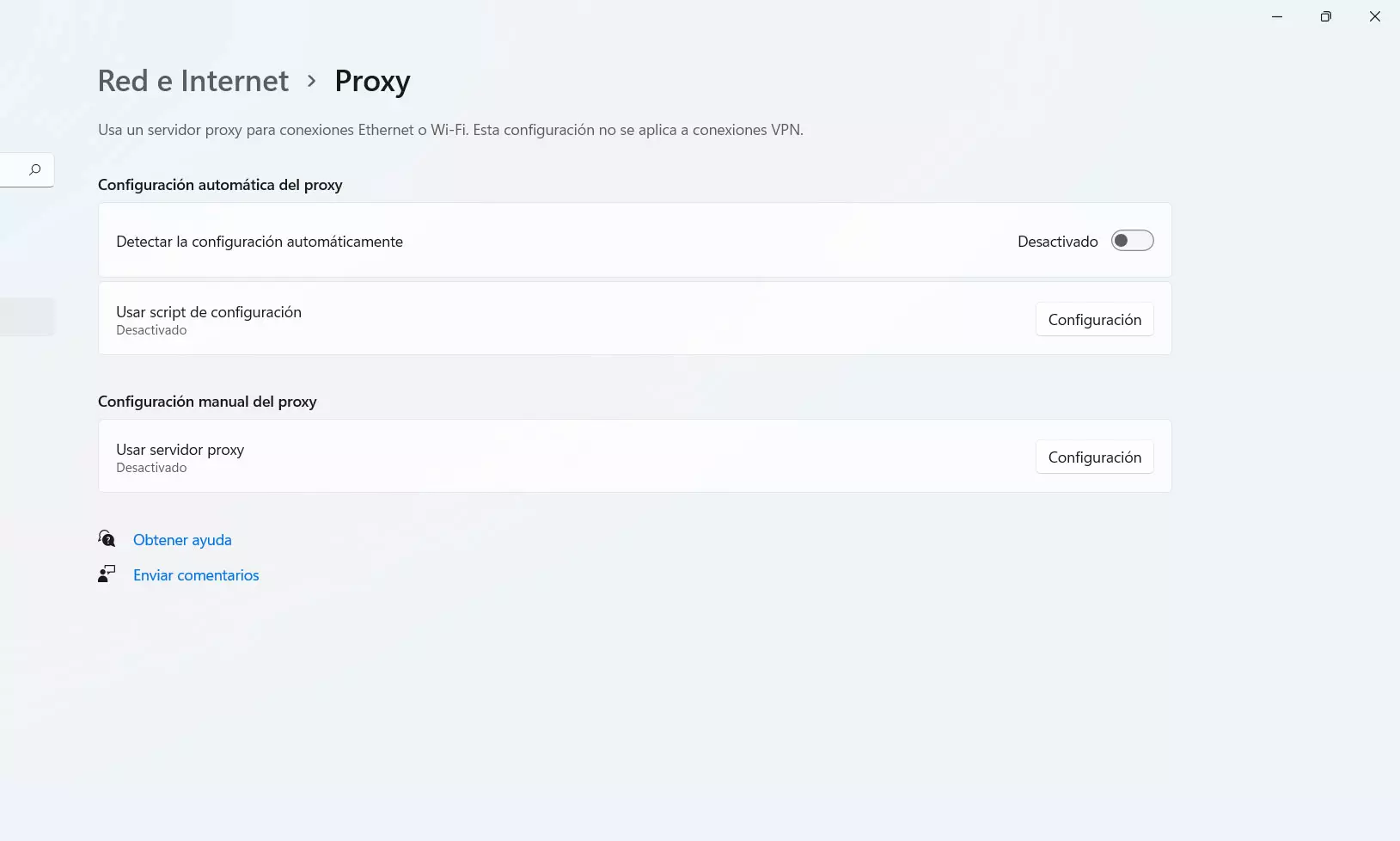
The fact that the page has blocked the connection by VPN or proxy that we use may be because another user has misused that website. This has caused it to block the IP and, indirectly, other users who use the same service to browse the network are affected.
On the other hand, beyond the fact that this page has blocked access, it could also be a problem with our system. Several options appear here, since it could be because the antivirus is interfering and does not allow that connection, some error with the browser itself or even the system date and time are wrong. The latter can happen if we have recently updated the equipment, for example.
How to fix this bug
Can we fix error 1005? The truth is that we have different options for this, although each one will work depending on the cause of the problem. We are going to show all of them and, as you will see, they are very simple to carry out. You will only have to touch some parameters or configure programs that you already have.
Check the VPN
The first thing you should do is see if there is a problem with the VPN. We have seen that one of the causes of error 1005 is that the page blocks the connection for using this type of program. you can try to connect to another serverprovided that your application has this possibility.
Also, as a more drastic measure, you can try disable or even uninstall the VPN. In this way you will be able to see if the error is solved when browsing directly with your real connection and not through a VPN server. If you see that the error is confirmed to be from the program you use, you can always try to install one of the many alternatives that exist.
You should do something similar if you are using a proxy to browse through the net. In this case, in Windows, you must go to Settings, Network and Internet and click on Proxy. Once inside, you would simply have to disable the proxy if it is activated. You just have to uncheck the box.
Verify that there are no interfering programs
In particular, check that there is no antivirus or firewall that may be interfering with the connection and for this reason the 1005 error appears. As in the case of the VPN, we can see that they are correctly configured, that they do not block the browser or cause an error.
You can always momentarily pause both the antivirus and the firewall. Although it is not a very good idea to browse the Internet without protection, it is a quick and easy way to verify if this is the problem or not and to be able to take possible solutions, such as installing a different program.
But not only do you have to look at the programs installed on the system, but also on the system itself. browser. If you have recently installed any extensions, this may be the problem. Maybe if you disable the extension or uninstall it you can open that page and not get this annoying Forbidden IP error.
See that everything is up to date
Have updated the system, the browser and any other program such as the VPN or antivirus? This is essential to achieve optimal performance and not have problems when trying to access a web page or any Internet service. You should make sure you always have the latest versions installed.
In the case of Windows, you have to go to Start, enter Settings, Windows Update and there check what version you have and whether or not there is a new one available. If so, you will have to install it to get all the improvements in both performance and security.
On the part of the antivirus, in the case of Chrome You can easily find out if you click on the menu at the top right, go to Help and Google Chrome Information. There you will see what version you have installed and, in case there is a new one, you can install it.
Use another browser
A very simple alternative to fix error 1005 when trying to enter a website is try another browser. It doesn’t matter which one you are using, be it Google Chrome, Mozilla Firefox or any other. The goal here is to check if it may be a browser problem when using another alternative.
There are many browsers available for the computer, for the different desktop operating systems. You simply have to use one that works well, guarantees and is updated correctly. In this way you can try to access that website for which you had problems.
Check system time
Another reason why error 1005 could appear when opening a website is that the system time and date are wrong It happens sometimes after an update or some change we have made. But we can easily see it and change it if necessary. This way we will avoid problems of this type that prevent us from navigating correctly.
To do this we have to go to Start, enter Settings and enter time and date. There you will see the time and date that are configured in the system and you can put any other if necessary. You can always check the option to adjust automatically and the time zone you have marked and thus avoid problems.
In short, if you encounter error 1005 when trying to enter a website, it is usually because the page blocks your IP. This occurs when using a VPN, for example. But it can also be due to system failures or some program you use. You can follow the steps we have explained to find the correct solution and navigate normally.