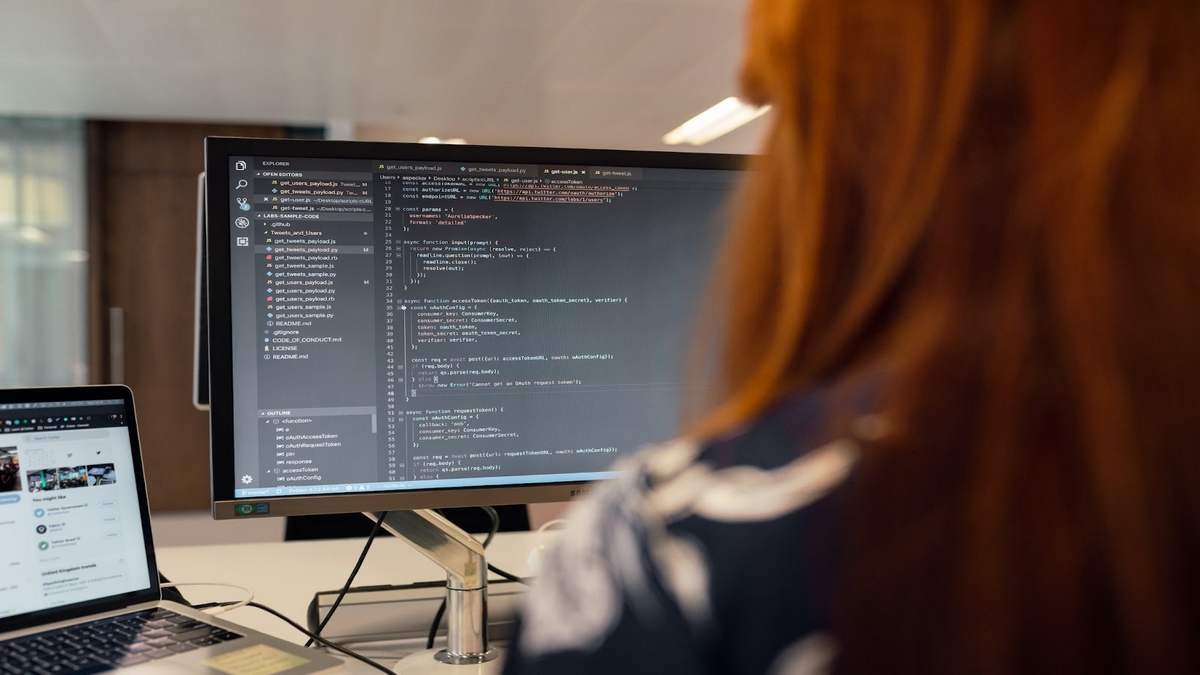In today’s digital era, you can enjoy a lot of benefits to have a radio station of your own. Nowadays, radio stations have become more than just a traditional method of broadcasting. In this ever-evolving landscape of media and entertainment, this is one of the best ways to reach your global audience through mobile apps. So, create your own radio station app and connect with all your listeners anytime and anywhere. You can engage with your listeners and also provide them with a personalized experience like never before.
So, your radio station mobile app can open up a world of immense possibilities and empower you to transcend geographical boundaries. It can help you to expand the audience reach, personalize the experience for the users, have direct interaction with them, monetize what you are good at, and get enhanced insights and analytics too. Here, we will provide a comprehensive guide through the process where you can have your own mobile app for radio station, from planning and designing the app to developing it.
How to create a radio station mobile app?
To have a radio station mobile application of your own, then you can simply create one and that too without the need of any coding knowledge. All you have to do is decide the niche of your station, such as what topics you want to cover and what type of discussion you want to have. Once you have an idea about that, you can go ahead and define your target audience based on that. After all these, the main planning begins. You have to look for a reliable website that can help you in creating the best radio station mobile app of your own.
Once you have chosen the right platform, you have to follow these steps
1. Choose a template
Once you visit the platform, go and select ??Create App Now’ option. This will direct you to the preset templates that you can choose for creating the radio app. You need to select ??Create radio app’ template and get started. With this you can add many radio channels for your listeners to stream. You can target multiple audiences at a time and increase the total number of listeners too.
2. Customize theme and background image
You will be able to customize the radio app theme like the way you want to. Think about what color or design will be appropriate for the niche you are aiming for. You can also personalize the app in order to fit according to your needs. Also, you can also choose and add a background image that can speak more about your station. This can give a personalized touch.
3. Name the app & select an app icon
After everything is ready, you have to think about a name for the app by which it will be addressed. This has to be something unique and attractive too. Try to keep it simple, easy to remember, and to stand out. This can create a unique identity and people can easily find your app in the play store. Also, you have to choose the right logo or icon for the app.
4. App monetization
Besides interacting with your listeners, you can even make money from your app. For that, you have to join the program for app monetization after the app creation is completed. This will help you to make money via advertisements on the mobile application.
5. Publish the app
The next and final step is to publish the app. This will help to list this mobile app on the Android’s Google Play and make it available for all the Android users out there. Once the app is published and is available, you can share the same with your network or on your social media pages so that people can download it.
Conclusion
These are the simple steps to follow so that you can create your own radio station app. These days, people hardly listen to the traditional radios. But thanks to smart devices, such as tablets and smartphones, people can download several apps to use them. When you launch your radio station as a mobile app and advertise it, your listeners will download the app. So, what are you waiting for? Start creating the app today!