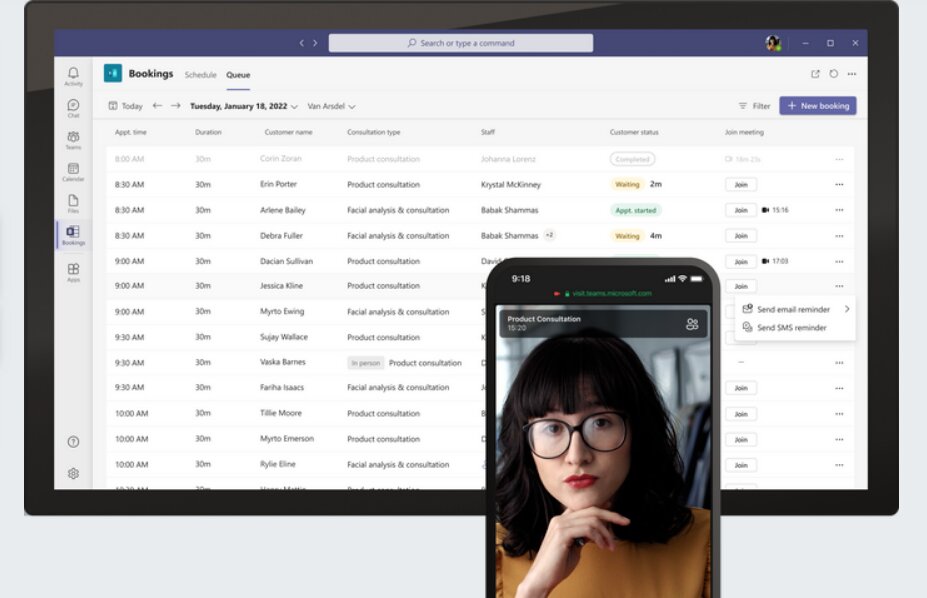
Microsoft Viva has been open for just one year (as of February) and yet it has over 10 million active users. It was released in the midst of the Covid-19 pandemic, as a means of supporting hybrid and remote working experiences. Many businesses, such as IT support companies, have used Microsoft Viva, among other digital tools, during the transition from traditional working models, over to new hybrid and remote-first working models.
The way in which the average person view and value their work has been drastically changed by Covid-19. It’s not just about where they work, but how they work. The paradigm shifts in the way that businesses work has meant that businesses needed to transform their working models, and their corporate culture in order to look out for their employees and ensure that everyone is being supported for their work.
What is Microsoft Viva
First and foremost, Microsoft Viva is an employee experience platform. What this means is that it focuses primarily on bringing together communications, knowledge and resources, learning, and insights to create a more fluid model of working within a business. It is primarily powered by Microsoft 365 – which is most well known for the Office apps, Outlook, OneDrive, and Microsoft Teams, to name a few of the products.
Microsoft Viva can be split up into four main areas:
- Viva Learning – a means for optimizing learning and training for employees. It brings together a wide range of resources that are accessible from within Microsoft Teams. Within Viva Learning, you can access a vast library of courses and skills-training. Companies can even build micro-education packages containing select courses, for more efficient training of their staff. An AI-powered recommendations function also helps users find relevant resources.
- Viva Insights – a self-care and wellbeing resource that tailors itself to the individual user. It uses data drawn from Microsoft 365 to provide insights into how users are spending their time, and how they are performing. It then gives recommendations to improve productivity and wellbeing. Sometimes it can be a challenge gauging the morale of staff when everyone is working remotely. What is more, it is better to address the issue before the negative effects become apparent. With Viva Insights, both the employee and the employee get insights into performance metrics, that can help manage staff wellbeing more efficiently.
- Viva Topics – a means of curating and organizing content and knowledge across an organization. This makes it easier to find the information that you need, without disrupting the flow of your work. Viva Topics has been described as an AI-driven wiki tool that makes the finding of resources much more efficient – for example hovering over a keyword will bring up a topic card that curates relevant information. The goal of Viva Topics is to reduce the information gap that is presented by remote working.
- Viva Connections – taking inspiration from social media, but with a much more directed focus. It curates company news, conversations, and resources; and facilitates connections across the organization. Back in the office, we could connect with our colleagues simply by leaning over to speak to a colleague; with Viva Connections, one can simulate this more effectively, as well as the spread of company-specific information and news throughout the organization.
Since the initial release of Microsoft Viva, all of these areas of Viva have become generally available (they were initially in a state of early-access). Microsoft are supporting customer adoption of Viva by partnering with over 200 solutions partners around the world to help explore the possibilities of the platform.
Currently, Microsoft Viva has more than 1,000 paying customers, including Nationwide, Paypal, Unilever, and many more significant organizations – which goes to show the demand for solutions that support the nuances of remote and hybrid work, and how Microsoft Viva can help.



