Okay, Galaxy S24 owners, ready to take your phone game to the next level? Launchers are your ticket to complete customization. Think of them as a total makeover for your home screen, app menus, and how you interact with your phone. From sleek and minimalist redesigns to feature-packed powerhouses – there’s a launcher out there for everyone. In this list, we gather some of the best launcher applications for Samsung Galaxy S24, S24 Plus and S24 Ultra for better personalization, ditching the Samsung’s stock launcher app.
But with so many to choose from, finding the right fit can be overwhelming. That’s why we’ve rounded up the 10 absolute best launcher apps to supercharge your Galaxy S24 experience. Whether you’re a die-hard minimalist, a power user craving shortcuts, or just want something totally unique, we’ve got you covered. Get ready to ditch the stock look and make your Galaxy truly yours!
Here’s a list of10 best launcher apps for Galaxy S24, S24 Plus, Ultra
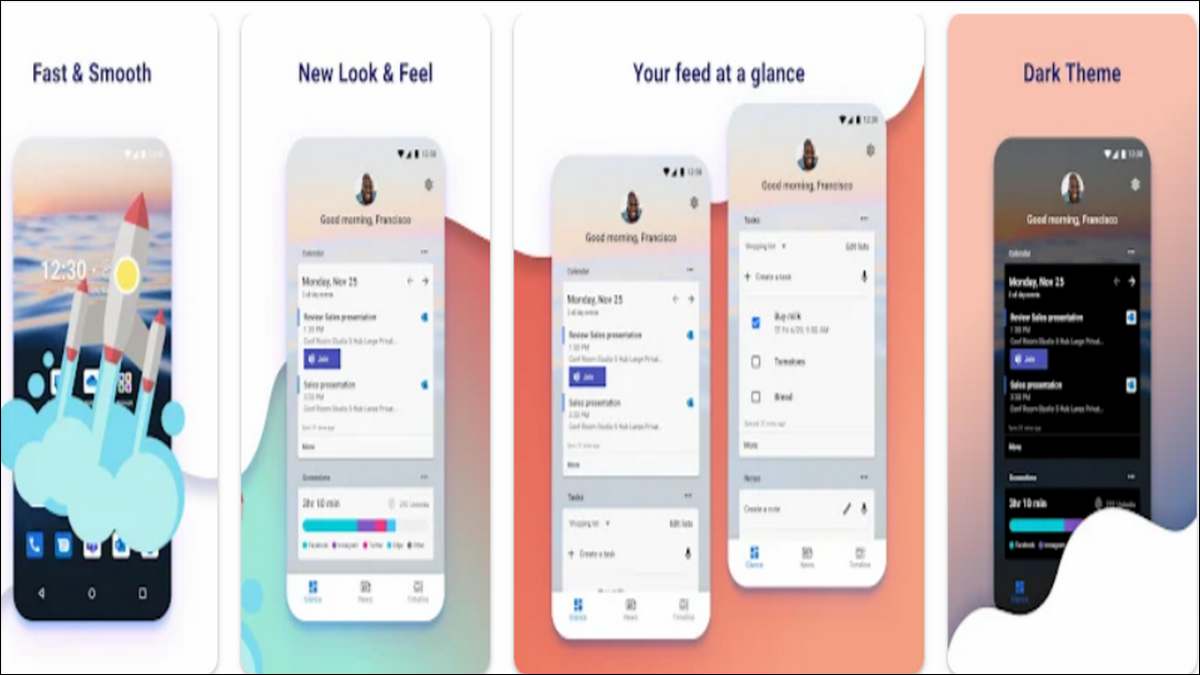
1. Microsoft Launcher
If you’re heavily invested in the Microsoft ecosystem (think Outlook, OneDrive, Office apps), then Microsoft Launcher is your Galaxy S24’s new best friend. This launcher transforms your phone into a productivity powerhouse, seamlessly syncing with your Windows PC.
Imagine your to-do lists, calendar events, and recent documents all accessible right from your home screen. It even has a “Continue on PC” feature to easily pick up where you left off on a website or document.
Microsoft Launcher keeps things clean and organized, offering custom app icons and a personalized news feed. For those who want their Galaxy S24 to double as a work tool, this is an excellent choice. It’s especially worth considering if you already use Microsoft apps extensively.
Also see:
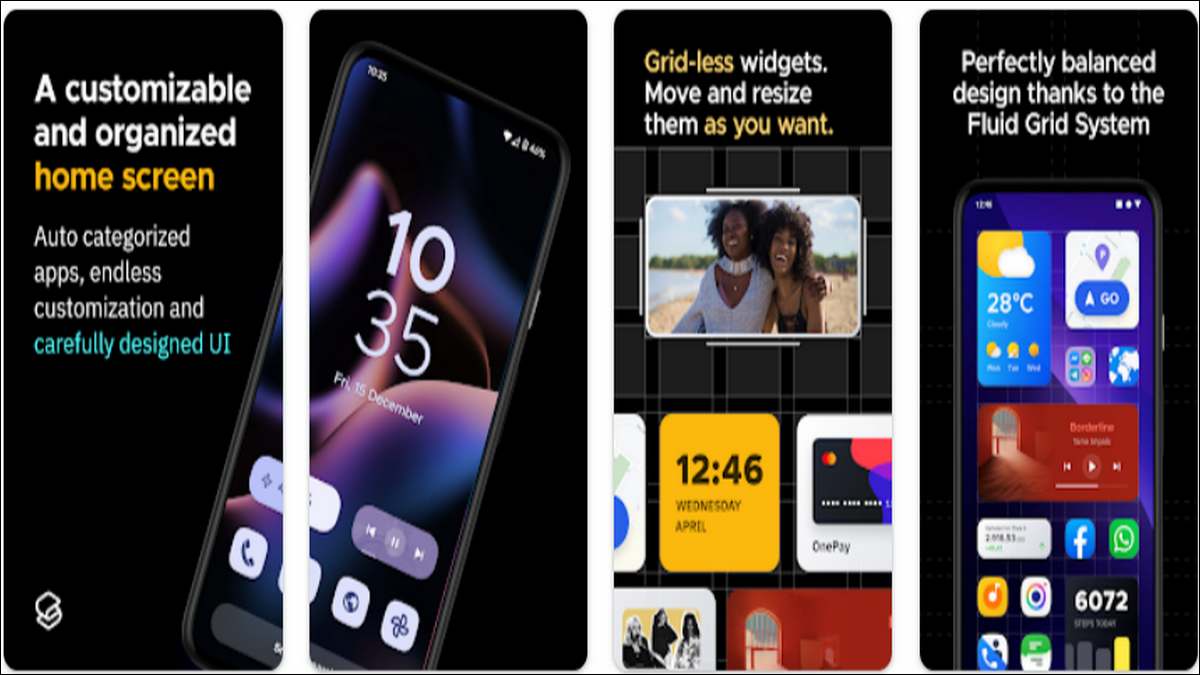
2. Smart Launcher 6
Smart Launcher 6 is all about efficiency and a clutter-free experience. If you often feel bogged down by endless app pages, this launcher is a breath of fresh air. It automatically organizes your apps into categories, making everything easy to find. Plus, the ambient theme adapts your phone’s colors to match your wallpaper, creating a sleek, unified look.
This launcher is ideal for those who want a beautiful and functional phone without spending hours tweaking settings. It features a minimalist design with intuitive gestures. Need quick access to your favorite contacts or most-used apps? The unique “flower” smart search adds a touch of personality. Plus, it offers built-in widgets for weather, news, and more.
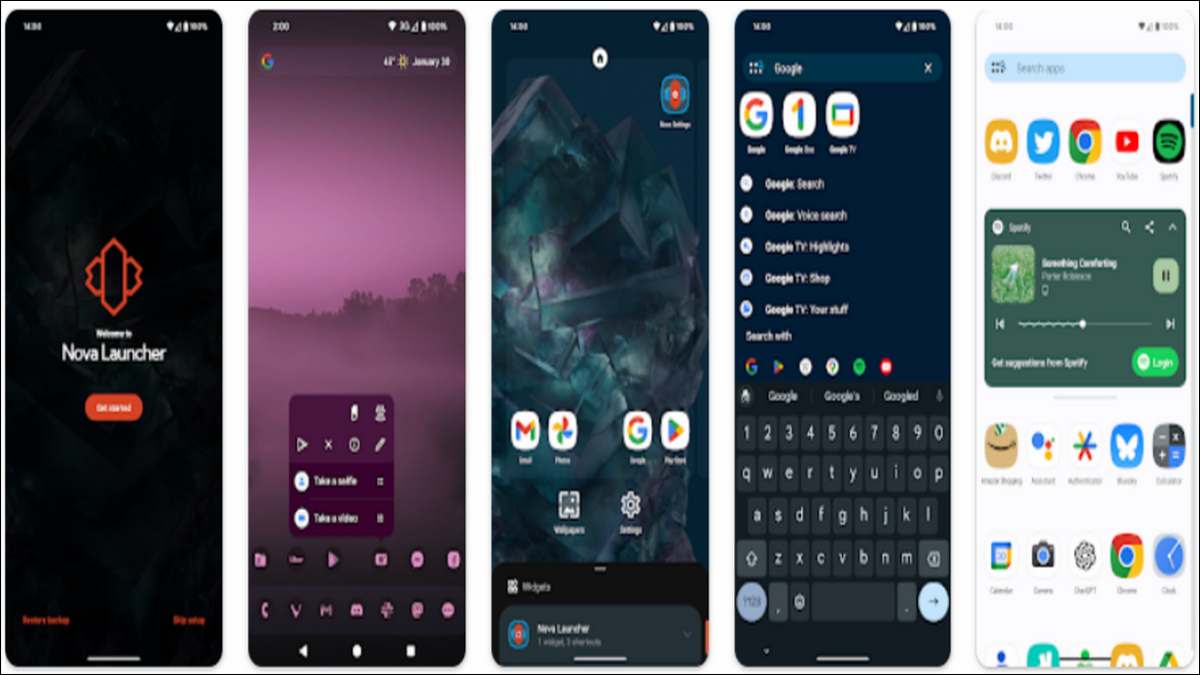
3. Nova Launcher
If the word “customization” gets your heart racing, Nova Launcher is the undisputed king. This launcher gives you near-limitless control over every aspect of your Galaxy S24’s interface. From grid sizes and icon layouts to detailed gesture controls and advanced theming options – if you can dream it, Nova can probably make it happen.
It’s a favorite among Android power users for a reason. Transition animations, folder customization, icon packs, unread badges…the feature list is massive. Nova even supports importing layouts from other launchers, making switching a breeze. While there’s a slight learning curve, the payoff is a phone that works exactly how YOU want it to.
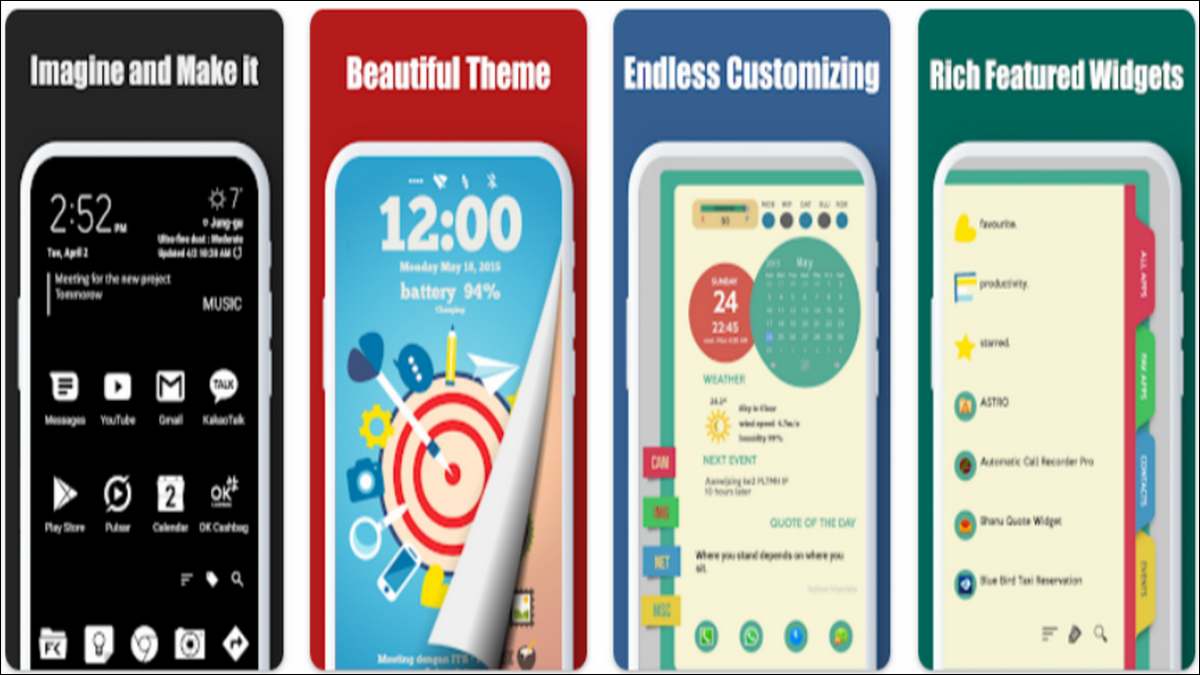
4. Total Launcher
If you’re the type who loves to tinker and tweak every single aspect of your phone, Total Launcher is your dream come true. This launcher is all about giving you absolute control. We’re talking about designing your own layouts from scratch, creating custom widgets, and fine-tuning animations beyond what most launchers offer.
It’s like having a full design toolkit for your Galaxy S24. But be warned: Total Launcher has a steeper learning curve. With so much power, it rewards those willing to put in the time and explore. If you crave a home screen that’s 100% unique, or love the idea of building your perfect UI element by element, Total Launcher gives you the tools to make your vision a reality.

5. Niagara Launcher
If cluttered home screens fill you with a sense of digital dread, Niagara Launcher is the breath of fresh air you need. It strips away unnecessary complexity, offering a streamlined list-based interface for your favorite apps. Niagara makes one-handed use a breeze, with everything accessible within easy reach of your thumb.
This launcher is ideal for those who want a distraction-free experience. Customizable gestures let you quickly check notifications or launch specific actions. Its minimalist design uses adaptive colors that blend seamlessly with your wallpaper. Plus, Niagara integrates with your calendar, music, and other essential information for a truly unified view.
Think of Niagara Launcher as the ultimate decluttering tool for your Galaxy S24. It’s about focus, finding what you need fast, and getting on with your day.
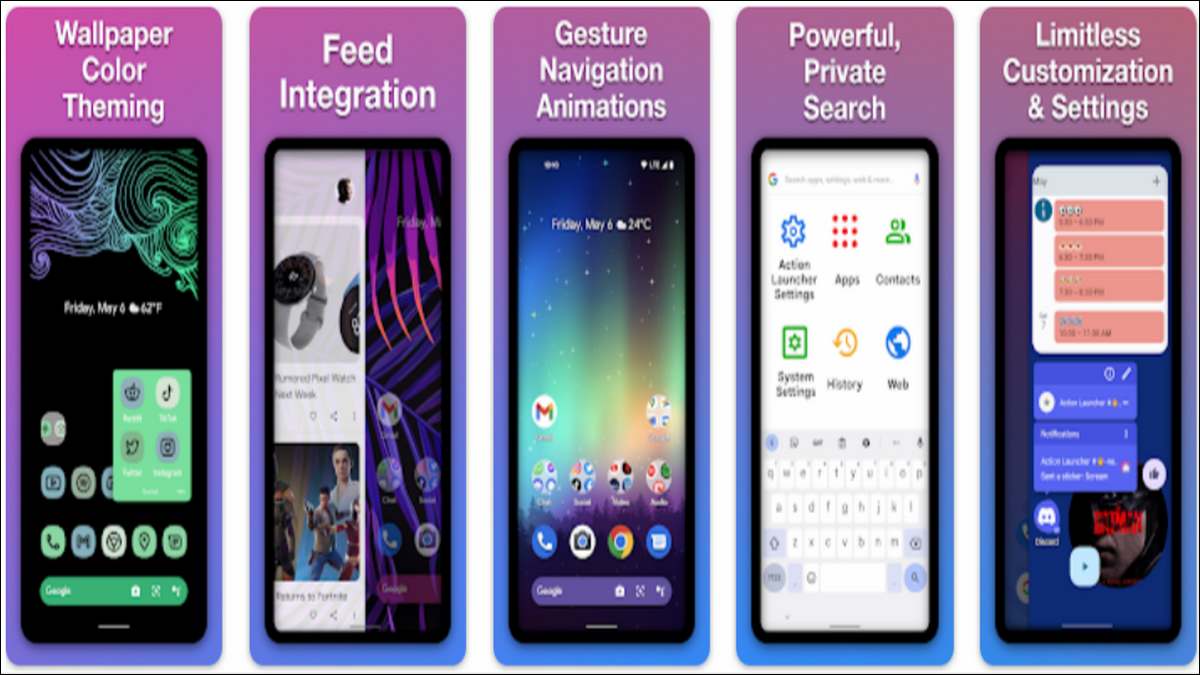
6. Action Launcher
Action Launcher is the perfect pick for those who want tons of customization options without sacrificing a smooth experience. This launcher packs a serious punch, delivering a wealth of features to personalize your Galaxy S24.
Think of it like a supercharged toolkit for your home screen. Change icon sizes, create custom widgets, tweak your app drawer – the possibilities are endless. Action Launcher even includes its own ‘Quicktheme’ feature, adapting your home screen colors to match your wallpaper for a cohesive look.
But here’s the best part: it’s lightning fast. Action Launcher is optimized for speedy performance, ensuring your customizations don’t come at the cost of snappy navigation. If you’re into tweaking every detail while keeping your Galaxy S24 feeling zippy, this launcher is a top contender.
Also see:
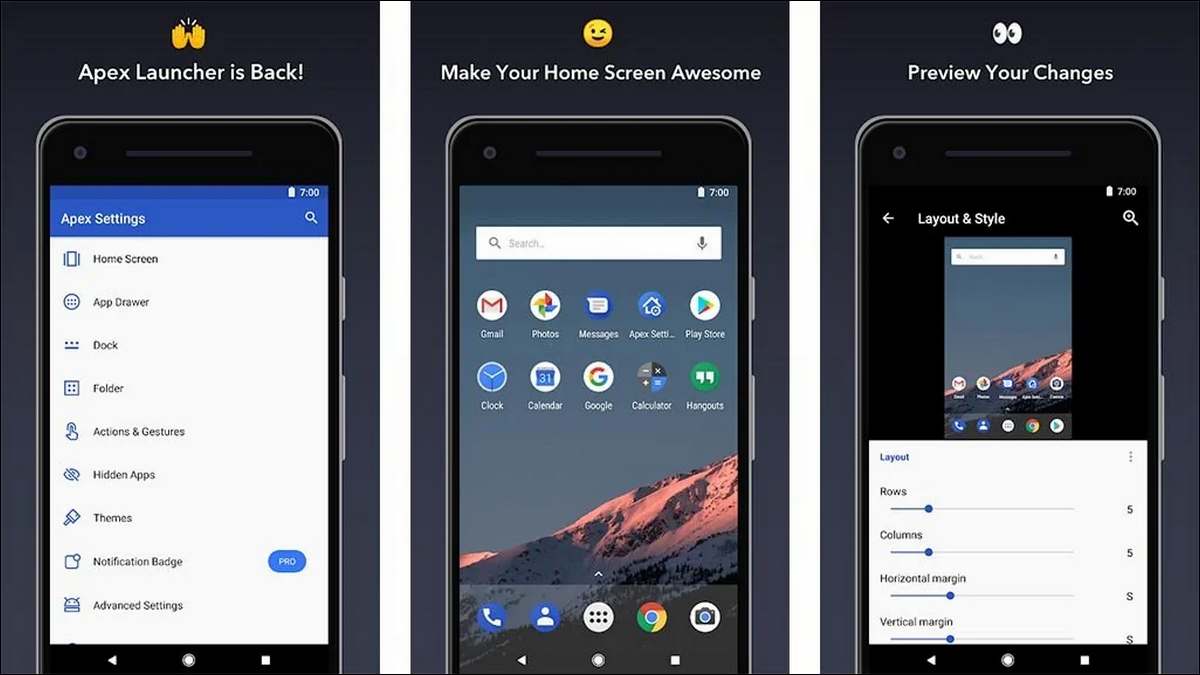
7. Apex Launcher
If total control is your thing, Apex Launcher is your customization powerhouse. It offers a dizzying array of options to tweak almost every aspect of your Galaxy S24’s interface. We’re talking custom icon packs, gesture controls, multiple home screen styles (scrolling, rotating, you name it), and deep folder and app drawer organization.
This launcher is perfect for those who love creating unique setups. It also excels in performance, offering a smooth and snappy experience even if you go wild with the visual tweaks. Apex Launcher comes with handy features like hidden apps for privacy, customizable transition effects, and icon notification badges.

8. POCO Launcher 2.0
If you’re rocking a Galaxy S24 and looking for a no-nonsense launcher that prioritizes speed and organization, POCO Launcher 2.0 is definitely worth checking out. Developed by Xiaomi, it’s known for its clean interface, snappy performance, and a few smart features that make finding your stuff a breeze.
Think of it as the Marie Kondo of launchers: everything has its place! POCO Launcher automatically groups your apps by category, so finding what you need is super quick. It also has a customizable app drawer with a handy search bar for those moments when you can’t quite remember where that one app is.
Visually, it’s simple but offers some personalization options for icons and themes. Best of all, it’s lightweight and optimized, making it a great choice if you want to maximize performance on your Galaxy S24.
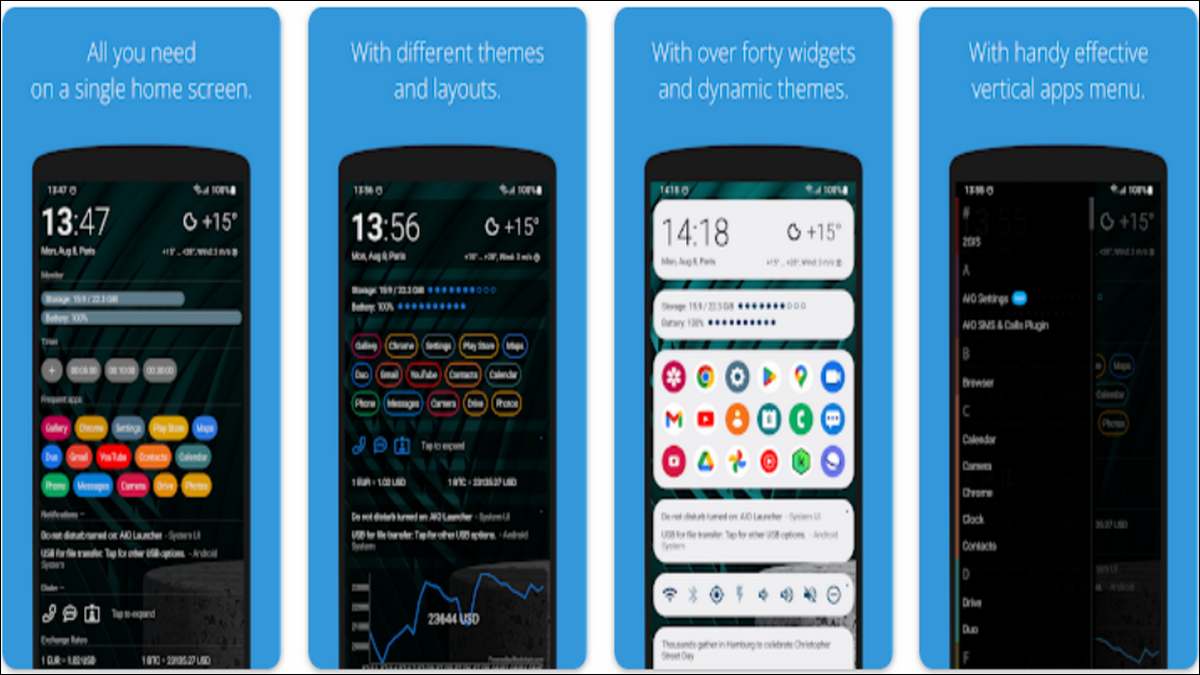
9. AIO Launcher
Ready to break away from the usual grid of apps? AIO Launcher is all about shaking things up. Forget scrolling through pages of icons – this launcher puts the information you need front and center. Think of it as your phone’s personal command center!
At a glance, AIO Launcher displays things like your most-used apps, recent notifications, weather, and even a customizable newsfeed. It’s a productivity powerhouse, with widgets for your calendar, to-do lists, and more right at your fingertips. Looking for a specific app? A simple search bar keeps everything within reach.
AIO Launcher is for those who want their Galaxy S24 to feel less like a phone and more like a helpful assistant. If you prioritize efficiency and want all your important information in one easily accessible place, this launcher is definitely worth checking out.

10. HiPhone Launcher
Looking to transform your Galaxy S24 into an iPhone doppelganger? The HiPhone Launcher aims to replicate the iOS experience on your Android device. It replaces your home screen, app icons, and even some system menus to closely resemble Apple’s design language.
Features:
- iOS-style Aesthetics: Expect the familiar iPhone grid layout, rounded app icons, and overall visual style.
- Control Center: Accesses frequently used settings with a swipe-up gesture, similar to iPhones.
- Limited Customization: While some elements may be tweakable, the core goal is to mimic iOS, not offer deep Android customization.
That’s the end!
Launchers are an awesome way to take charge of your S24 experience. Whether you crave ultimate control, a streamlined interface, or just a totally fresh look – there’s truly a perfect launcher out there to match your style.
Don’t be afraid to experiment! Most launchers offer free versions to try before you commit. Have fun exploring, and remember, with just a few taps, you can switch things up whenever you like. Your Galaxy S24 is your canvas – now go make it uniquely yours!


