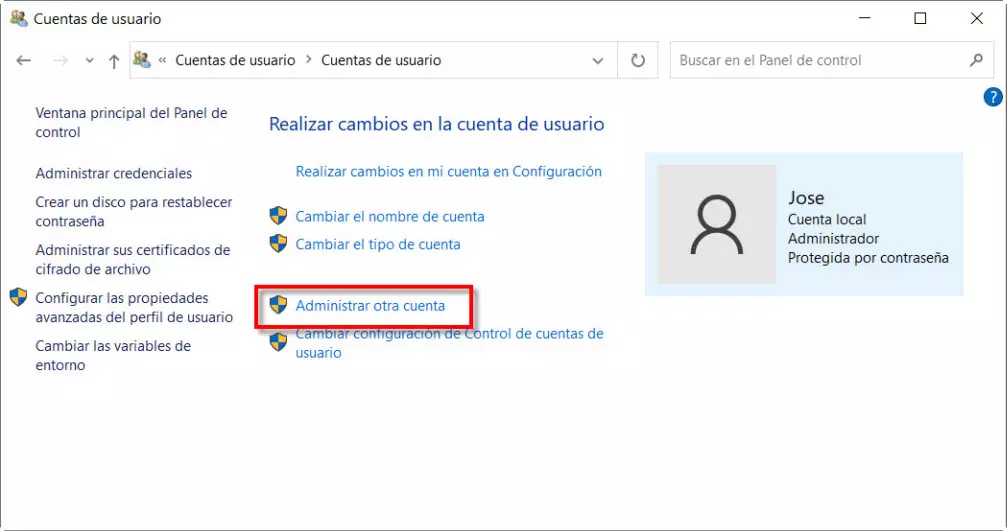Working from home is a great way to avoid a long commute and have more time for yourself. At the same time, there can be challenges. If you need to share files, you’ll want to follow these important practices and keep your work safe.
Your Work Day
All workers need to be in a position to understand how to work at home and remain safe. It is possible to keep sensitive data away from prying eyes as long as you are prepared as you go along during the day. It is best to be aware of the kinds of practices you need to implement from the start of the workday until you’re ready to put it to bed at night.
Organization is Crucial
One of the most important principles that must be kept in mind is the need to stay organized as you work. All of your files should be organized via a system that lets you access them quickly. This means that you know where they are and what you’ve named them. That is why, as those at Egnyte point out, you can make sure, “it’s business as usual, and you can share, edit, and collaborate on all your content.” You’ll also find it much easier to stay on top of the workflow this way. That way, you can get to work and be assured you’re ready at the start of the day.
Sharing Files With a Team While Working At Home
Sharing files has a lot of advantages. The people on your team can see what they are doing right now. They can also see what you’ve done in the past. They can access work files from home as you work, they can also help you collaborate on new company goals and bring them to life.
Folder structuring is a process where you keep separate files for all of your varied projects. That makes it easier to spot each one as you work. Use simple and memorable names for all the files. Each one should also have an order indicating when it was completed. That way, you can see what kind of progress you are making with your overall goals for all of your work projects. It’s really easy to use a service like filemail to send big files to your coworkers as well, so don’t worry too much about the impracticality of sending big files.
Security and Safety For a Remote Team
Attention to detail is a must for everyone involved in file-sharing while working from home. Consider a process known as granular permissions. These kinds of permissions mean that only certain people can access the files. That is useful because it can be totally customized. Files can be tagged so that only the people named are allowed to view them. Secure passwords for the files as well as your own wifi system at home are also a must. You’ll need to carefully make sure that any passwords you use are fully designed to meet standards that keep away unwanted visitors.
Follow these essential security procedures and you can share all of your files when working at home safely.