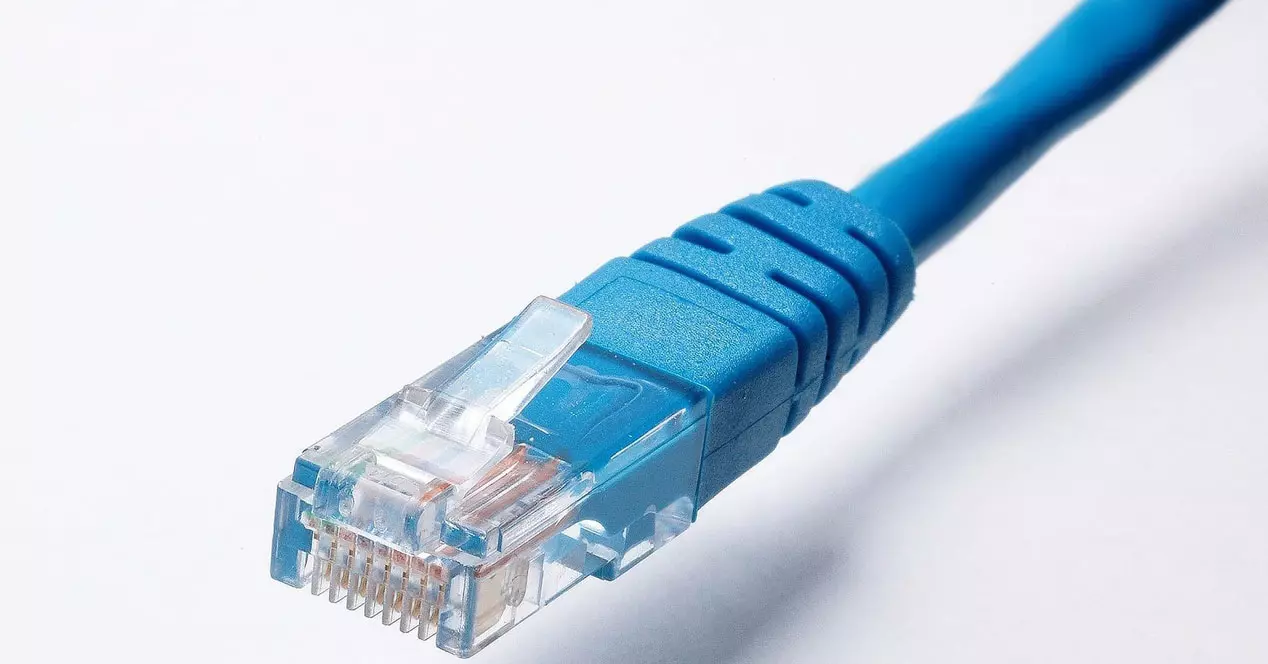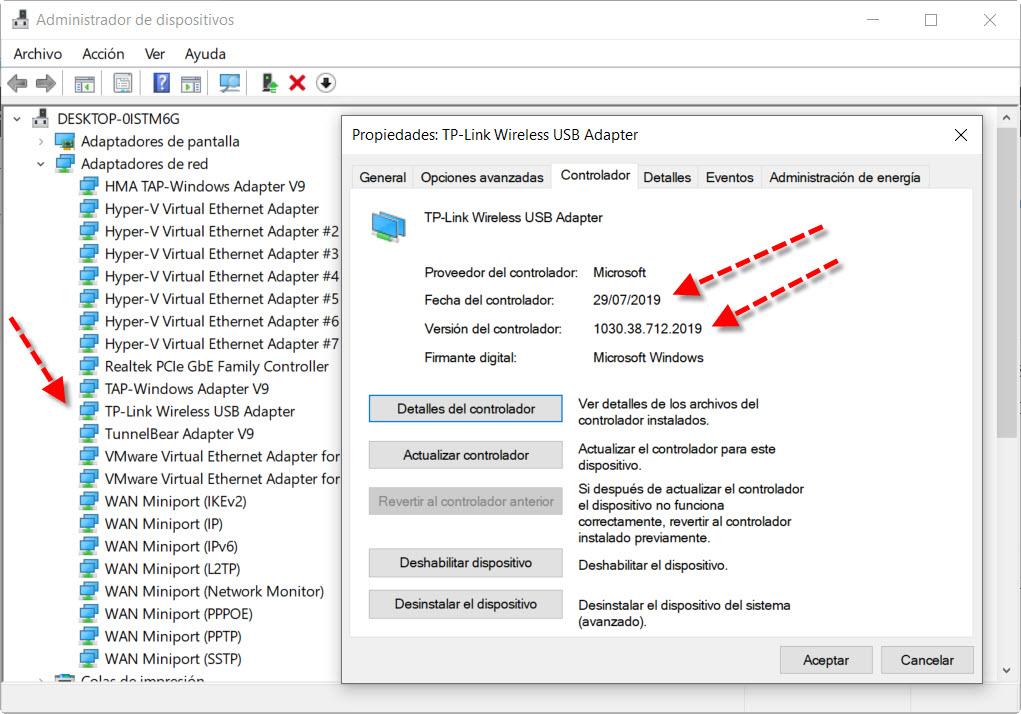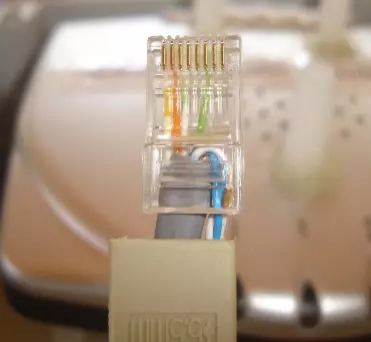
Causes and solutions for the cable connection to work well for you
There are several reasons why an Ethernet connection can work worse than the WiFi network, depending on the network card used, the network electronics (router or switch), but above all the problems are usually due to the Ethernet network cable, both the quality of the materials such as the correct crimping of the RJ-45 connector.
Badly crimped cable
This is one of the main causes why wired connectivity may not work properly. When we have a badly crimped cable we could have random cuts in the wired connectivity, because one of the twisted wires could not make good contact, so the connection should be reestablished almost continuously. The connection will start to drop and pick up continuously, in fact, it is possible that the switch you use decides to “drop” the port to avoid “flapping”, that is, that the link is continuously lifting and falling.
In addition to random drops, it is also possible that we will not achieve the expected speed. When we have a network cable with four pairs of wires, we must always achieve speeds of 1Gbps or higher. In the event that you get a speed of 10Mbps or 100Mbps, it means that one or more wires of the cable are badly crimped, therefore, if we want to achieve the expected speed, you will have to crimp it correctly.
The solution to this problem is clear, we must cut the network cable at the height of the RJ-45 connector to proceed to crimp the network cable again, and make sure that we do it correctly so as not to have more problems.
Network cable distance
If the Ethernet network cable is too long, it is possible that crosstalk and external interference cause the network to drop randomly, this makes the network card have to re-negotiate the link, therefore, we will notice a cut in the wired connection of our home, something really annoying. Both the switches or routers and the Ethernet network cards have autonegotiation, that is, they will always try to negotiate at the maximum possible speed. Generally this is perfect for our connections, if the maximum speed is 1Gbps it will synchronize at this speed, however, the problem comes when the distance is too great.
In cases where the network is synchronizing at speeds of 1Gbps and 100Mbps randomly, and with a cut in the connection included, it is advisable to force the network card to use only 100Mbps, in order to provide more stability to the wired network, although logically we will lose a lot of speed along the way. In these cases where the distance is too great, you can also choose to buy a network cable Cat 6A or higher and that is type S / FTP to avoid external interference and crosstalk. Thanks to these network cables, which are more expensive than typical Cat5e UTP cables, we will be able to cover more distance in the best conditions, without exceeding the 100 meters in length indicated by the Ethernet standard.
Once we’ve ruled out cable crimp and cable distance, let’s see what other causes are causing our wired network to have problems.
Faulty switch or router
It is possible that we are using a faulty switch, or that it has temperature problems and causes the wired network to go down and not work properly, the same happens with the routers on the LAN ports facing the local network. In these cases it is very important to have a secondary switch or router to carry out the tests, in the event that the new switch or router also has problems, then it is possible that the fault lies with the network card of the computer that has been connected.
We have found ourselves in scenarios where network devices became so hot that they began to fail, therefore, it would be recommended that you use another switch or router to rule out that the problem is precisely this.
Network card and PC drivers
The network card and its drivers are also very important to have a stable and fast wired connection. A case that has happened to us recently is that we had outages on a PC with a Realtek 2.5G card, when we used the network to browse, watch videos or transfer few files through the local network, the operation was correct and there were no problems . However, when we ran performance tests using iperf3 we noticed that the wired connection was dropping. In this case, we first thought it would be the cabling, then the switch or router that we were testing, but finally we discovered the problem: the Ethernet network card, or more specifically, the installed drivers.
It is very important to have the latest drivers for our Ethernet network card to avoid problems, in the event that you have a Realtek 2.5G integrated into your motherboard even more, because there were some bugs in the drivers that caused the network to hang. falling almost continuously when we perform intensive downloads or network traffic on the local network at maximum speed.
As you have seen, there are scenarios where the wired network could perform worse than the WiFi network, although it is not normal, and we will always have solutions to all problems.