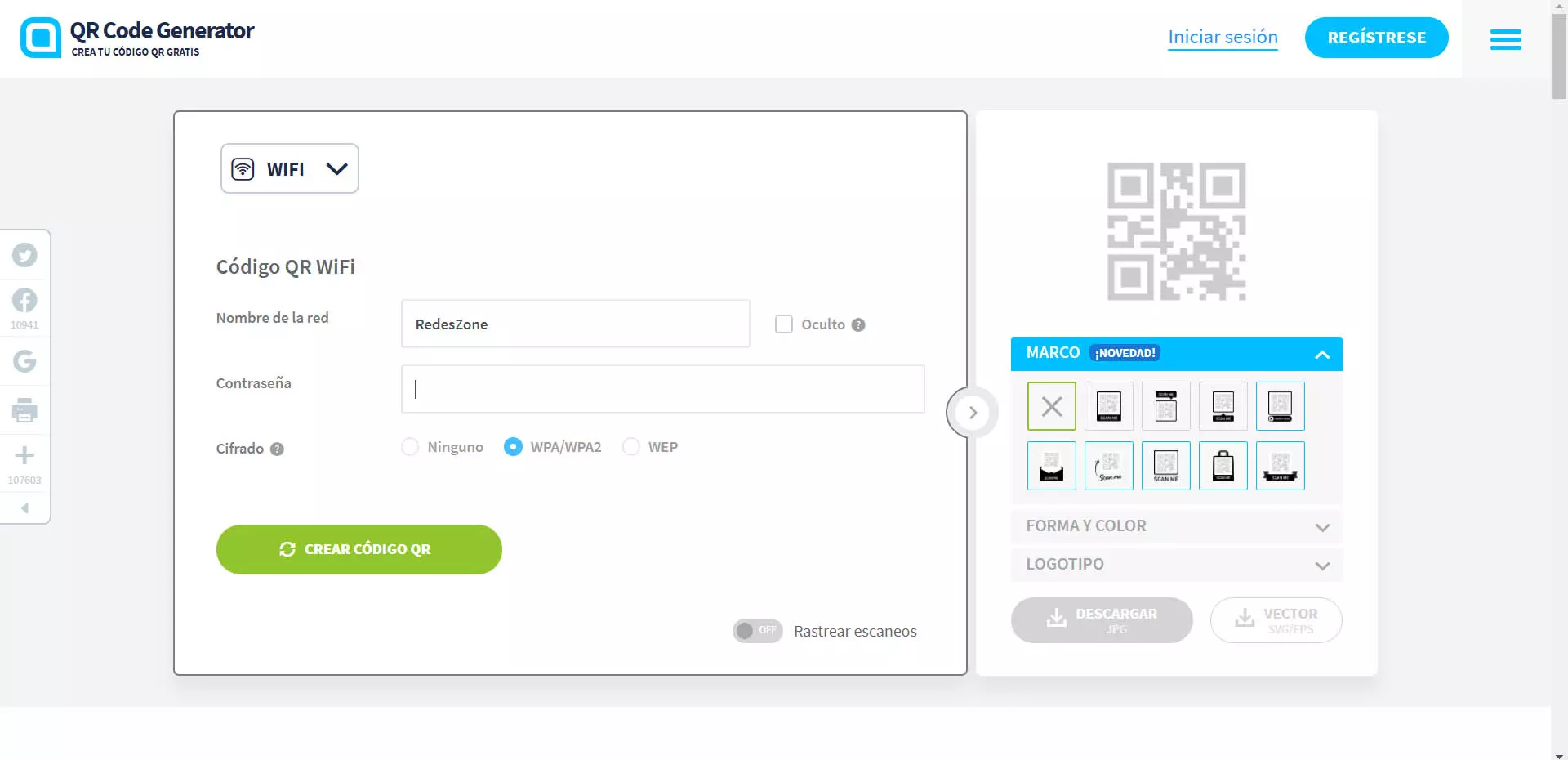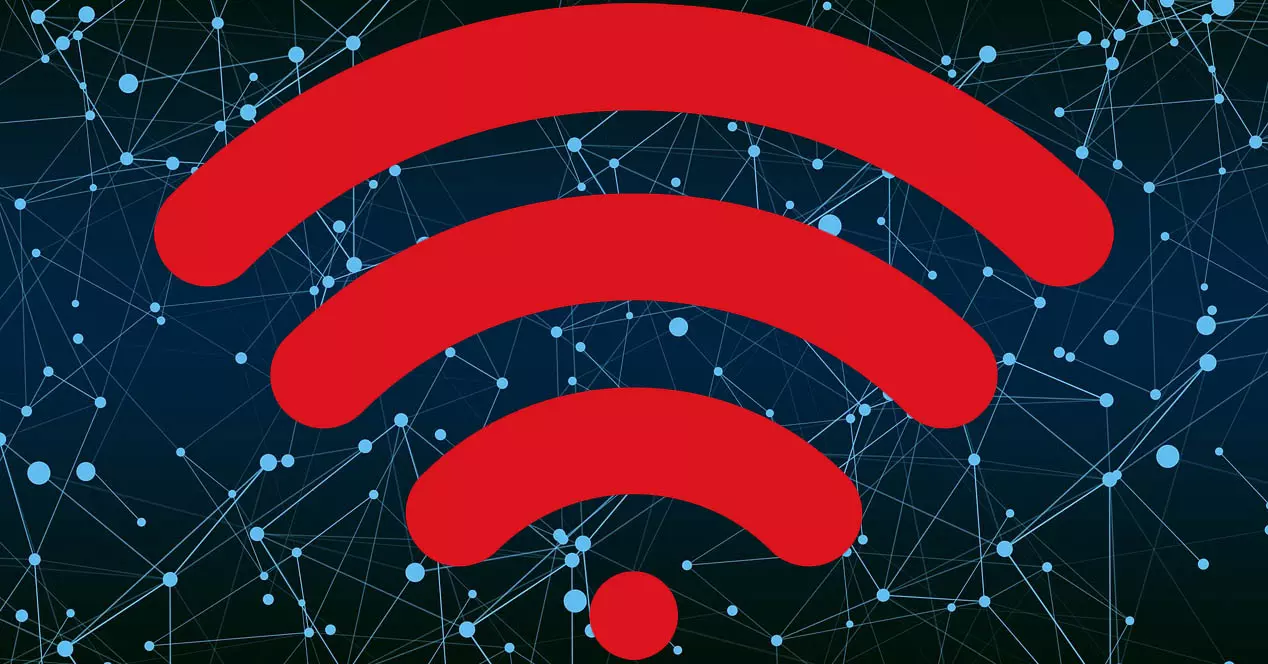This is especially useful for digital nomads or people who don’t always work from one place. There the risk may be greater and that means that we must take more precautions. However, there are many tools that we can use to work remotely and not have problems.
Common mistakes in remote work
Commit mistakes when working remotely it can lead to hackers slipping in viruses, taking control of the device, or compromising privacy. This means that we must be alert at all times and follow a guide to good practices on a day-to-day basis.
Have unprotected devices
A common mistake is working remotely without paying attention to the devices. You should not have your computer unprotected, your mobile phone or any device you use to work. It is essential to have a good antivirus, which allows detecting threats in the form of malwaretrojans, etc.
But also, you should always have everything updated. This will help you fix vulnerabilities that cybercriminals can exploit. Installing the latest versions of the operating system or any program you use is key.
Don’t worry about public Wi-Fi networks
Another important failure is not to be careful with the public Wi-Fi networks. If you work remotely, it is possible that on occasion you will do it from a cafeteria, station, airport… These networks can be dangerous. There may be hackers behind and steal your personal data or passwords.
To avoid problems, what you can do is use a VPN. This type of application encrypts the connection, so everything you send goes through a kind of tunnel. In case there is an intruder, he would not be able to see what you are doing. There are both free and paid options. Of course, you should avoid connection problems with the VPN.
Do not create backups
This is something that you should avoid, since in case you suffer a computer attack you will lose the files. If you create a backup of all the information, you will always have a backup and you will be able to avoid the loss of data if, for example, ransomware sneaks into your system and encrypts it.
Our advice is that you always make backup copies. If possible, have everything in at least two different places. You can create a copy on a physical hard drive, but also keep all that information in the cloud.
Leaving accounts without maximum protection
The accounts that you use in your day to day, especially those at work, must be properly protected. never leave one has a bad password or with some uncorrected vulnerability. That can seriously endanger all the information you have stored and that anyone can access it.
The password is essential, but you should also enable two-factor authentication, whenever possible. This provides extra protection, as it creates an additional security layer to prevent intruders.
As you can see, it is important that you avoid making certain mistakes when working remotely. The objective is to ensure that the accounts are protected, always preserve the data and not have problems that could put your personal and work information at risk when connecting to the Internet.