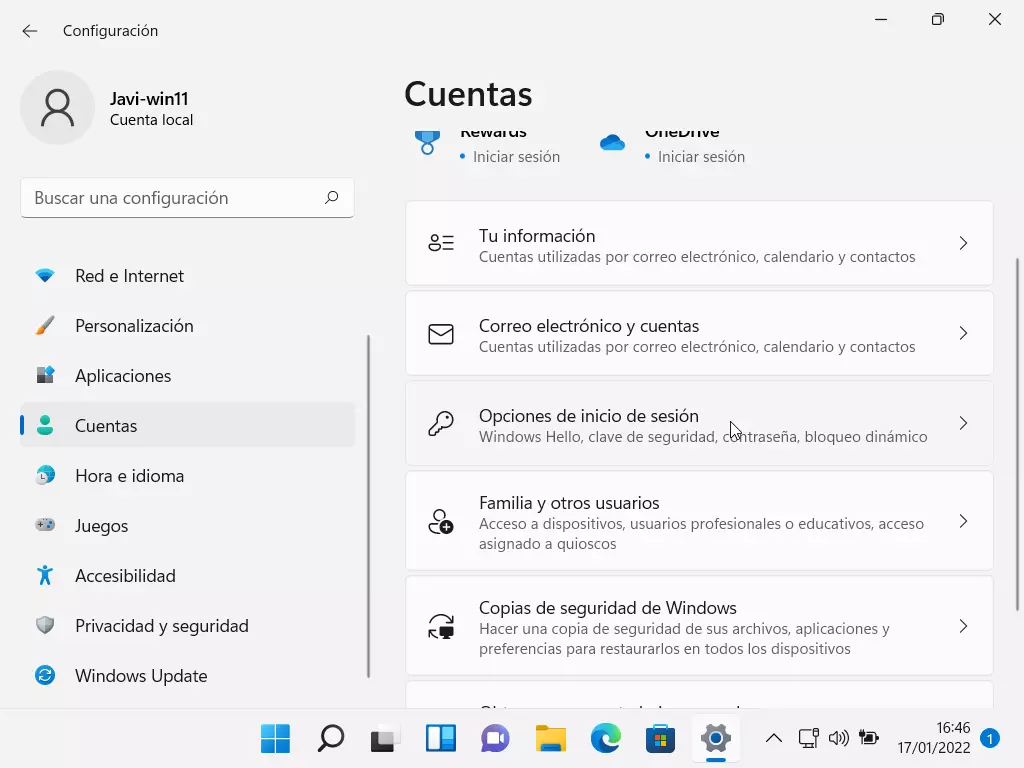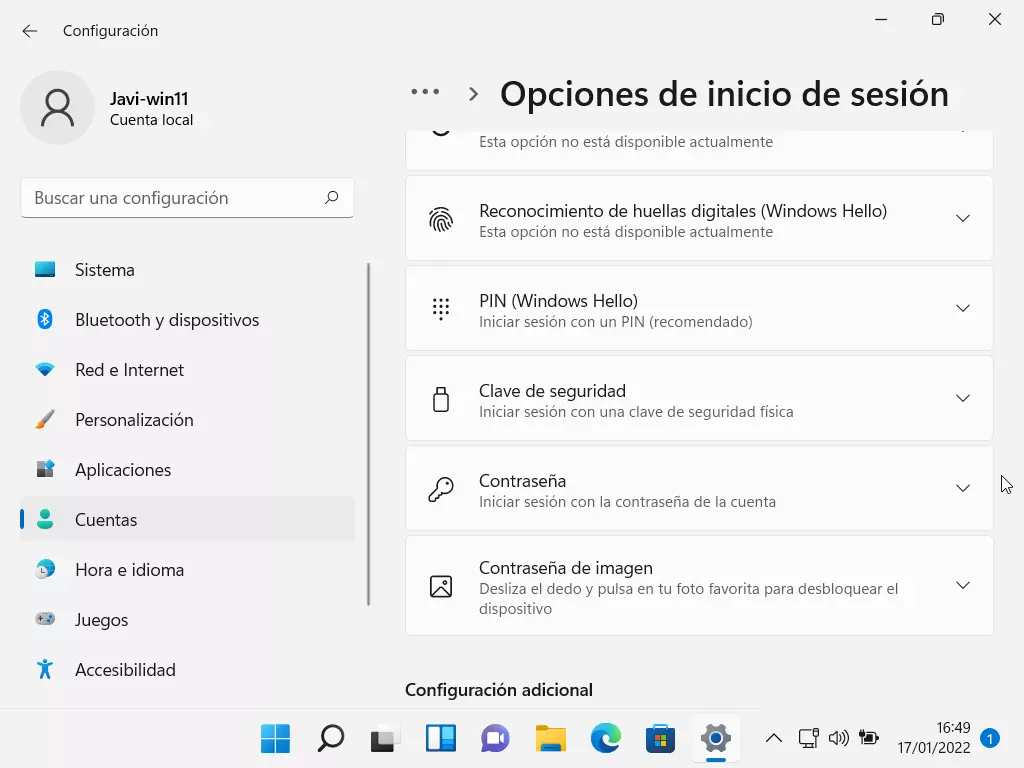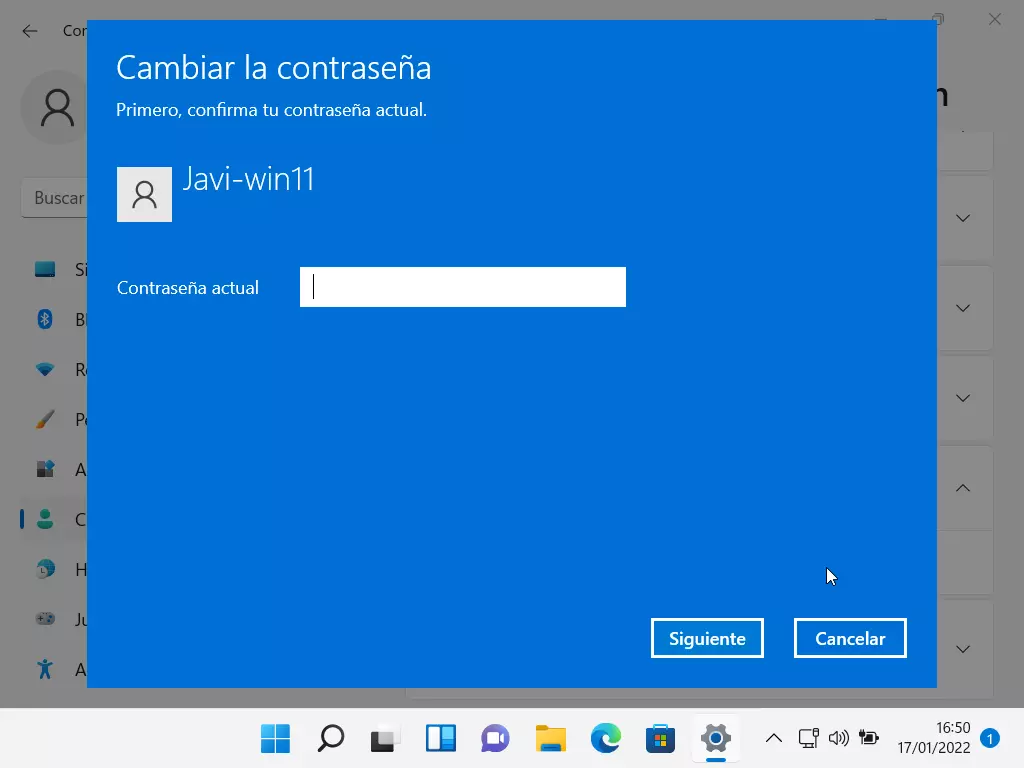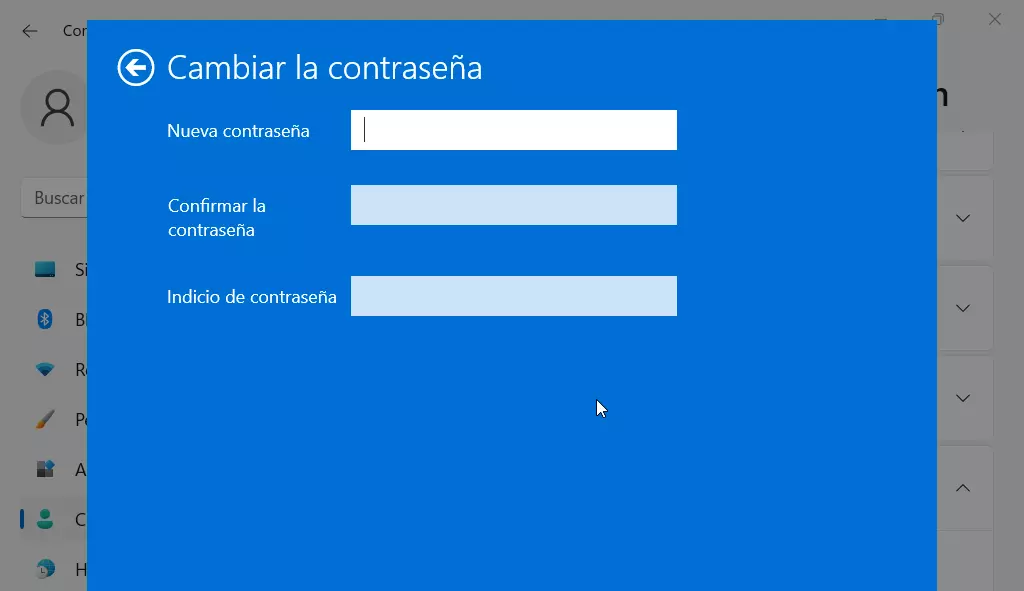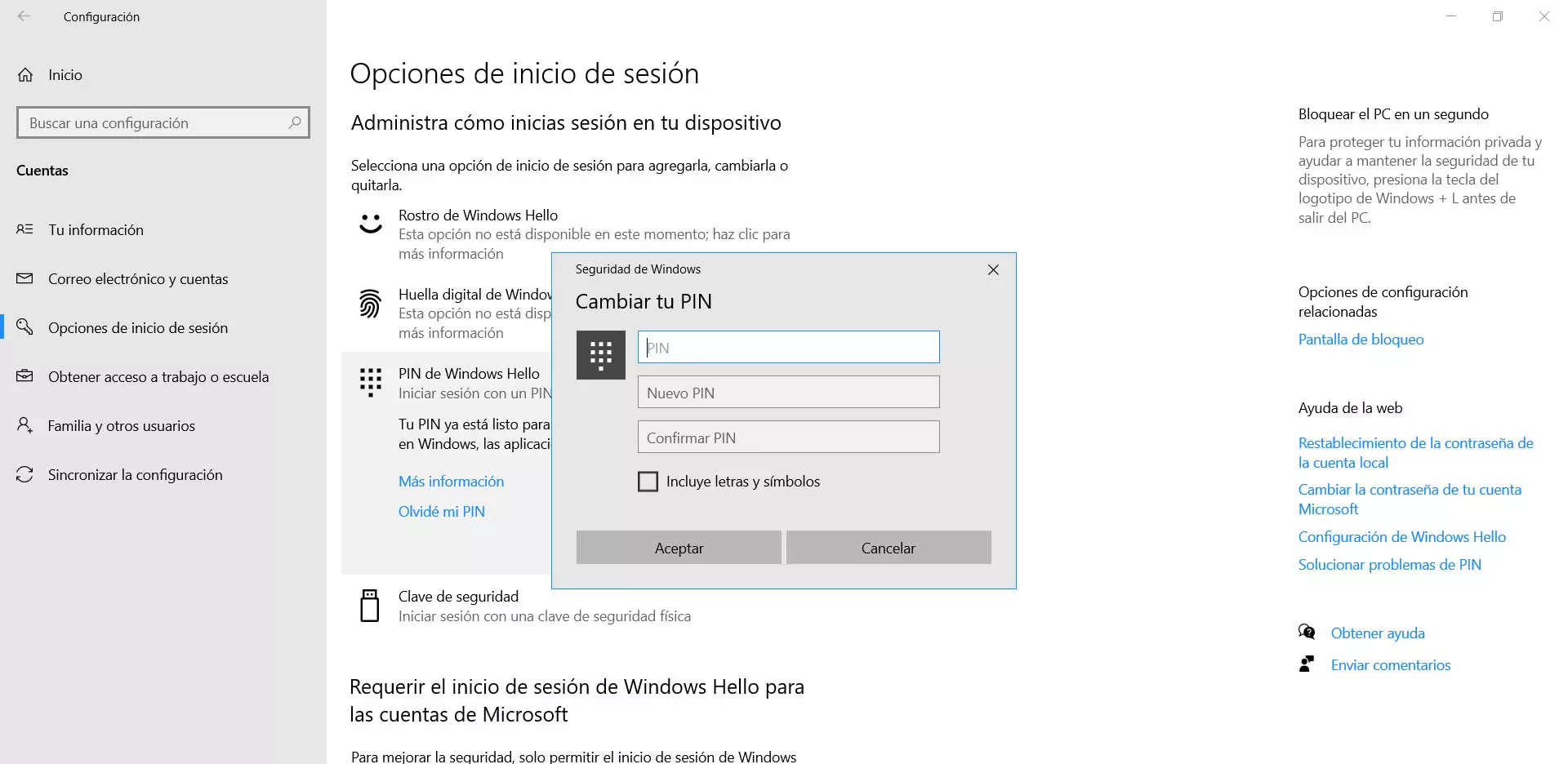
Once in the Passwords section, click on Change. A new window will open that takes us to the Microsoft account and there we will have to put the access code that interests us and change the one we already had previously. We will have to confirm that we are the legitimate user and put the password.
Once this is done, the next thing is to select the password that we want, we confirm and we will have the new password changed. We could do the same if what we are looking for is to change the PIN to access Windows.
What to do to change the password in Windows 11
The process to change the password in window 11 is similar. You have to go to Start, enter Settings and go to Accounts. Different options will appear there, as we can see in the image below, and we will have to select Login Options, which is the third.
When we are in Passwords we have to click on Change. This will open a new window where it will ask us for the current password, as it happened in Windows 10, in order to verify that we are the legitimate user and thus be able to make changes.
Later, once the account is verified, we must put the password that we want. We will have to confirm it and click OK. From that moment we will have already changed the key in the Windows system and we will have increased security.
Why change the password
You may be wondering why you should change your Windows password. This is something that we can apply to any other service or device that we use. The truth is that changing the password periodically is one of the most important points to protect security and avoid problems.
It is important because sometimes vulnerabilities may appear. That could cause the access key to be leaked and end up in the wrong hands. If we want to avoid being affected by this type of problem, something fundamental is to periodically change the password and thus refresh the security.
It could also happen that we have some malware on the system. For example a keylogger that is responsible for recording the keystrokes and thus steal the Windows password or any service that we use. We must change the password from time to time and, in case someone at some point has stolen the password, make it useless.
What does a good password have to be?
So, what password should we put in Windows? We are going to explain some essential guidelines to create a key that really protects us. Keep in mind that we should not put the typical 123456 (which are still the most used), as well as words that relate to us, our name, telephone number, etc. The objective is to make it as difficult as possible for a possible intruder.
Only
The first point to note is that the Windows password must be unique. It must be on any platform or service where we are registered. It is a mistake to use the same password in more than one place, as this could cause what is known as a domino effect and affect the security of our accounts.
Let’s think of a cyber attack that affects Facebook or any social network. If someone steals that password and we’re using it in email as well, they could access this account. The same could happen in the case of Windows, if someone manages to steal the key to access any other service that we use.
Therefore, our advice is to use a password in each case. In addition, as we have seen, it should be changed from time to time to maximize security and avoid problems.
random
On the other hand, that key must be totally random. We should never use words or numbers that can be easy to find out, such as the mobile phone, our ID, etc. The idea is to make it as difficult as possible for anyone to find out what that password is or to use dictionaries that are based on typical words.
It’s a good idea to have a combination of letters (both upper and lower case), numbers, and other special symbols. This will make that key really strong. It’s going to be much harder for an attacker to figure it out, even if they use brute force through dictionaries.
good length
What size must have the password? There is no fixed rule, but we can say that the more characters it has, the better. Each symbol, each additional number or letter, is going to make that password exponentially more secure. You’re going to have more possible combinations which will make it that much harder to figure out.
We can say that from 10 characters is a good password. If we put 12, better than 11. Always trying to make it a good length and take into account what we mentioned before that it be totally random and use letters, numbers and symbols. This will help maximize security.
In short, by following these steps you will be able to change the password in Windows 10 and Windows 11. It is a simple process, but it is very convenient to carry it out periodically to maximize security and avoid intruders. You can use a password manager to generate really strong keys.