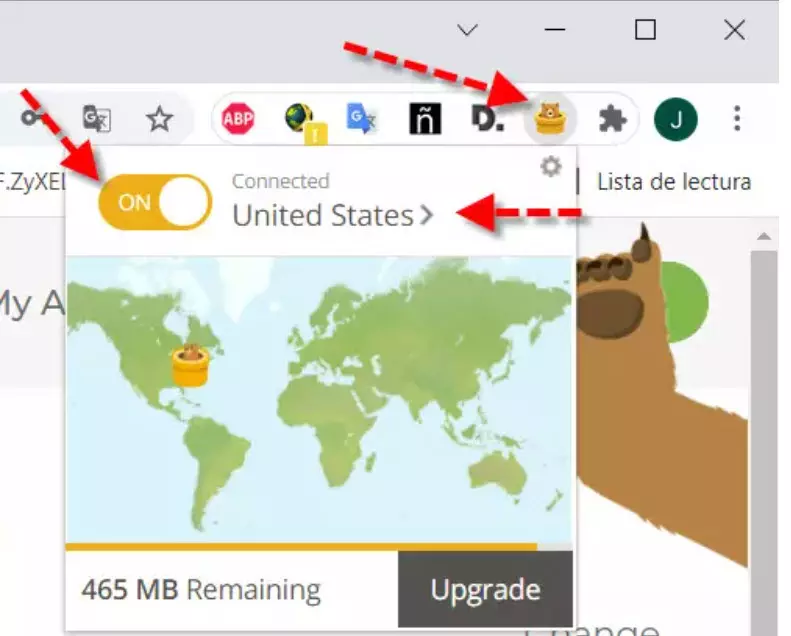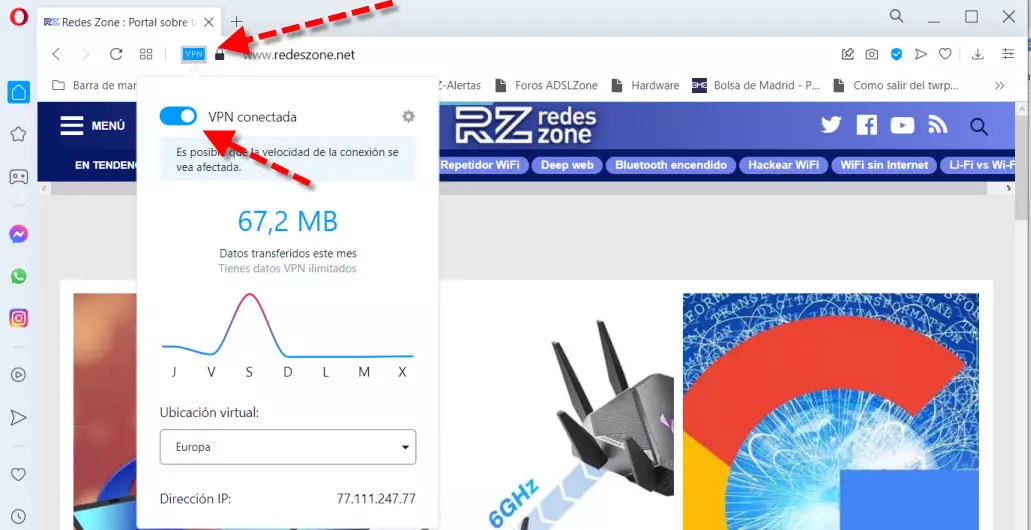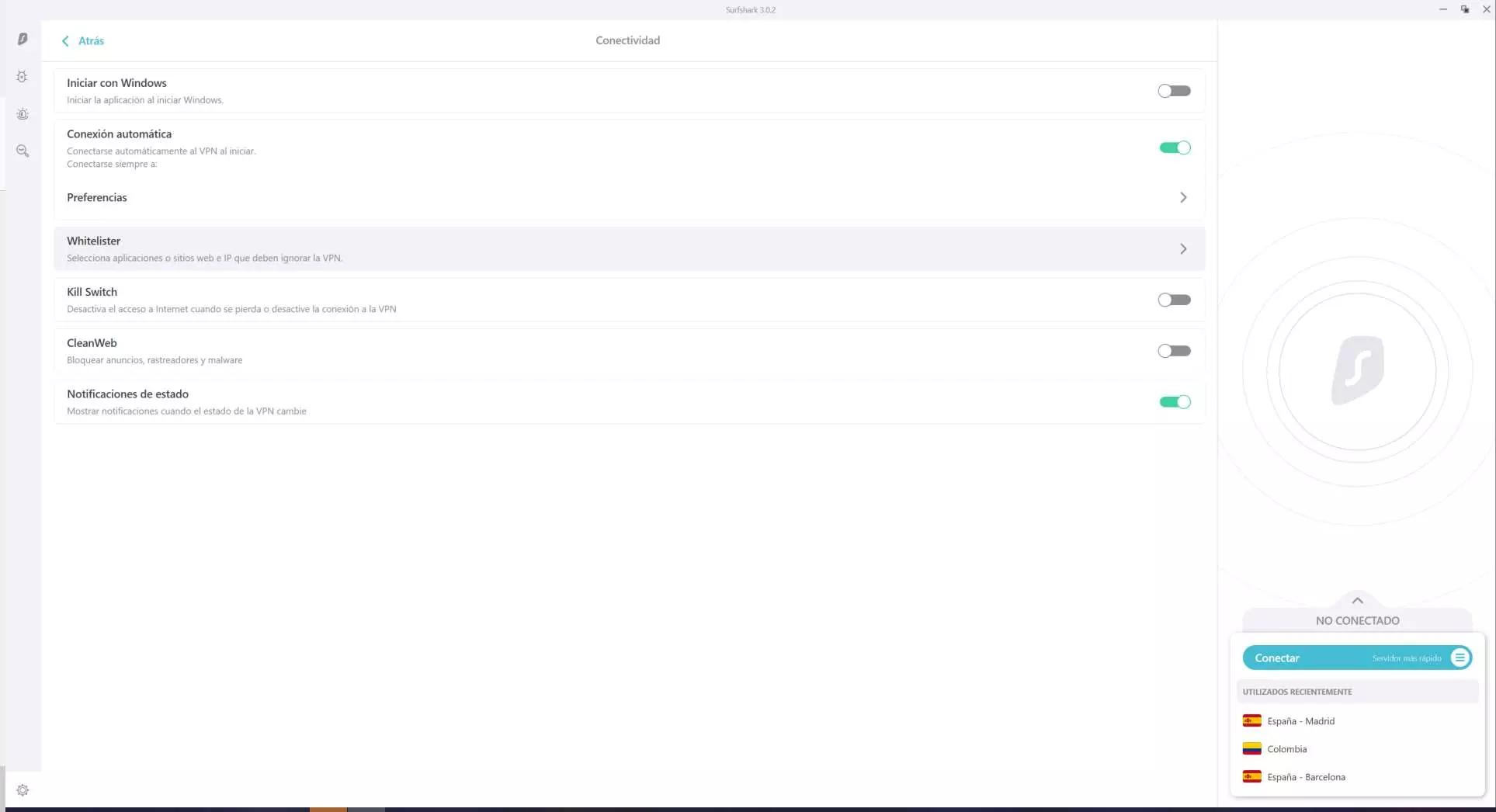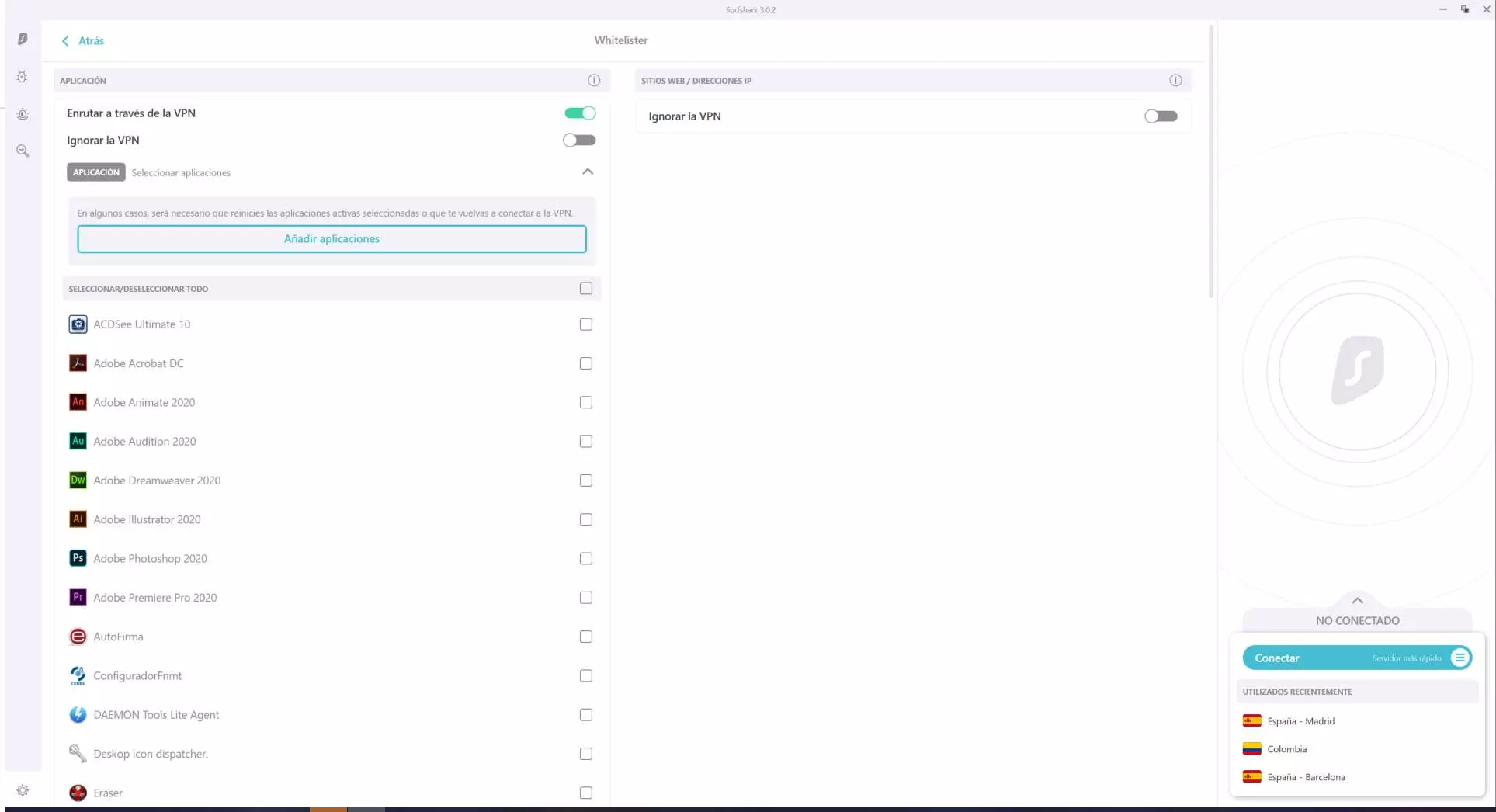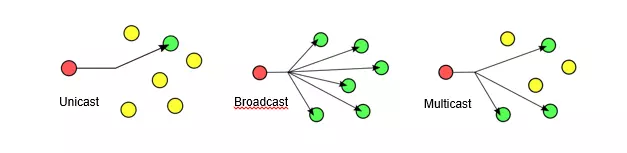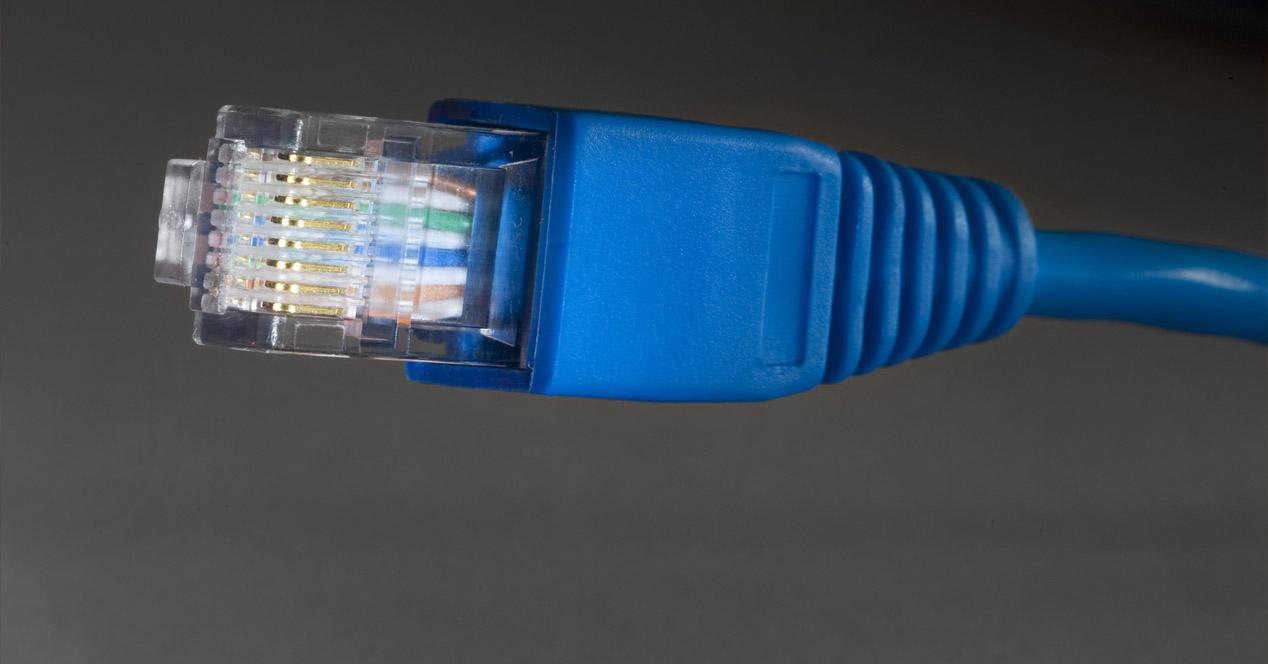In an increasingly digital world, we live more concerned about preserving our privacy. To learn about our tastes and offer us targeted advertising for their products, companies, ISPs, governments, and more collect our online activity. To perform this task they use trackers and cookies, one of the best known is the Adware Tracking Cookie. For this reason, Internet users are using means such as VPNs and proxies to try to guarantee their anonymity. Today we are going to talk about VPNs and how it affects their relationship with the programs that we usually use on the computer. Find out if we can use the VPN only for some specific programs and not all.
What is a VPN and how can we use it
A VPN or virtual private network we can define it as a computer network technology that allows us a secure extension of the local area network over a public network such as the Internet. Its way of operating is by establishing a virtual point-to-point connection through the use of dedicated connections that are encrypted.
When we use an encrypted VPN our information is as if it travels safely through a tunnel, away from the prying eyes of our operator, governments, companies and more. In this way, to communicate with the VPN server we use an encrypted connection using protocols such as OpenVPN, IKEv2, L2TP/IPSec or WireGuard.
As for how to use a VPN, we could do it in two ways:
- Using a VPN clientin which case it would affect the entire connection and therefore all programs.
- With a browser with a built-in VPN.
- Using a browser extension or plugin in which only what we do exclusively through that particular browser is what we will do anonymously. Without a doubt, it is the easiest way to use a VPN for only a few programs. You may be interested in knowing if it is safe to use a VPN extension in the browser.
Use VPN only for some programs
One of the elements that we use the most to connect to the Internet is undoubtedly our browser. Therefore, the easiest way to use a web browser-only VPN is to use a browser extension. In these cases, what we are going to consider is whether all these add-ons that we are going to install are more or less safe.
In this case, it will depend a lot on the VPN provider whose extension we choose. If we opt for a free VPN, we will have much more risk that our browsing history and activity will be sold to third parties. The reason is simple: they have to maintain those servers and that has an economic cost that they have to amortize in some way. For this reason, if we want to guarantee our anonymity, it is usually more convenient to hire a paid VPN such as NordVPN, CyberGhost, Surfshark or TunnelBear.
Here for example you have how to configure the TunnelBear VPN extension for Chrome and Firefox. However, other VPN service providers also have their browser plugins:
These are some examples and most of the paid VPNs have their own, they may even have it for the Microsoft Edge browser. However, if we want to maintain anonymity, we must be very careful to:
- Use only that browser.
- Make sure before you start that the extension is active.
On the other hand, we can also use browsers with integrated VPN. One that we can download is Opera for Windows. It also has an Android version that you can download from the Play Store:
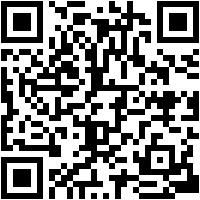
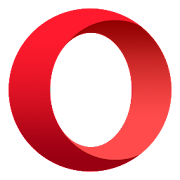
This is an example of Opera for Windows with VPN enabled:
Its activation form is very simple in the address bar we click on VPN and then we activate the box marked with a red arrow to enable it. Finally, we have seen how a VPN can be used only for some programs through browser extensions and also with browsers with built-in VPN.
If you want to use the VPN in some installed programs on your computer, then you will need to install the software for Windows or macOS of the different VPN services. By installing these programs, you will be able to easily and quickly choose which programs you want to communicate with the Internet through the VPN, and which ones you want to go directly without going through the VPN. All providers like Surfshark, NordVPN or PureVPN among others have this important feature, and it is really easy to use.
Below you can see how it would be done in Surfshark, which is the VPN that we are using. We have to go to the “Settings” menu and we get into the “Whitelistener” section:
Once we are inside this menu, we will have two options: route the applications through the VPN or ignore the VPN. Once we have defined the policy, we will choose the different programs that we have installed on our computer, so that they access the Internet with one policy or another.
As you have seen, it is really easy to make this configuration that will allow certain programs to connect to the Internet through the VPN and other programs to connect outside the VPN.