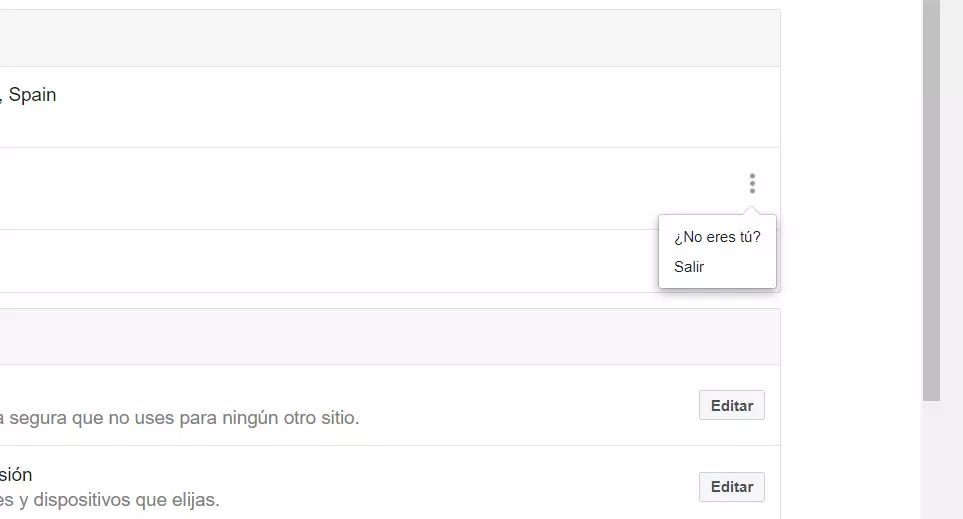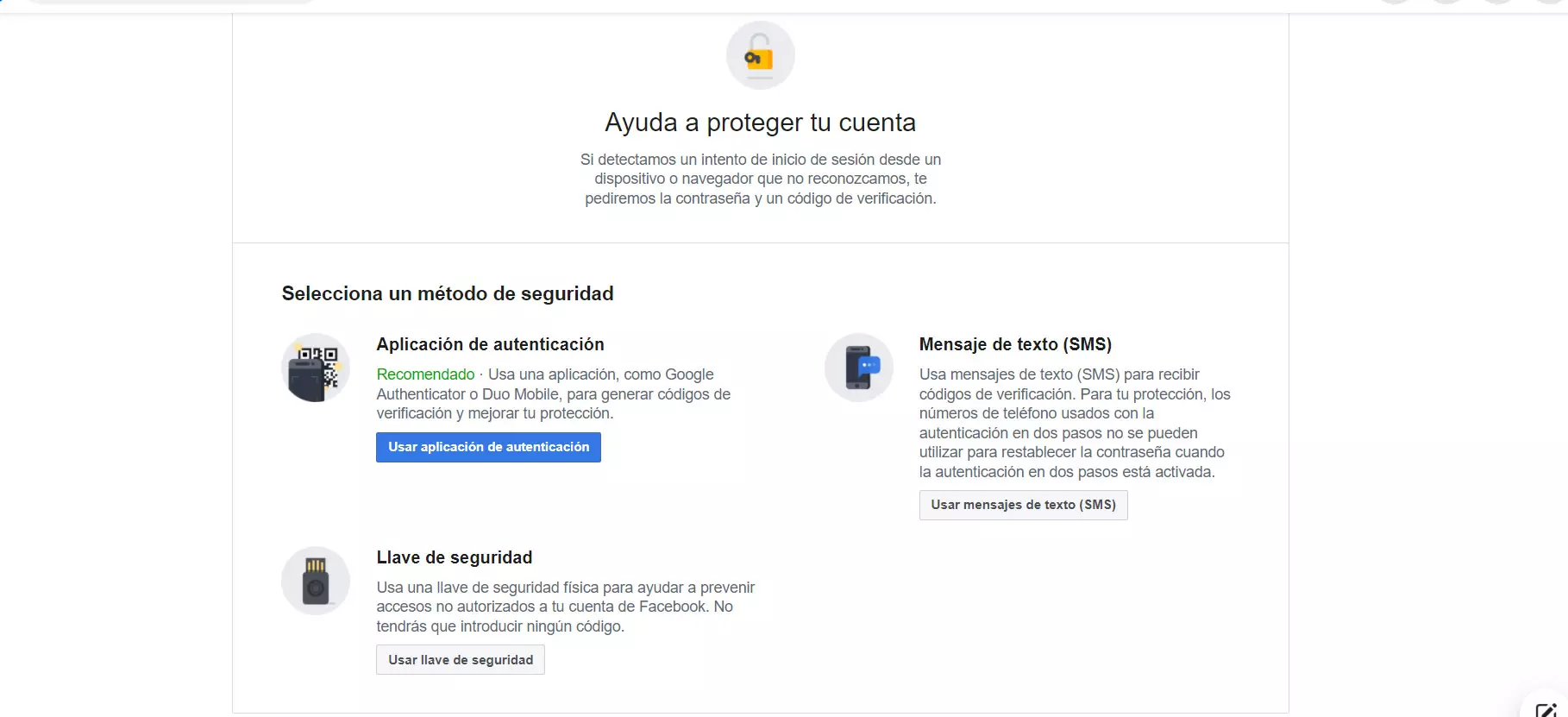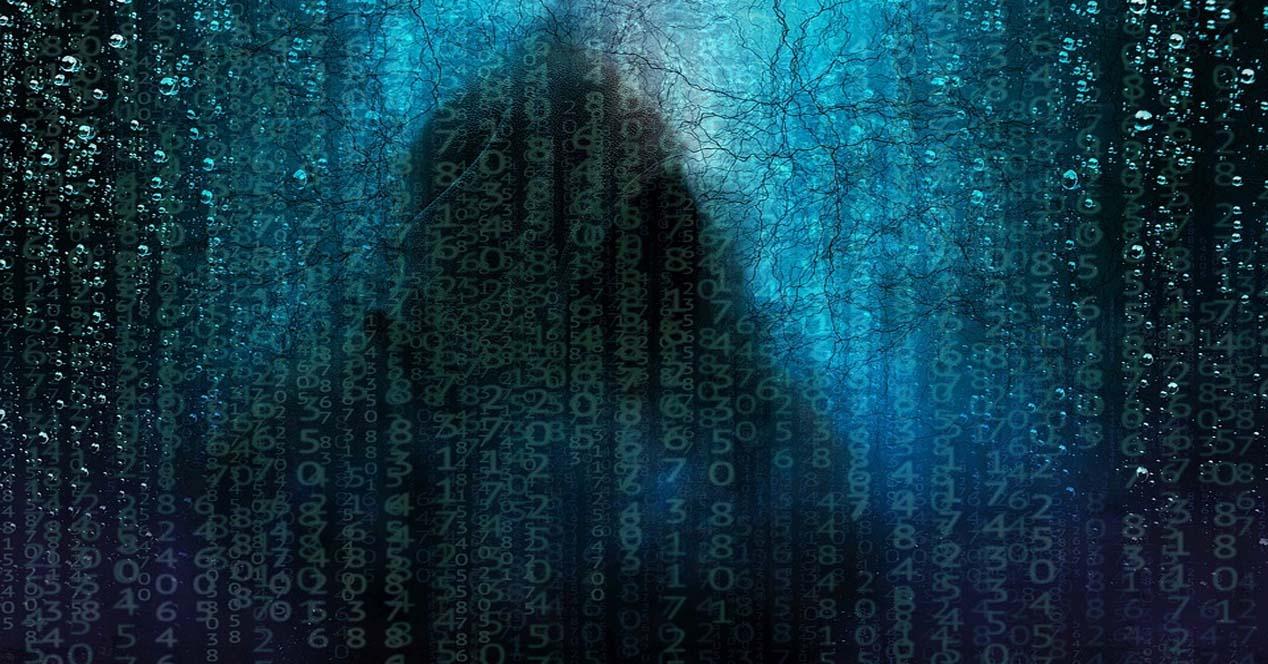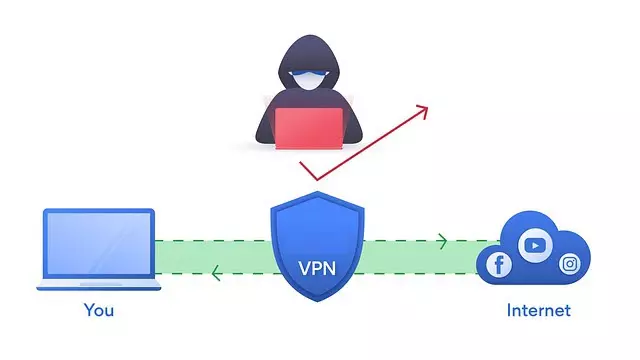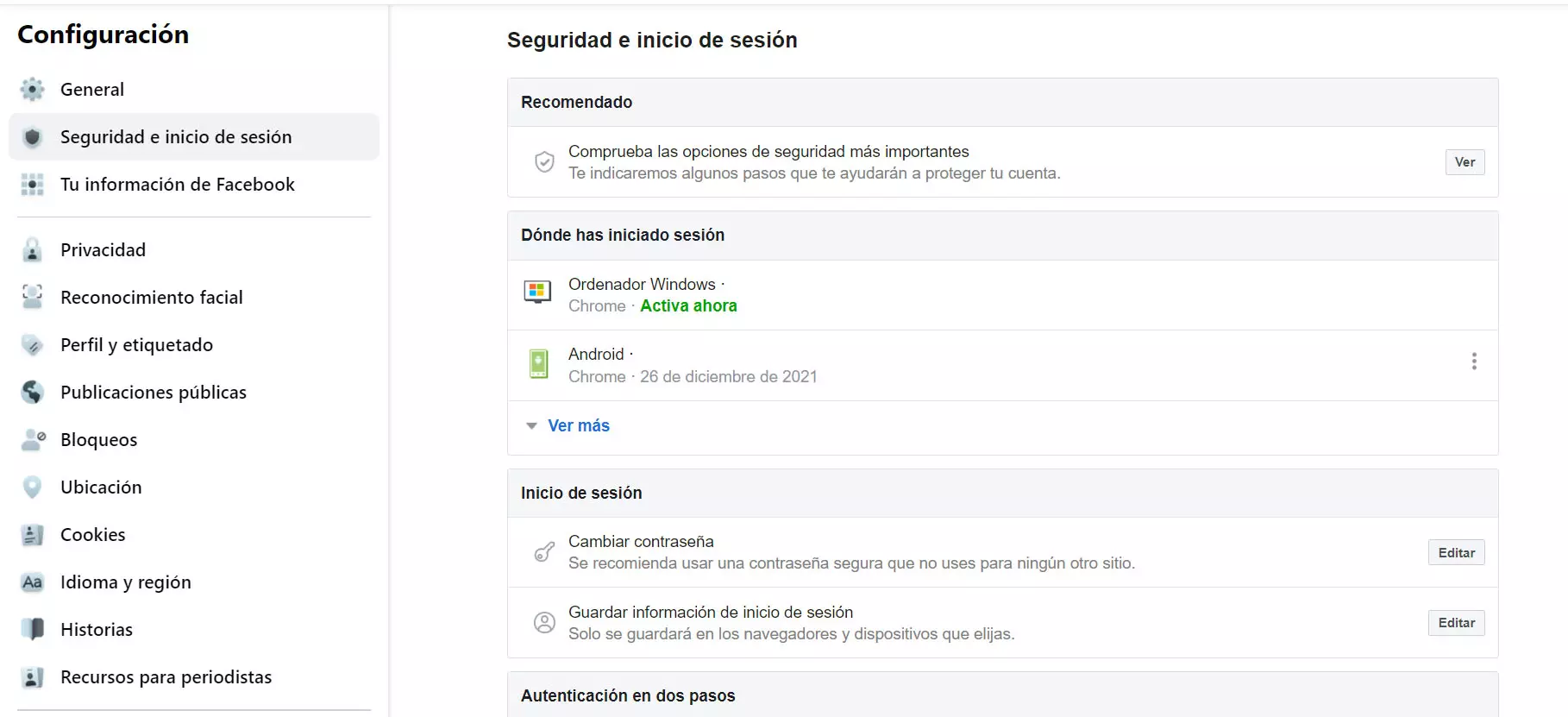
Steps to view Facebook logins
Detect possible fraudulent logins It is very important to avoid problems on Facebook. The social network does not alert us when someone has entered without our permission, nor does a differentiation appear when we see the complete list. However, we can sense when there is something strange. It shows us from which devices the session has been logged in, in which location and when.
The first thing we have to do is login to facebook. We can go to the web browser, such as Chrome or Firefox, and there put our data and the password to enter. Once this is done, we have to go to the menu at the top right and click on Settings.
Then you have to go to the section Security and login and there will appear all the accesses that we have made or someone has been able to make without our permission. We will see a list with the type of device (whether it is a computer or mobile), the operating system, browser, location and the exact date. Also, if you hover your mouse over the location it will also show you the IP address.
If, for example, you see that a suspicious login appears, such as on a date and time when you have not connected or it has been from a place you do not know, it may mean that there has been an intruder. You should act as soon as possible to prevent it from happening again and analyze what could have happened.
Next to each of the logins that appear you will see three dots. If you click on them, a small drop-down menu will appear for you. mark if it was you or not who is logged in. In addition, it will allow us to log out of that device, in case it is started and we do not know who it could have been.
How to protect Facebook account
After seeing the steps to check where we have logged into the Facebook account from and detect possible intruders, we are going to give some essential tips to prevent this from happening. The objective is protect our social network as much as possible and not have any problems.
Use a good password
The first safety barrier is to use a good access key. That’s what’s going to keep potential intruders away. But we must not use any password, but create one that is really strong and complex, that protects us adequately and that we also renew periodically.
How should that password be? It’s nice to have letters (both uppercase and lowercase), numbers, and other special symbols, like $, %, &, and the like. All of this in the form totally random and also that we are not using it anywhere else. It is important to avoid putting things like our name, date of birth and other data that can be easy to find out.
To create a strong key you can help yourself with a password manager, for example. This way you can store them there safely and also generate them with the parameters you set so that it meets the requirements to be considered safe.
Activate two-step authentication
Another option to further increase the security of Facebook and protect the account is to activate the two-step authentication. It is an extra layer of security that will prevent anyone, even knowing the password, from entering and reading your messages, supplanting your identity, etc.
To activate it you have to enter Facebook, go to Settings, click on Security and login and there click on Use two-step authentication. You’ll be presented with different options to choose from: authenticator app, text message, and security key. You can choose the one that interests you the most.
Basically it consists of having to verify that we are the legitimate user beyond entering the password. For example through a code that we receive by SMS, the use of an application or even a security key connected to the device. If someone were to steal the access password, they would need that second step to gain entry.
Use only official apps
It is true that sometimes we can use other applications beyond the official ones. They may even have some cool improvements and features. However, this is a mistake if we think about security. We could be putting our data at risk and an intruder could enter the Facebook account.
Our advice is to avoid this and use only official programs. In this way we will avoid installing software that may have been maliciously modified by a third party. We must have only applications that are safe, reliable and that comply with all guarantees. For this we must download them from official stores and from the social network page itself.
Install a good antivirus
You should also take into account the importance of having good security programs. A good antivirus is essential, such as Windows Defender, Avast, Bitdefender or any other that is guaranteed. This will help detect possible malware that enters the computer and eliminate it before it puts our security at risk.
But beyond having an antivirus, it is equally a good idea to have other tools such as a firewall or even browser extensions. In these cases we will also be creating a defensive barrier to keep possible intruders away and have the equipment protected.
Have the system updated
Of course, something that cannot be missing is always have the system updated. This also applies to the browser or any program that we use. Sometimes vulnerabilities arise that can be exploited by hackers to launch their attacks. We must at all times correct any vulnerability that appears.
These updates will not only improve security, but we can also improve performance and make the computer work better. We can also obtain certain improvements when using Facebook or any other social network.
In short, you can easily see where and when your Facebook account has been logged in from. This will allow you to detect possible intruders who have entered without your knowledge and to be able to take action as soon as possible. In addition, we have explained some tips that you can put into practice in order to maximize the security of the account.