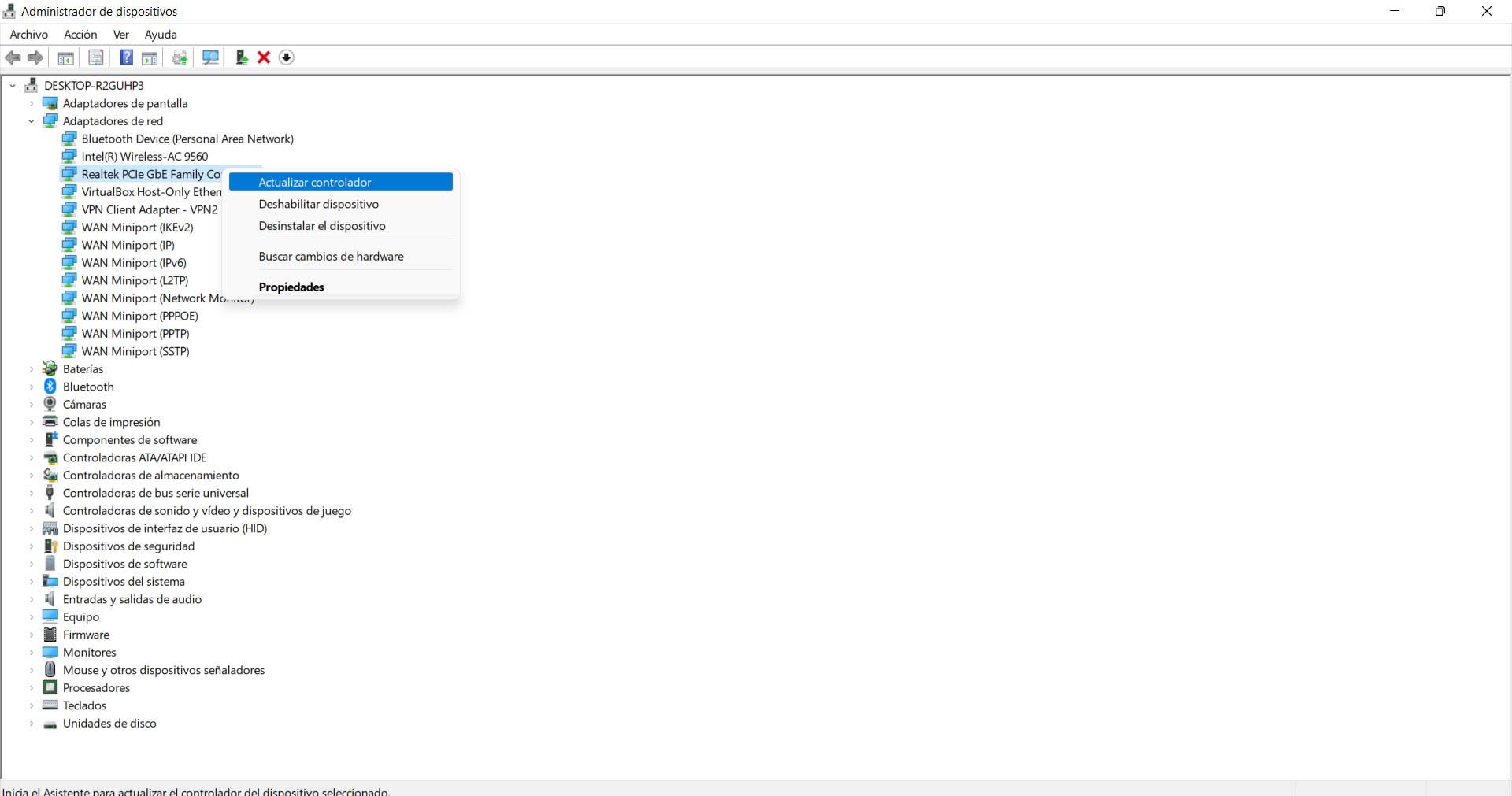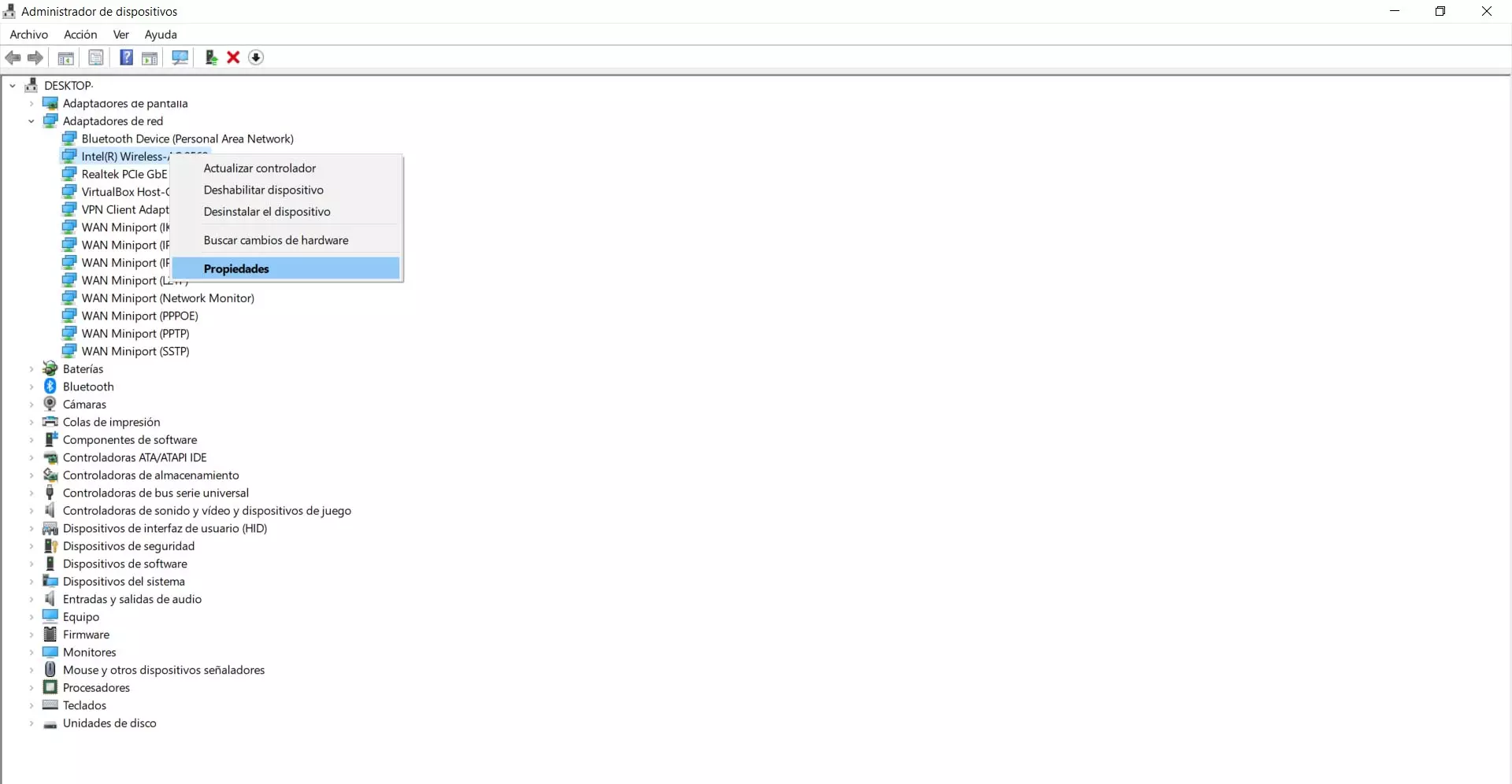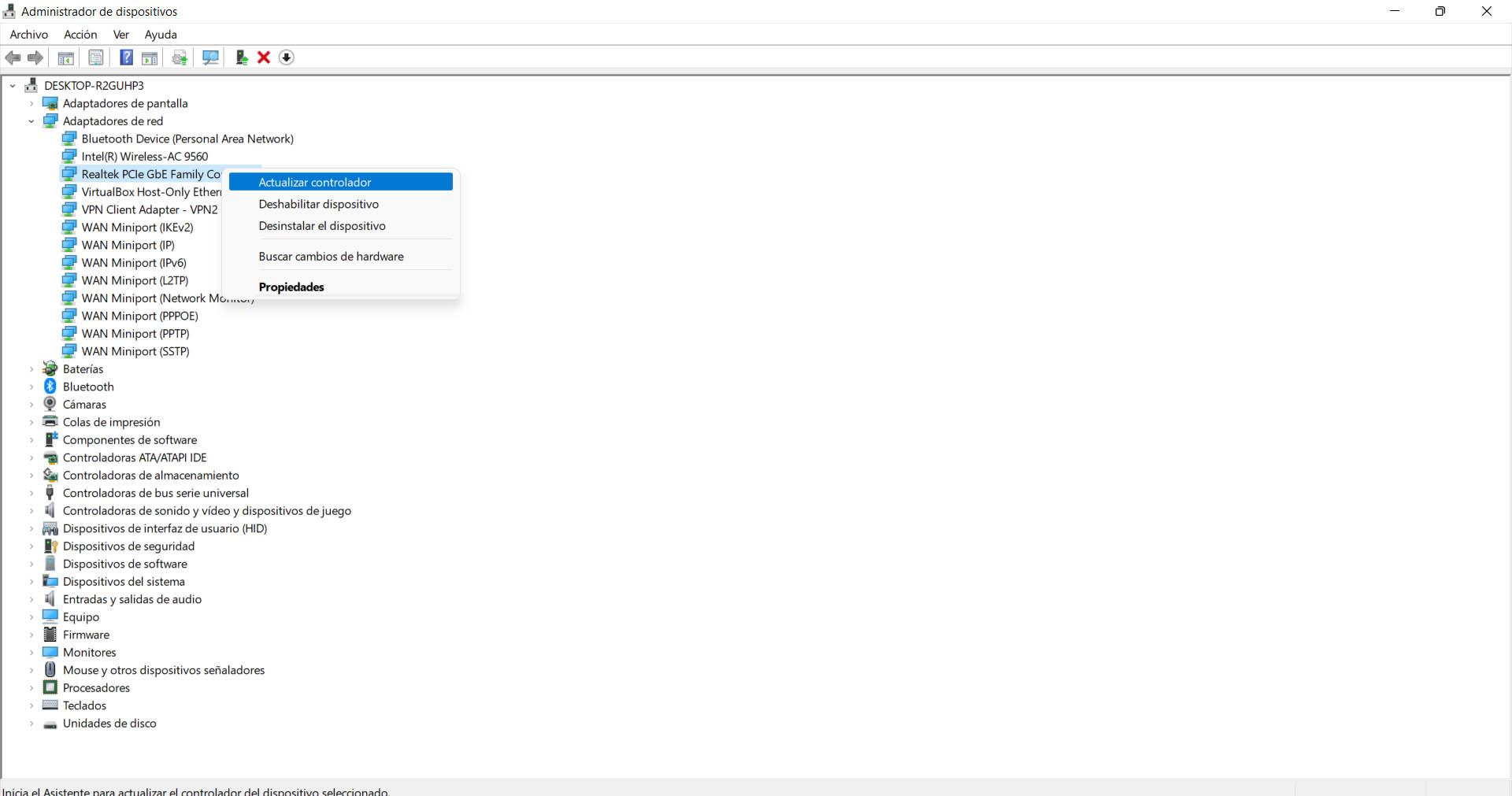
What to do to avoid cuts in public networks
When we connect to a Wi-Fi in a public place, such as an airport, shopping center or a park, are more likely to appear failures and outages. After all, there may be many users connected. However, we can take into account some tips to avoid these problems or, at least, reduce them.
Choose the right network
The first thing you should do is correctly choose the network which you connect to. Here you must take into account some important factors. One of them is making sure you’re connecting to the right Wi-Fi. That is, if, for example, you are in an airport and you know that there is an official network available, connect to that and not to another that you find may work worse or even be a trap.
You should also connect to the hotspot that works best. You may find several options available, as they can spread repeaters across multiple points. Choose the option that has the best coverage and you can also try a speed test and verify that it works well.
Use a good VPN
If you connect to a public Wi-Fi network, it is important to always have a vpn. This type of program will encrypt the connection and prevent an intruder from stealing information that you send over the Internet. It is essential to protect privacy and not suffer cyber attacks at any time.
But it is essential that the VPN you use is good. Otherwise, cuts, loss of speed and problems to navigate the network may appear. Choosing the VPN well will help you to avoid interruptions in this type of network. You will have many options available, but you should always inform yourself about how it works and see comments from other users.
Prepare the team
Do you have the equipment ready? This will also help you avoid interruptions when browsing the Internet, especially on public Wi-Fi networks that can have more problems. An important point is keep everything updated. This also includes the network card. In this way you can solve possible problems and achieve better results.
In the case of Windows, to update the network card you have to go to Start, enter Device Manager, Network Adapters and select the corresponding card there. You have to click with the second mouse button and give update driver.
You can also prepare the equipment by having a better Wi-Fi network card. If you use a laptop, on many occasions the card that is integrated does not offer good coverage, nor speed. You can always buy a new one and connect it via USB to get more range when connecting to public Wi-Fi networks.
Locate the access point
Where is he access point what do you connect to? That can help you reach higher speed. If, for example, you are in an airport, where there are going to be different access points, you can find where the closest one is and connect as close as possible.
This will help you to have optimal coverage and thus reduce the risk of interruptions and problems when you connect. You will see that the results improve.
Ultimately, these tips can help you reduce annoying dropouts when you connect to a public Wi-Fi network. The objective is to achieve a good speed, but also that the quality of the connection is adequate and that errors do not appear that prevent us from using the network normally in our day to day.