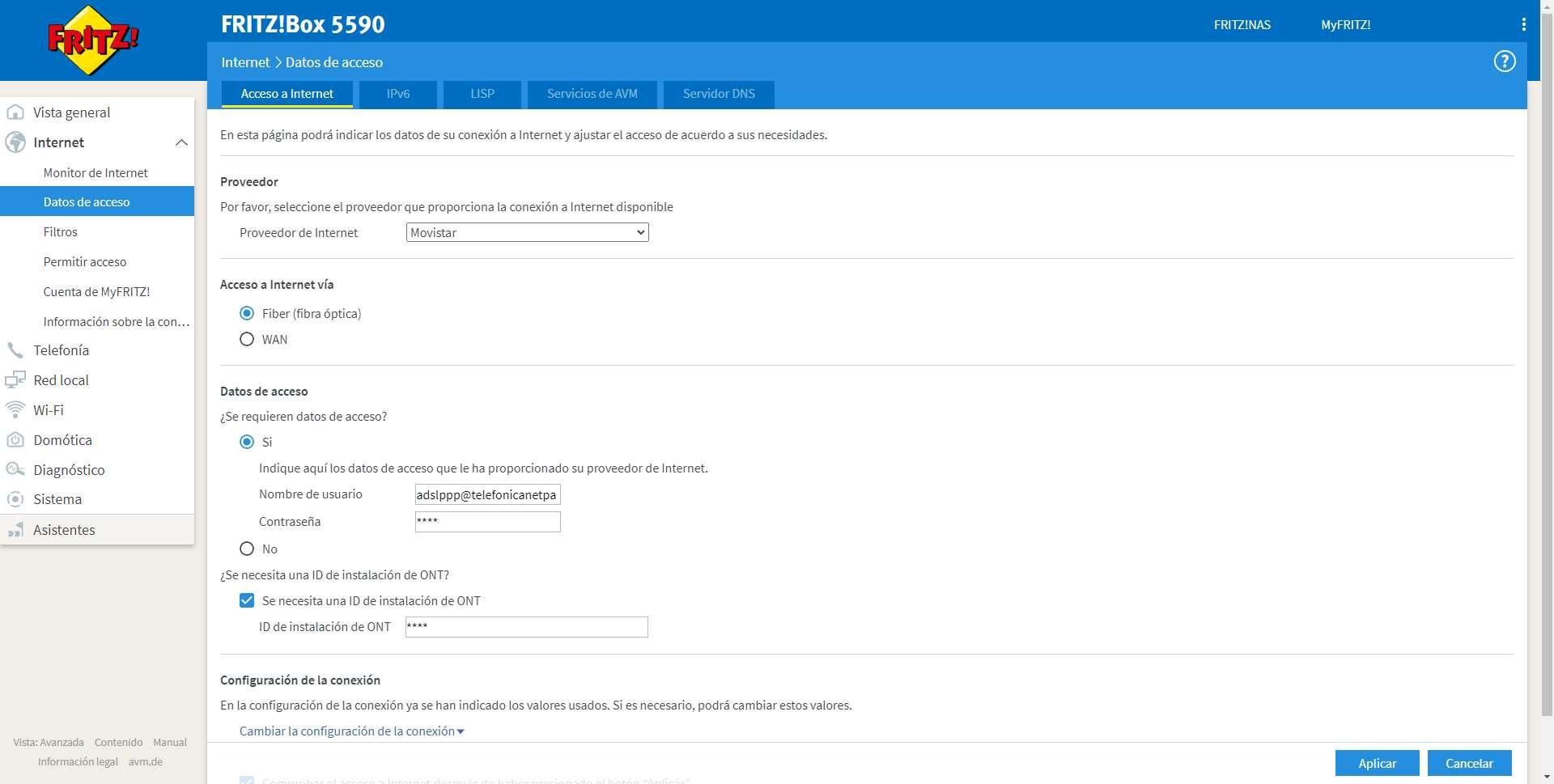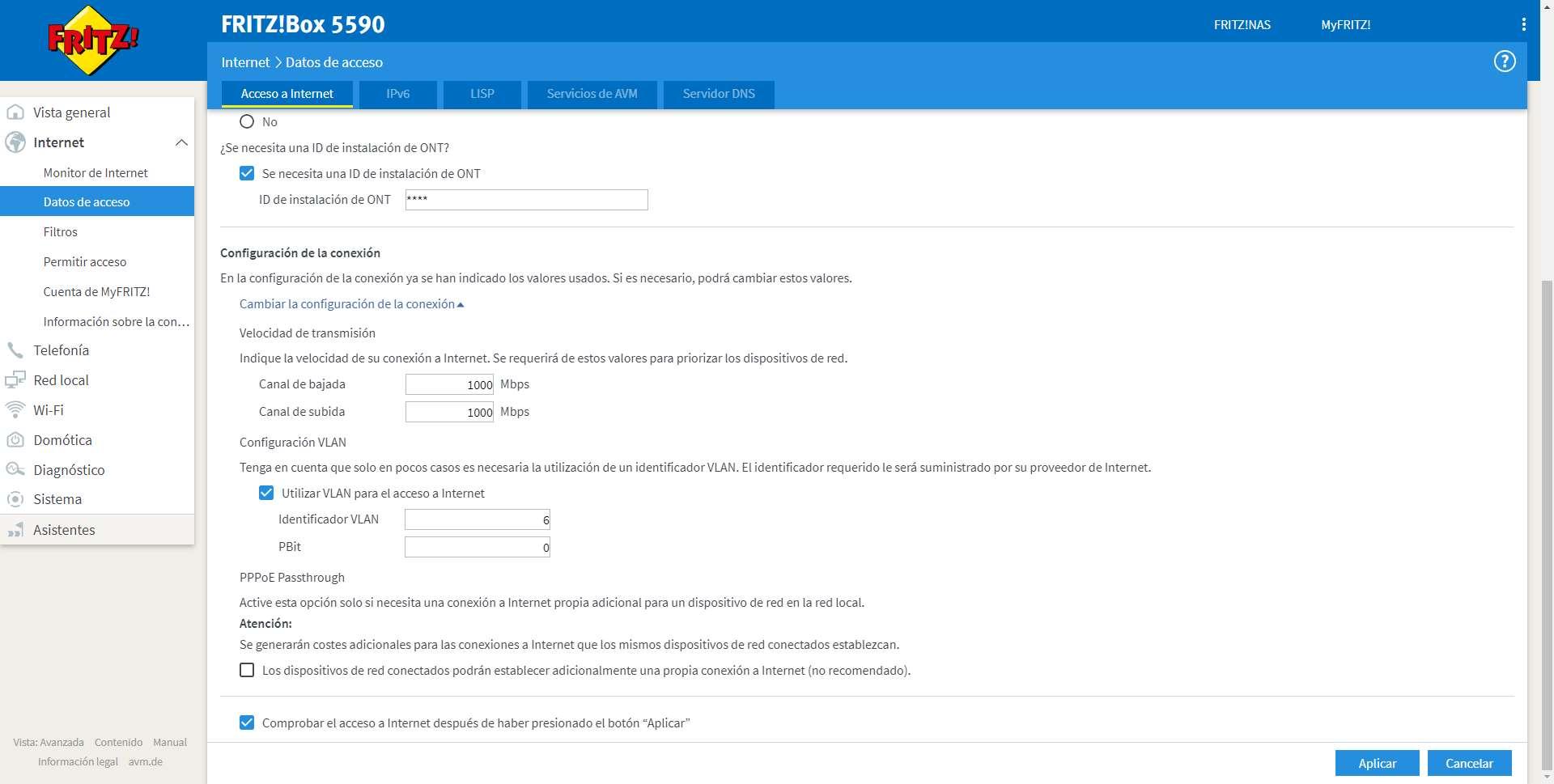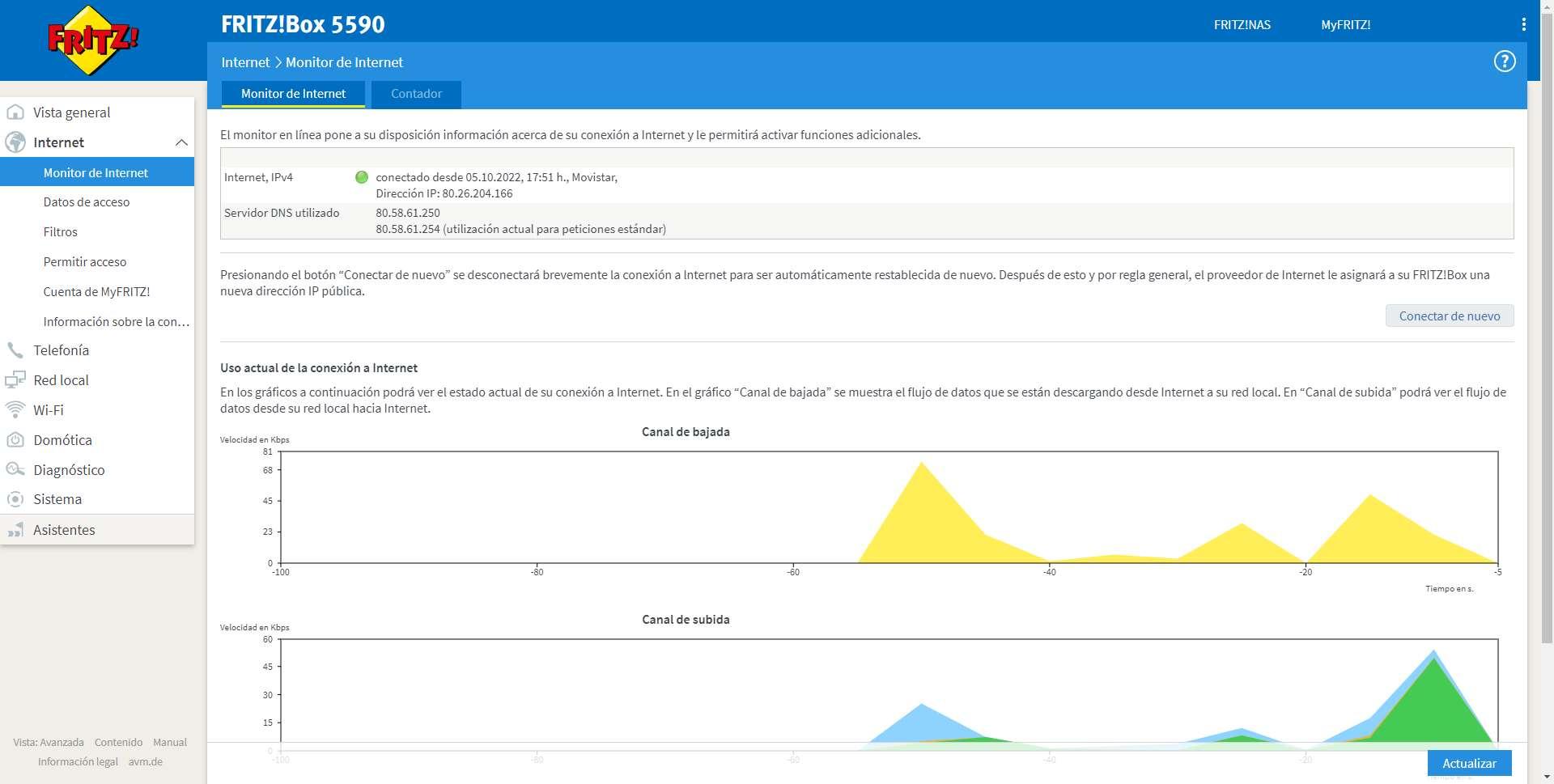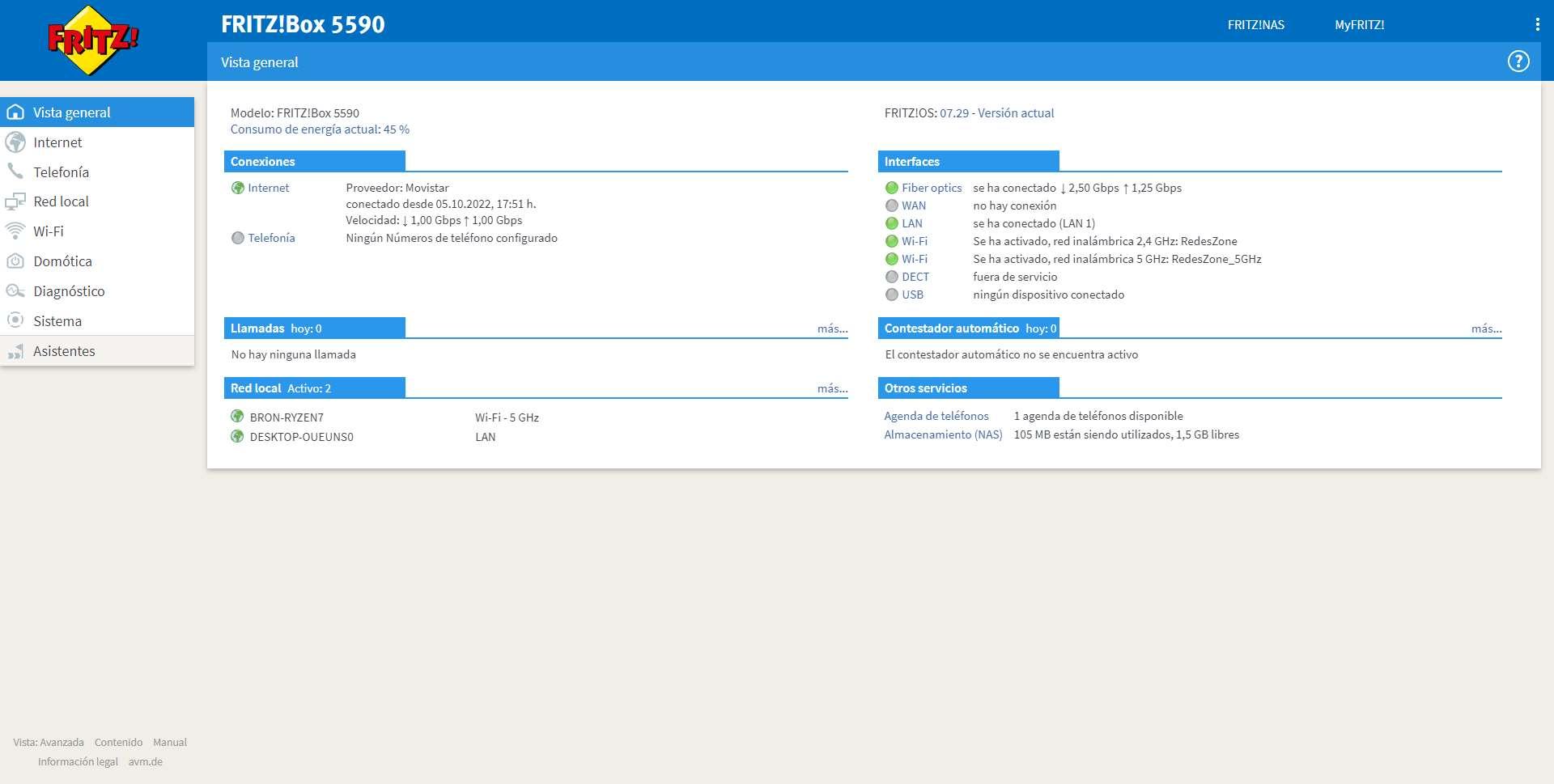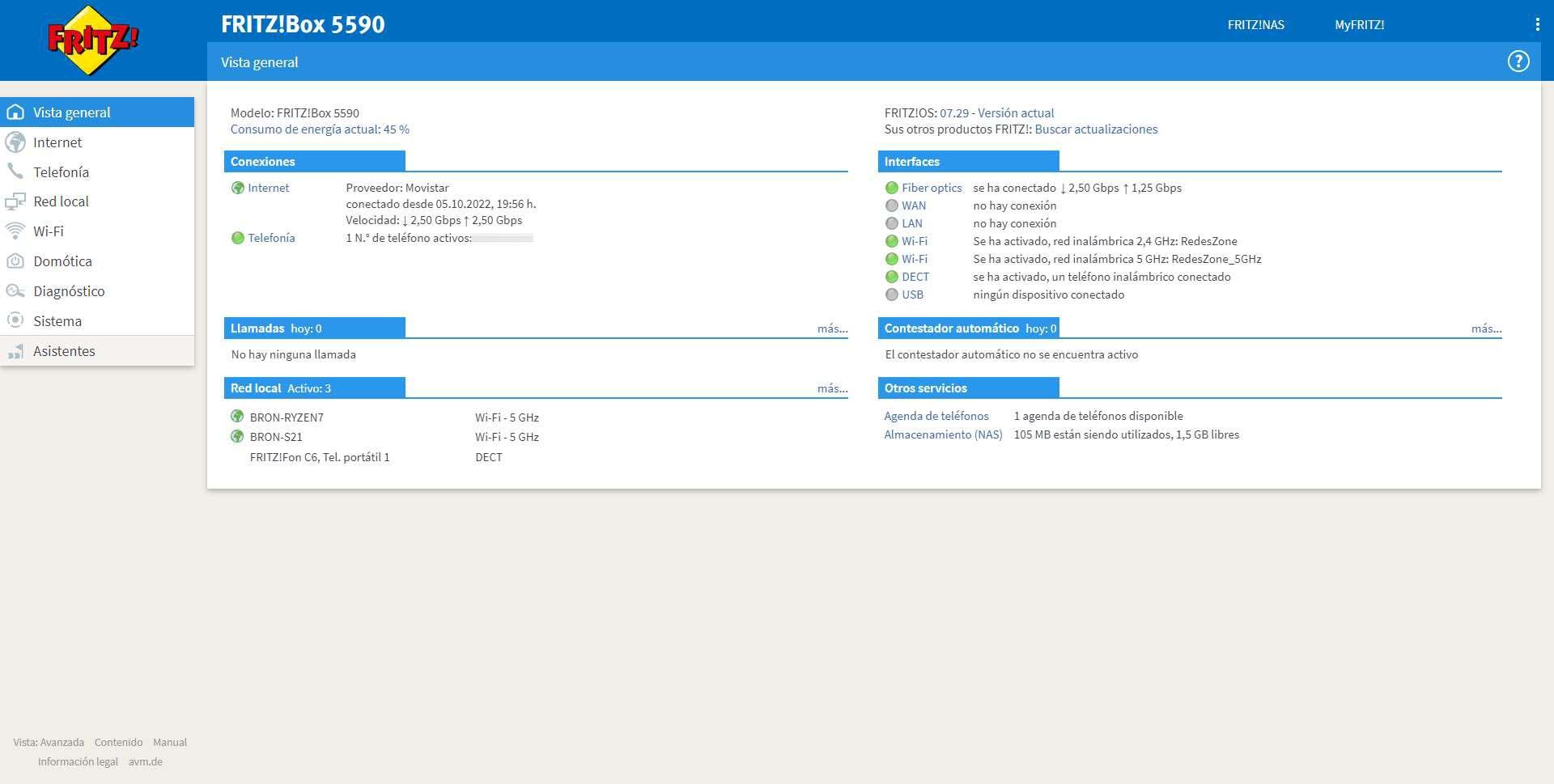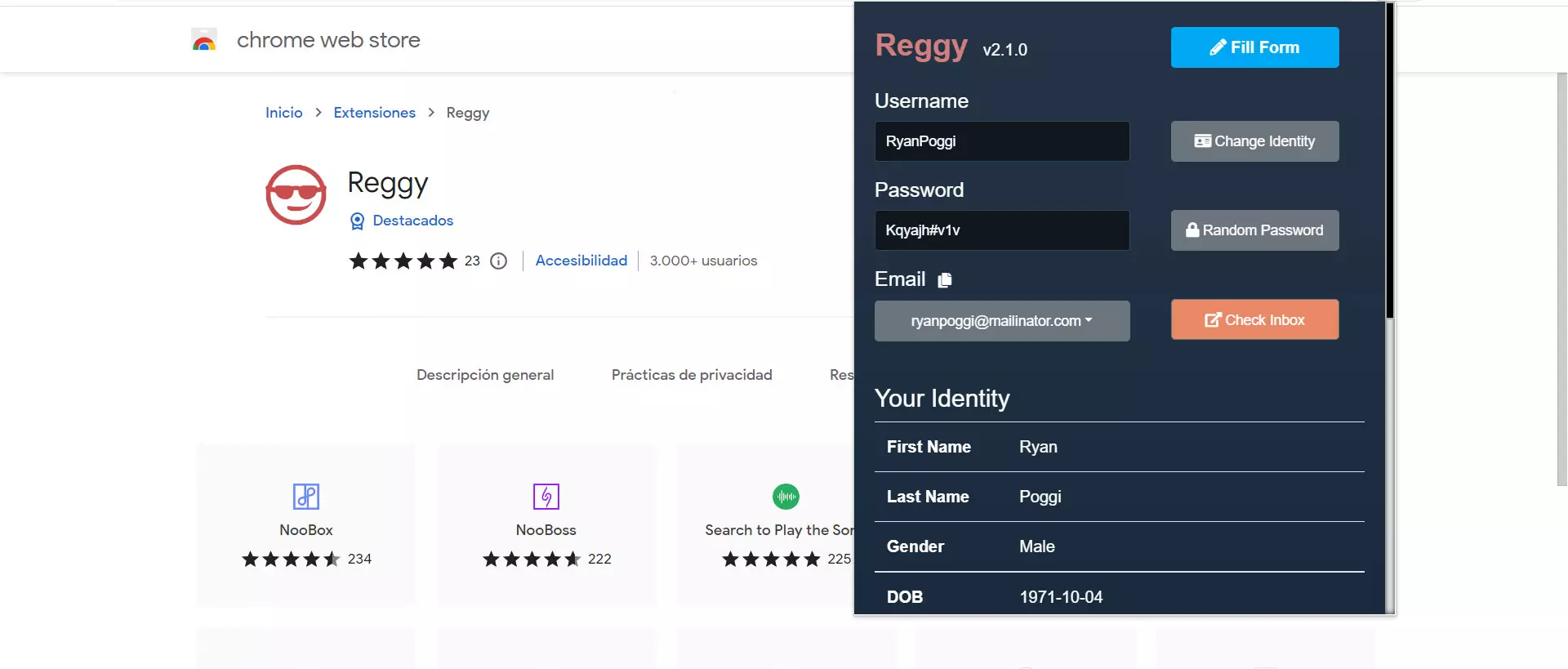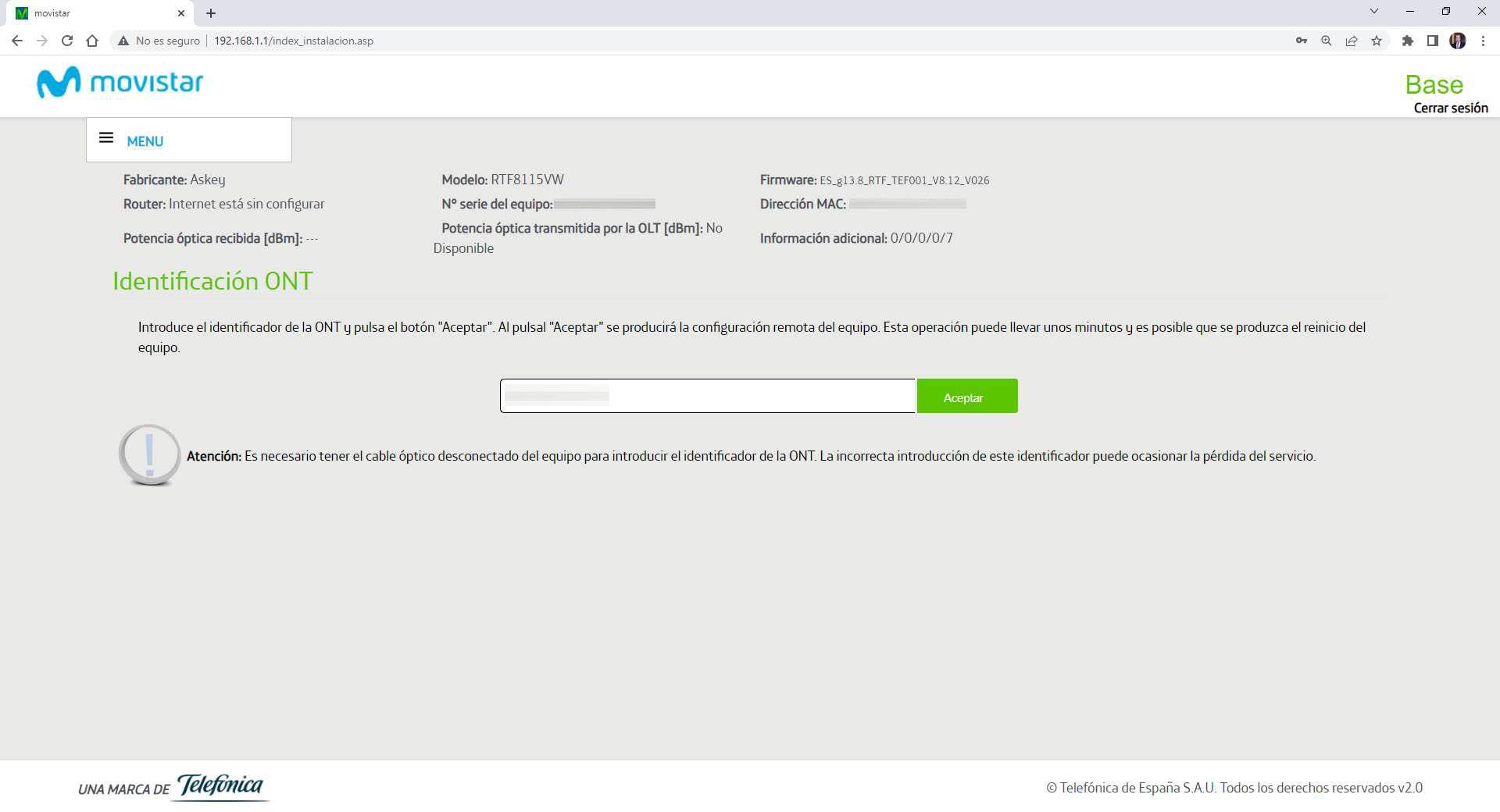
It is critical that you do not change this ONT identifier of the HGU router, because otherwise it will not work if you reconnect the fiber. Now we are going to configure the FRITZ!Box.
Internet connection settings
The configuration process of the FRITZ!Box 5590 Fiber and the FRITZ!Box 5530 Fiber is exactly the same, no menu or anything changes, everything is exactly the same.
The first thing we must do is go to the “Internet / Access data / Internet access” section, we choose the following options:
- Supplier: we put “Other” and define “Movistar” or “O2”.
- Internet access via: Fiber (optical fiber).
- Access data:
- Is access data required?: Yes.
- Username: adslppp@telefonicanetpa
- Password: adslppp
- Is an ONT Installation ID needed? Yes, you enter here the ONT identifier that you have taken from the HGU router.
Just below we display the connection configuration options, and configure:
- Up and down channel: 1000Mbps, or the speed you have contracted. It is important to put the real speed so that the QoS works correctly.
- VLAN configuration: we mark the option “Use VLAN for Internet access”, and we put “VLAN identifier” in 6.
Now click on “Apply«, the router will check if the Internet access is working properly. After waiting a minute or so, we can see in the menu “Internet / Internet Monitor» that we are connected correctly, and that we have a public IP address and the corresponding DNS servers.
If we go to the main menu, we can see that we have the Internet connection established correctly, and that the fiber optic synchronization speed is also correct.
If we get into the menu of «Internet / Connection Information» we can see the status of the GPON, the central to which we have connected and other information related to the physical connection of the fiber optic to the FRITZ!Box router.
At this time, we already have the Internet connection configured, which is the first thing you should do, now we are going to configure the VoIP telephony.
VoIP telephony configuration
The FRITZ!Box 5590 and 5530 have an IP switchboard to be able to make calls, either through an analog telephone connected by RJ-11 to the router, or a DECT-based cordless telephone. The FRITZ!Box has all the necessary settings to correctly establish the connection via VoIP with the Movistar or O2 service. Next, we explain in detail all the steps you must do.
First of all, we have to go to the «Telephony«, once here, we have to go to the menu «proper numbers«, and go to the «Connection setup«. Although these steps could be done later, it is better to do them before so that we do not get an error when validating the number. In these menus what you should do is:
- Keep port forwarding of an Internet router active for telephony: 1 minute.
- Connection setup for DSL/WAN:
- VLAN is needed for telephony over IP: checked.
- VLAN identifier: 3
- Pbit: 4
- Use a separate connection (PVC) for telephony over IP: checked.
- Is access data required? No, and we choose “Obtain an IP address automatically via DHCP”.
Once we have configured everything, click on “Apply” and we will be ready to add our phone.
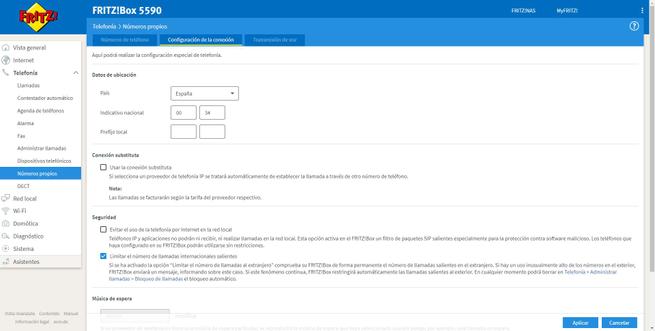
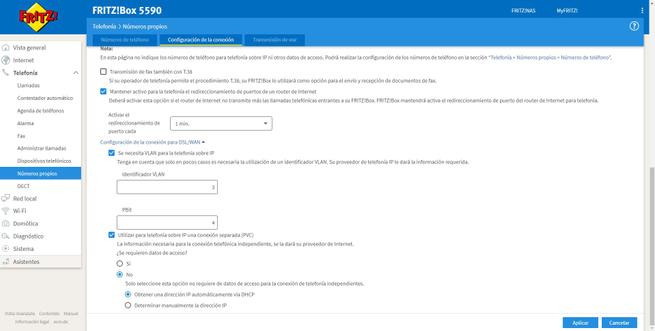
In the “Phone numbers” tab, click on “New phone number”. In this menu we must put the following data:
- phone provider: another provider:
- Telephone number for the connection: 949111111 (your landline with the corresponding prefix), we can use this number as an example «949111111» in all the menus.
- Internal telephone number in the FRITZ!Box: 949111111
At the bottom where it says “Access data”, we must put the following:
- Username: 949111111
- Authentication Name: 949111111
- Password: 949111111
- Recorder: telefonica.net
- proxy server: 10.31.255.134:5070
At the bottom where it says “Other configuration options”, we leave it as we have put it in the screenshot. We click on “Next” and we will get a summary of the configuration we have made, we mark the option “Verify the phone number after clicking on Apply”, and click on “Next”. Now the router will check if the telephony is working properly.
In the menu of «proper numbers» We can see that the telephony appears in green along with our telephone number. If we want to edit it, we can access other additional configuration options. The configuration that we have made is the following:
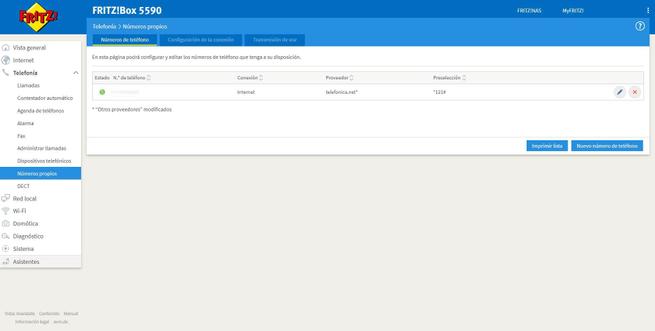
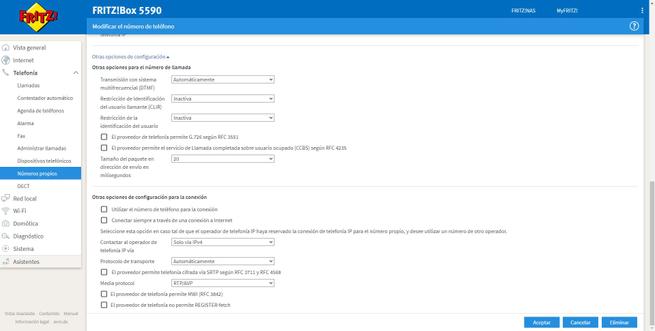
If we go to the main menu of our FRITZ!Box 5590 or 5530, we can see that both the Internet connection and the telephony are working perfectly. We have used a FRITZ!Fon C6 to carry out the telephony tests, since we do not have an analog one to connect it to the RJ-11 port, but it should work perfectly.
As you can see, Movistar and O2 allow us to change the operator’s HGU router in a very simple way, we simply have to extract the ONT identifier to add it to the FRITZ!Box router, then we register the telephone number with the data we have provided. Now you can configure the rest of the options available in the FRITZ!OS operating system, and even form a high-performance Mesh network.