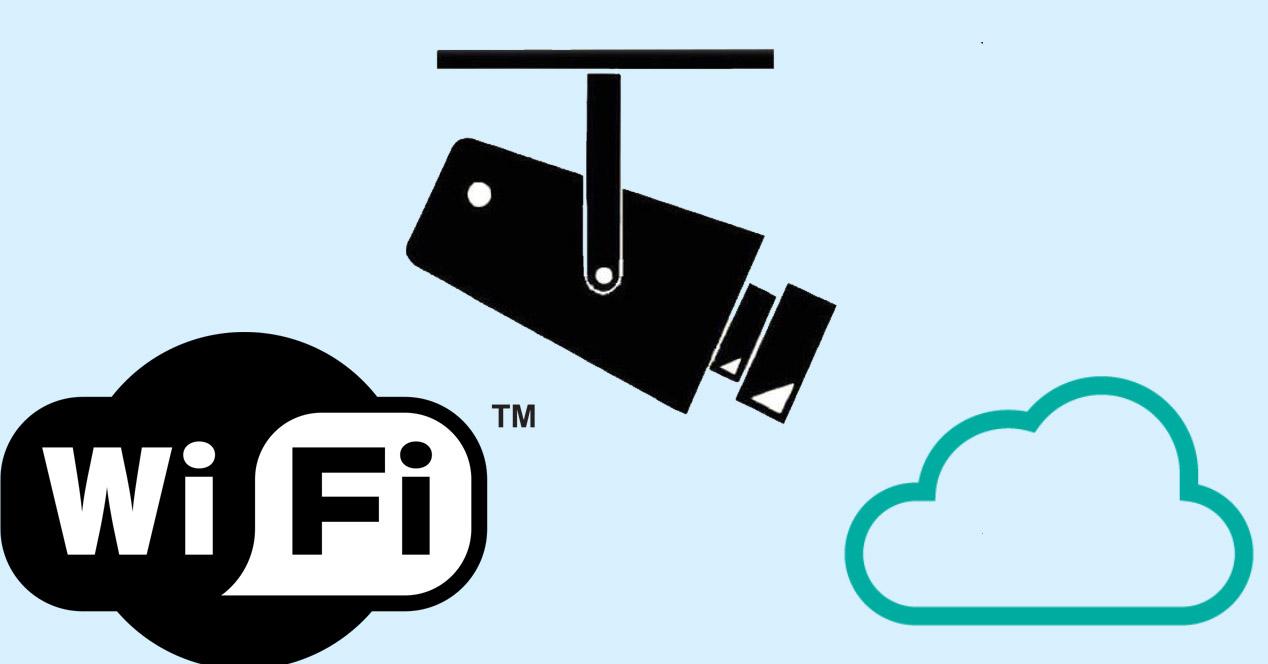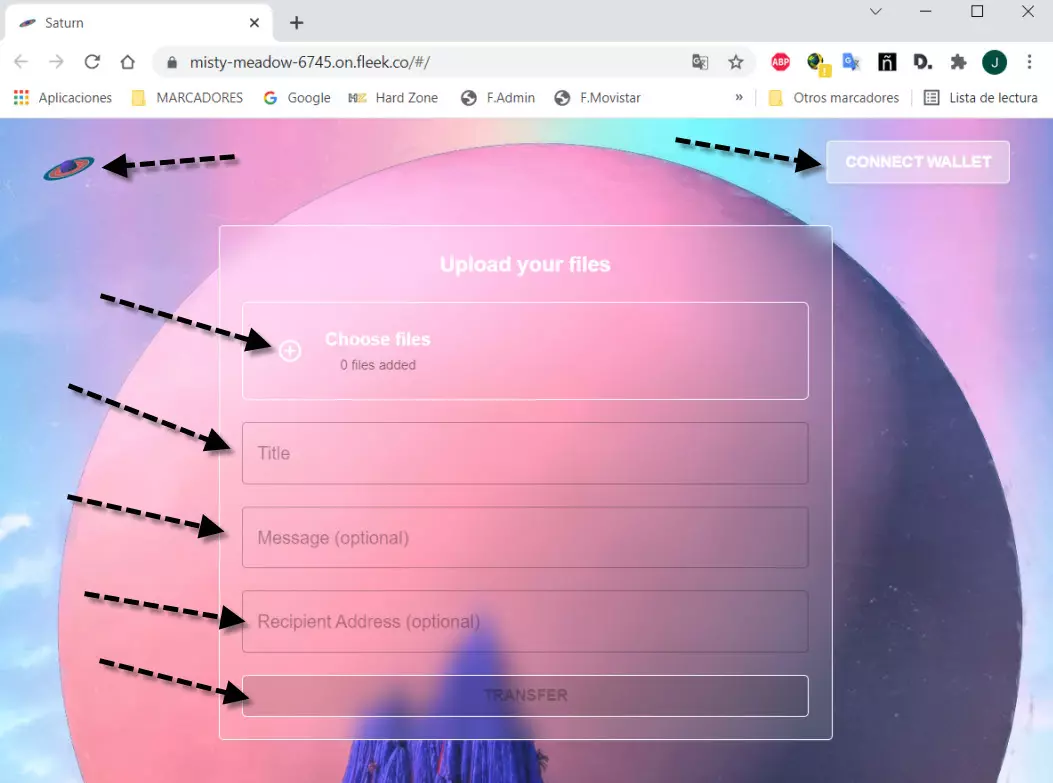Today there are many alternatives if you want to buy smart lamps or bulbs, we have more and more lamps that incorporate Wi-Fi connectivity to connect to the home router and control them through an application. The same happens with smart light bulbs, which allow us to turn them on and off, change color if they are RGB, and even make automatic on and off schedules. Unfortunately, many lamps do not have a design as we like, and it is even likely that you already have all the lamps in your house purchased. Today in RedesZone we are going to teach you how to control all the lights in the house even if they are not “intelligent”.
Control any light in the house from your mobile
When we have an appliance and we want to turn it on and off on demand, the most normal and simple thing is to buy a smart plug to control it from our smartphone. Only floor lamps are connected to the typical shucko plug that we all know, however, ceiling lamps or ceiling lights do not go to a plug, but are directly connected to the electrical current.
If you need to control any type of light in your home, you can buy a WiFi relay such as the Shell 2.5PM, a device that is placed inside the box where the wiring of the lights you want to control is located. This device has a really small size, so it will fit perfectly in the register box, in fact, it can fit two devices without much problem. Thanks to its integrated WiFi connectivity, we will be able to connect it directly to our wireless router, without having to buy any hub. In addition, these types of devices are compatible with the manufacturer’s official application, and can also be integrated with Amazon Alexa and the Google assistant, so we can automate the turning on and off of the different lights at home.
This Shelly 2.5PM model allows us to control a total of two independent electrical circuits, that is, it can control the light in the living room and also the light in the corridor, for example. Some interesting features are that it will allow us to control these two circuits separately, applying different configurations to each of them, in addition, it is also capable of controlling the electrical consumption that the connected lights are generating.
Before installing the device, it is essential to locate exactly which cables turn the lights on and off in a room, hallway or living room. To do this you can use a multimeter, you must puncture the neutral of the light with the black cable, and the red cable the part where the lighting is. If the result is 230V and the light is on, that means that pair of wires is the one you are looking for, and the one you will need to put in the Shelly 2.5PM.
The installation of this device is quite simple, but we must electrically wire the device inside the registration box, therefore, it is essential to lower the differential associated with the lights and also with the sockets, since they will be in the same box. registration, all for security. Once downloaded, what we have to do is:
- Connect L to the phase of our house, it is not necessary to connect the two L, only one of them because they are internally connected.
- Connect N to the neutral of our house.
- SW1 and O1 is where we have to connect the specific cables of our light, of the living room, for example. This is the first circuit.
- SW2 and O2 is the second circuit, where a different light is controlled.
Once everything is wired, we can lift the differential and start configuring the Shelly 2.5PM with the application, the device configuration must be “flank” type, so that when we turn off the switches it also detects it and there are no problems.
Other devices with similar characteristics are the Shelly Plus 2PM, which also allows us to control two independent circuits, this device allows us to connect to it via Bluetooth, the previous model does not allow it, however, it also has Wi-Fi to connect directly to the home router. This model also has a somewhat more powerful processor, and an improved API, in addition, it allows scripts to be carried out within the device itself, although it is normal to use Home Assistant or similar.
In the event that you only want to control one electrical circuit, you can buy the Shelly 1PM model, however, our recommendation is to buy the ones with two circuits, because you never know if in the near future you will add the control of another light.
Thanks to these devices installed in the registration box of the different rooms or corridors, you will be able to control any light in the house.