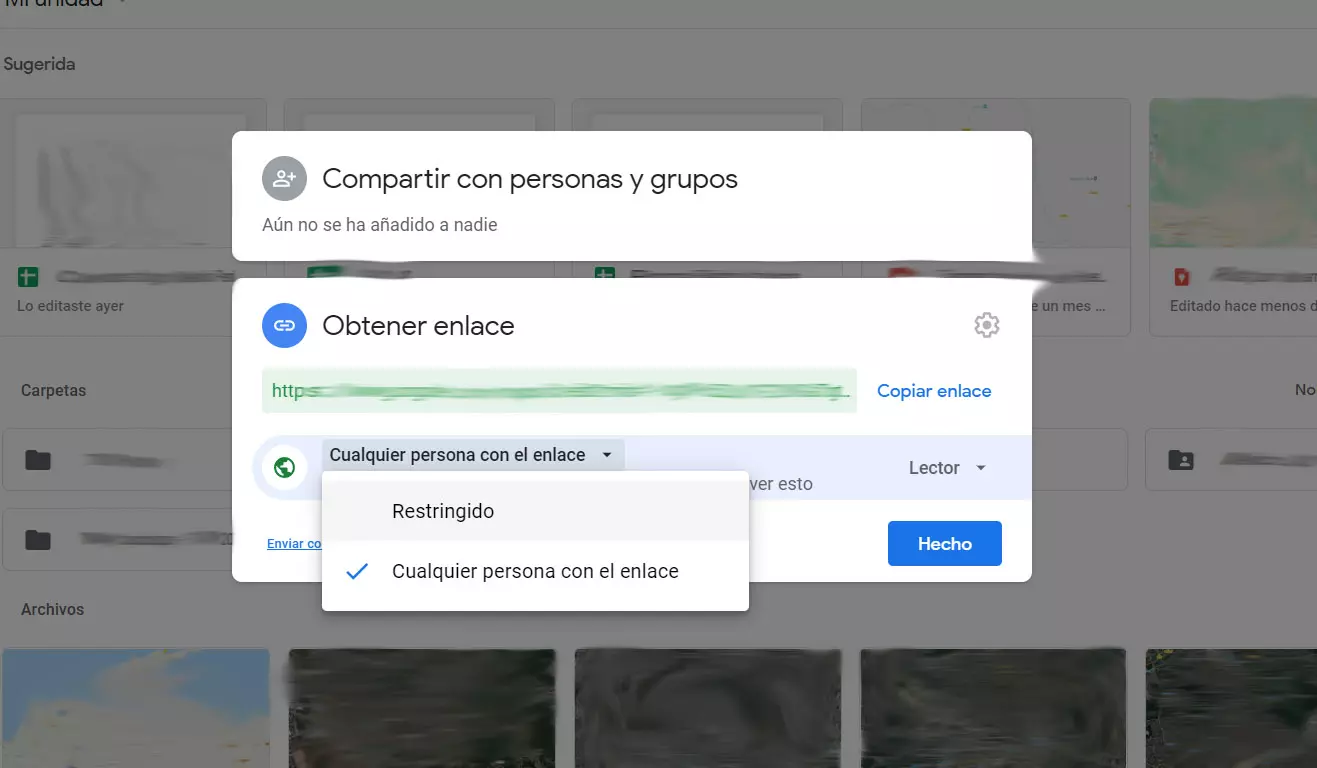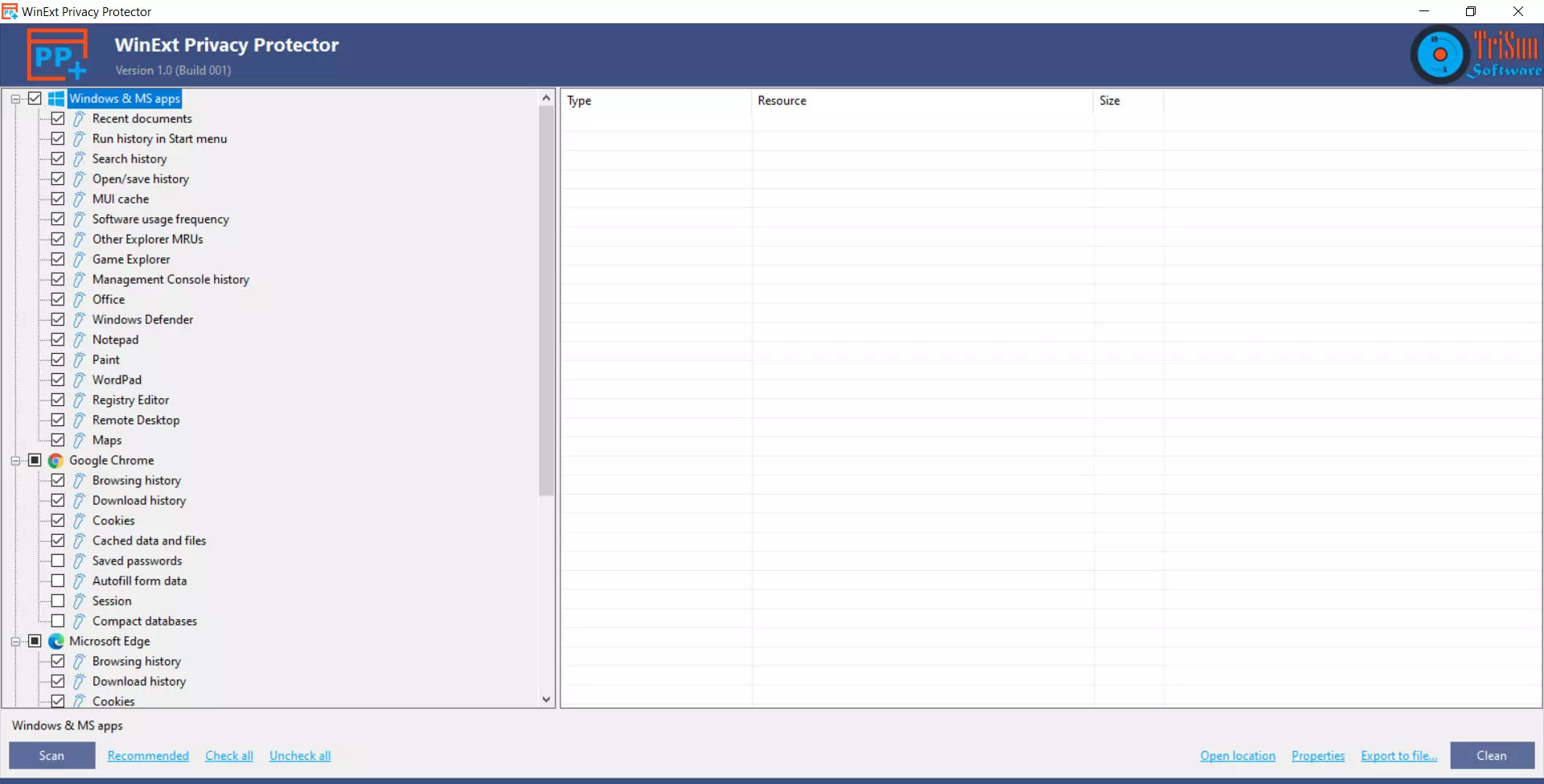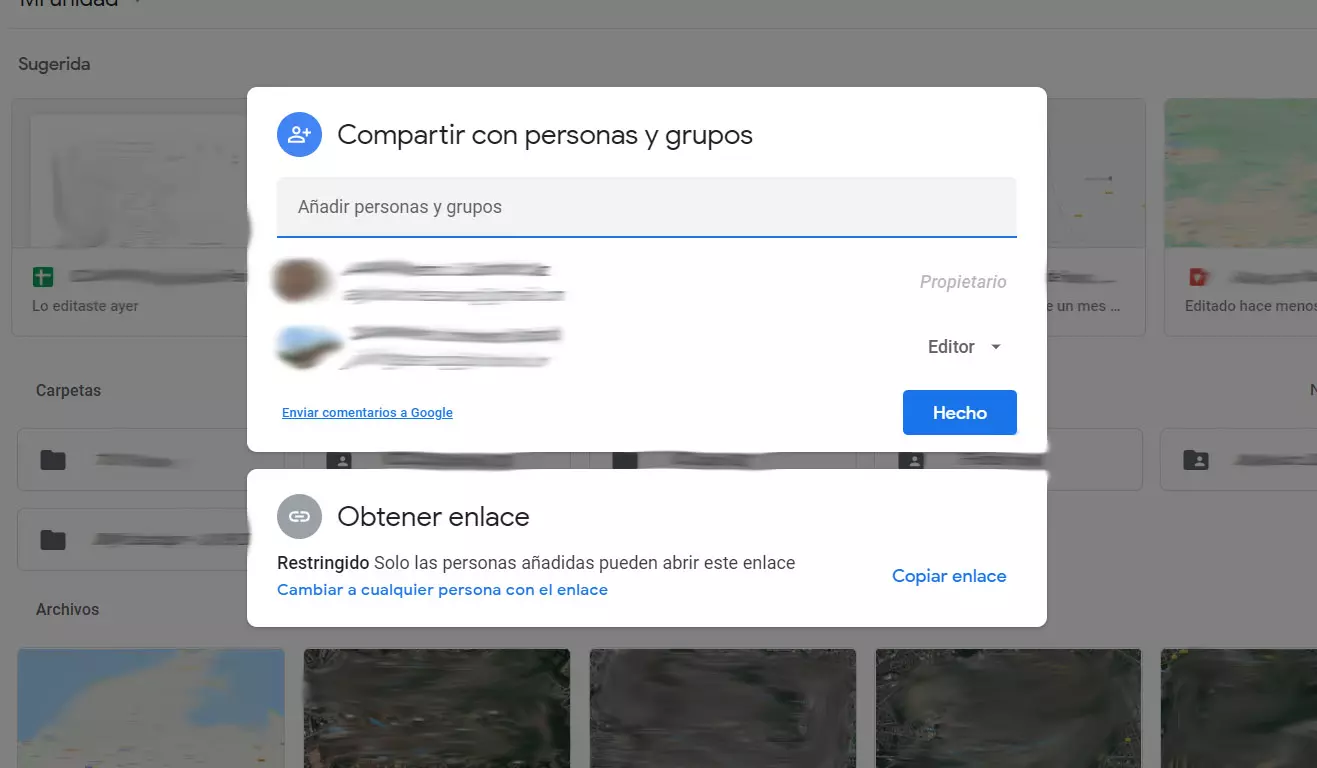
You will automatically see all the users with whom you have shared that file. You’ll see if they have permissions to edit, read, or comment. Also, if you want to delete someone you just have to click on Put off. You will automatically no longer have access to the permissions granted to read, edit or comment on that file or document.
Likewise, you can add users so that they have access to those permissions. You can add as many as you want, simply putting the corresponding email. You can also make it public to anyone. However, the latter is not advisable if it is a private document that contains data that should not be exposed.
share with link
At the bottom, you can see the option to share via link. You can allow anyone with access to the link to read the content, edit it, etc. You simply have to click on the drop-down menu and select if you want it to be restricted or allow anyone with a link to enter.
You can also mark if you want to have access to edit the document or only read. If, for example, you are going to share a text document and you want it to be available to anyone with a link but you do not want them to modify or delete it, simply check the Read option.
How to protect Drive files
We have explained that you can easily see who has access to those documents and files that you have uploaded. You can give or remove permissions so they can read, comment or edit any of those documents. But now we are going to explain how you should protect it.
Ideally, if you’re uploading files for yourself, don’t share them with anyone. If, for example, it is about documents that you want to have available anywhere, backup copies, folders that you upload to free up space on your mobile… All this should be protected, without you sharing it with anyone.
The way to find out if it is properly protected is to make sure that it is not shared with anyone and that they cannot access that document through a link. That means that only we can enter to read or edit that file. If we see something strange, it is best that we remove possible permissions granted by mistake as soon as possible.
Upload files safely
Do you want to safely upload files to Drive? We will also give some interesting tips. The objective is to prevent them from accessing them and compromising our privacy. We are going to name some basic guidelines so as not to be in any danger at any time.
protect the account
The first tip for uploading and keeping your files totally safe in Drive is to protect your account. This means that we must configure a good password to prevent unwanted access. That key must contain letters (both uppercase and lowercase), numbers, and other special symbols. All this randomly and never use the same key in other places.
It is also important enable two-step authentication, something we can do in Google services. It is an extra security barrier that can help us protect our account and thus avoid possible attacks. A hypothetical intruder would need a second step to gain entry.
Have a good antivirus
It is always convenient to have good security programs to prevent attacks and protect files. This will also be very useful for us in order to avoid attacks against our Drive account that could expose the files and documents that we have stored. For example, Windows Defender, Avast or Bitdefender are some good solutions.
But in addition to security applications, it is also convenient to have everything updated correctly. We must install the latest versions on the system and any program that we use to connect to the network. This will fix any vulnerabilities that may appear.
Use official apps
Also an important point is use only official apps. It is true that sometimes we can find third-party programs that may have certain additional functions that seem interesting, but the truth is that we have no guarantees that our data will be protected.
A hacker could have maliciously modified that program to steal our login details. We must always try to use only official software and that it is correctly updated. In this way we will protect the account and, at the same time, the files that we host in this service.
Upload encrypted files
If you want to maximize privacy and avoid problems, an alternative is to upload encrypted files to Drive. You should especially keep this in mind if you are going to host content that may be sensitive. For example text files, images, etc. In this way you will avoid possible problems with intruders.
There are different tools to encrypt files. For example, we can name AES Crypt, AxCrypt, BitLocker or VeraCrypt. All of them act very well to encrypt any type of document or file that we upload to Google Drive or any other platform in the cloud.
Ultimately, you can control who has permissions to read or edit a file in Drive. But you must also take into account the importance of protecting these documents and uploading them to the cloud with total security. We have given a series of guidelines to achieve the maximum possible protection.